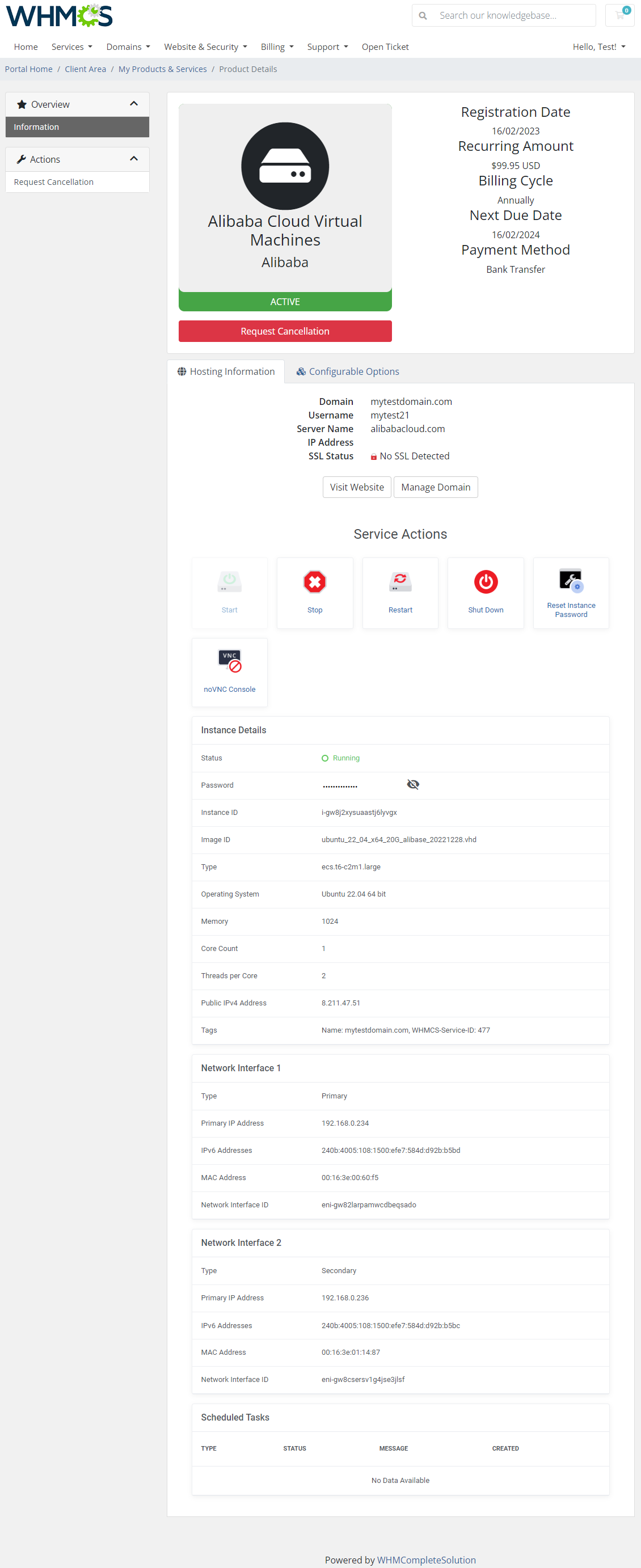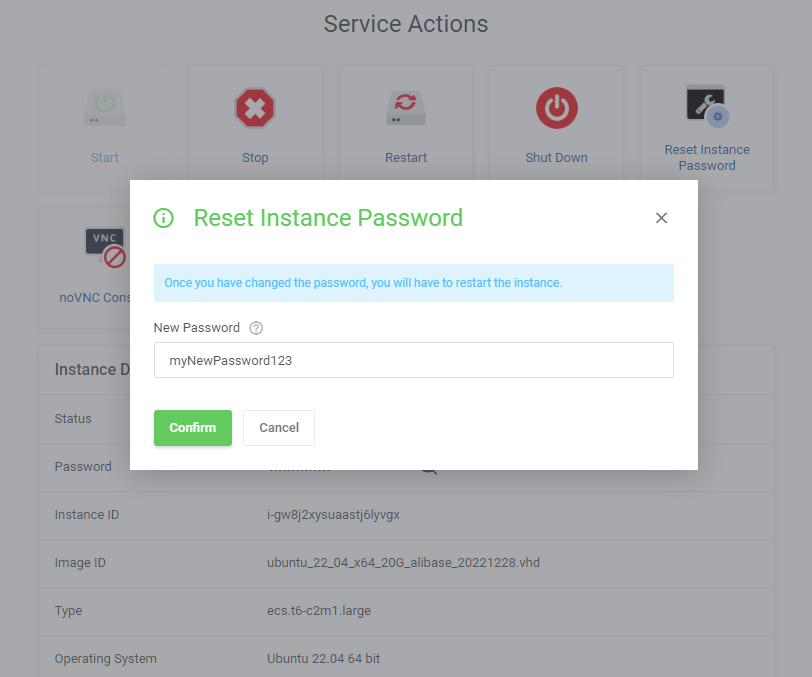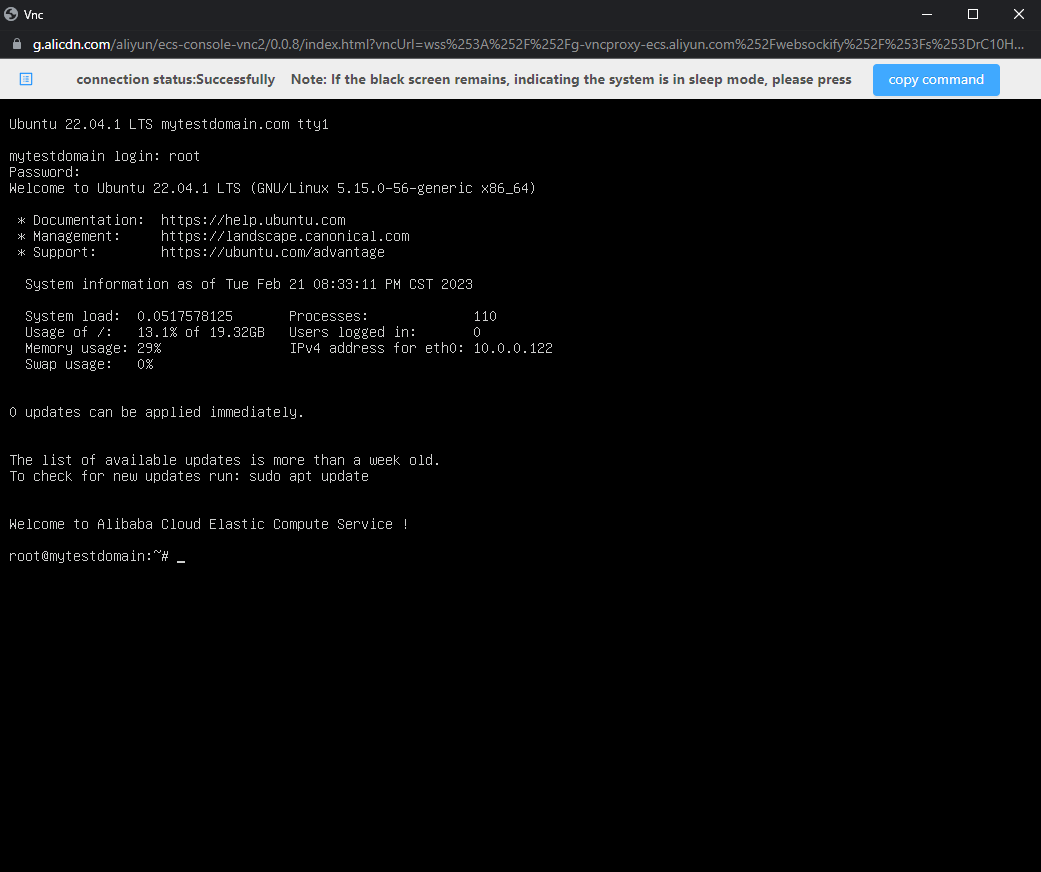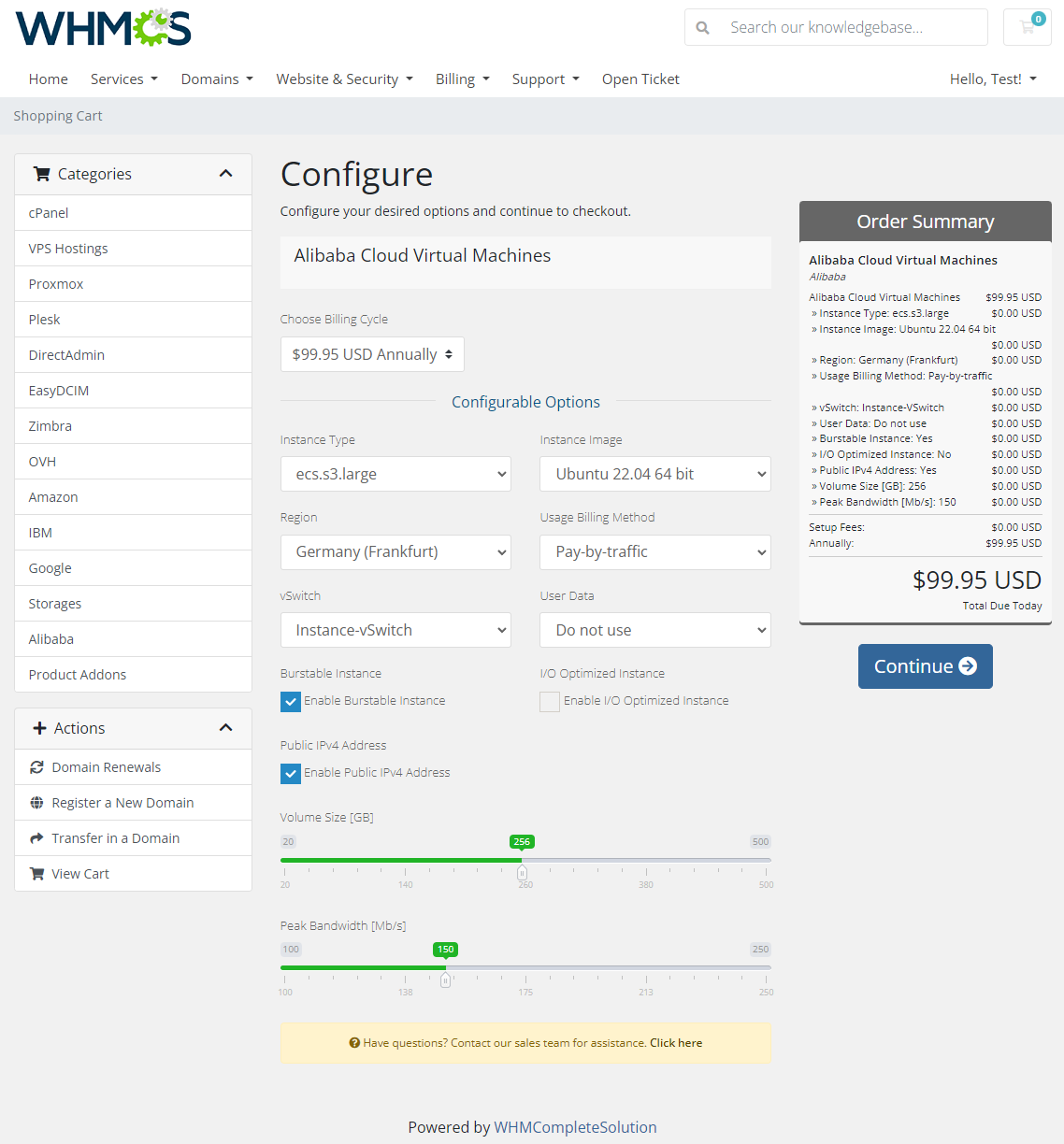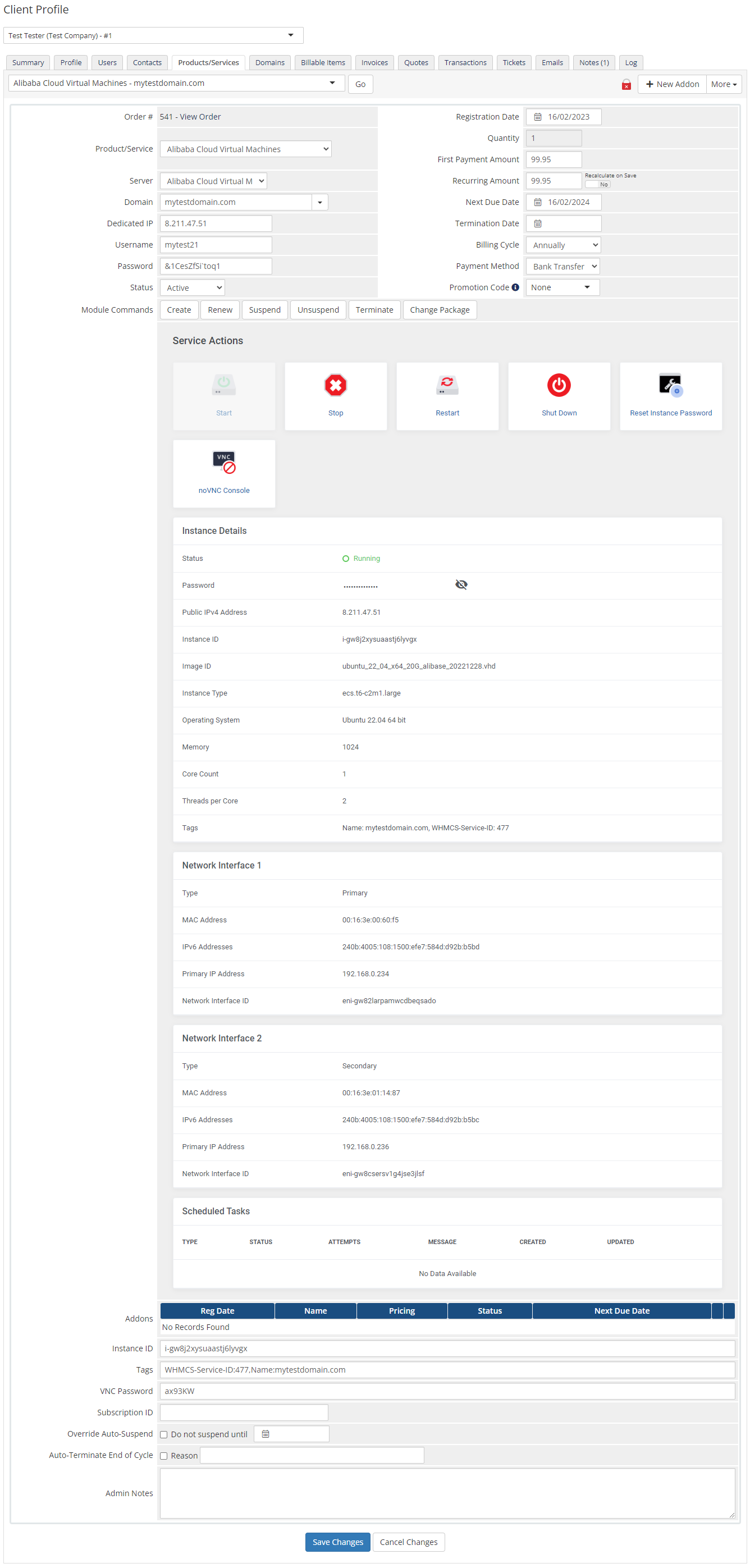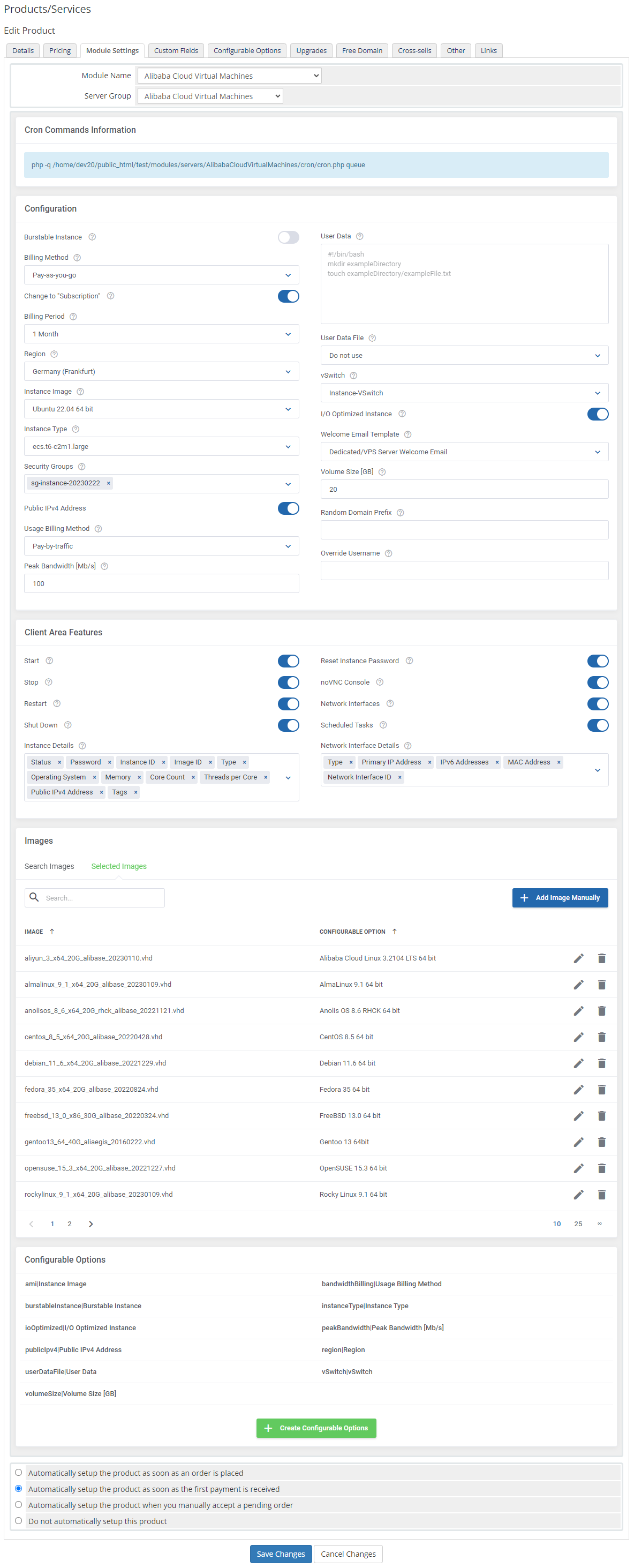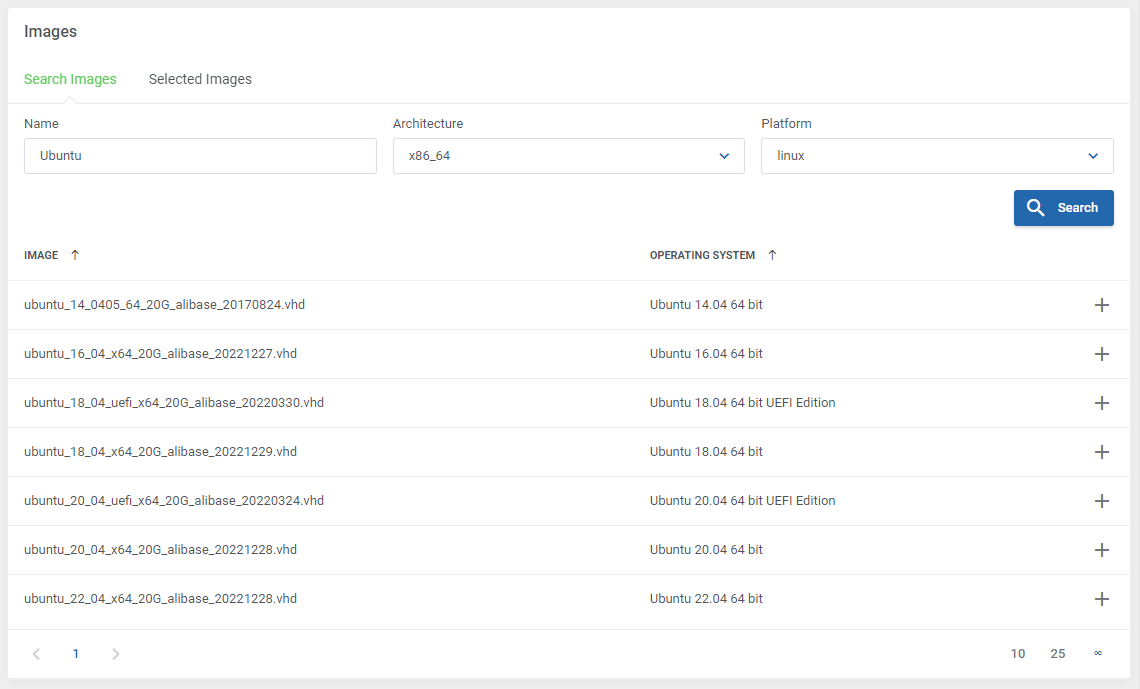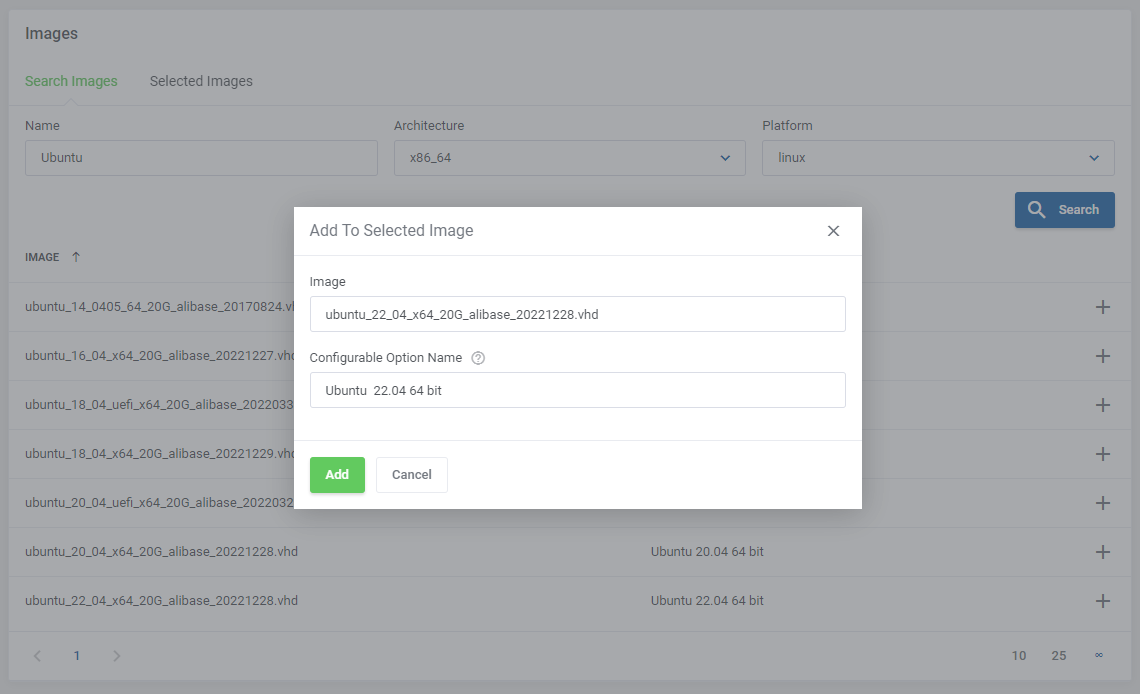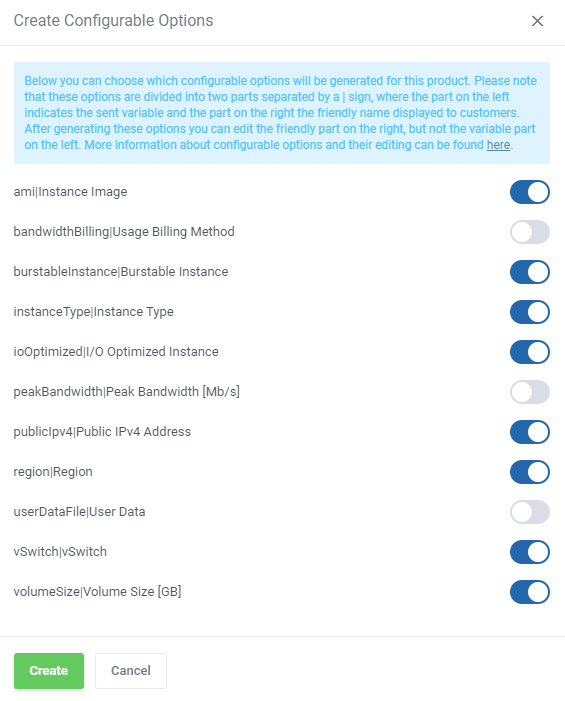Overview
Alibaba Cloud Virtual Machines For WHMCS has reached End of Support (EOS) and is no longer actively maintained. The module remains available for purchase, including the Open Source version and License Upgrade at a discounted price. Current license subscriptions continue and stay valid for future renewals.
Alibaba Cloud Virtual Machines For WHMCS module has been well equipped to assist you with the provisioning and supervision of Alibaba Cloud instances, with all tasks handled intuitively in your WHMCS system.
Designed with user convenience in mind, the module will simplify the server management through such one-click actions as start, stop, reboot or shutdown. Your customers will be additionally allowed to access noVNC console and check full information on the network interface or scheduled tasks. Their possibilities are so wide-ranging that they even include providing their own initiation scripts to customize the server setup. As for your extended control options, the module will help you manage every detail that falls under the default server configuration as well as tailor the scope of features offered in your client area.
Having an industry-leading technology in place is one of the most fundamental enablers to strategic success. Place your order for Alibaba Cloud Virtual Machines For WHMCS today to build up new levels of customer interest and drive your business forward!
Features
-
Admin Area
- Create/Suspend/Unsuspend/Terminate Server
- Change Package
- Start/Stop/Restart/Shut Down Server
- Reset Instance Password
- Access noVNC Console
- View Instance Status And Details
- View Network Interfaces Details
- View Assigned IP Addresses
- View Scheduled Tasks
- Configure Product Details:
- Default Server Configuration:
- Enable Burstable Instance
- Select Billing Method:
- Subscription
- Pay-As-You-Go
- Switch Current Billing To Subscription On Renewal
- Select Billing Period
- Select Instance Region/Image/Type
- Select Security Groups
- Enable Public IPv4 Address
- Select Usage Billing Method:
- Pay-By-Traffic
- Pay-By-Bandwidth
- Provide Bandwidth Peak
- Provide Cloud-Init User-Data Initiation Script
- Select Cloud-Init User-Data File
- Assign Server To Selected vSwitch
- Toggle I/O Optimized Instance
- Select Welcome Email Template
- Provide Volume Size
- Provide Random Domain Prefix
- Override WHMCS Generated Username
- Choose Features Available In Client Area:
- Start
- Stop
- Restart
- Shut Down
- Reset Instance Password
- noVNC Console
- Network Interfaces
- Scheduled Tasks
- Instance Details
- Network Interfaces Details
- Manage Instance Images:
- Search Through Available Public Images Base
- Add Custom Images Manually By Their Names Or IDs
- Generate Configurable Options
- Default Server Configuration:
- Run Server API Connection Test
-
Client Area
- Start/Stop/Restart/Shut Down Server
- Reset Instance Password
- Access noVNC Console
- View Instance Status And Details
- View Assigned IP Addresses
- View Network Interfaces Details
- View Scheduled Tasks
-
Configurable Options
- Burstable Instance
- Instance Image
- Instance Type
- I/O Optimized Instance
- Peak Bandwidth [Mb/s]
- Public IPv4 Address
- Region
- Usage Billing Method
- User Data
- Volume Size [GB]
- vSwitch
-
Available Images
- Linux OS:
- Alibaba Cloud Linux
- AlmaLinux
- Anolis OS
- CentOS
- Debian
- Fedora
- FreeBSD
- Gentoo
- OpenSUSE
- Rocky Linux
- Ubuntu
- Microsoft Windows:
- Windows Server 2022 DataCenter Edition
- Windows Server 2022 with Container DataCenter Edition
- Windows Server 2019 Data Center Edition
- Windows Server 2019 with Container DataCenter Edition
- Windows Server 2016 Data Center Edition
- Windows Server 2012 R2 Data Center Edition
- Windows Server 2008 R2 Enterprise
- Windows Server Version 2004 Data Center Edition
- Windows Server Version 2004 with Container Data Center Edition
- Custom Images Added By Their Name IDs
- Any Other Public OS Platforms When Made Available By API
- Linux OS:
-
General Info
- Requires Access To Alibaba Elastic Compute Service (ECS)
- Integrated With Server Allocator For WHMCS - Automatic Assignment Of Most Suitable Servers To Products
- Multi-Language Support
- Supports PHP 8.2 Back To PHP 8.1
- Supports WHMCS Themes "Six", "Twenty-One" And "Lagom WHMCS Client Theme"
- Supports WHMCS V8.12 Back To WHMCS V8.9
- Requires ionCube Loader V13 Or Later
- Easy Module Upgrade To Open Source Version
Changelog
v1.0.3
Released: Jan 21st, 2025- WHMCS V8.12 support
- Support for WHMCS V8.8 and previous
- Support for PHP 7.4 version
v1.0.2
Released: Sep 26th, 2024- WHMCS V8.11 support
- Support for PHP 8.2 version
- Maintenance update and stability optimizations
- Requires ionCube Loader V13 or later
- Support for WHMCS V8.7 and previous
v1.0.1
Released: Sep 5th, 2023- WHMCS V8.8 support
- Implemented language overrides support, enabling the utilization of customized translations
- Support for WHMCS V8.5 and previous
v1.0.0
Released: Feb 22nd, 2023- Stable Release