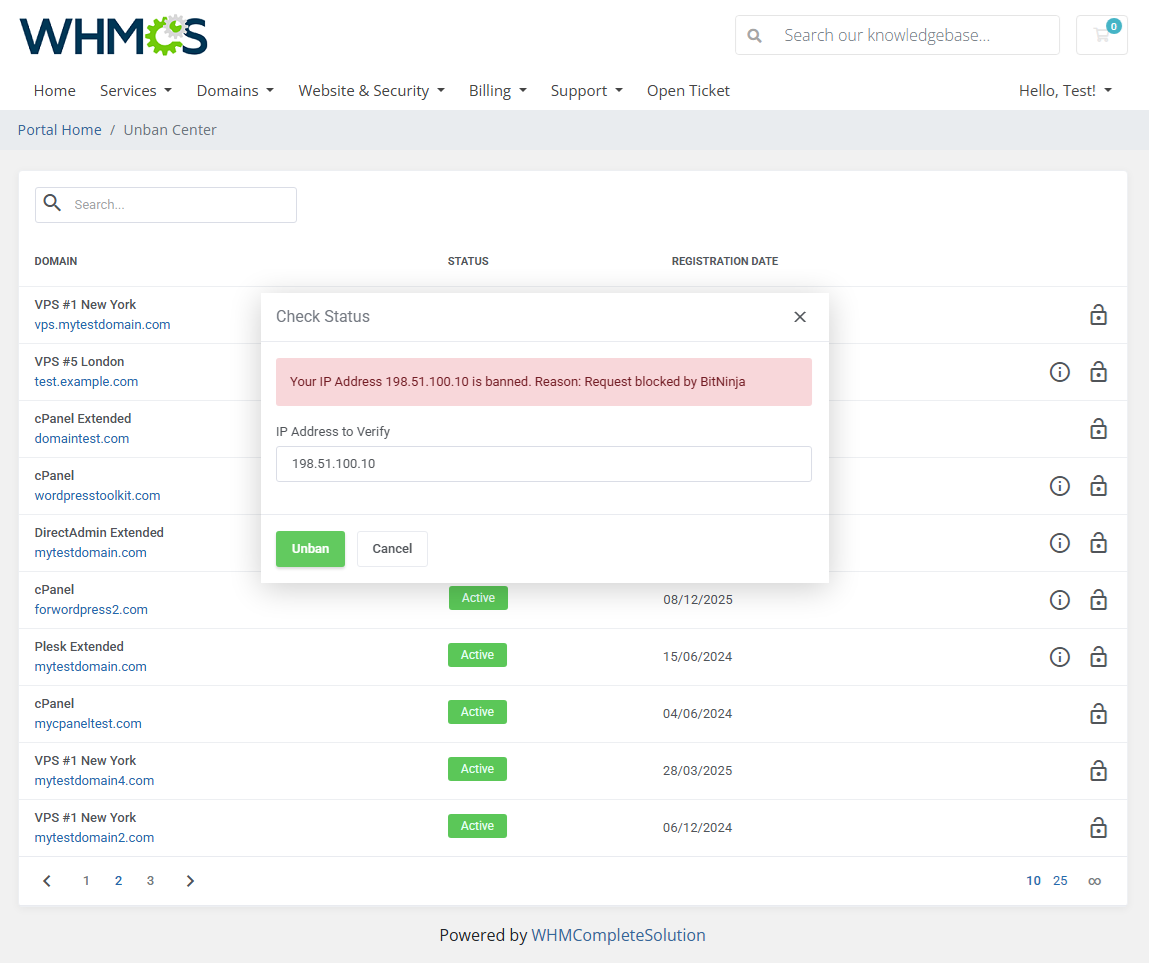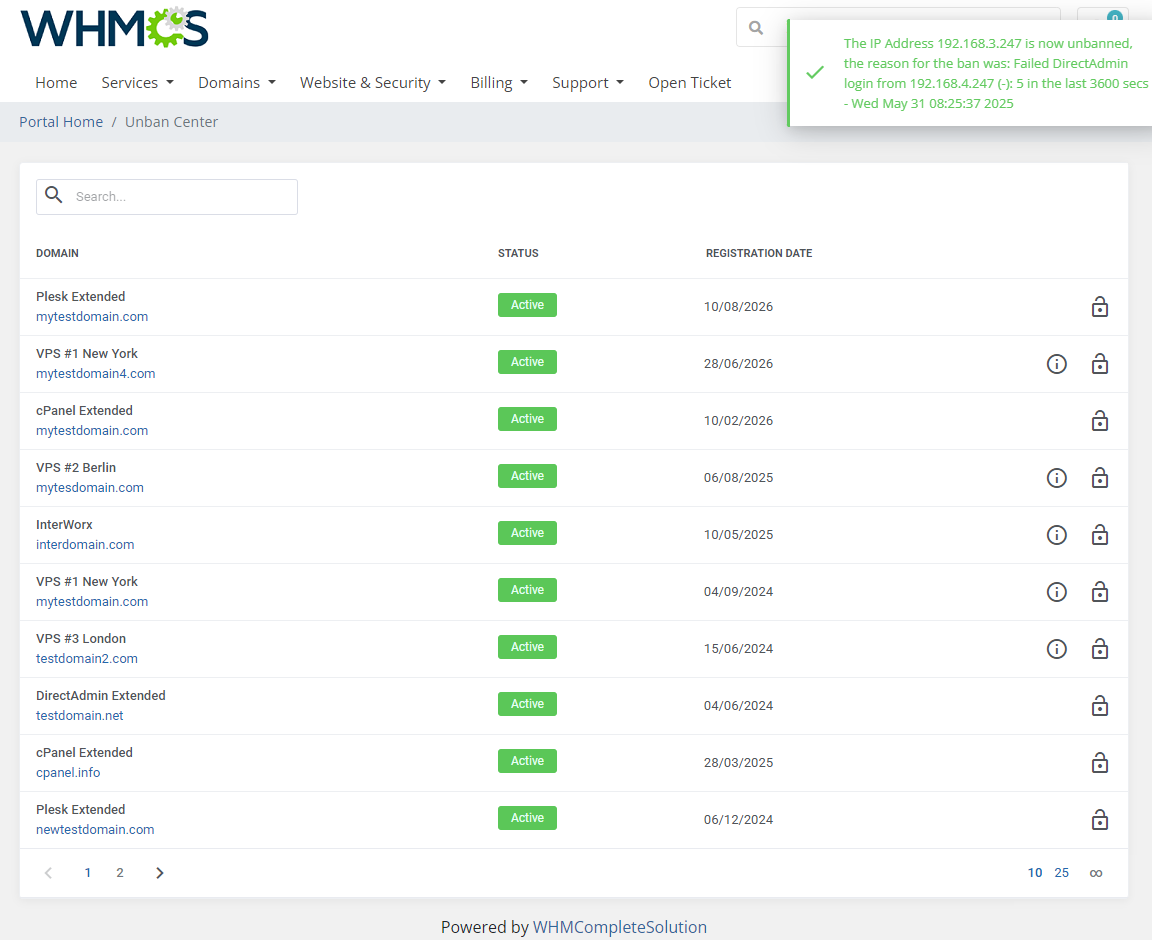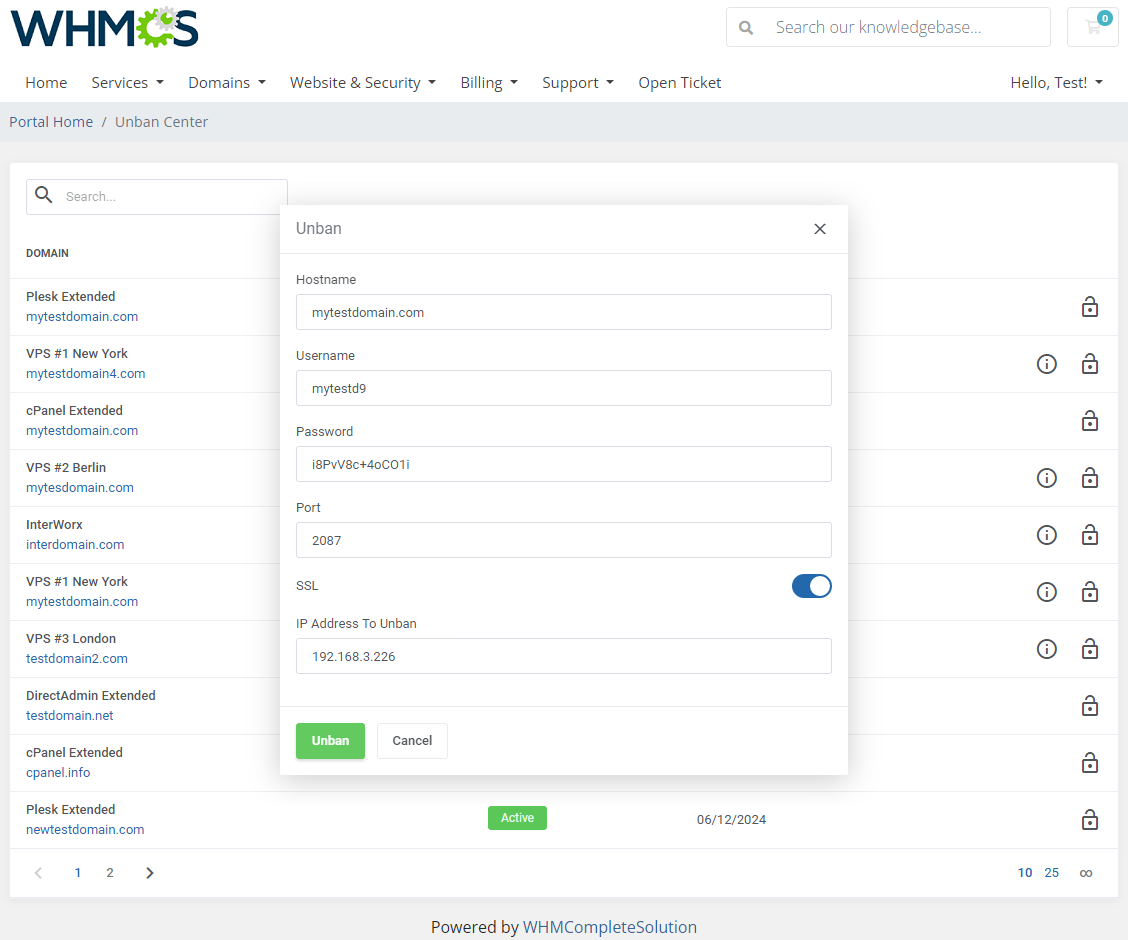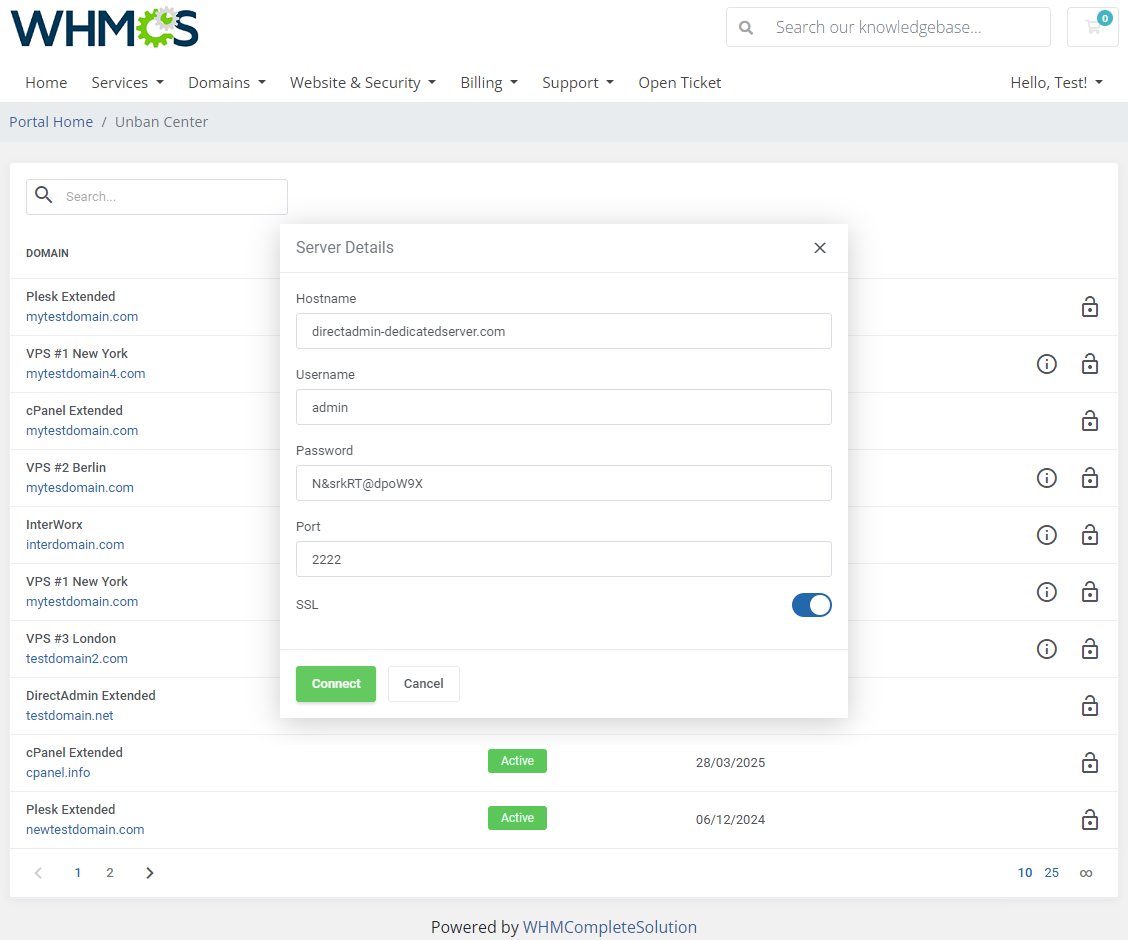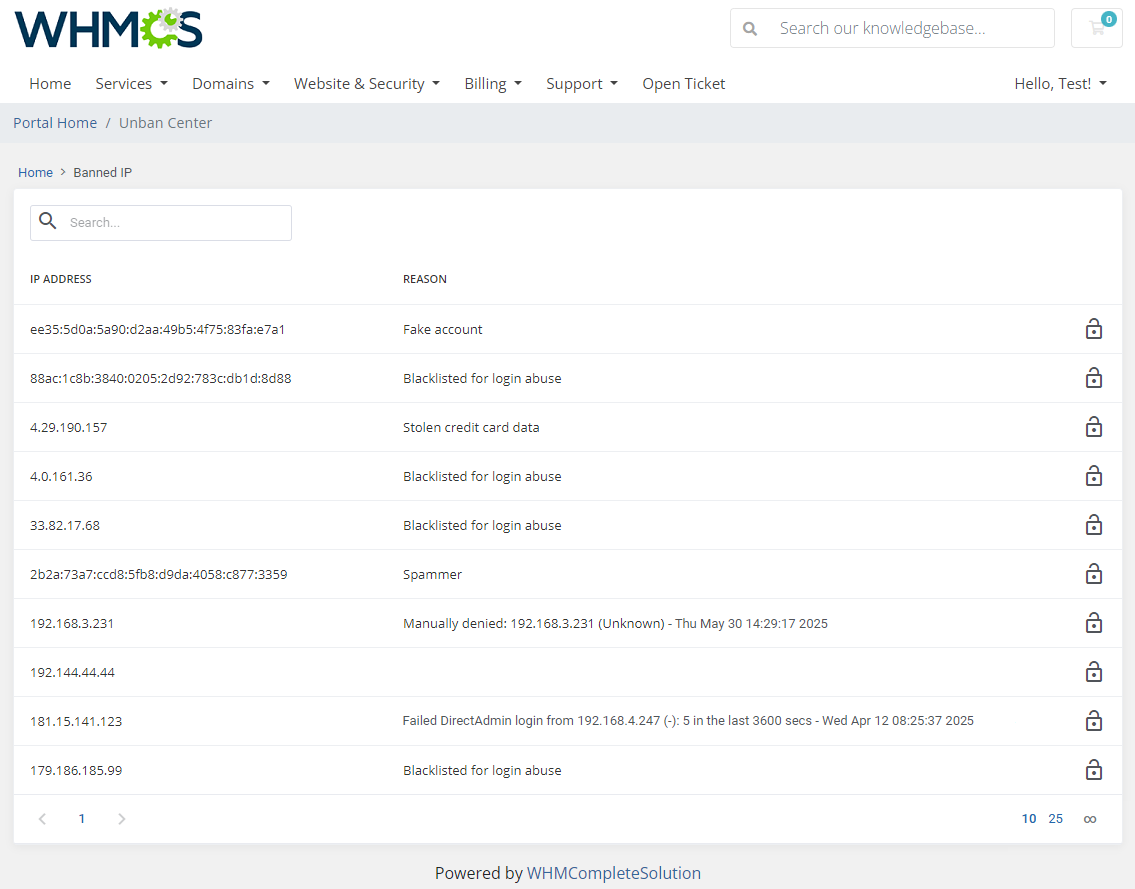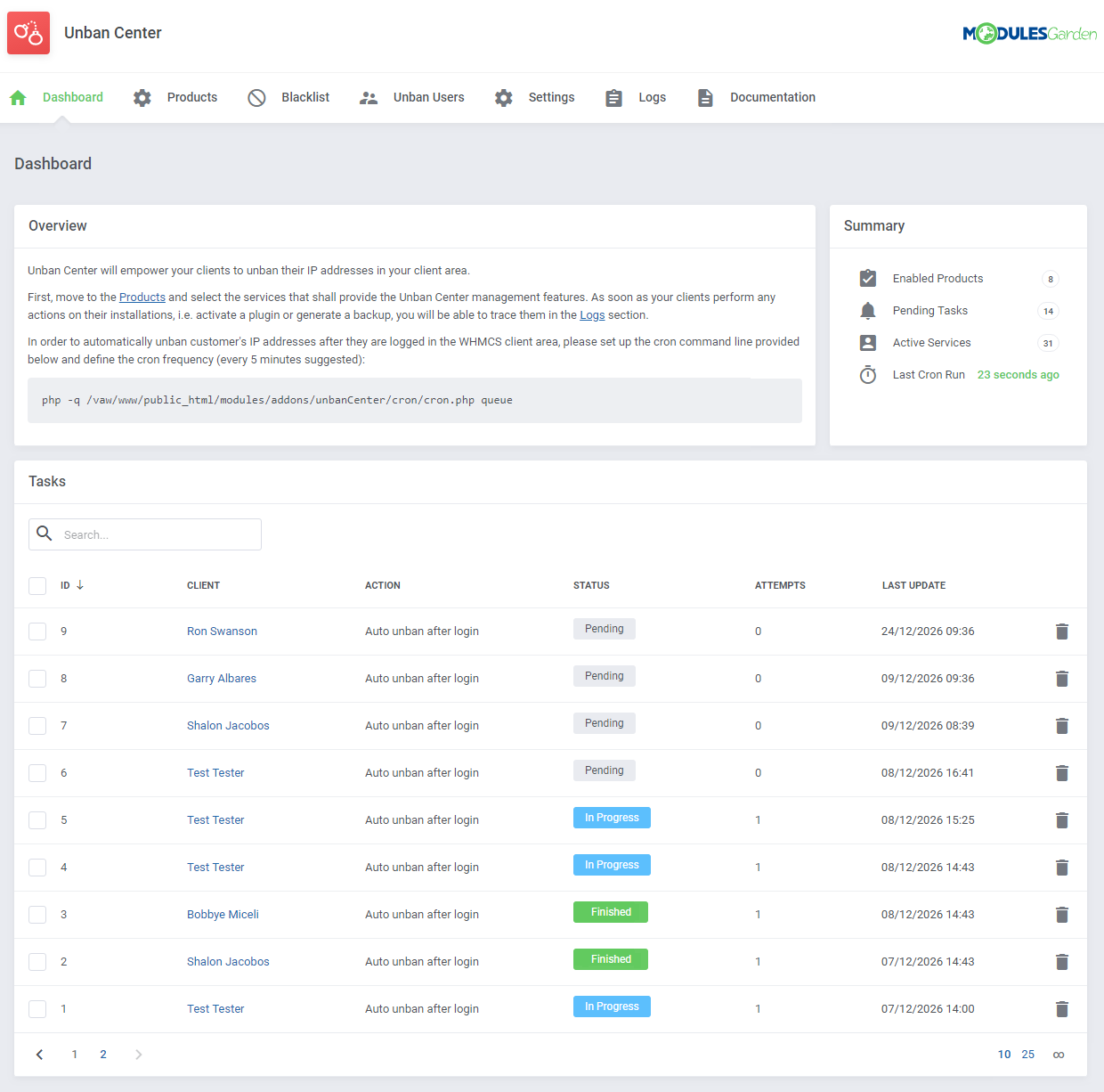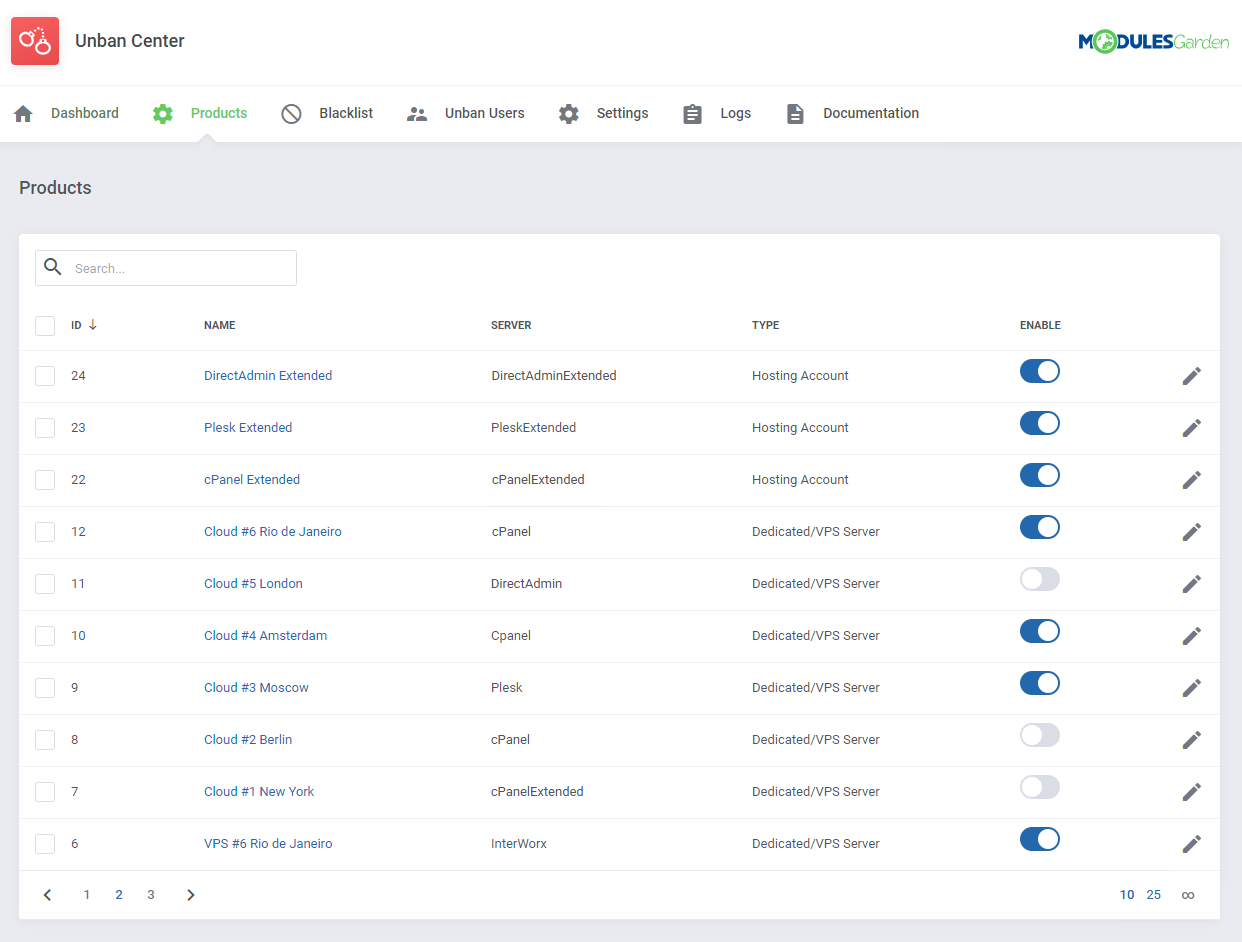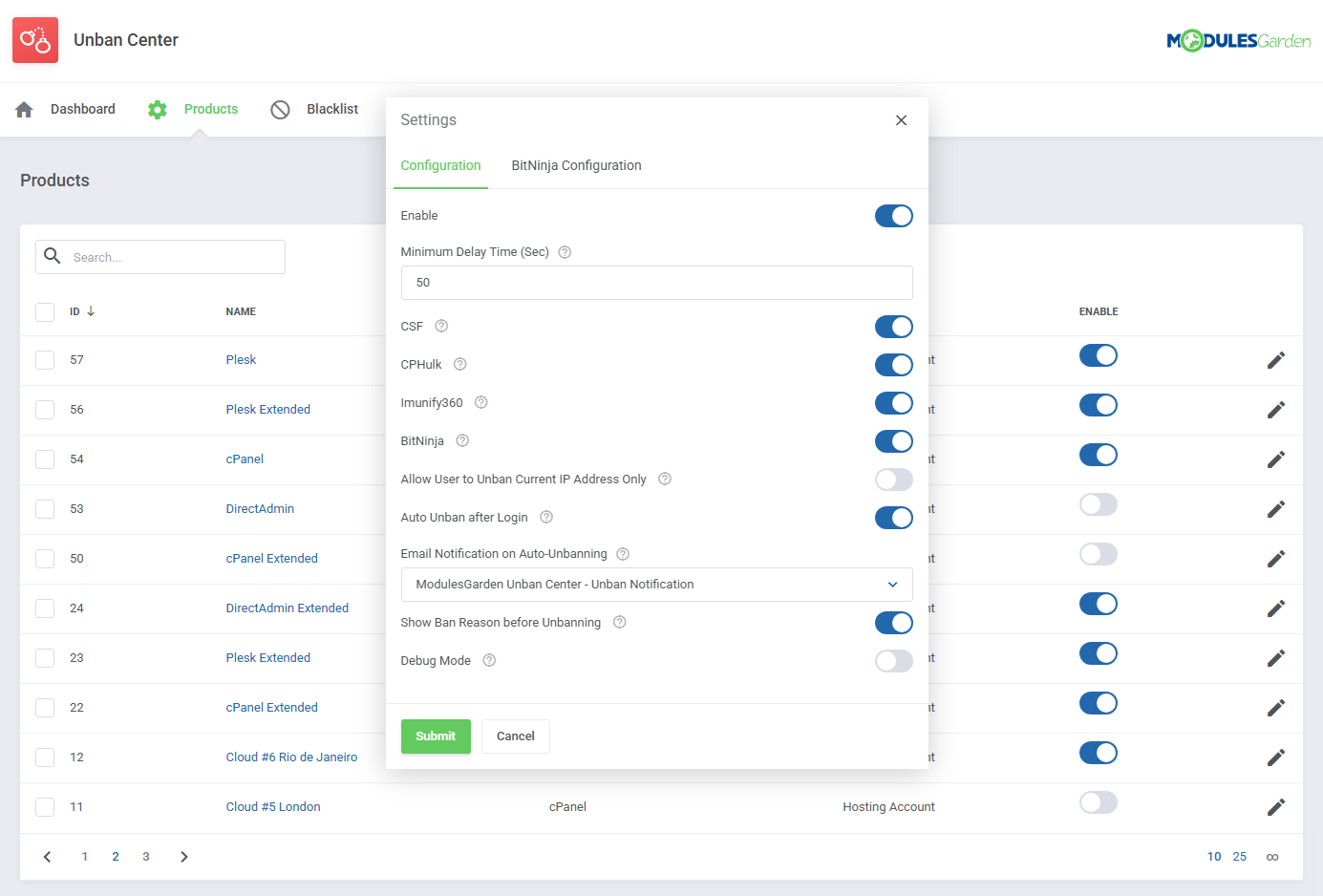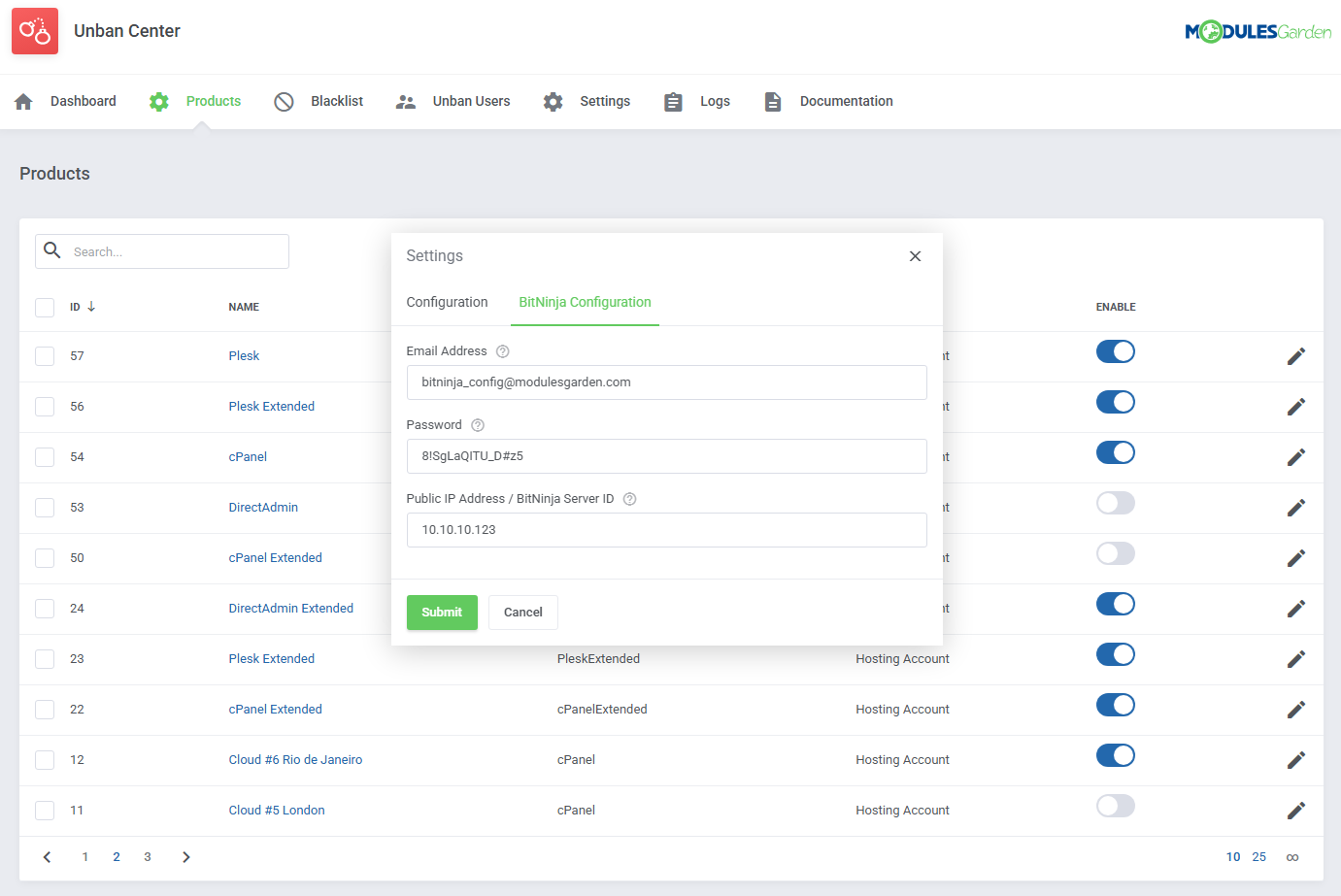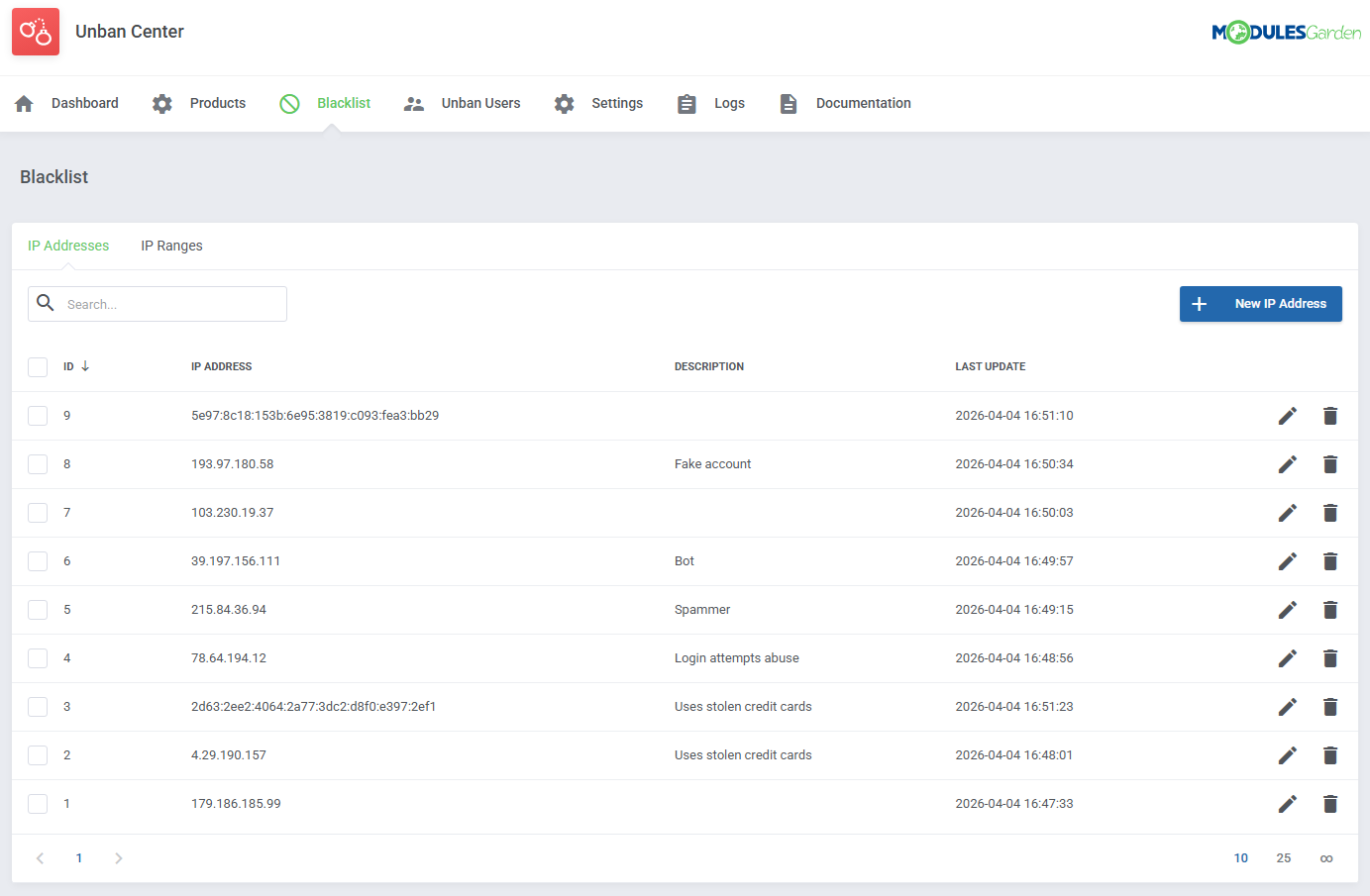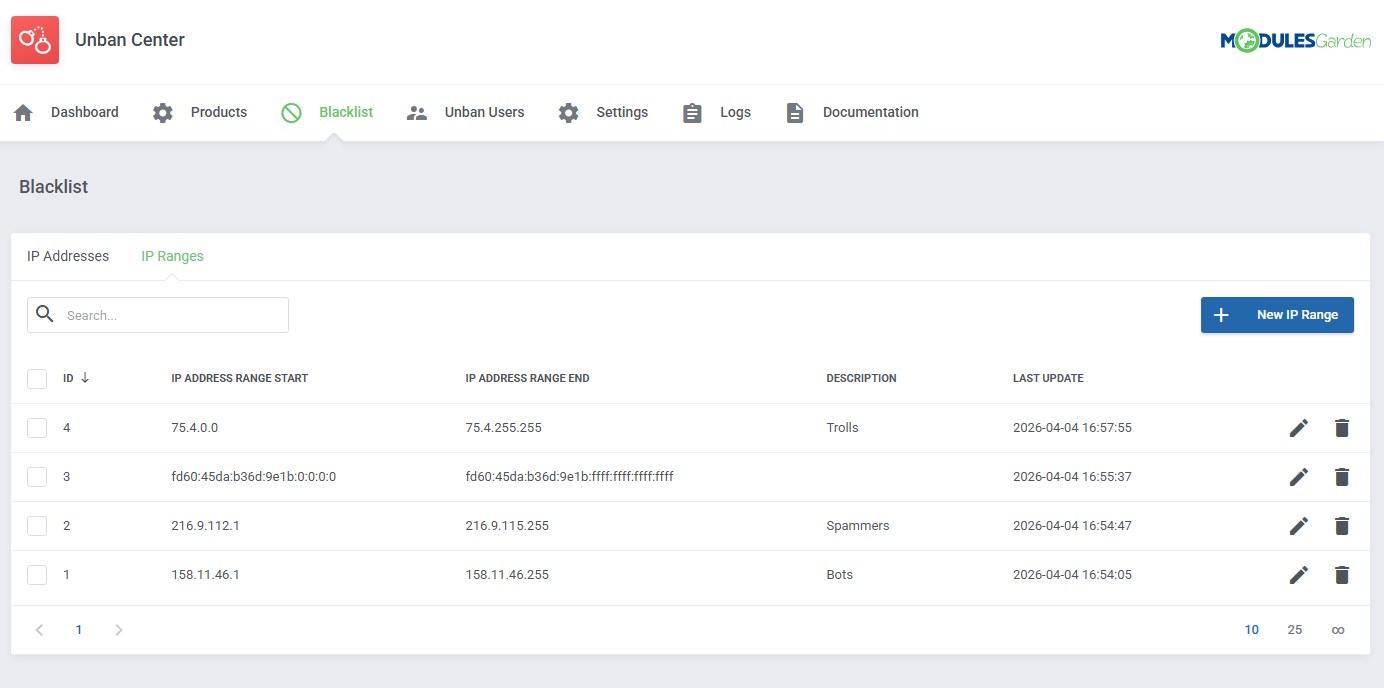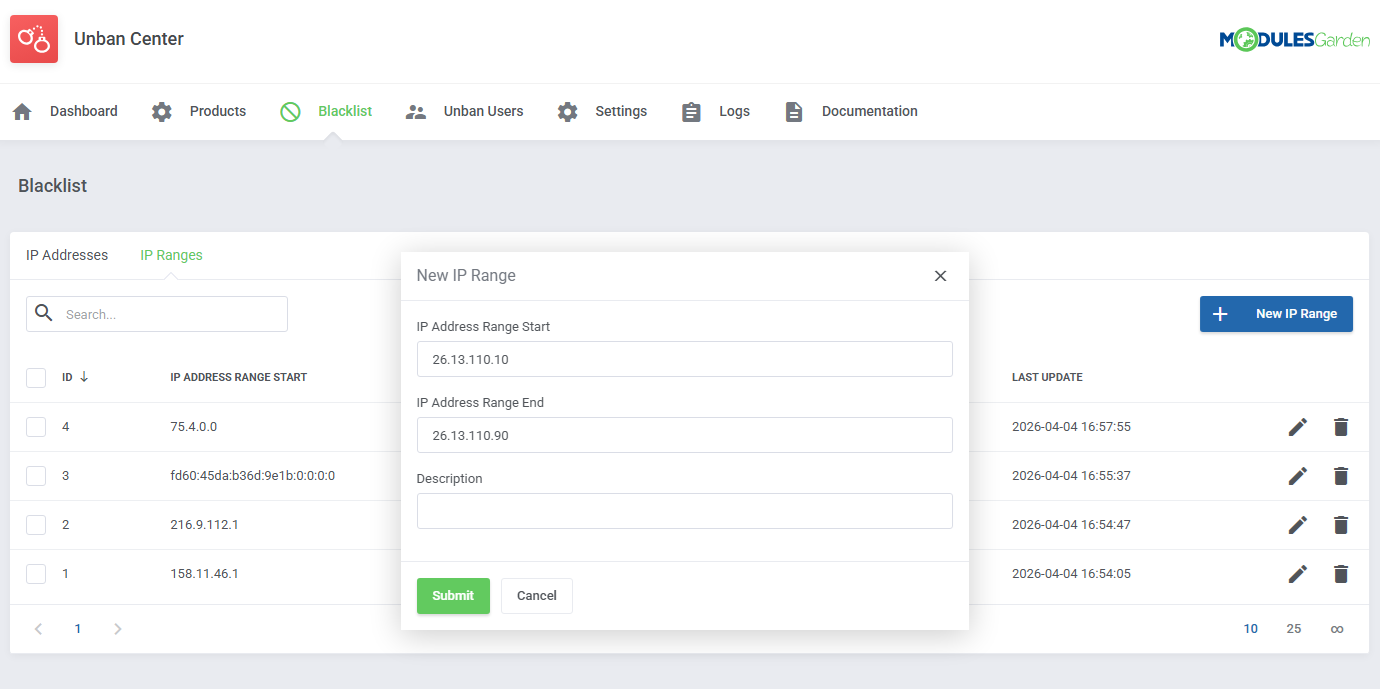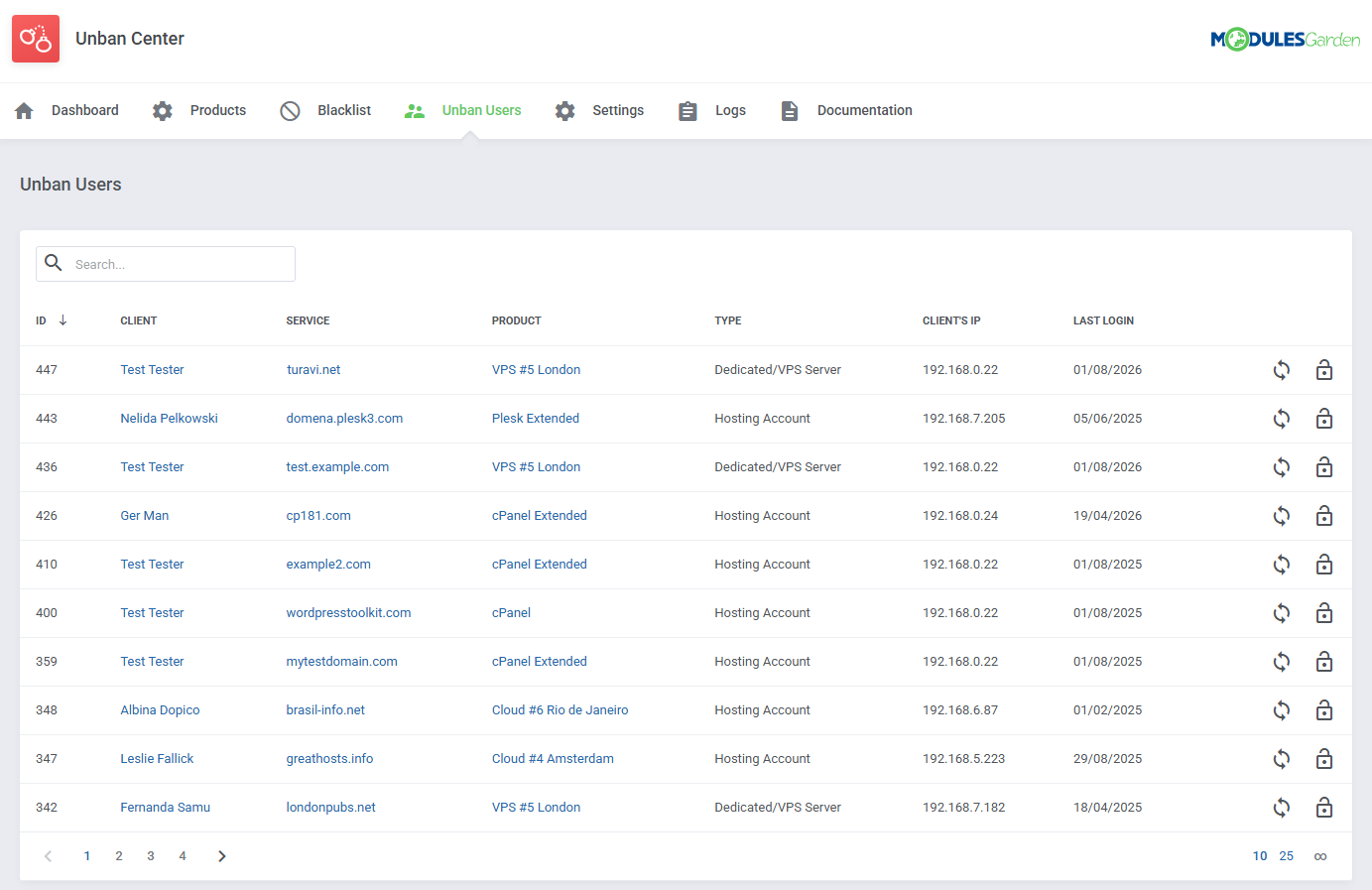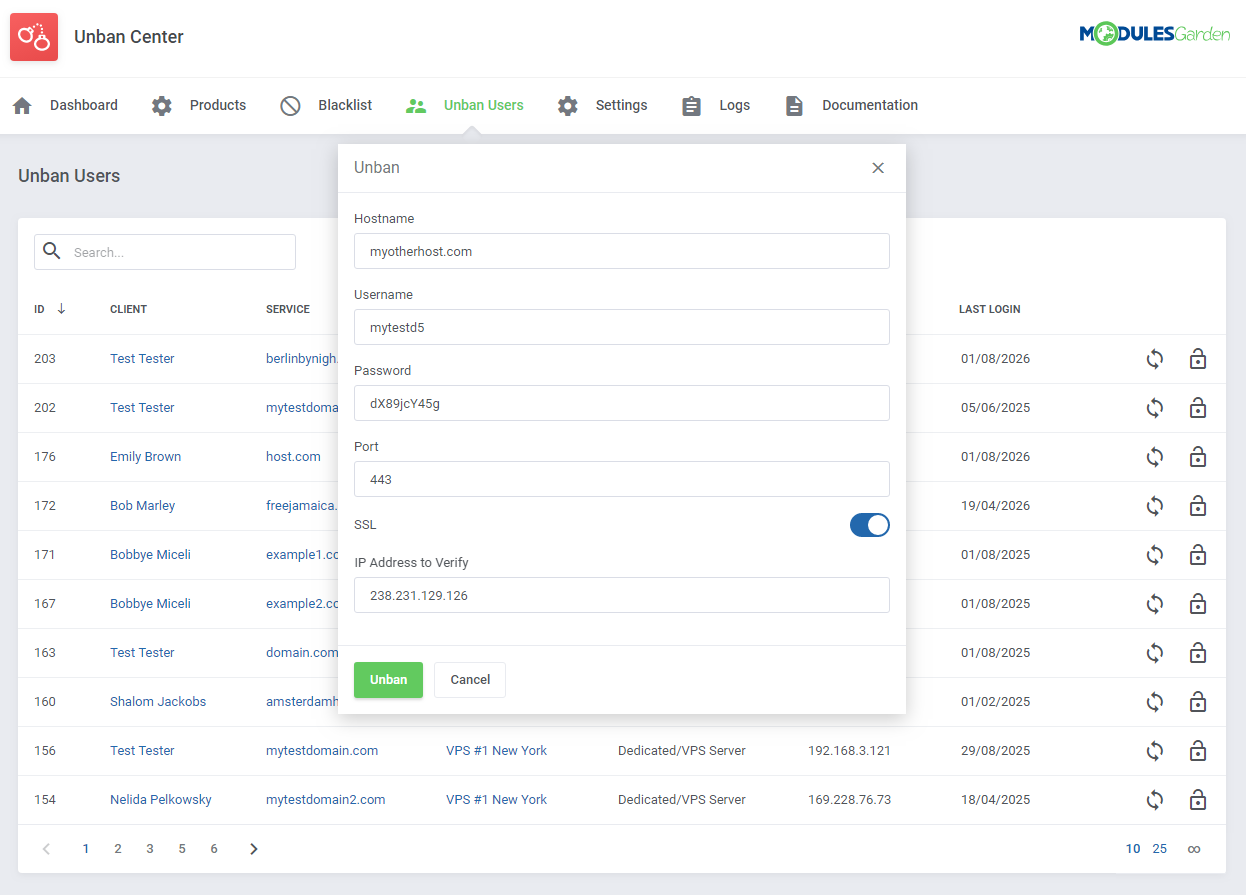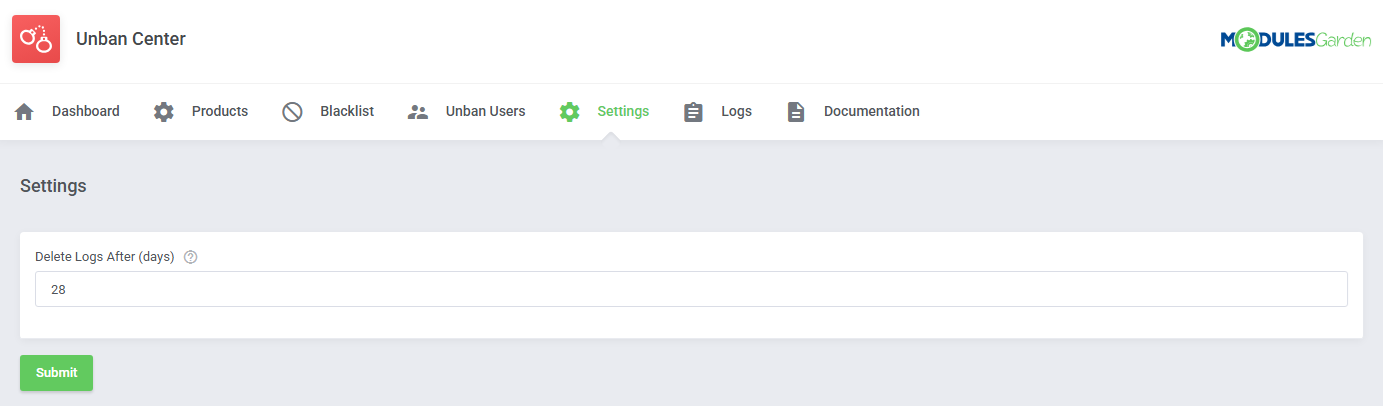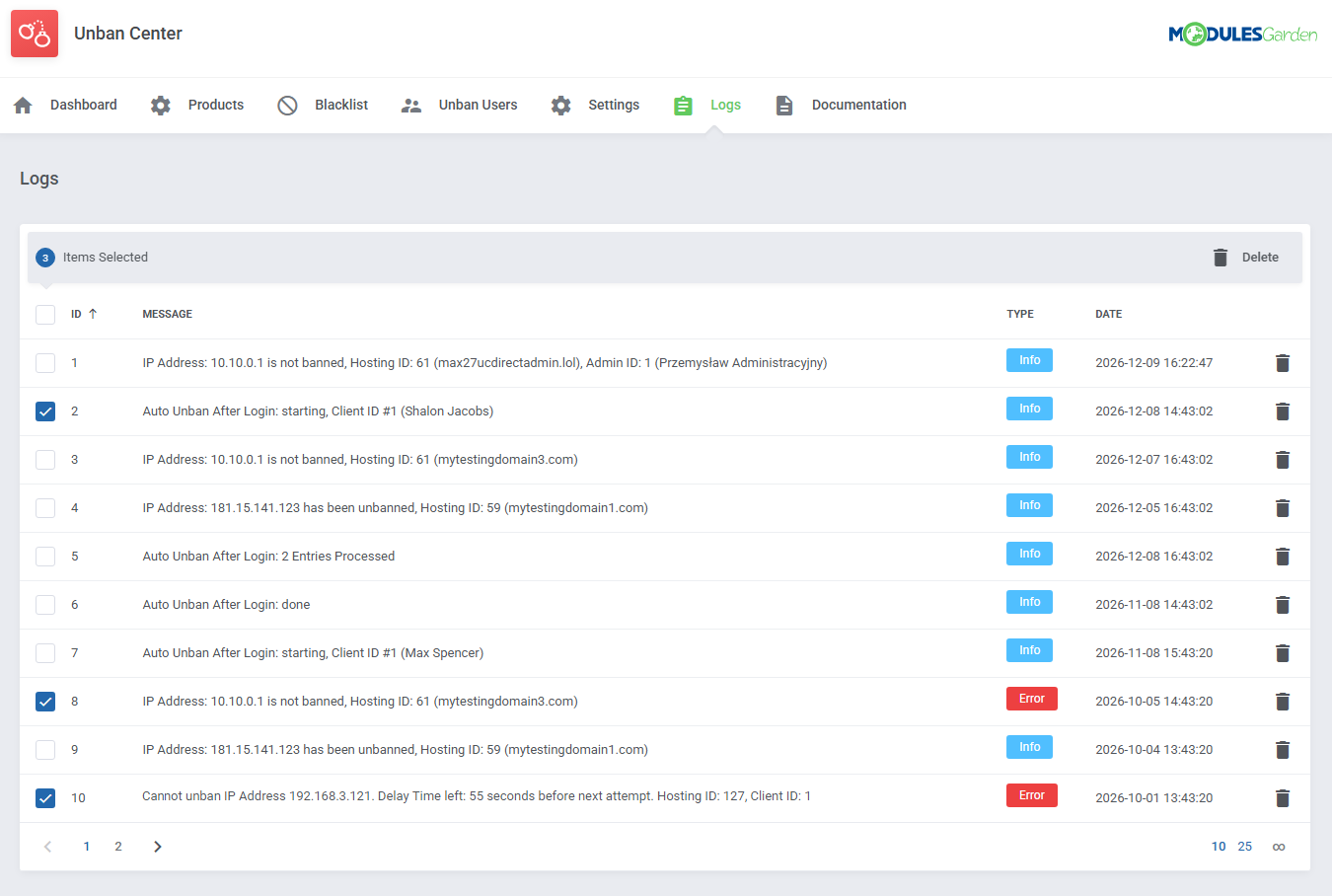Overview
Unban Center For WHMCS has been designed to let your clients remotely unlock banned IP addresses in the most distinguished control panels, and also in VPS servers they are hosted on. The module is seamlessly integrated with cPanel, Plesk, DirectAdmin and InterWorx, but you are free to create alternative submodules for other systems, allowing all features to be tailored carefully to the professional standards of your business.
This tool offers unparalleled ease of use, as it instantly loads all available products based on the supported servers and submodules - all you have to do is select the ones you want to enable and choose your desirable unban type, including the most common CSF option. Additionally, you will be able to manage blacklists with particular IP addresses or even their complete ranges that cannot be unlocked, as well as unban clients automatically after they log in to your WHMCS. If you decide to let them, your customers will also be permitted to view the ban reasons, and unlock all IP addresses located on their VPS or a dedicated server.
Whether it's your clients who will hold the strings when it comes to unlocking IP addresses, never leaving your website, or you prefer to take charge, there is one choice that stands above all others - Unban Center For WHMCS!
Features
-
Client Area
- Automatically Detect And Unban IP Addresses From:
- Control Panel
- Control Panel Hosted On Client's VPS/Dedicated Servers
- Unban IP Addresses From Control Panels Automatically After Logging In To WHMCS Client Area
- Check If IP Address Is Banned
- Show Reason Of Ban
- Show All Banned IP Addresses On VPS/Dedicated Servers
- View Time Left Until Next Available Unban Action
- Auto Complete VPS/Dedicated Server Credentials To Unban IP Addresses
- Receive Email Notification After Unbanning IP Address Automatically
- Automatically Detect And Unban IP Addresses From:
-
Admin Area
- View Dashboard Summary:
- Enabled Products
- Pending Tasks
- Available Services
- Last Cron Run
- Configure Unban Features Per Product:
- Toggle Unban Availability
- Define Minimum Unban Delay - Protection From Abuse
- Configure Unban Location On Control Panel
- Prevent Clients From Unbanning IP Addresses Different Than Their Current One
- Automatically Unban Clients After They Log In To WHMCS Client Area
- Choose Email Template To Notify Clients About Auto Unban
- Show Ban Reason Before Unban Attempt
- Show All Banned IP Addresses On Client's Dedicated/VPS Server
- Toggle Debug Mode
- Define Global Blacklists Of Elements Not To Be Unbanned:
- IP Addresses
- IP Ranges
- Unban Single Client From Chosen Product:
- Hosting Account
- Dedicated/VPS Server
- Check If Client IP Address Is Banned
- Enable Automatic Log Cleaning After Specified Time
- View And Delete Logs
- View Dashboard Summary:
-
Supported Modules
- cPanel & cPanel Extended For WHMCS - BitNinja, CSF, cPHulk, Imunify360
- Plesk & Plesk Extended For WHMCS - BitNinja, CSF, Fail2Ban
- DirectAdmin & DirectAdmin Extended For WHMCS - BitNinja, CSF, IP Blacklist
- InterWorx - Native Firewall
-
General Info
- Supports IPv4 And IPv6
- Requires MySQL 5.7 And Later For IPv6
- Plesk Functionality Requires SSH Access And Root Account
- Intuitive Creation Of Additional Submodules
- Fully Integrated With Lagom WHMCS Client Theme
- Multi-Language Support
- Supports PHP 8.3 Back To PHP 8.2
- Supports WHMCS Themes "Six", "Twenty-One" And "Nexus"
- Supports WHMCS V9.X Back To WHMCS V8.10
- Requires ionCube Loader V14 Or Later
- Easy Module Upgrade To Open Source Version
Changelog
v2.5.1
Released: Feb 12th, 2026- WHMCS V9.0.1 with "Nexus" theme support
- Support for PHP 8.1 version
v2.5.0
Released: Dec 10th, 2025- Added integration with the BitNinja security platform, enabling IP blacklist checks and unbans across cPanel, Plesk and DirectAdmin servers
- Replaced "Unban Type" configuration dropdown with individual toggles for Plesk and DirectAdmin servers
- Applied minor language refinements for a clearer interface
- Introduced subtle code adjustments to enhance overall module behavior
v2.4.4
Released: May 15th, 2025- WHMCS V8.13 support
- Support for PHP 8.3 version
- Requires ionCube Loader V14 or later
- Support for WHMCS V8.9 and previous
v2.4.3
Released: Jan 27th, 2025- WHMCS V8.12 support
- Support for WHMCS V8.8 and previous
- Support for PHP 7.4 version
- Corrected error handling to display detailed messages for issues that might occur after module updates - case #372
- Fixed issue where the product list was not displayed when the 'tblproducts' table used the 'utf8mb3_bin' collation - case #373
v2.4.2
Released: Oct 2nd, 2024- WHMCS V8.11 support
- Support for PHP 8.2 version
- Maintenance update and stability optimizations
- Requires ionCube Loader V13 or later
- Support for WHMCS V8.7 and previous
v2.4.1
Released: Feb 1st, 2024- WHMCS V8.8 and V8.9 support
- Support for WHMCS V8.5 and previous
v2.4.0
Released: May 31st, 2023- WHMCS V8.7 support
- Support for CSF (ConfigServer Security & Firewall) in Plesk and Plesk Extended For WHMCS modules - case #300
- Added "$unban_reason" and "$unban_ip" merge field variables that can be used in email templates to inform clients which IP address was banned and why - case #311
- Automatically delete old log entries after the desired number of days - case #307
- Verification of the user ban status from the admin area will now include the ban reason
- The cron "Tasks" parameter has been changed to cron "queue". Reconfigure your cronjob if performing an upgrade from the previous version
- Support for WHMCS V8.3 and previous
- Support for PHP 7.3 version
- Enabled PHP "exec" function is no longer required for the server due to changes in the cron job
- Eliminated "error 500" that could show up in the browser's console when checking the ban status on DirectAdmin
- Other minor code corrections and improvements
v2.3.8
Released: Dec 19th, 2022- WHMCS V8.6 support
- Support for PHP 8.1 version
- Requires ionCube Loader V12 or later
- The module timeouts have been decreased to 10 seconds to prevent WHMCS slowdowns when checking the status or performing the unban action - case #339
- Support for WHMCS V8.2 and previous
- Support for PHP 7.2 version
v2.3.7
Released: Jun 30th, 2022- WHMCS V8.5 support
- Support for WHMCS V8.1 and previous
- Eliminated problem with creating tables upon module activation if a database charset is different than UTF-8 - case #322
- Fixed problem with the module not being able to unban IP addresses blocked in the cPanel cPHulk "History Reports" section - case #327
- Resolved certain issues with unbanning from Imunify360 - case ##327
- The case where the word "Array" could be displayed instead of the banned reason has been resolved - case #327
- Fixed issue that allowed a client to unban an IP address that was within the "IP Ranges" blacklist
- Corrected display of notification messages in the client area for the "Twenty-One" theme
v2.3.6
Released: Jan 13th, 2022- WHMCS V8.4 support
- Removed exception error occurring when trying to access the addon module in the previous WHMCS versions - case #315
v2.3.5
Released: Oct 6th, 2021- WHMCS V8.3 support
- Support for WHMCS V7.10 and previous
v2.3.4
Released: May 28th, 2021- WHMCS V8.2 support
- Support for PHP 7.1 version
- Eliminated "Imunify METHOD: GetBlackListByIp CODE: 401" error that might have shown up on certain installations when checking IP address status - case #306
v2.3.3
Released: Apr 15th, 2021- WHMCS V8.1 and "Twenty-One" theme support
- Support for WHMCS V7.9 and previous
- Fixed problem with proper parsing of the DirectAdmin IP blacklist file if there were any comments - case #301
- Unbanning IP addresses from the Imunify360 blacklist will now work properly - case #296
- Resolved compatibility issues with PHP 7.4 version
- Corrected certain security issue
v2.3.2
Released: Aug 19th, 2020- WHMCS V8.0 and PHP 7.4 support
- Support for PHP 7.0 and previous
- Resolved authentication issue that might have occurred due to the expired cookie session key - case #286, #288
v2.3.1
Released: Jul 20th, 2020- Fixed issues with unbanning from CSF on latest versions of DirectAdmin panel - case #286
- The "Unban on CSF" option will no longer be displayed as the selected "Unban Type" when editing settings for DirectAdmin, when another type has been previously selected and saved - case #287
v2.3.0
Released: Apr 15th, 2020- WHMCS V7.10 support
- Changed "Unban Type" from the single dropdown selection to each independent toggles, so you can now freely choose which of the protections types to use simultaneously
- Support for unbanning from temporary blocked IP addresses in cPanel - case #280
- Support for WHMCS V7.7 and previous
v2.2.3
Released: Dec 13th, 2019- WHMCS V7.9 support
- Support for WHMCS V7.6 and previous
- The module will no longer display the notification that the given IP address is not banned in situation when the token authentication is not granted sufficient permissions - case #273
- Fixed problem with unbanning IP addresses from CSF that were blocked due to DicrectAdmin brute force manager - case #276
- The correct notifications will be now displayed when attempting to unban the IP address if the required functionality is not available - case #278
- Resolved issue with unbanning IP addresses from CSF if the given IP address was on the temporary blocked list - case #279
v2.2.2
Released: Oct 7th, 2019- The "Your IP is not banned" message should no longer be displayed in cases when the connection with DirectAdmin's CSF uses SSL protocol - case #270
- Resolved problem with displaying invalid "DENYIN" reason for certain CSF responses from cPanel - case #272
v2.2.1
Released: Aug 7th, 2019- WHMCS V7.8 support
- Support for WHMCS V7.5 and previous
- Fixed problems with unbanning IP addresses when CSF in version 13 or later is used in the DirectAdmin panel
v2.2.0
Released: Jul 10th, 2019- Support for unbanning from Imunify360 security solution used on cPanel/WHM - case #99
- Clients can now receive email notifications on auto unbanning - case #254
- Slight UI adjustments
- Adjusted colors of the tasks' statuses
- Fixed case where not every blocked IP address by CSF could be properly unbanned by the module - case #251
- Corrected lack of error notification when trying to unban IP address using product's credentials that lack necessary permissions - case #256
v2.1.4
Released: Apr 5th, 2019- Support for WHMCS V7.4 and previous
- Module's language will now be correctly selected based on the default language settings in WHMCS
v2.1.3
Released: Jan 24th, 2019- WHMCS V7.7 and PHP 7.3 support
- PHPMailer library - no longer used by the module and might have caused issues with WHMCS
- Support for WHMCS V7.3 and previous
- Fixed issue related to the dropdowns initiation to avoid interfering with other modules
v2.1.2
Released: Dec 17th, 2018- A banned IPv6 address on the CSF can now be unbanned regardless of whether it is provided in a short or a full format - case #244
v2.1.1
Released: Nov 30th, 2018- The service ID of the Unban Center destination in the client area is no longer required in the URL path - case #236
- Fixed case of the impossibility to unban other IP addresses then the actual one when the "Show Ban Reason Before Unbanning" option was set to ON - case #237
- The "$_LANG" variable will no longer appear in newly generated module addon logs
v2.1.0
Released: Oct 3rd, 2018- Allow clients to check the ban reason before unbanning the IP address
- The access hash, if available, will be now used instead of the password to connect with a dedicated server
- A default port will be now automatically added when a dedicated server IP address is unbanned
- The session of showing IP addresses banned on the server will be now maintained after successful connection in the client area
- Added assorted validations when connecting to the server in the client area
- Unsuccessful attempts to unban IP addresses will now be logged
- Assorted UI and navigation adjustments
- Support for WHMCS V7.1 and previous
- Resolved various compatibility issues with other modules due to CSS styles conflicts
- The access to the unbanning section will be now impossible if none of the client's products is enabled in module addon
- Other tweaks and code corrections
v2.0.3
Released: May 29th, 2018- Resolved issue of adding the unbanning task even though the 'Auto Unban After Login' feature was disabled
- Corrected fetching of the client's IP address into the Unban form
- Fixed blank page occurring on the Internet Explorer browser
v2.0.2
Released: Apr 27th, 2018- Resolved issues related to hooks occurring in the encoded module's version installed on WHMCS V7.5
- The 'Enable' status is now properly set for products after module migration
- Fixed problem with creation of the BlackRange table which may have been caused by the 'Specified key was too long; max key length is 1000 bytes' error
- Resolved issue that might have led to the 'WhoopsExceptionErrorException' error
v2.0.1
Released: Apr 6th, 2018- Fixed issue with validation that allowed clients to unban the IP addresses not belonging to them
- The products that are excluded from unbanning are no longer displayed on the unban list
- Resolved problem that might have caused the lack of products in the client area after migration from the previous versions
- Solved issue with cache in PHP 5.6
v2.0.0
Released: Apr 4th, 2018- Completely rewritten code
- Rebuilt module user interface
- Easier configuration of products
- Blacklists are now global to cover all products at once
- Removed integration code - no longer required
- Assorted language adjustments
- WHMCS V7.5 support
- PHP 7.1 and 7.2 support
- Blacklist IP ranges - prevent all IP addresses within the specified range from being unbanned
- DirectAdmin - unban clients from the IPs blacklist used for excessive login attempts
- Automatically unban clients after they log in to the WHMCS client area
- Show all IP addresses banned on the control panel for a client's dedicated/VPS server
- Complete connection credentials automatically for a client's dedicated/VPS server
- Various code corrections
v1.7.11
Released: Dec 15th, 2017- Adjusted look of notifications in the client area
- Added IP address validation for the black list
- Corrected security flaw that may have allowed customers to unban IP addresses they do not own
- Resolved problem that might have caused the lack of logs for all submodules
- Rectified notification that could have incorrectly indicated that the selected IP address is banned
v1.7.10
Released: Apr 21st, 2017- Corrected logs for cPanel CSF extension
- Solved problem with encoding of characters
v1.7.9
Released: Dec 20th, 2016- Resolved conflict with custom modules
v1.7.8
Released: Oct 24th, 2016- PHP 7 support
- Allow the translation of 'Unban' link in the client area
v1.7.7
Released: Oct 4th, 2016- WHMCS V7 support
- Minor code refinements
v1.7.6
Released: Sep 22nd, 2016- DirectAdmin submodule - prepare password to connect with server
v1.7.5
Released: Jul 26th, 2016- Handle jQuery.noConflict() if currently used
v1.7.4
Released: Jun 27th, 2016- Extended Multi-Language coverage
- Translate module name visible in the client area
v1.7.3
Released: May 20th, 2016- IPv6 Support
- cPanel & cPanel Extended For WHMCS submodules - clear cPhulk history
- Ensure safety of displayed exception messages
v1.7.2
Released: Dec 2nd, 2015- Resolved conflict with IP Manager For WHMCS
v1.7.1
Released: Oct 23rd, 2015- Compatibility with WHMCS V5
v1.7.0
Released: Oct 14th, 2015- New Submodule: Plesk & Plesk Extended
- New Submodule: DirectAdmin & DirectAdmin Extended
- New Submodule: InterWorx & InterWorx Extended
- Define port for connection with control panel located on VPS
- Minor tweaks and fixes
v1.6.1
Released: Aug 27th, 2015- Allow unban from active services only
- View of 'Unban User' page with large client database
v1.6.0
Released: Aug 17th, 2015- WHMCS V6 support
- Unban from VPS / dedicated servers
- Unban from cPanel cPHulk history reports
- Show awaiting time for client repeated unban action
- Check if client IP address is banned
- Display client IP address
- Clear logs
- 'Set For All' button
- Unban users from admin area
- Display logs
- Minor tweaks
v1.5.5
Released: Apr 17th, 2015- Implementation of new API request for cPHulk on cPanel 11.48.00.13+
v1.5.4
Released: Feb 2nd, 2015- Multi-Language
- Display the reason of ban
- Unban through reseller API
- Unban temporarily banned users
v1.5.3
Released: Dec 11th, 2014- Unban issue
- JS multi-language issue
v1.5.2
Released: Sep 9th, 2014- Display the cause of ban for the IP address before unbanning it
v1.5.1
Released: Aug 29th, 2014- Improved security and license validation
v1.5.0
Released: Jul 9th, 2014- Configure unban functionality per product group
- Unban multiple IP addresses from the admin area
- Unban IP address assigned to any account from the admin area
- Unban custom IP address from the admin area
- View information about cause of ban
- Fixed: Multi-Language support
- Fixed: Unban temporary ban from CSF
v1.0.0
Released: Apr 10th, 2014- Stable Release
Reviews
-
Unban Center For WHMCSAlex (Hosthero) 7 months agoWe've been using Unban Center for WHMCS for a while now, and it's been a solid addition. It lets clients unban their own IPs right from the client area, which has definitely helped cut down on support tickets. The setup was simple, and it just works without much fuss. If you run a hosting business and deal with firewall blocks often, this tool is definitely worth checking out.
-
Unban Center For WHMCSJade Benson (Absolute Hosting) 8 years agoWe love this product as it allows our clients to easily remove their blocked IP addresses from cPanel without having to log support requests with our help desk.