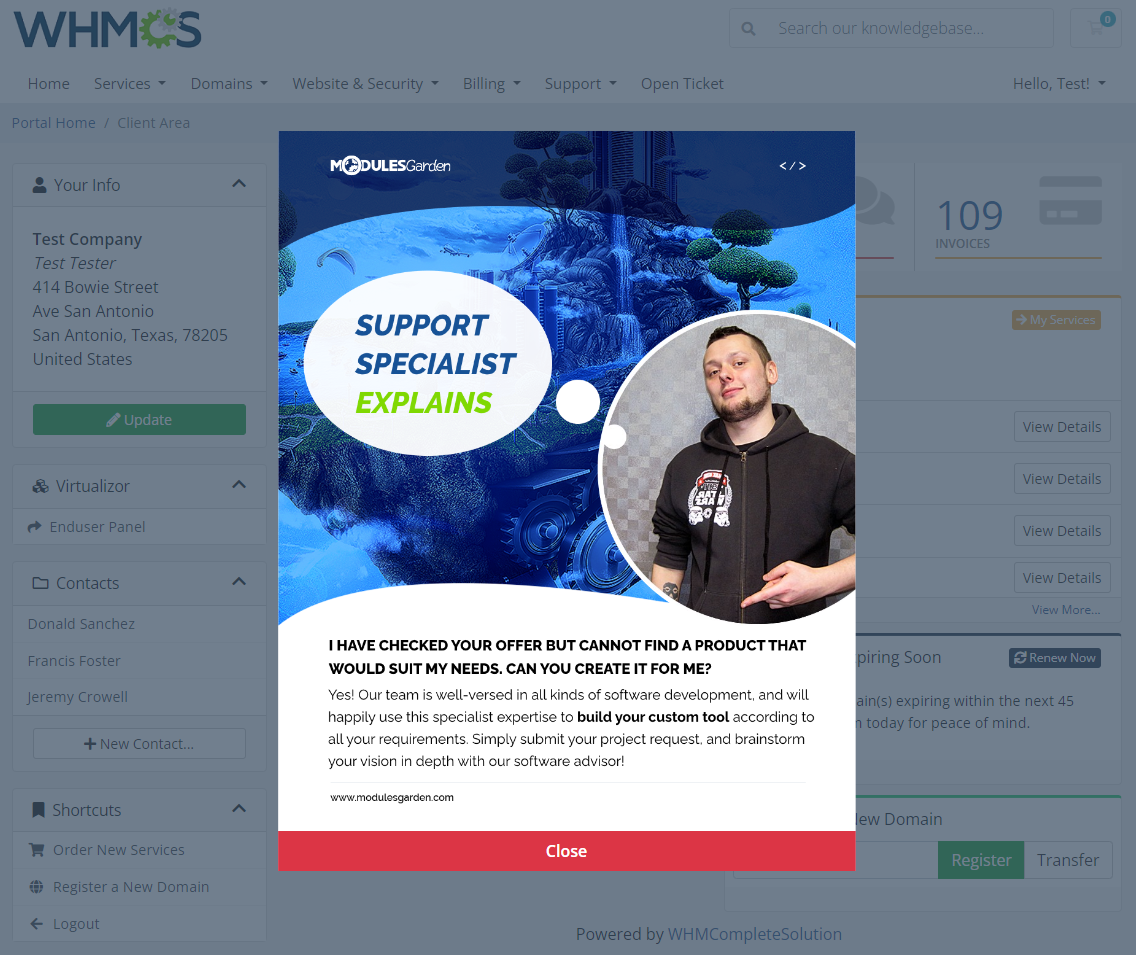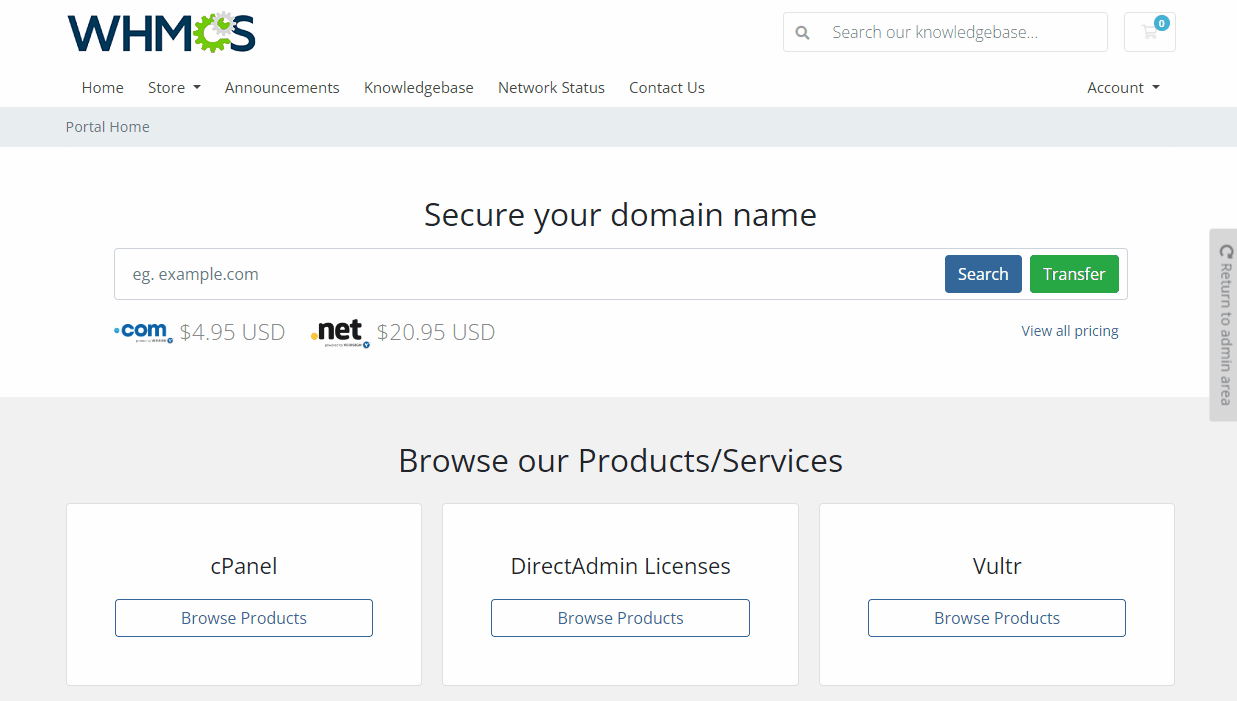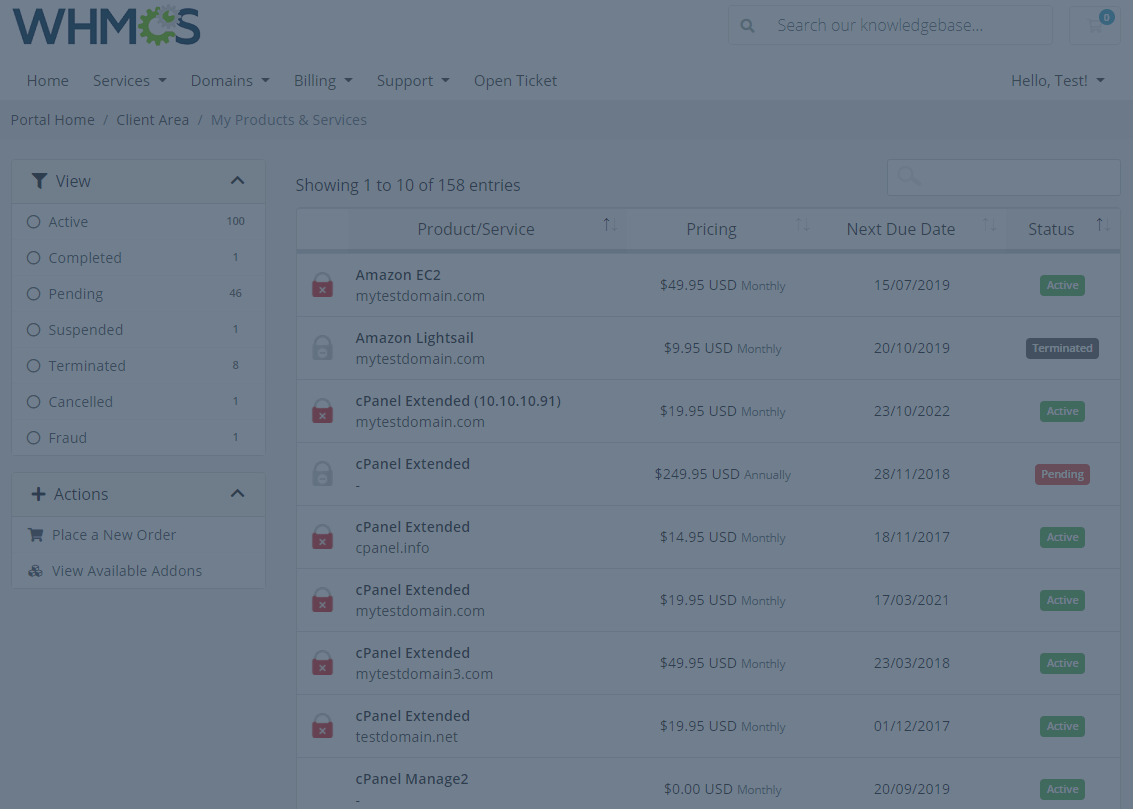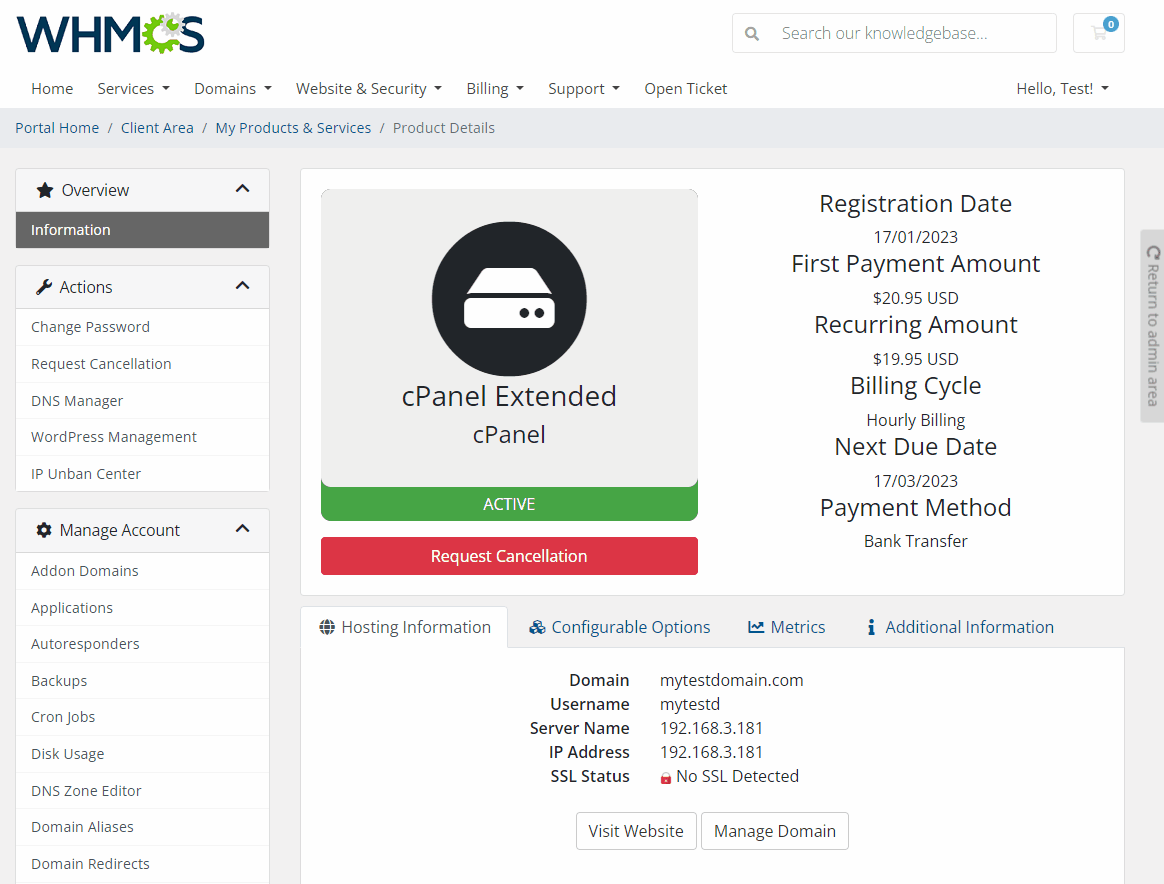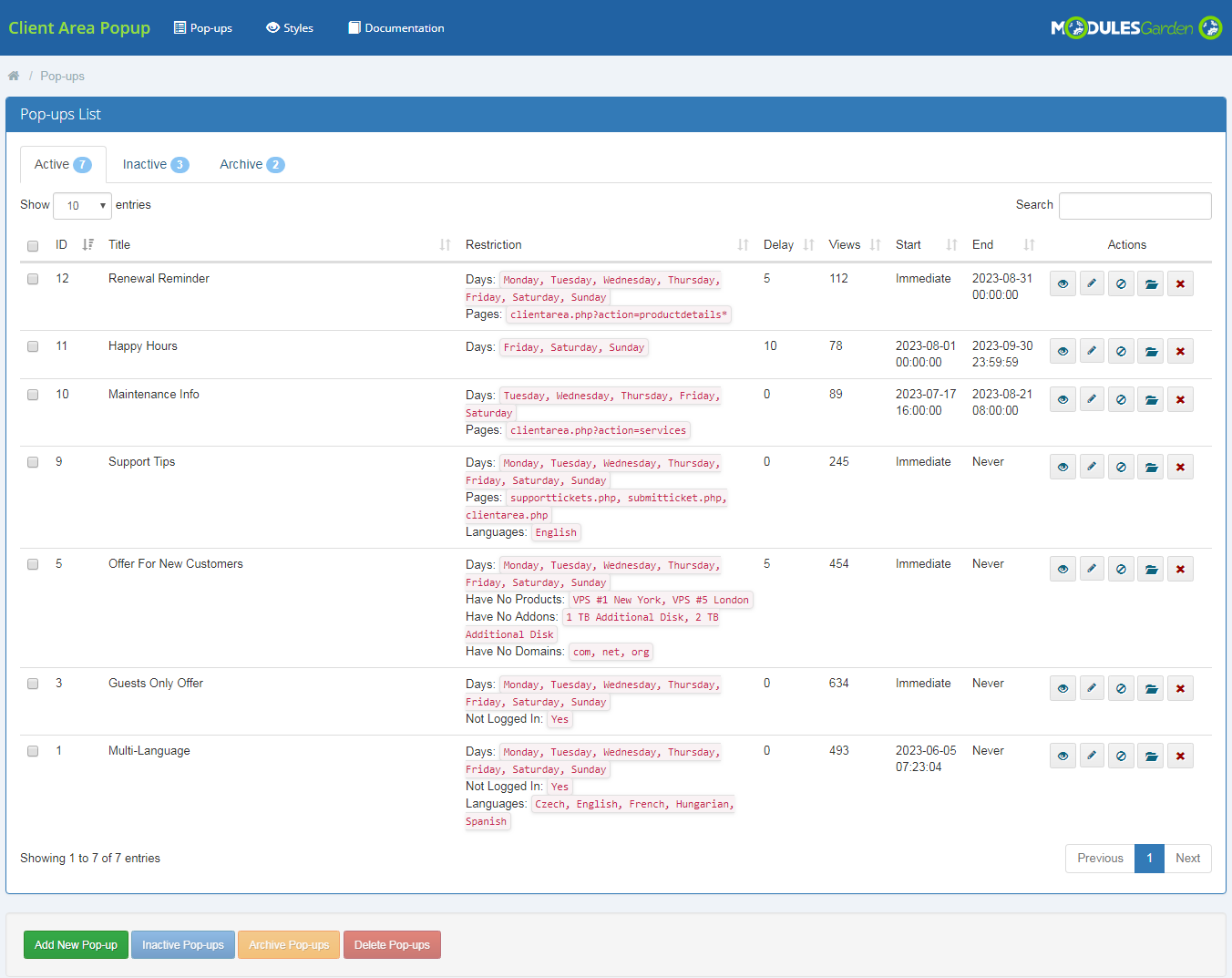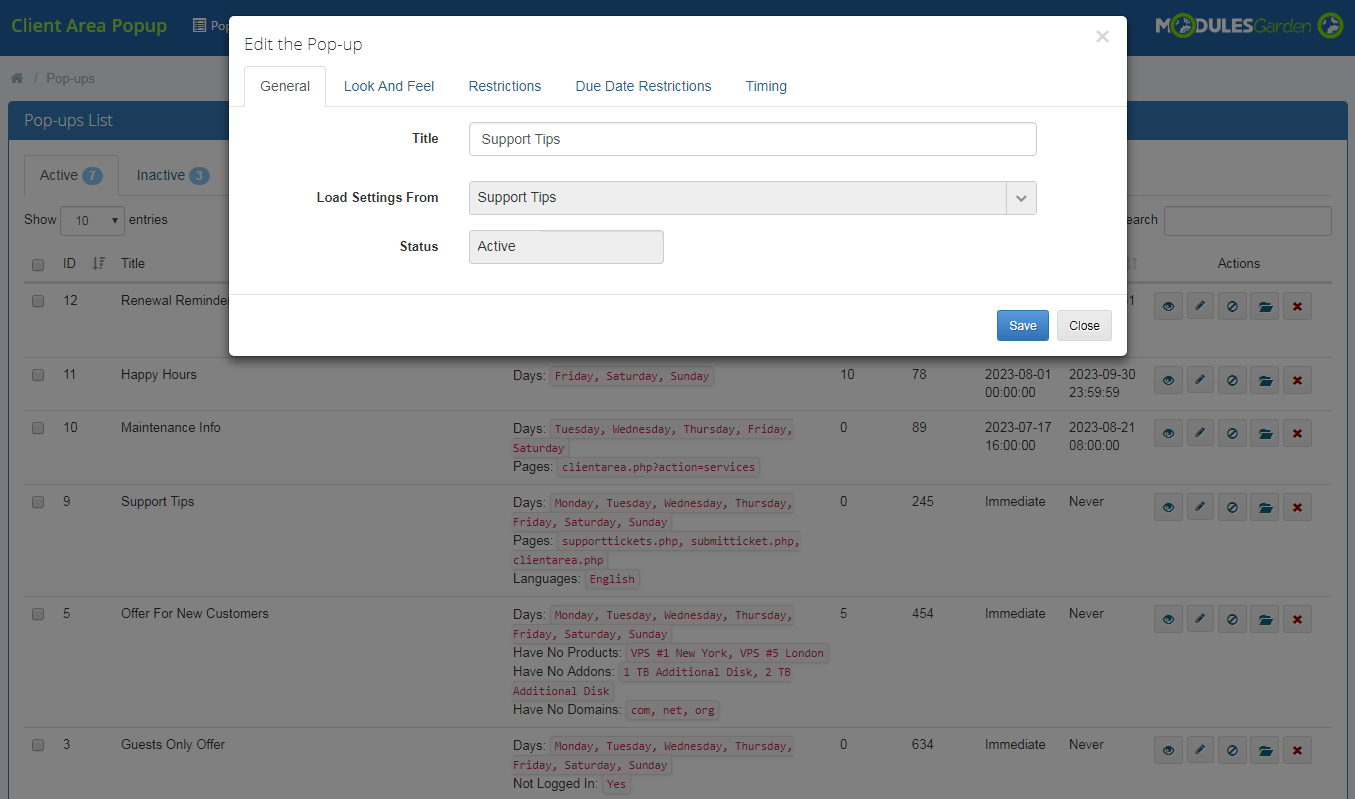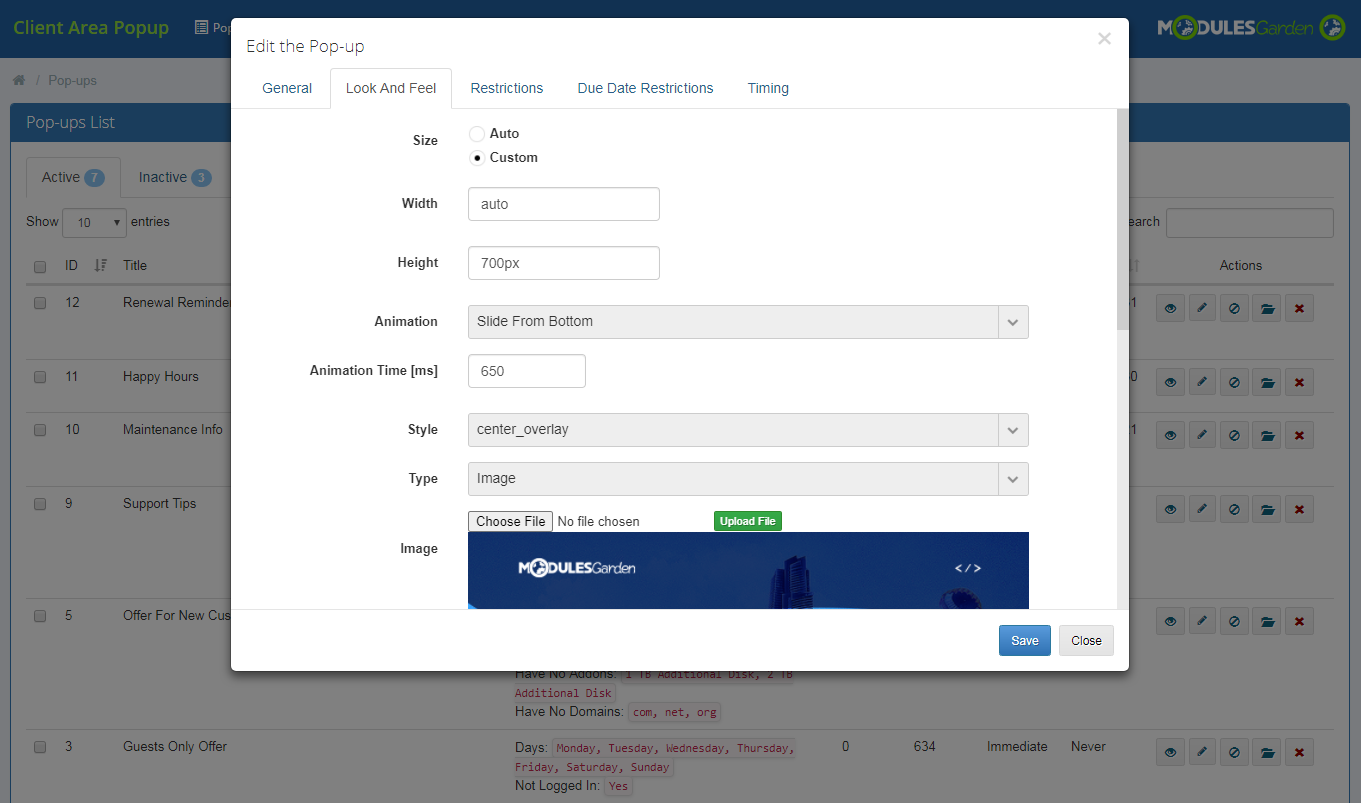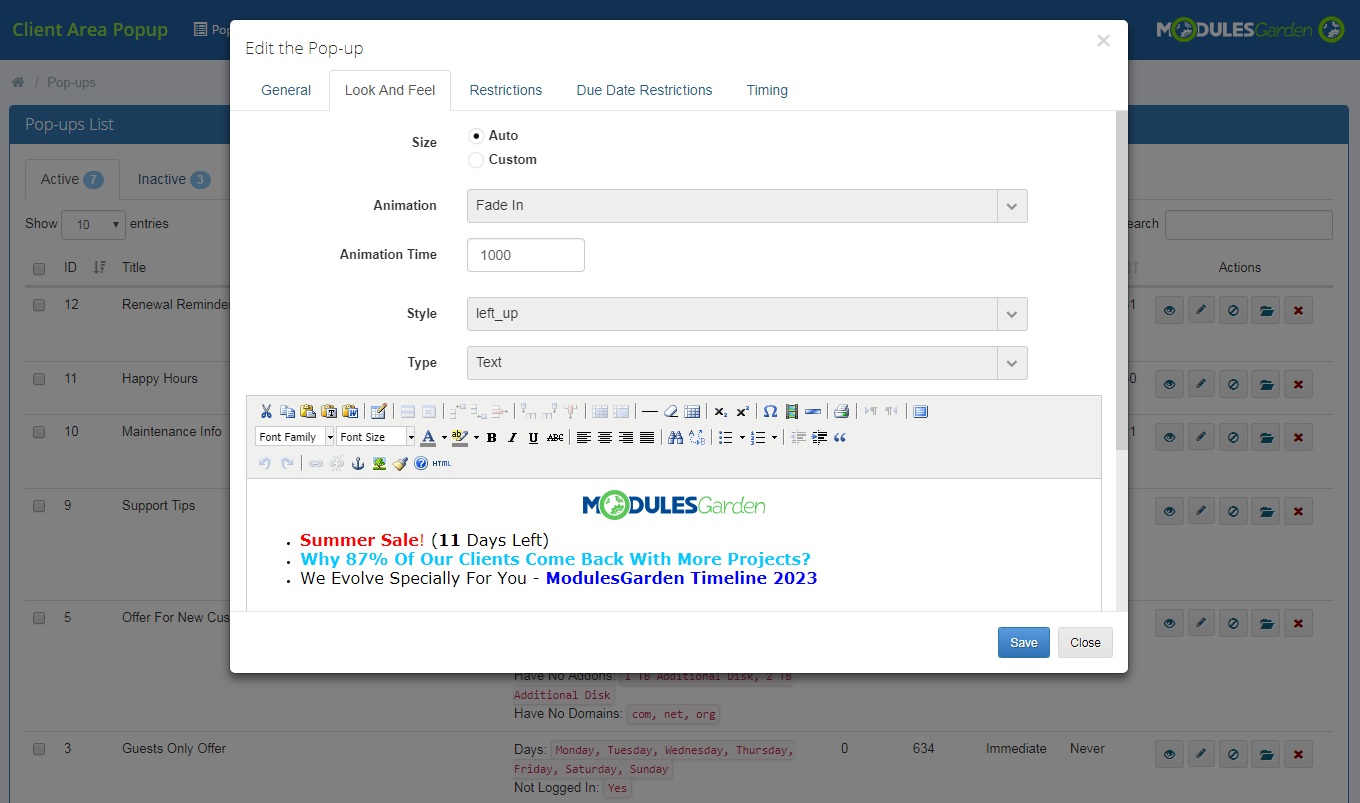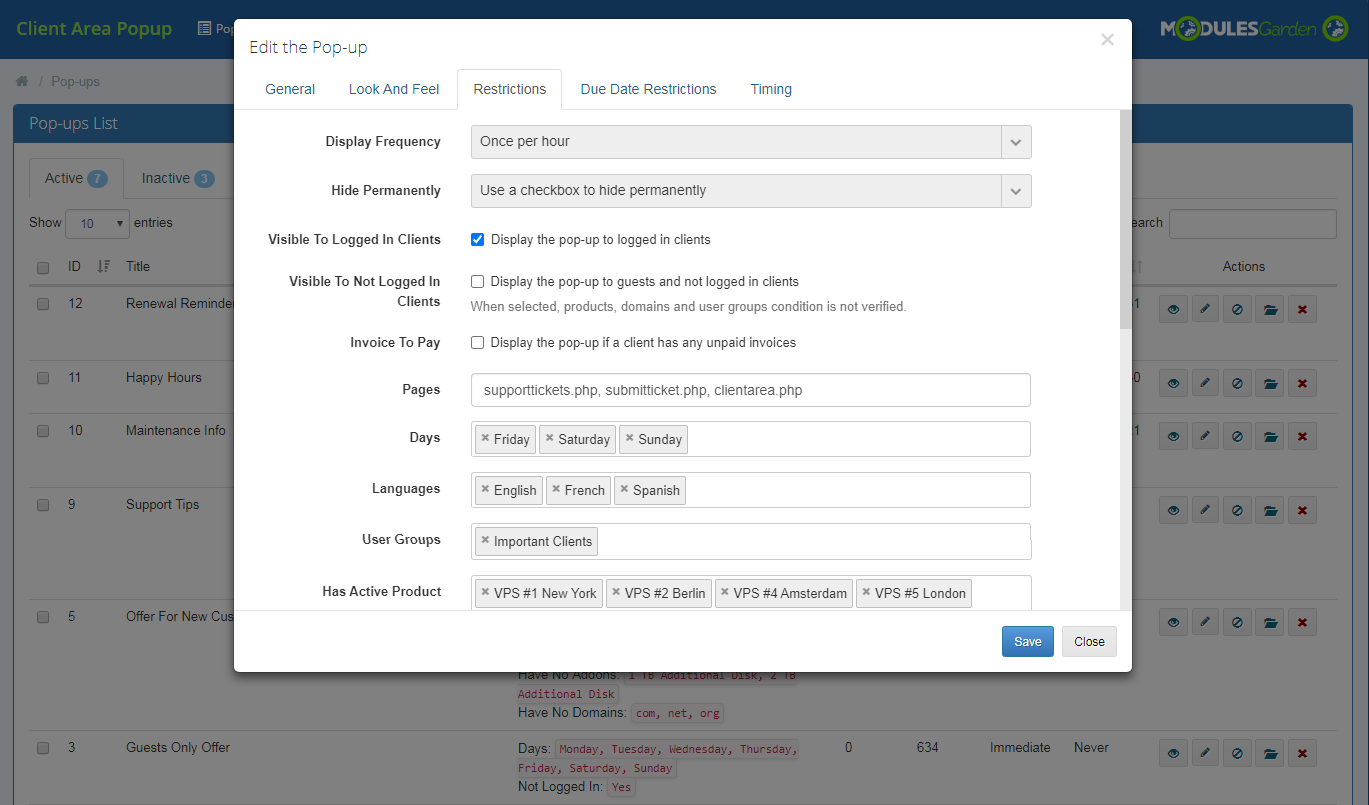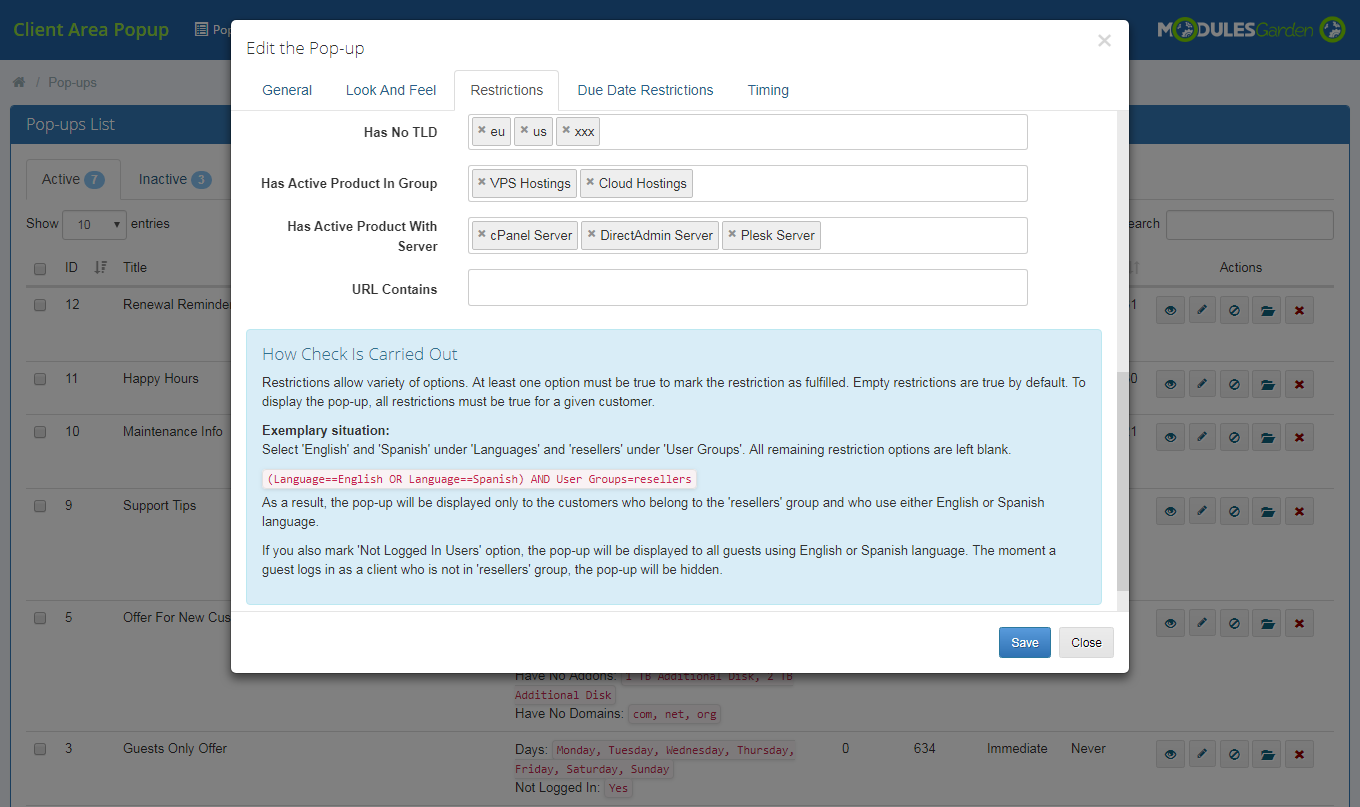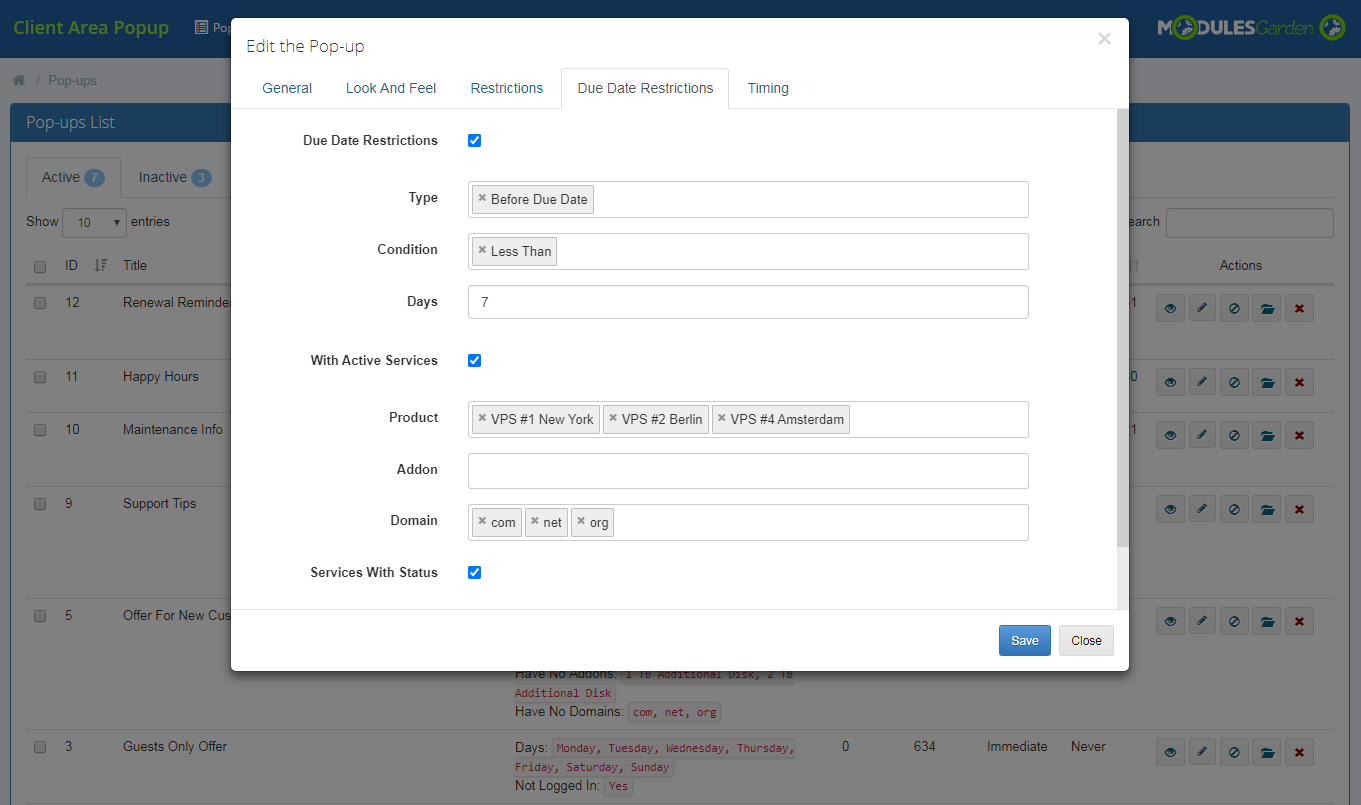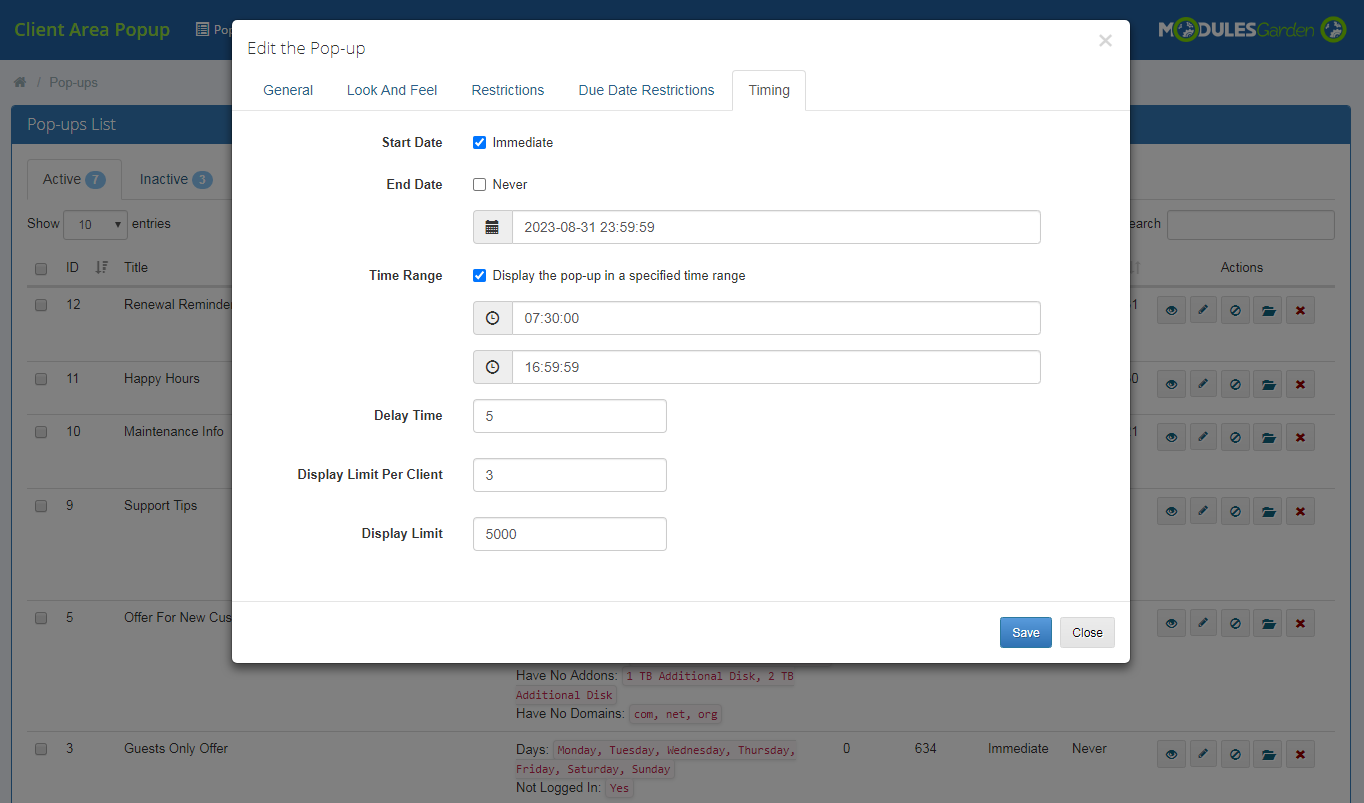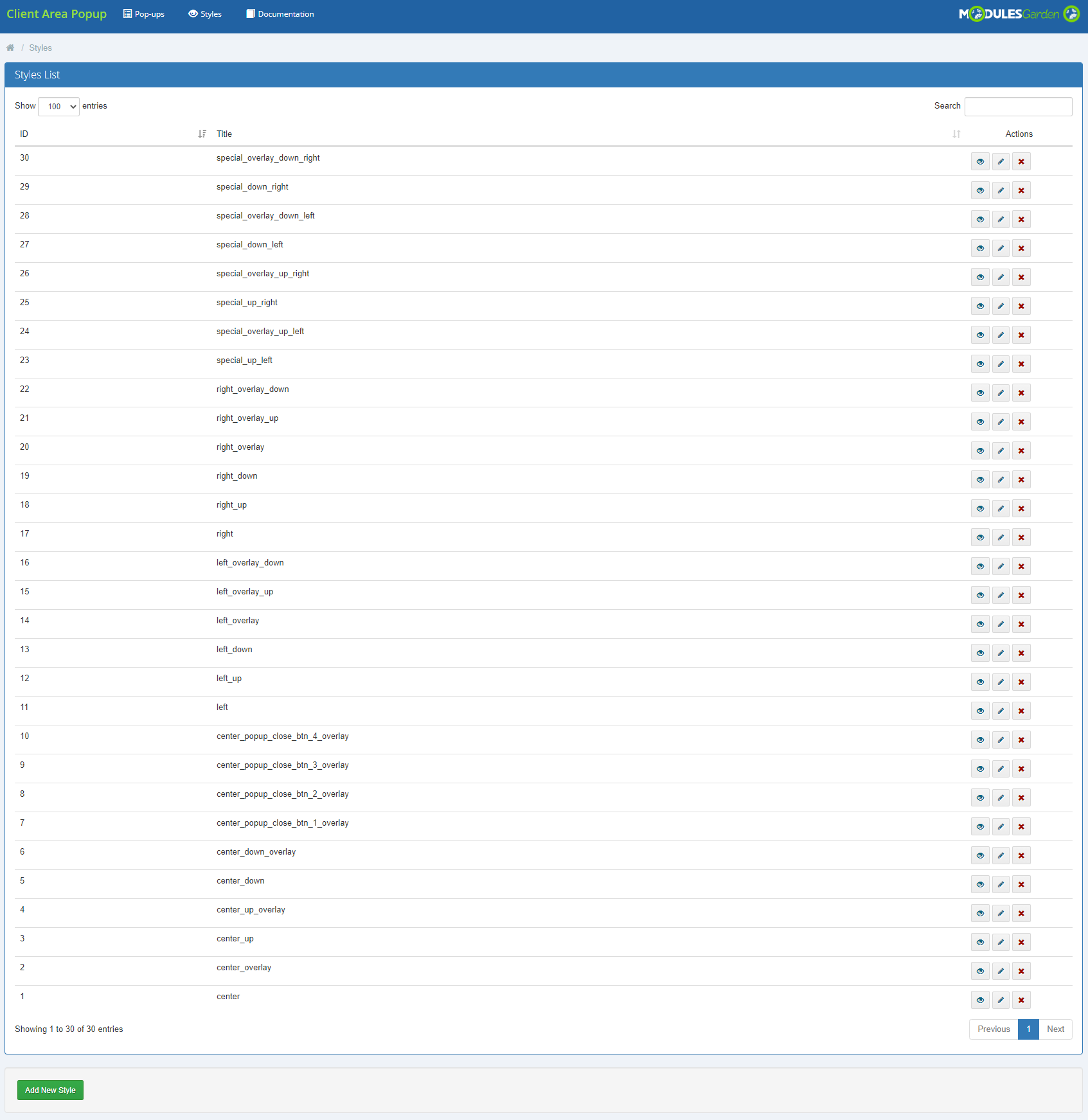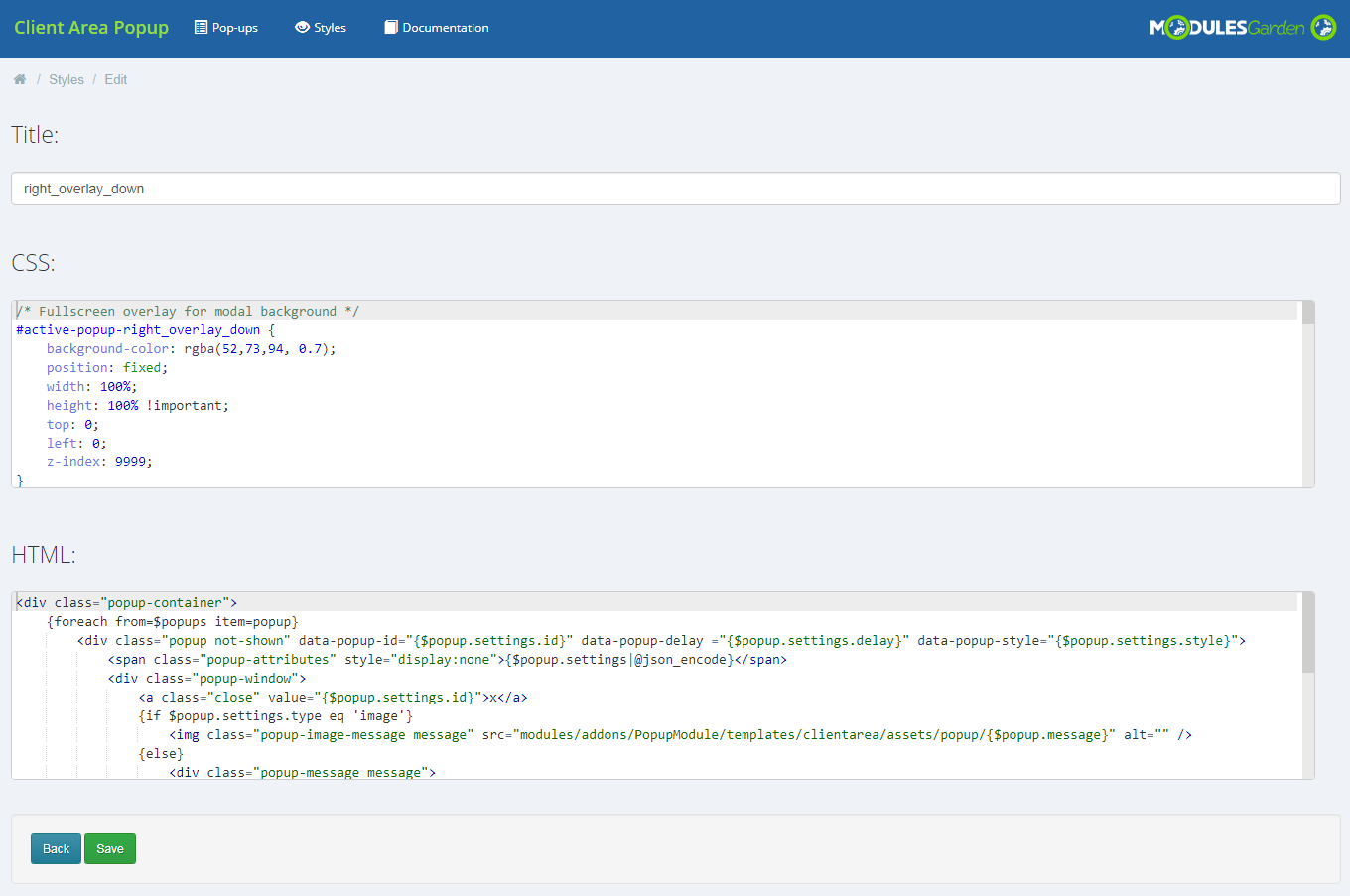Overview
Client Area Popup For WHMCS is a must-have module that will let you compose customizable pop-ups visible across your client area. You will be free to set various rules that control how each notification looks, when it is displayed and who its target audience is.
Pop-up recipients can be precisely defined by selecting the required user groups, languages, or even products. Not only that, you will gain the flexibility to set the exact timing for when the message will be available, e.g. on specific days of the week or only if a visitor spends enough time on your website. The module will also empower you to limit the visibility of notifications to chosen pages within the client area. To fine-tune the display with extra conditions, you can activate popups exclusively for clients with outstanding invoices or after they have visited a specific link.
Each pop-up advertisement can be presented as a text, HTML, or an image, and further customized with animation effects such as fading in or sliding into a desired position on your page. You will be able to browse a wide range of over 20 predefined styles or create your own, allowing you to add a personal touch to its design. To provide customers with more control, you can allow them to disable individual pop-ups once they have seen the message or if the content is not applicable to their needs.
Eager to make a lasting impression? Add a creative flair to your grand disclosures with Client Area Popup For WHMCS and spread your news like wildfire!
Features
-
Admin Area
- Create Informative And Advertisement Pop-Ups
- Compose Pop-ups Using Predefined Styles
- Preview Pop-up With Single Click
- Archive Pop-ups For Later Use
- View Pop-up Restrictions
- View Number of Pop-up Displays
- View Pop-up Delay Time
- View Pop-up Status
- Create Styles To Be Used By Pop-up
- Preview Style With Single Click
-
Client Area
- View Pop-Up When Restrictions Are Met
- Close Pop-Up Permanently
-
Pop-up
- Define Pop-up Restrictions:
- Display Frequency - How Often Pop-up Should Be Displayed
- Options For Client To Close Pop-up Permanently
- Visible To Logged In Users - Display Pop-up To Registered Clients Only
- Visible To Not Logged In Users - Display Pop-up To Guests Only
- Pages - Define Pages Where Pop-up Is Displayed
- Invoice To Pay - Display Pop-up To Users With Unpaid Invoices
- Days - Specify Days Of The Week When Pop-up Is Displayed
- Required Languages
- Required User Groups
- Required Active Products
- Required Active Products In Groups
- Required Active Products With Servers
- Required Active Addons
- Required Active Domains With Chosen TLDs
- Lack Of Chosen Active Products
- Lack Of Chosen Active Addons
- Lack Of Active Domains With Chosen TLDs
- URL Contains - Define Phrase Used In Link Address To Activate Pop-up
- Define Due Date Restrictions:
- Display Pop-up Before, After And On Service Due Date
- Specify Conditions With 'Less Than', 'Equal To' And 'Greater Than' Options
- Define Number Of Days Applied To Condition
- Specify Active Services
- Specify Services' Status
- Define Timing:
- Date Frames - Start And End Date For Pop-up To Be Displayed
- Time Ranges - Hours Interval When Pop-up Is Displayed
- Delay Time - After How Many Seconds Pop-up Is Displayed
- Display Limit - How Many Times Pop-up Is Displayed For Everyone Or Per Client
- Define Pop-up Size
- Define Pop-up Animation:
- Fade In
- Slide From Chosen Direction
- Assign Style To Pop-up
- Choose Type And Provide Pop-up Content:
- Text With WYSIWYG Editor
- Raw HTML
- Image
- Auto-synchronize Pop-up Status Basing On Start And End Date
- Define Pop-up Restrictions:
-
General Info
- Supports WHMCS Themes "Six" And "Twenty-One"
- Multi-Language Support
- Supports PHP 8.3 Back To PHP 8.1
- Supports WHMCS V8.13 Back To WHMCS V8.10
- Requires ionCube Loader V14 Or Later
- Easy Module Upgrade To Open Source Version
Changelog
v1.4.4
Released: May 22nd, 2025- WHMCS V8.13 support
- Support for PHP 8.3 version
- Requires ionCube Loader V14 or later
- Support for WHMCS V8.9 and previous
v1.4.3
Released: Jan 21st, 2025- WHMCS V8.12 support
- Support for WHMCS V8.8 and previous
- Support for PHP 7.4 version
v1.4.2
Released: Aug 19th, 2024- WHMCS V8.11 support
- Support for PHP 8.2 version
- Maintenance update and stability optimizations
- Requires ionCube Loader V13 or later
- Support for WHMCS V8.7 and previous
v1.4.1
Released: Mar 14th, 2024- WHMCS V8.9 support
- Support for WHMCS V8.5 and previous
- Fixed problem with an invalid auto-size popup that could incorrectly scale upon first appearance - case #200
v1.4.0
Released: Jun 21st, 2023- WHMCS V8.7 support
- Display pop-ups to clients with at least one unpaid invoice
- Specify any phrase that the URL should contain to activate a pop-up after visiting the related link - case #185
- Adjusted scaling of large images displayed in pop-ups
- Support for WHMCS V8.3 and previous
- Support for PHP 7.3 version
- Corrected activation of pop-ups at specified time intervals
- Fixed pop-up activation when rules related to owning domains, having no products, and being assigned to a selected user group were set in a single restriction - case #189
- Resolved "Division by zero" exception error that could occur when trying to display a pop-up with an image that was removed from the server - case #193
- Corrected pop-up activation with the "Has Activated TLD" and "Has No TLD" restrictions
- Eliminated number of errors generated in the "tblerrorlog" database table
- Other minor code corrections
v1.3.5
Released: Nov 4th, 2022- WHMCS V8.6 support
- Support for PHP 8.1 version
- Requires ionCube Loader V12 or later
- Support for WHMCS V8.2 and previous
- Support for PHP 7.2 version
v1.3.4
Released: May 5th, 2022- WHMCS V8.5 support
- Support for WHMCS V8.0 and previous
- Eliminated "Syntax error or access violation" SQL error that might have occurred when trying to log into a client account that is associated with more than one user - case #181
- Fixed compatibility conflict with the "tawk.to Live Chat" WHMCS module that prevented staring conversation when a popup was displayed - case #183
v1.3.3
Released: Jan 25th, 2022- WHMCS V8.4 support
- Fixed problems with loading popups for the restricted pages only - case #180
v1.3.2
Released: Oct 1st, 2021- WHMCS V8.3 support
- Support for WHMCS V7.10 and previous
v1.3.1
Released: Jul 6th, 2021- WHMCS V8.2 support
- Support for PHP 7.1 version
- Adjusted pop-up image scaling on mobile devices - case #170, #174
v1.3.0
Released: Apr 21st, 2021- New center pop-up styles that differ from one another with the "Close" button position and its size
- Animations - pop-ups can now fade in or slide to the desired position from a chosen screen direction within provided time
- Pop-ups can now be configured to be displayed to the logged in clients only - case #121
- Define limit for a single pop-up on how many times it can be displayed in general or per client
- Added option to hide the popup permanently by pressing the close button
- Assorted pop-ups previews and UI improvements
- Corrected pop-up views counter - case #158
- Resolved problems with using WHMCS search when addon module page was opened - case #134
- Solved issue with client area when adding more than one domain in the pop-up due date restrictions
- Eliminated errors occurring in the browser's inspector console and "tblerror" database table
- Fixed issue with "JSON parse error" that might have occurred on certain servers - case #130
- "Days" restriction rule will be now properly taken into account for non-logged-in users
- Resolved problem with displaying pop-ups outside the specified time range
- Assorted corrections related to images scaling in certain pop-ups and sizes
- Many other code corrections and language adjustments
v1.2.7
Released: Mar 16th, 2021- WHMCS V8.1 and "Twenty-One" theme support
- Support for WHMCS V7.9 and previous
- Minor code corrections
v1.2.6
Released: Aug 12th, 2020- WHMCS V8.0 and PHP 7.4 support
- Support for PHP 7.0 and previous
v1.2.5
Released: Jun 17th, 2020- Fixed case, where cron execution could have brought inactive or arrived popups back to the active status - case #150
- Resolved problem with adding a new credit card as a payment method if displaying popup was enabled on that section - case #151
v1.2.4
Released: Apr 28th, 2020- WHMCS V7.10 support
- Support for WHMCS V7.7 and previous
- Resolved issue that might have caused JSON error occurred on certain servers in the admin area - case #130
- Fixed problem with displaying popups on the home page if any "Pages" were provided in the popup restrictions configuration - case #149
v1.2.3
Released: Sep 2nd, 2019- WHMCS V7.8 support
- Support for WHMCS V7.5 and previous
- Fixed issue with image scaling in popups displayed on mobile devices - case #125
- Resolved problem with a fatal error that might have occurred when attempting to preview a popup style other than "Default" - case #126
v1.2.2
Released: May 21st, 2019- Support for WHMCS V7.4 and previous
- Added missing "Don't show this pop-up again" record to the language file
v1.2.1
Released: Feb 27th, 2019- WHMCS V7.7 and PHP 7.3 support
- Added support to use smarty variables injected from hook or POST method - e.g. {$request.id}, {$vars.displayTitle} - case #114
- Support for WHMCS V7.3 and previous
- Corrected URLs to assets which caused errors in a developer tool console- case #115, #116
- Large images in a popup content will no longer cause troubles with their closure e.g. on mobile devices - case #117
v1.2.0
Released: Aug 8th, 2018- 'Due Date Restrictions' - display the pop-up basing on the specified number of days before, after or on the service's due date
- 'Delay Time' - display the pop-up once the specified number of seconds of the client's presence on the page has passed
- 'Days' restriction - display the pop-up on the specified days of the week
- 'Time Range' - display the pop-up in the specified time interval
- Auto-synchronization of the pop-ups' status based on their start and end dates (requires cron setup)
- Minor code, UI and language adjustments
- Support for WHMCS V7.1 and previous
v1.1.1
Released: Apr 13th, 2018- WHMCS V7.5 support
- PHP 7.1 and 7.2 support
v1.1.0
Released: Jul 5th, 2017- Pop-up restriction - show pop-up if client owns chosen active addons
- Pop-up restrictions - show pop-ups if client has no chosen products, addons or TLDs
- Styles preview
- Bulk actions for deactivating, archiving and deleting pop-ups
- 'Set as Active' and 'Set as Inactive' action buttons
- Relations between restriction conditions of pop-ups displays
- Minor code refinements
v1.0.4
Released: Nov 14th, 2016- Tweaked popup visibility when rule is related to a product group
v1.0.3
Released: Oct 25th, 2016- PHP 7 support
- Minor tweaks
v1.0.2
Released: Oct 11th, 2016- WHMCS V7 support
- Minor tweaks
v1.0.1
Released: Aug 12th, 2016- Compatibility with WHMCS 6.3.0 and later
v1.0.0
Released: Jul 6th, 2016- Stable Release
Reviews
-
Client Area Popup For WHMCSLUIZ AMERICO DOS SANTOS (ATRIUM HOST) 1 year agoThe Client Area Pop Up, like many other modules we use from ModulesGarden, is very good. We have the freedom to create the popup we want. We currently even use it to display embedded videos using iframes. The module works perfectly. We have tested all the triggers and have even learned a few tricks. It has many models, so many that we haven't had the opportunity to test them all.
As for support, ModulesGarden has improved a lot. We have been with ModulesGarden since its founding and they have grown and matured a lot. The support has always been friendly and competent, but today they are much faster and more assertive.
We chose ModulesGarden as our business partner when it comes to Modules for WHMCS. They are reliable, the modules work, the support works and you don't get that feeling that you are a guy alone in a room trying to make money with your experiments in WHMCS. ModulesGarden is at a much higher level than any other company that advertises here in this MarketPlace. -
Client Area Popup For WHMCSNeha Sharma 3 years agoClient Area Popup is a great choice, the kind of a module that will prove useful to everyone. It is relatively easy to use, and the options it offers cover a wide range of customization needs.
-
Client Area Popup For WHMCSKoustubh 3 years agoBefore purchasing, I decided to use the trial version of the module and it turned out to be exactly what I was looking for. After testing all the options (saving popup styles as templates is a life-saver) I decided to go for the license. I highly recommend it!
-
Client Area Popup For WHMCSAdam Lee 4 years agoEasy to use to setup targeted campaign for your customers for updates and upsell.
-
Client Area Popup For WHMCSDaniel Va 6 years agoVery useful and handy module, perfect for targeted marketing. Amazing service, thank you!
-
Client Area Popup For WHMCSNahian Choudhury (Nexus Bytes LLC) 6 years agoVery neat and useful module. Fantastic for exit popup and targeted promos. Works as intended.
-
Client Area Popup For WHMCSShannon Monahan (BRG Companies LLC) 6 years agoWorks as advertised. Easy to install with provided instructions. Very versatile. Modulesgarden support is excellent, fast response to questions.