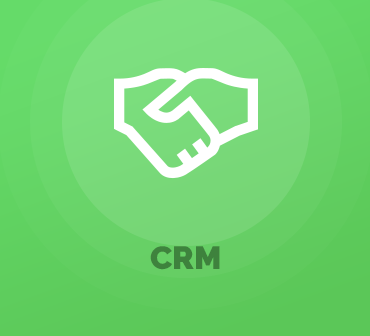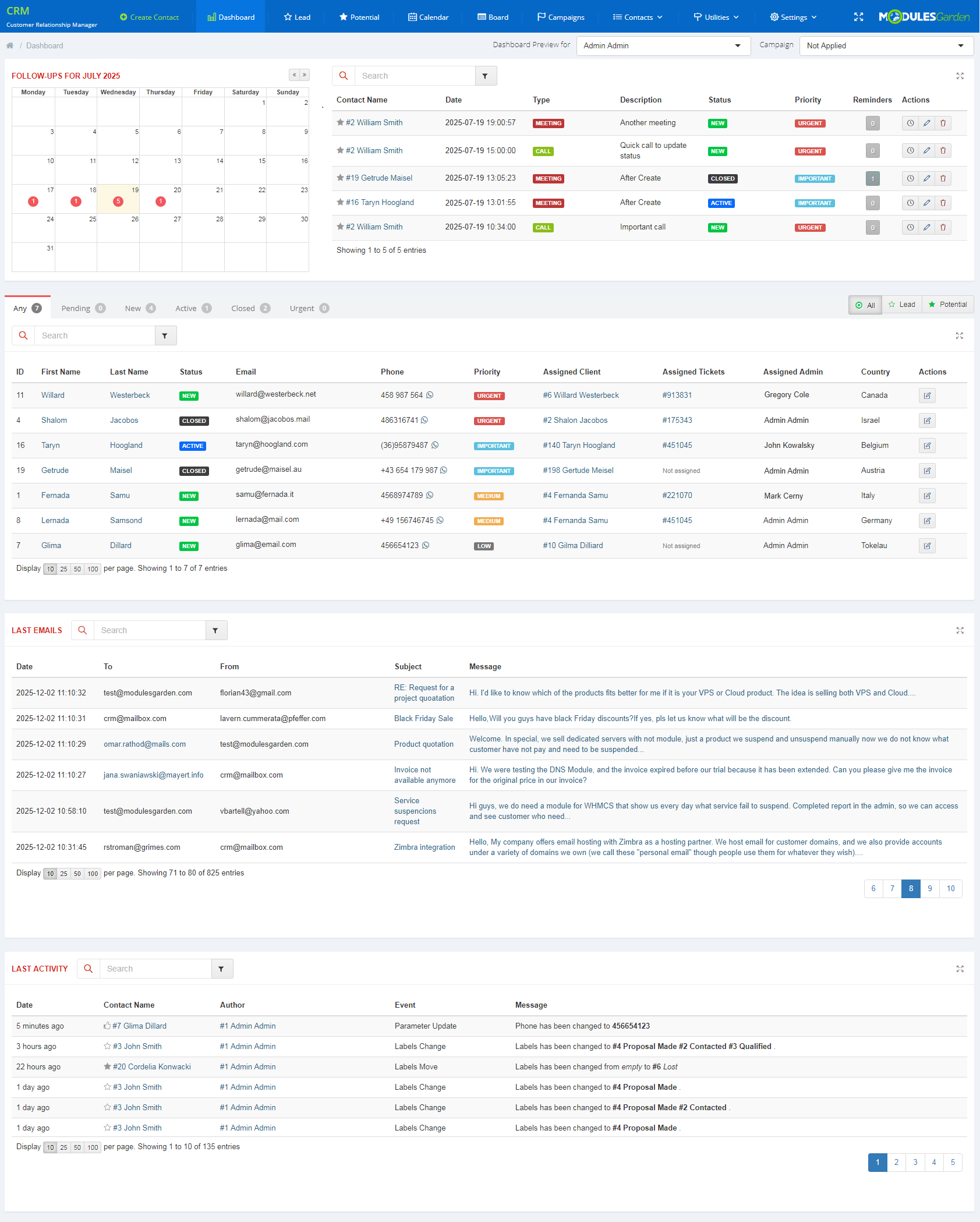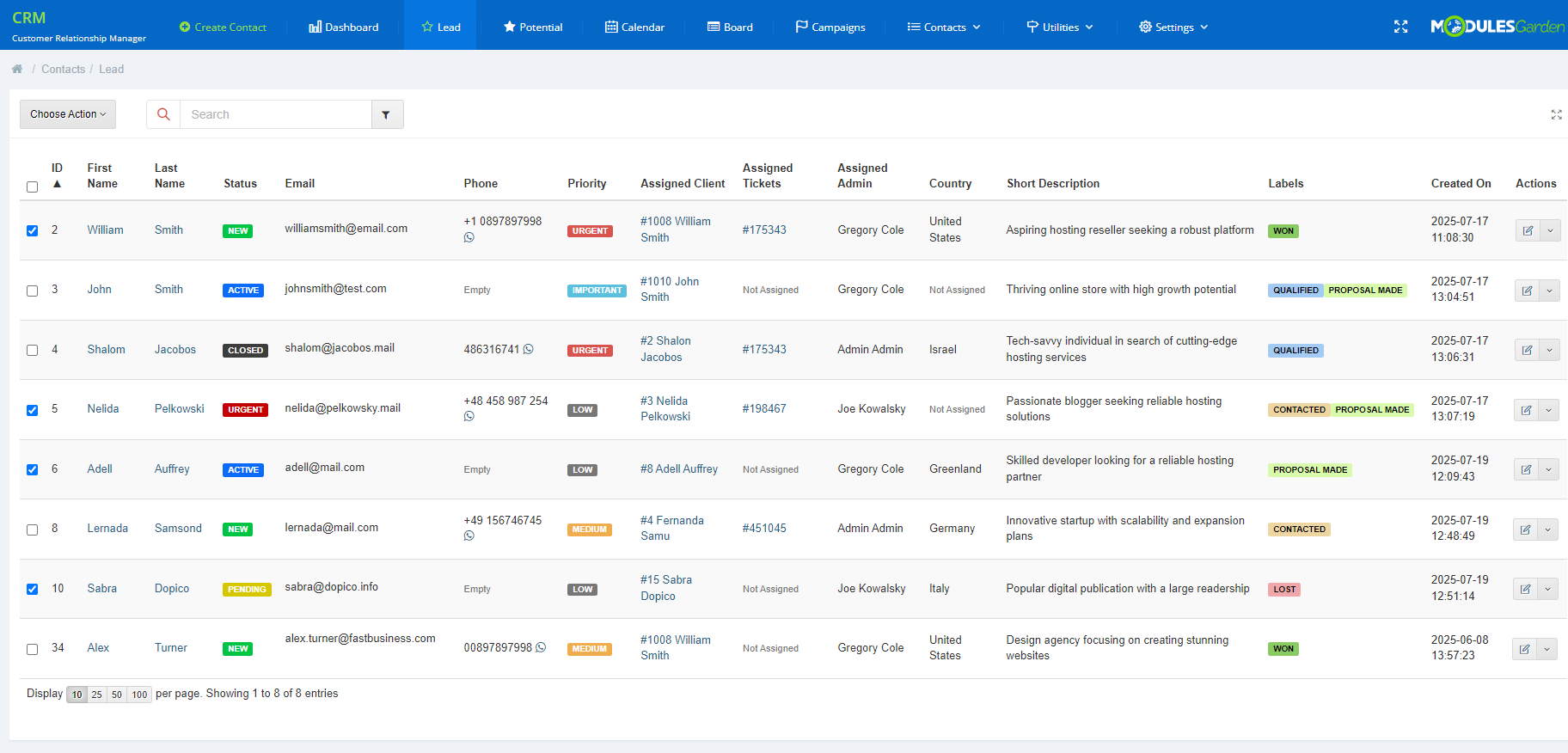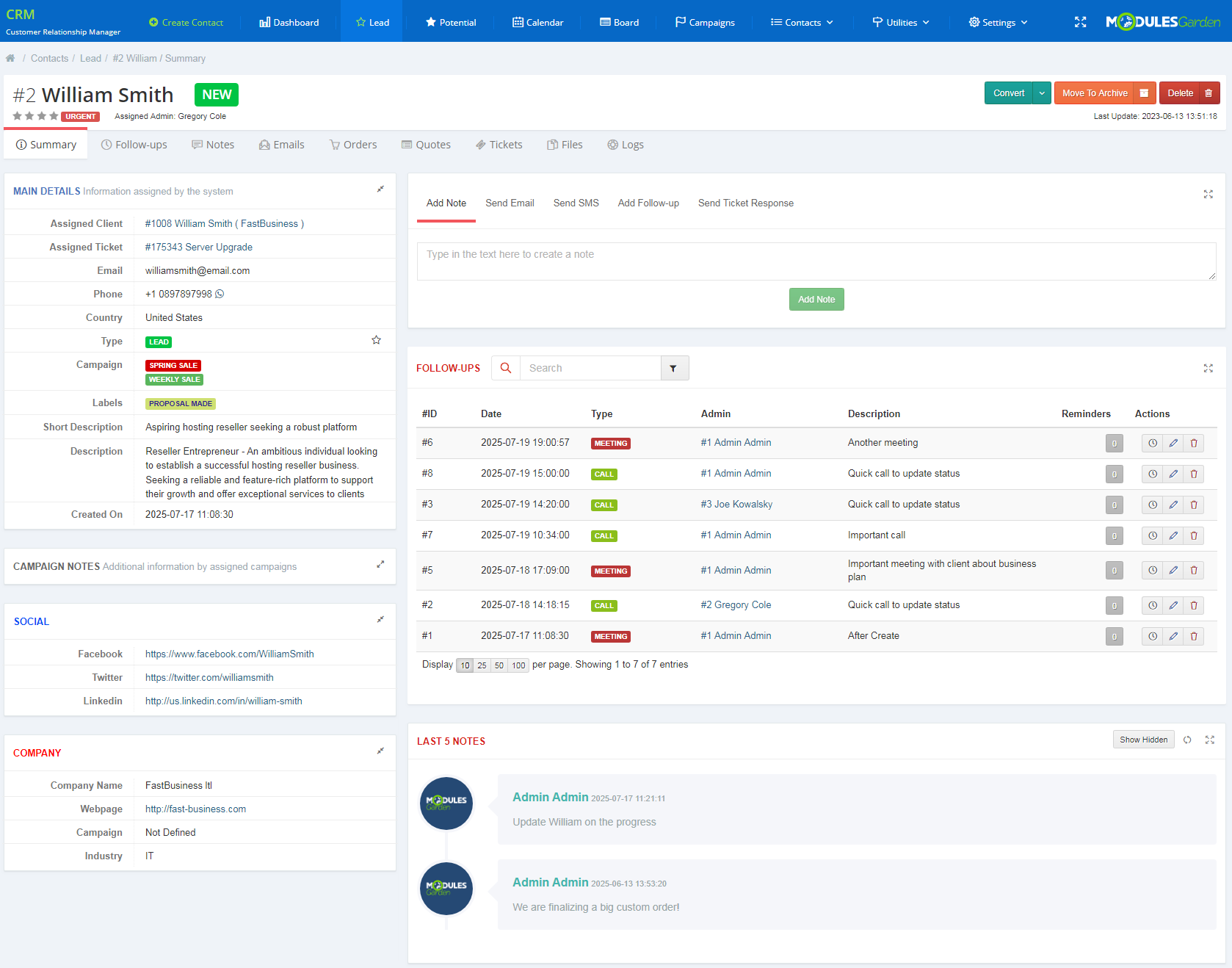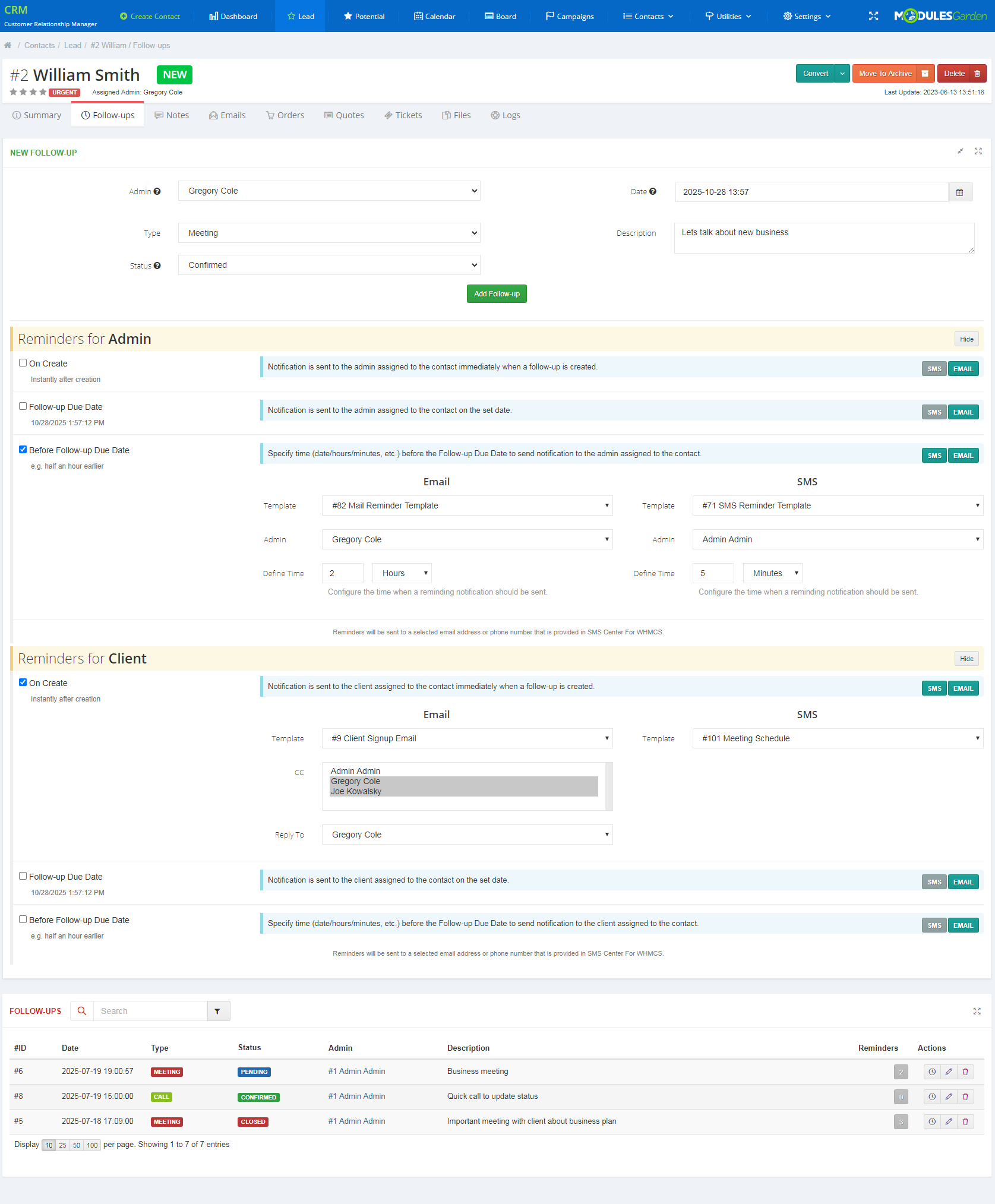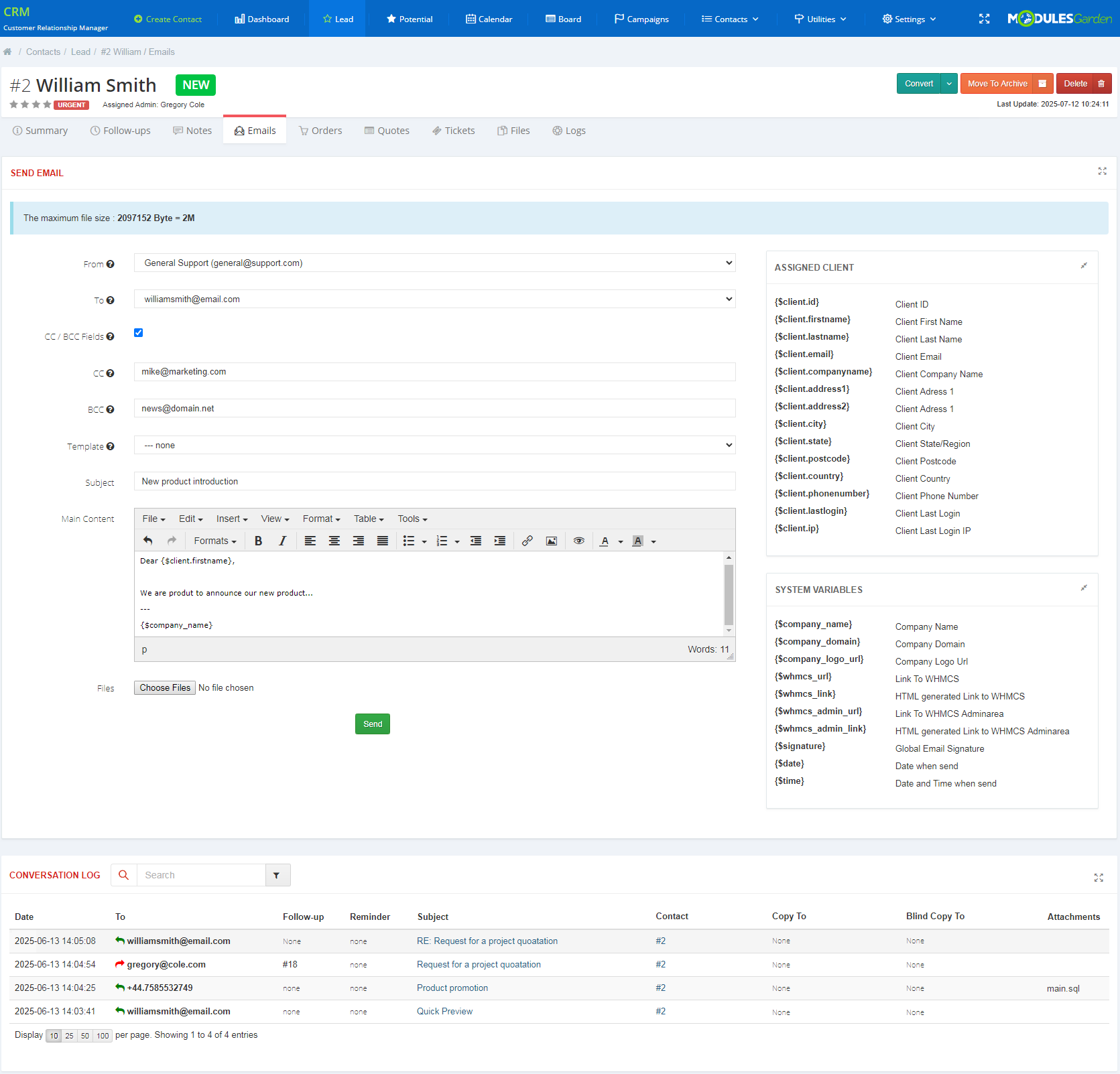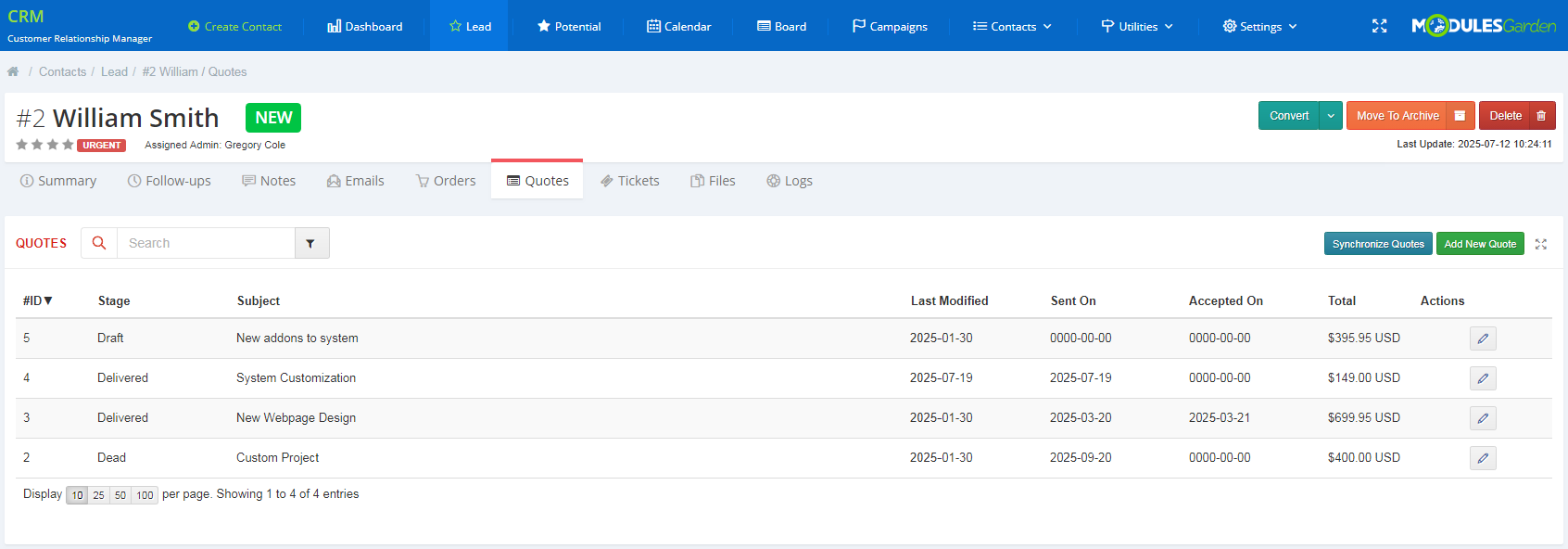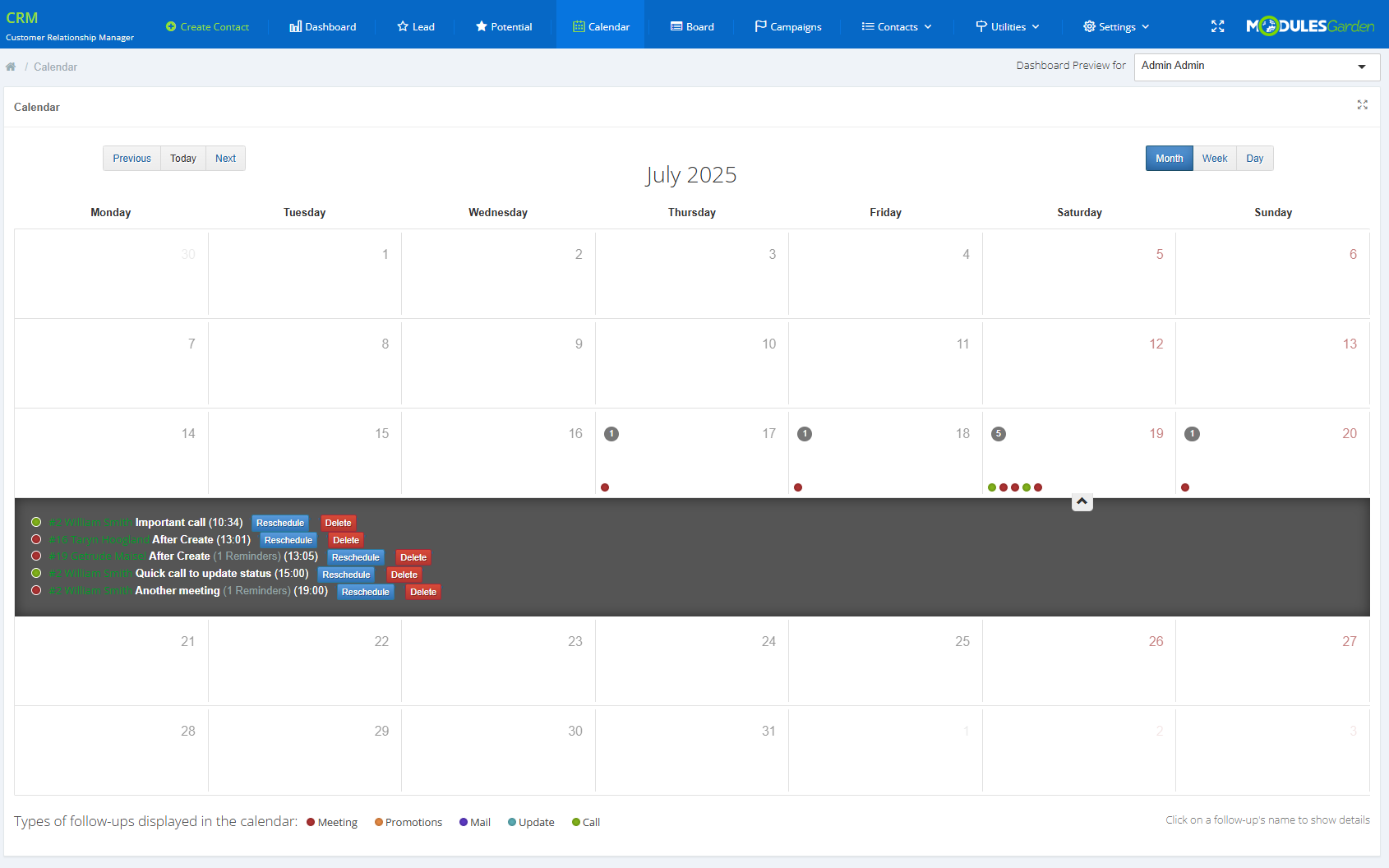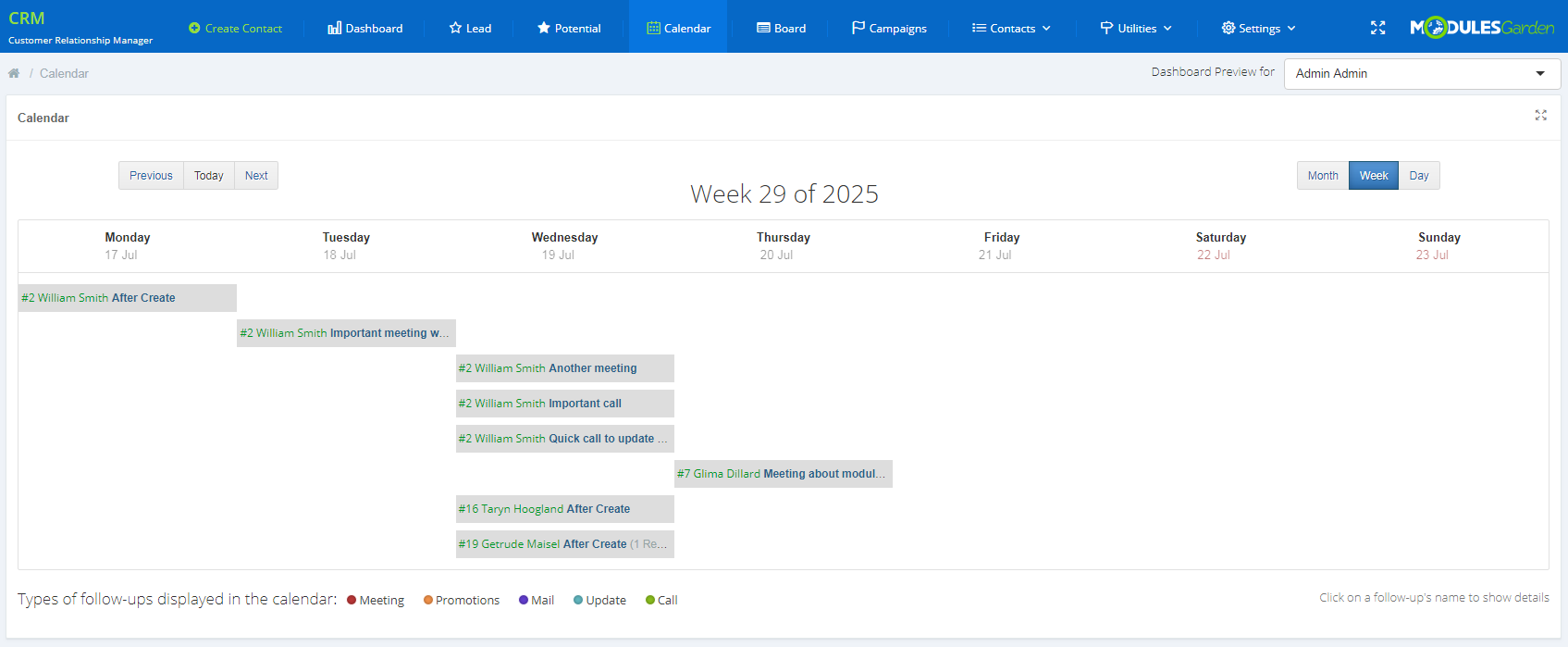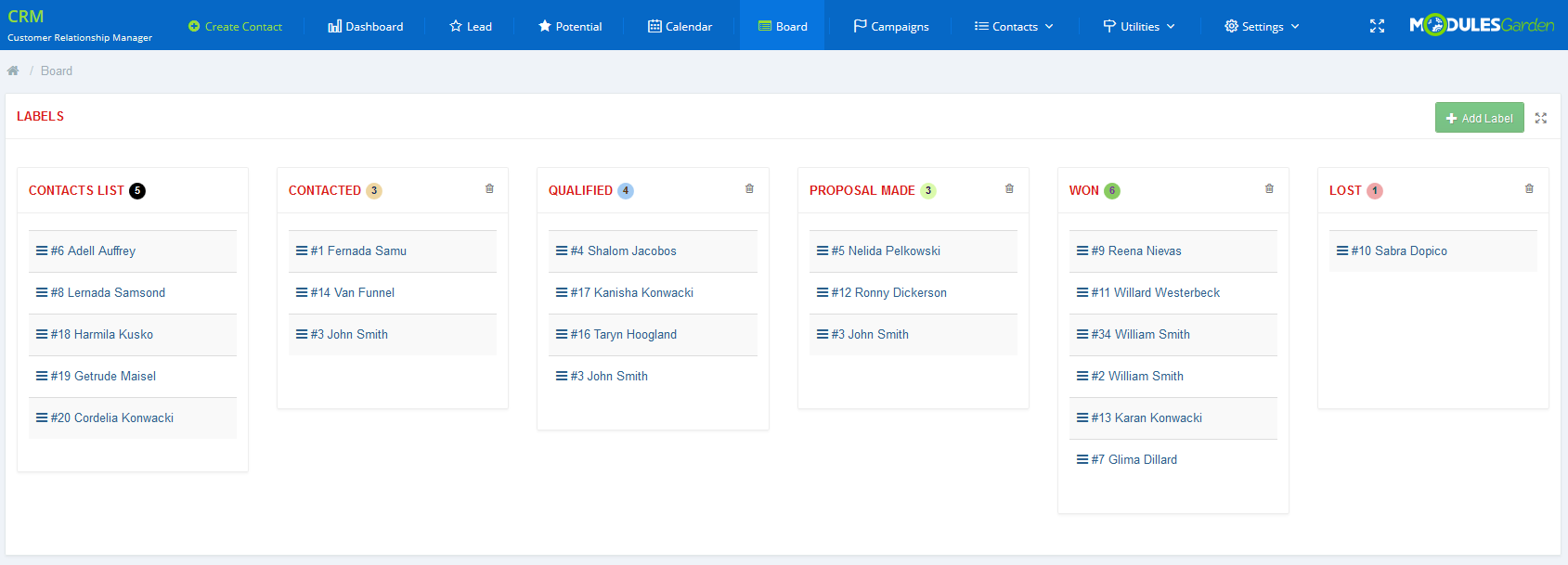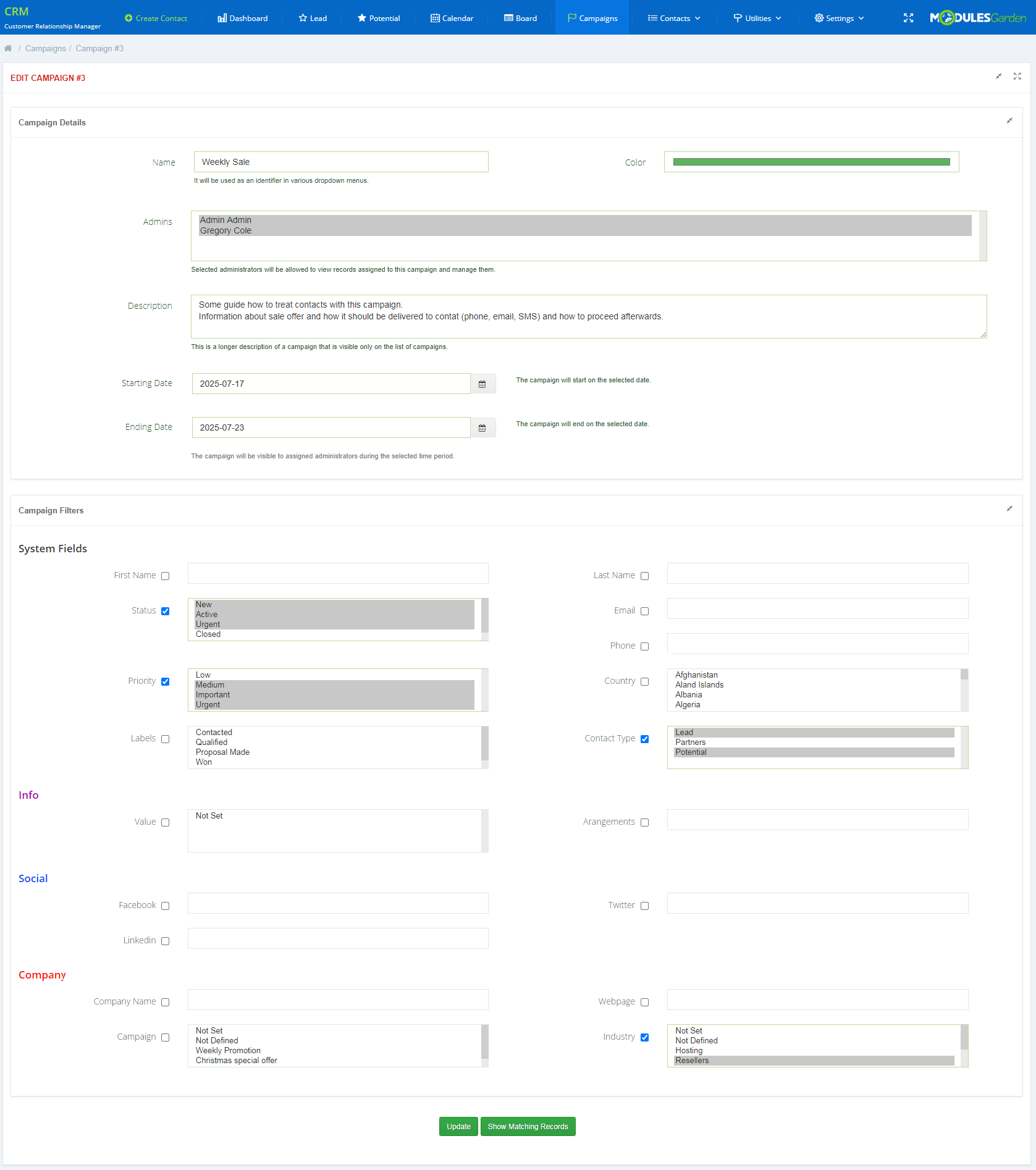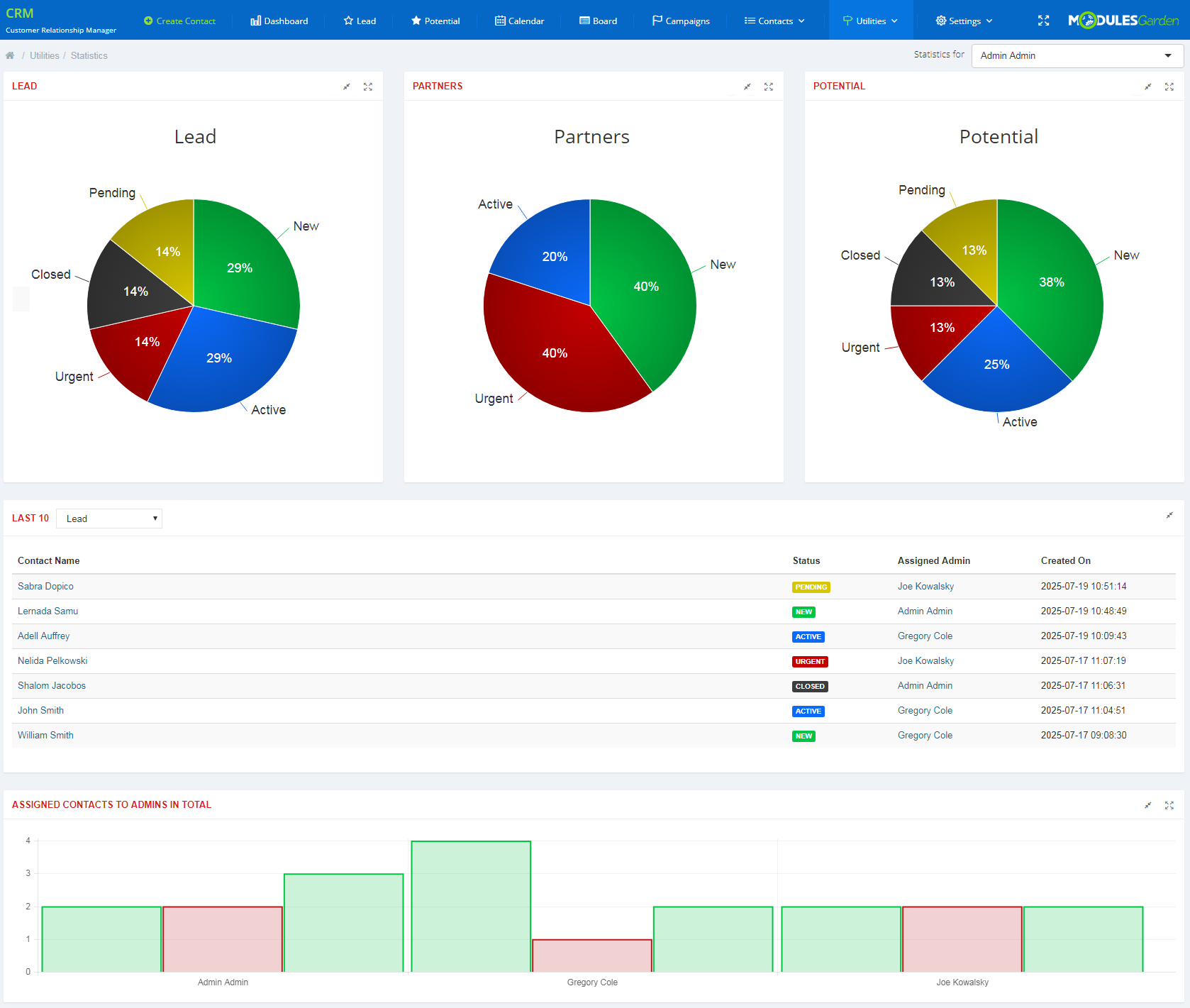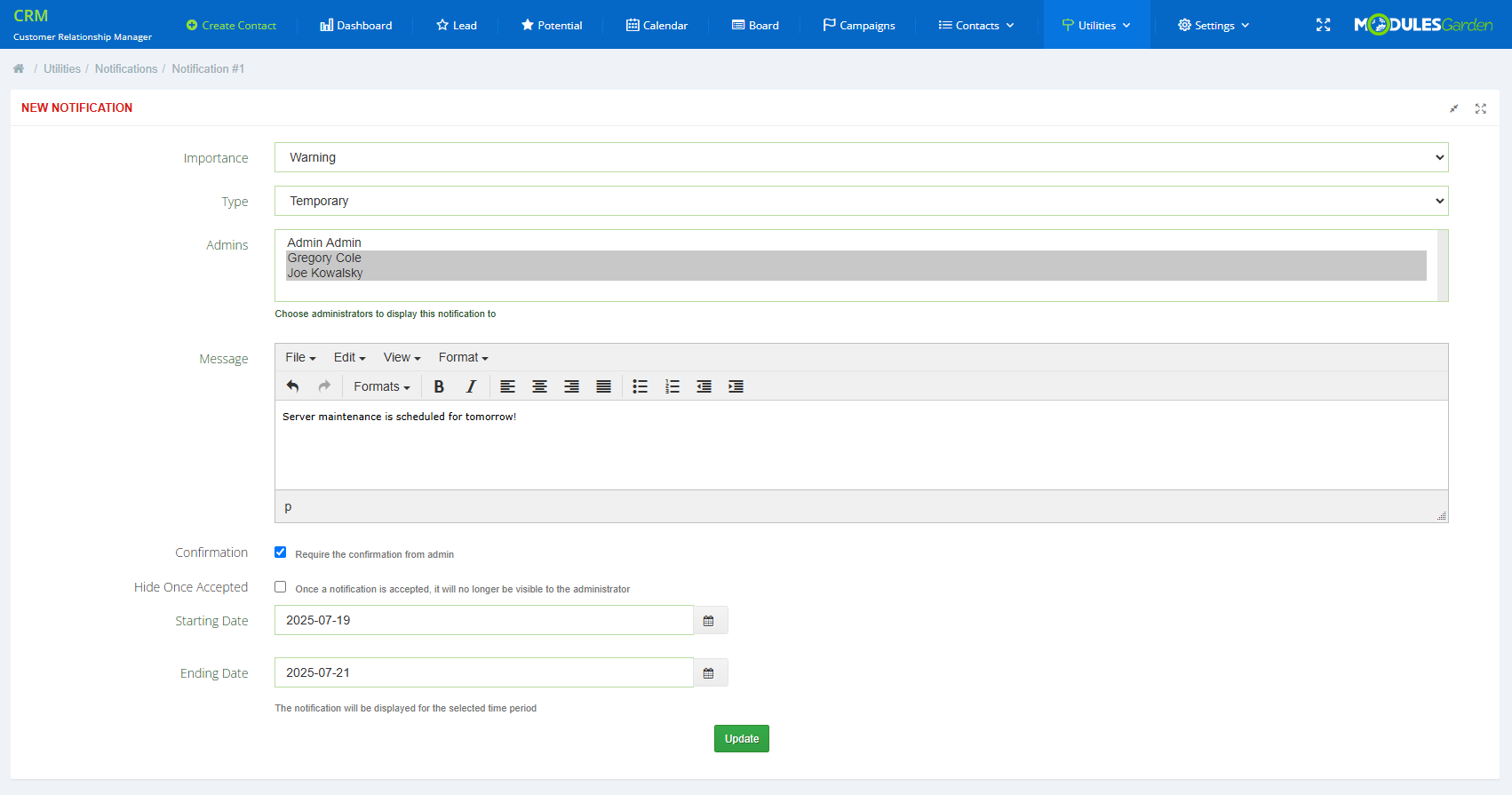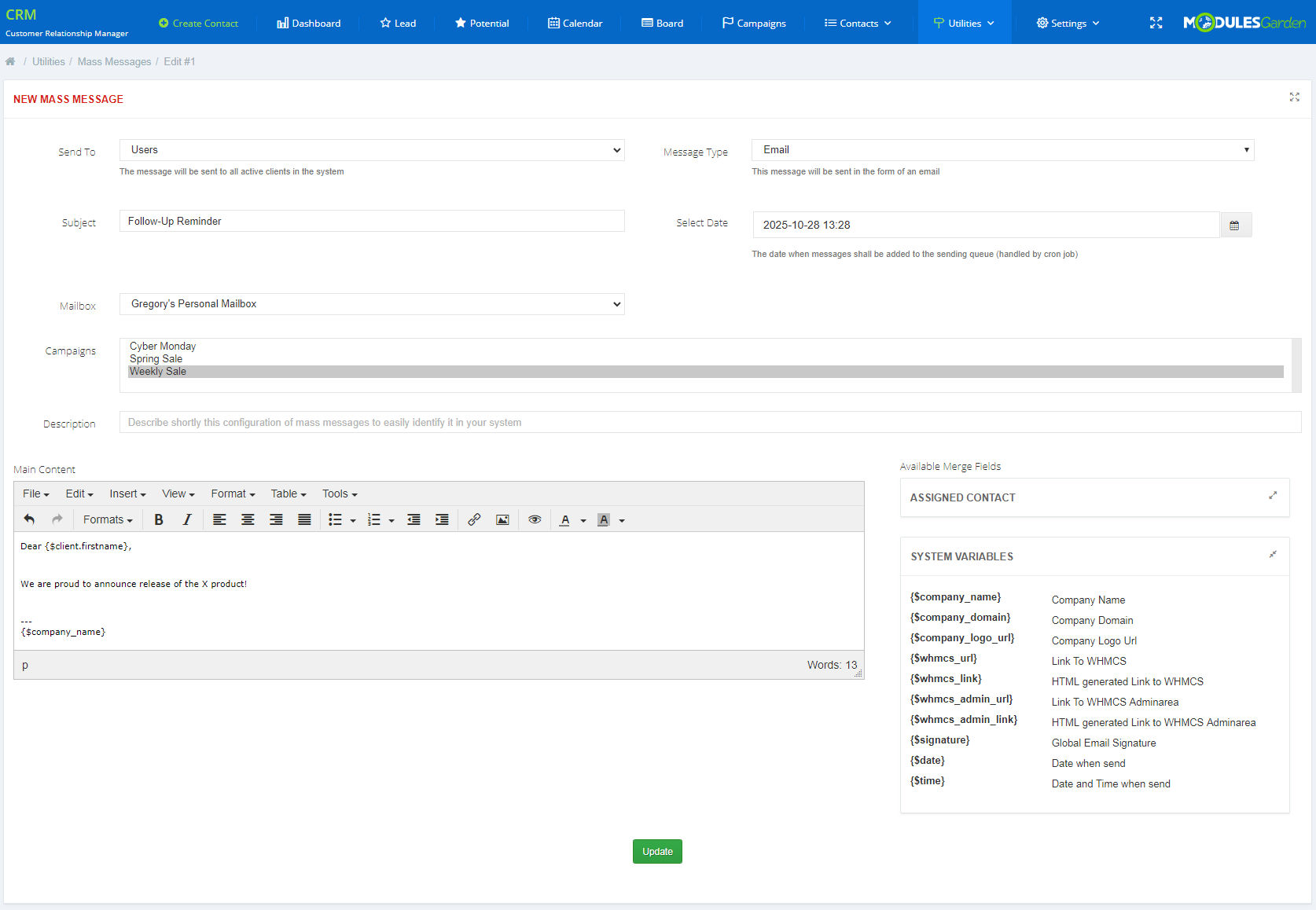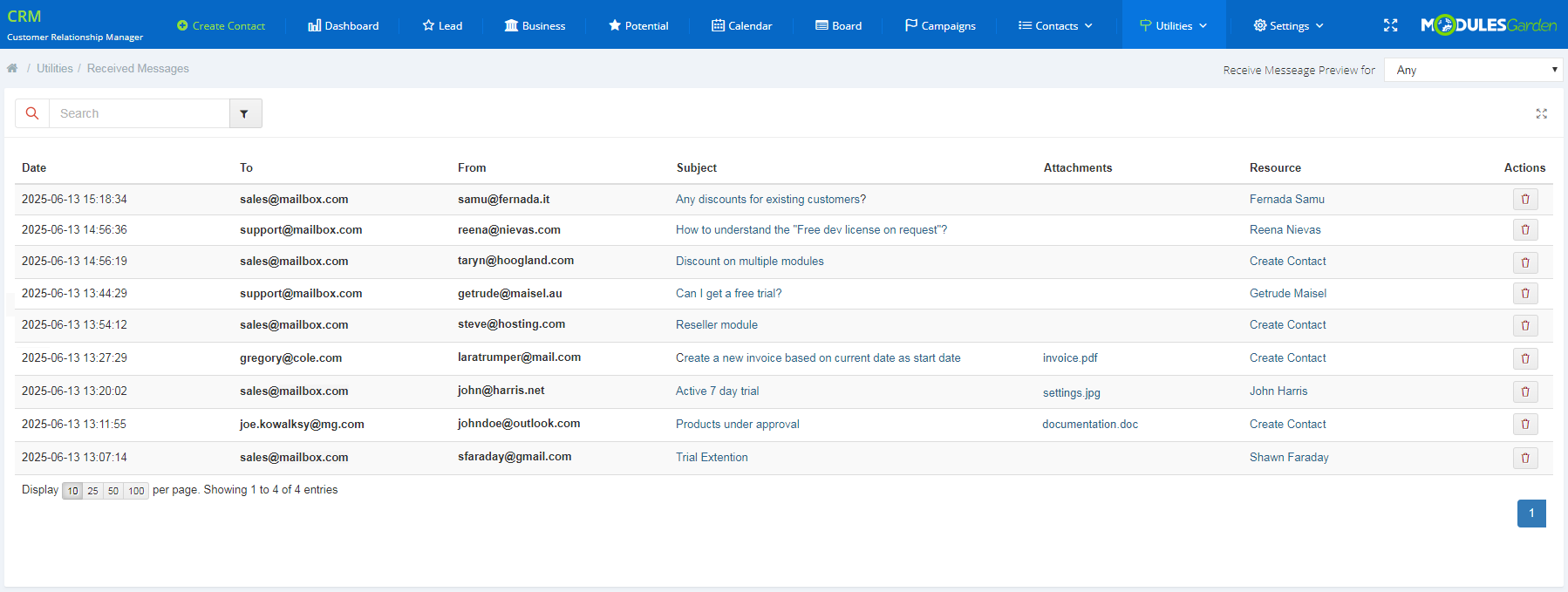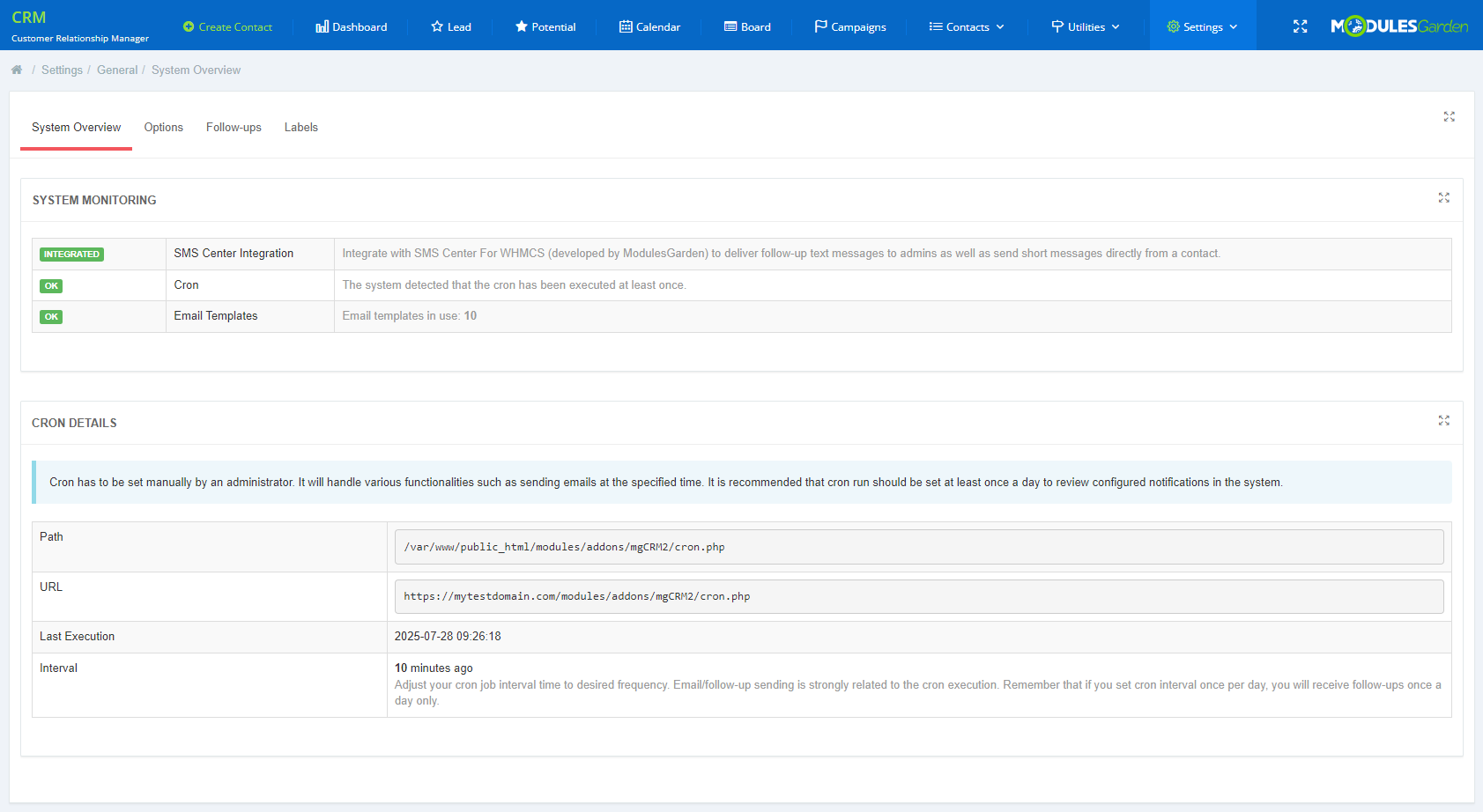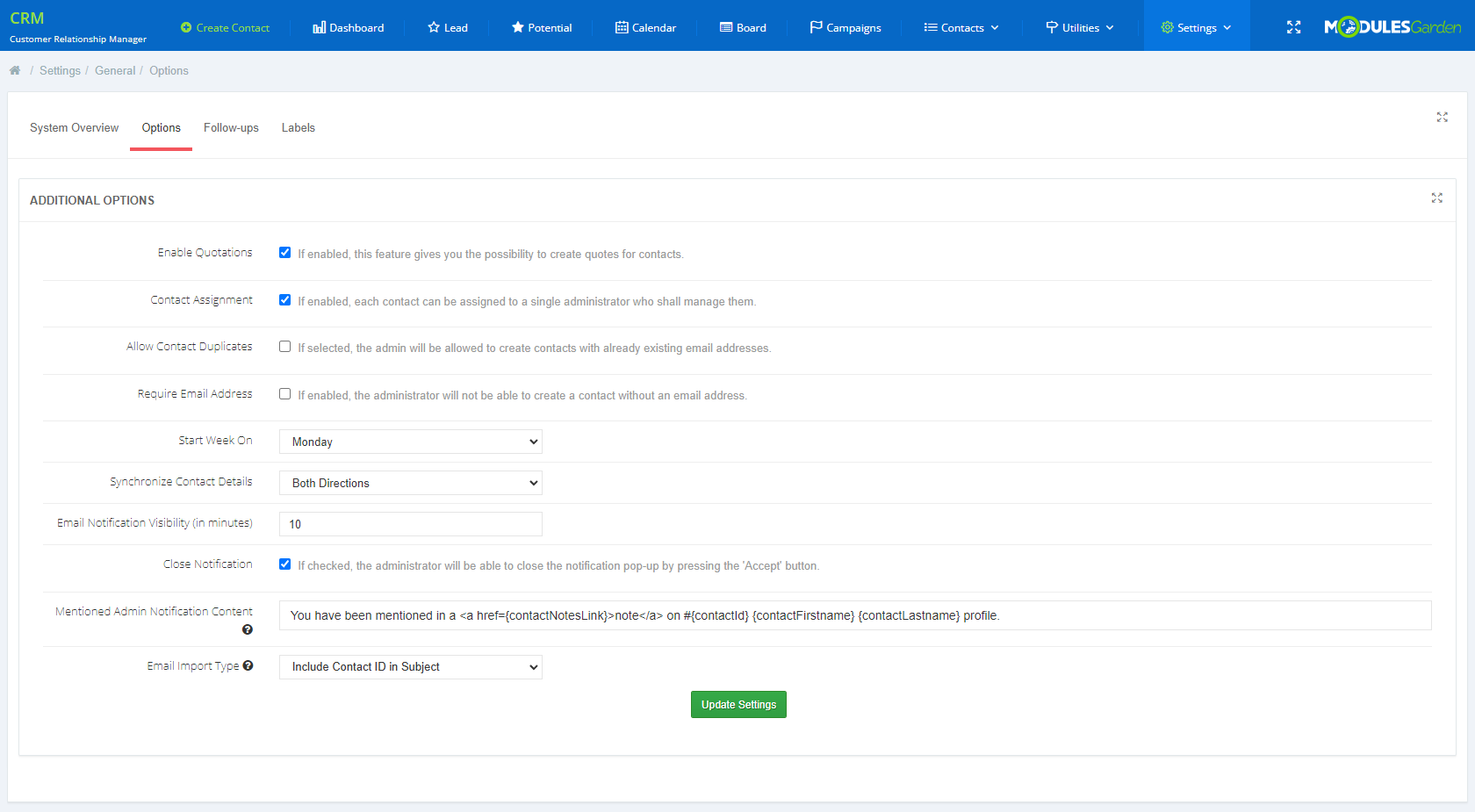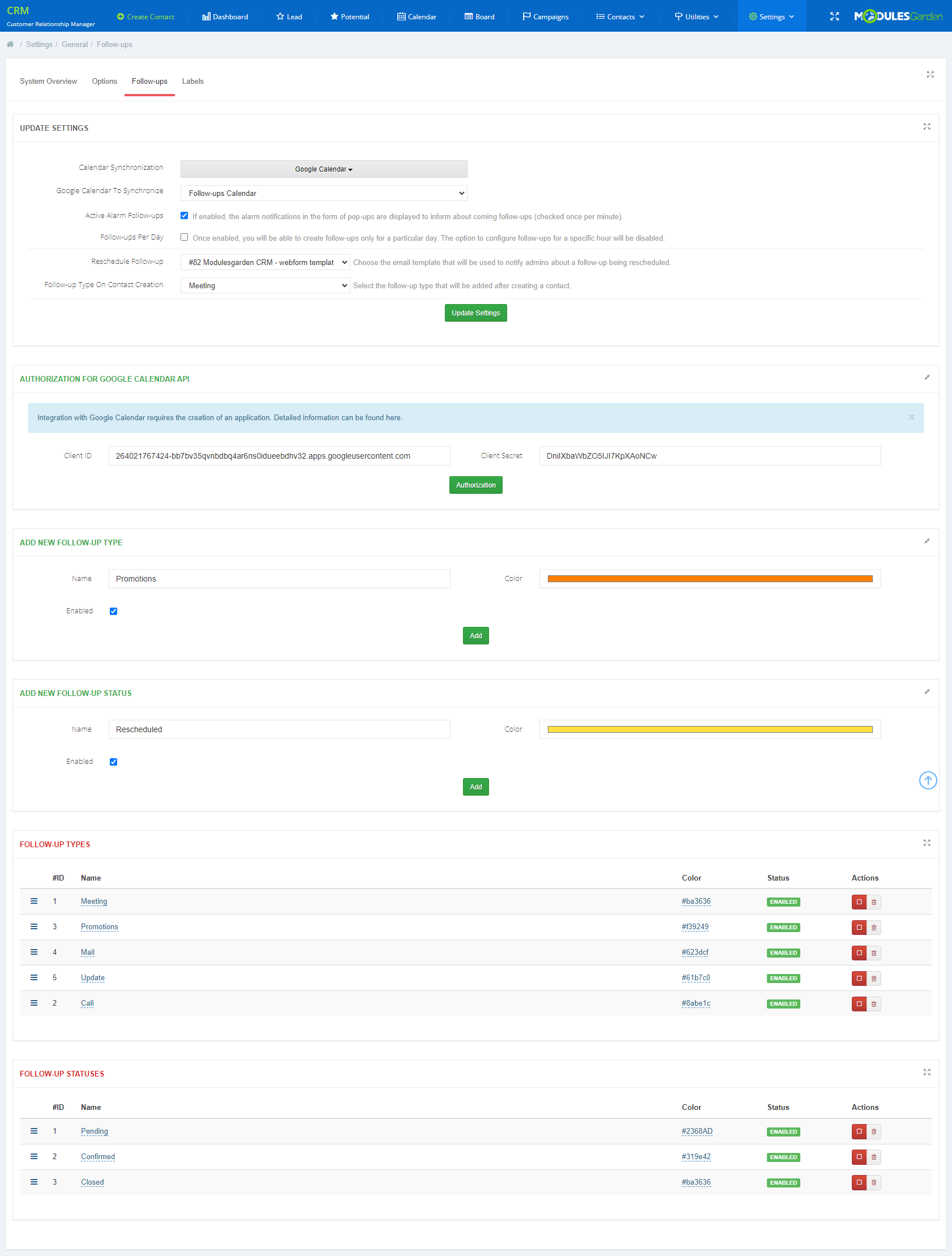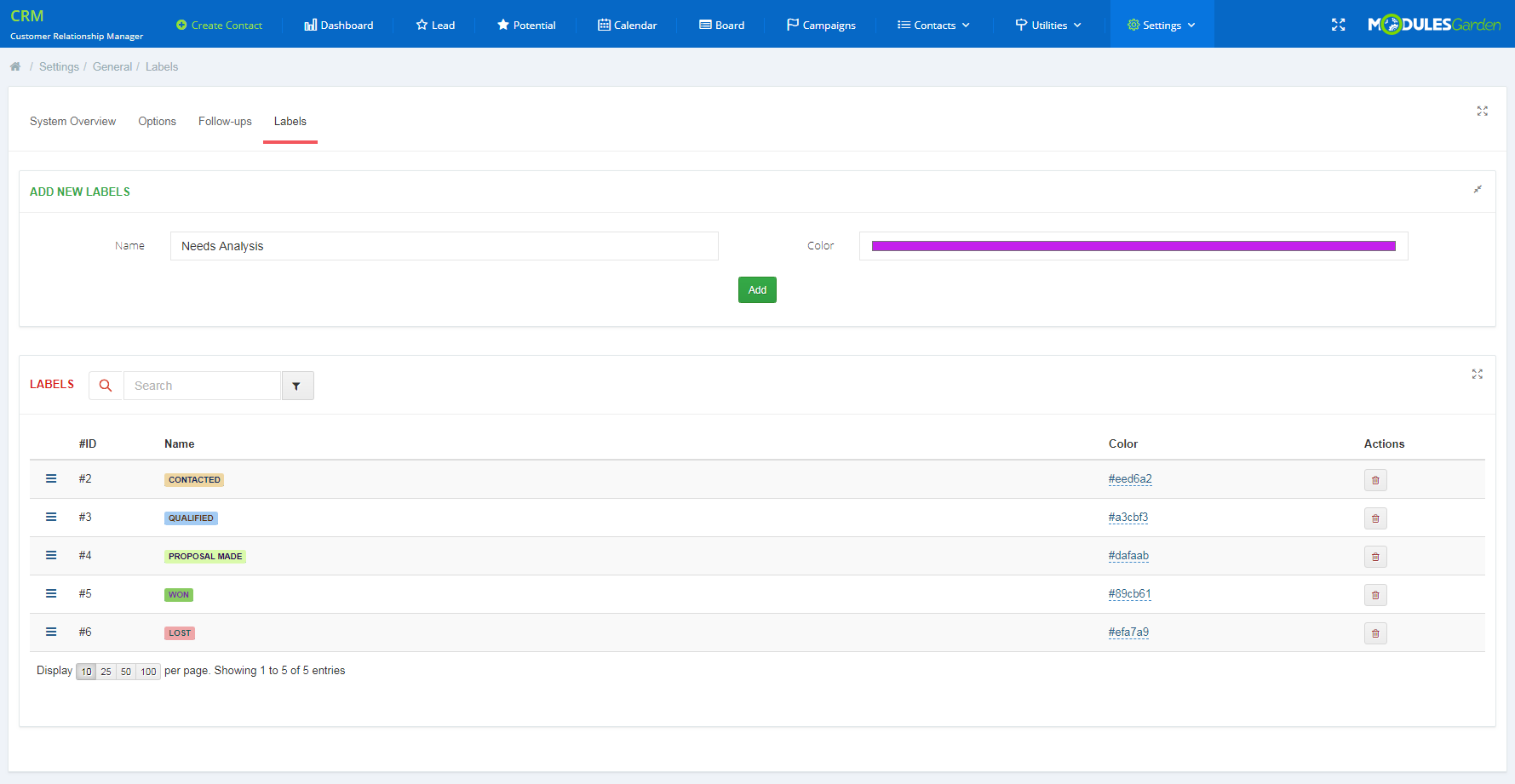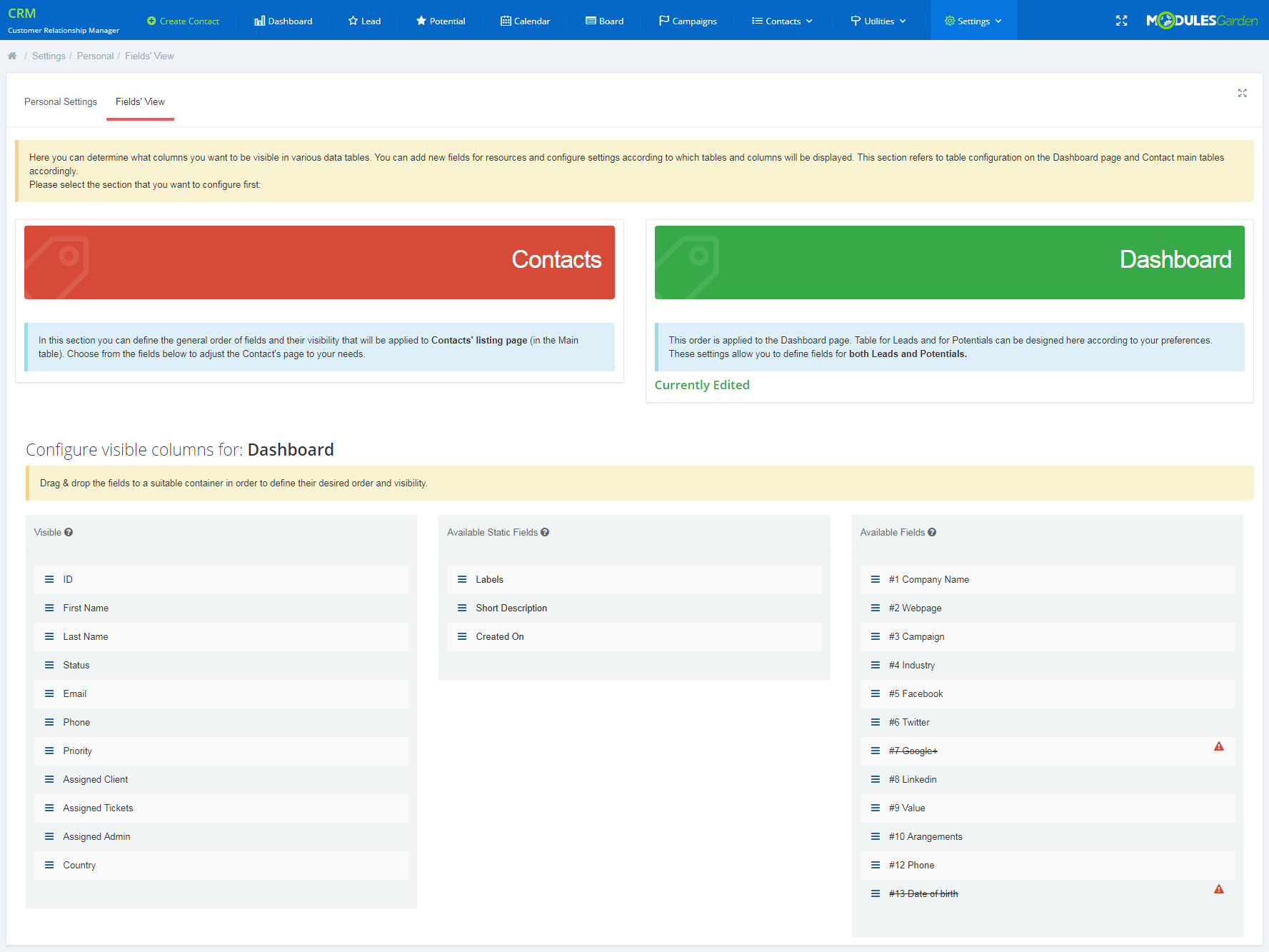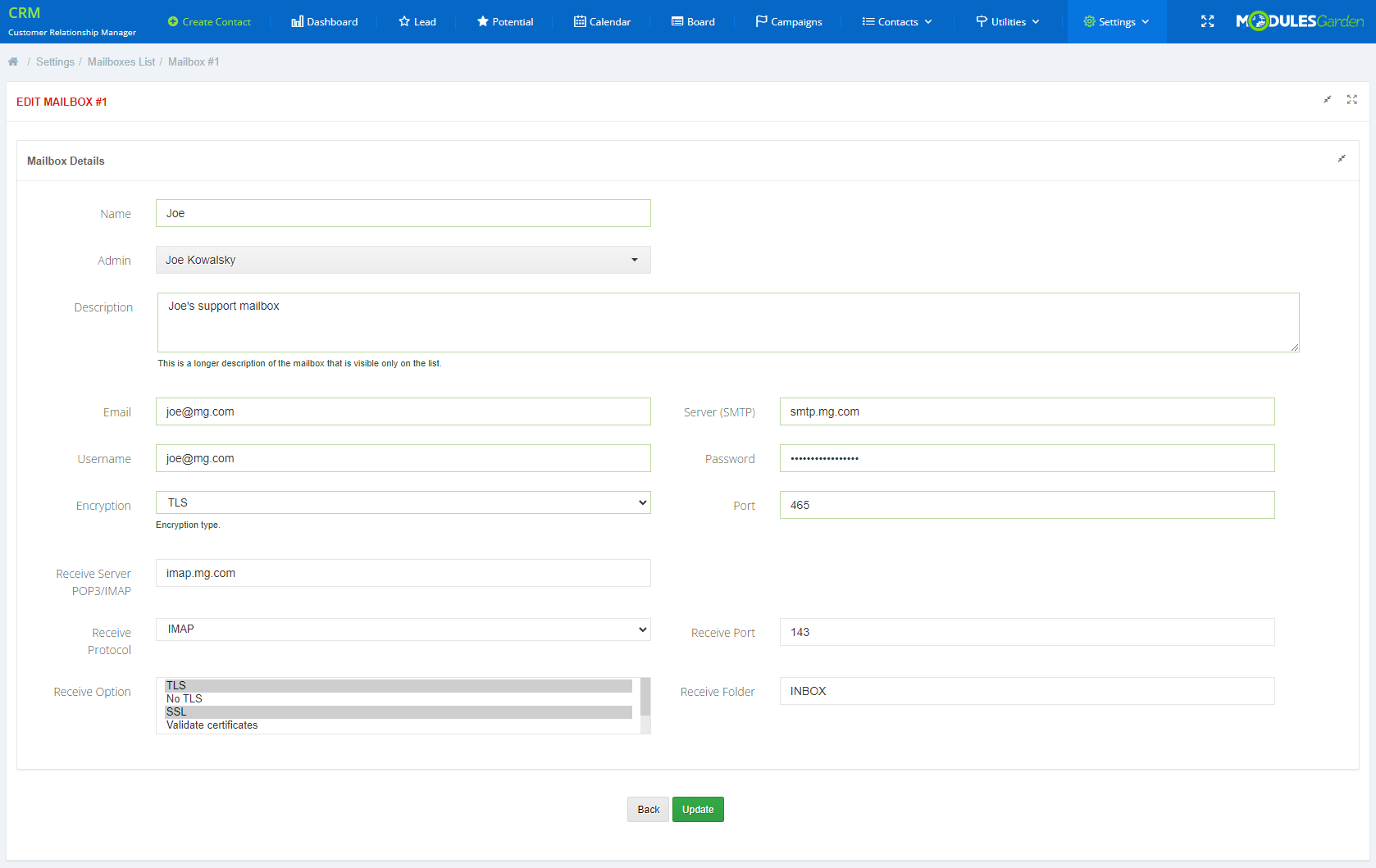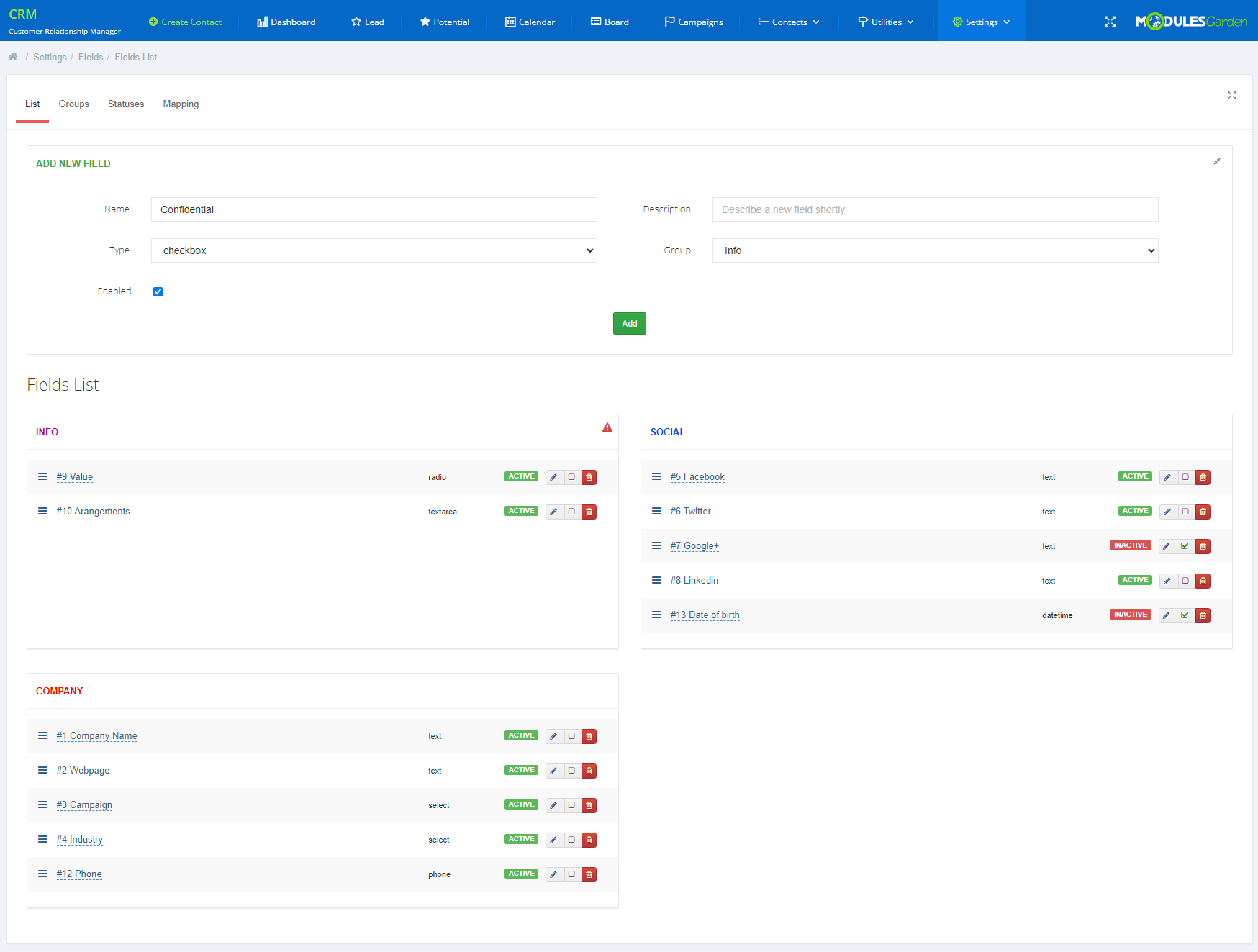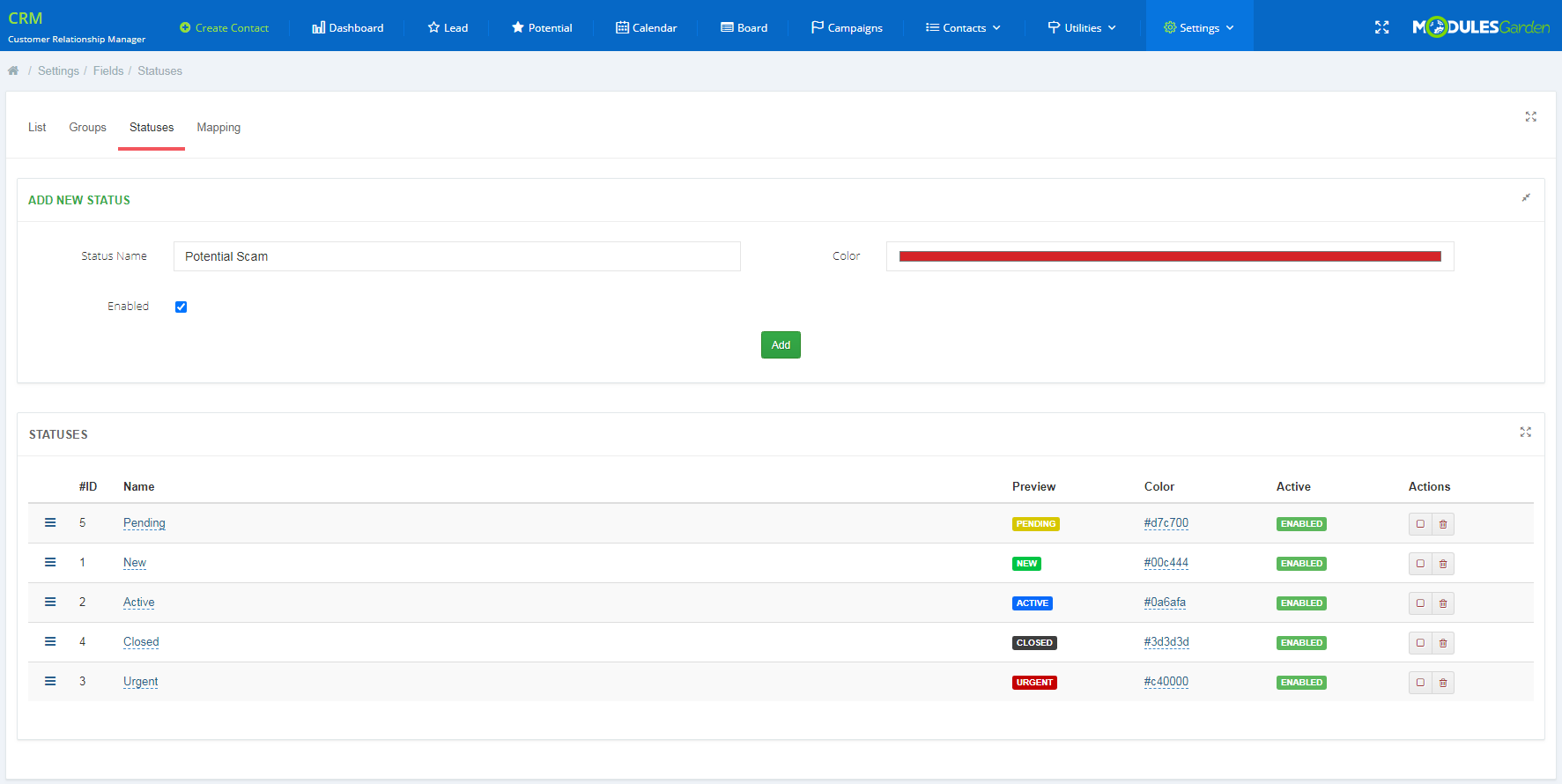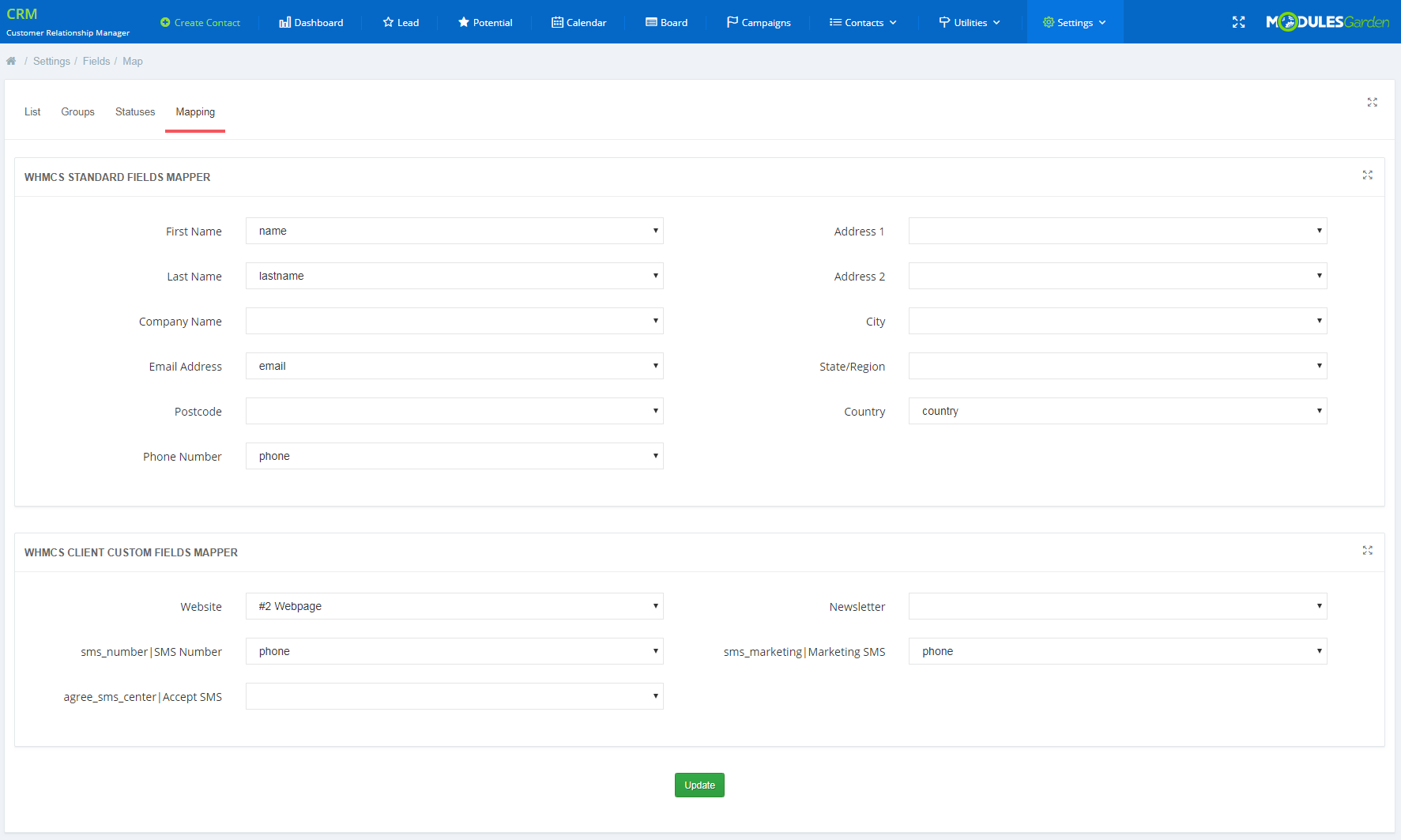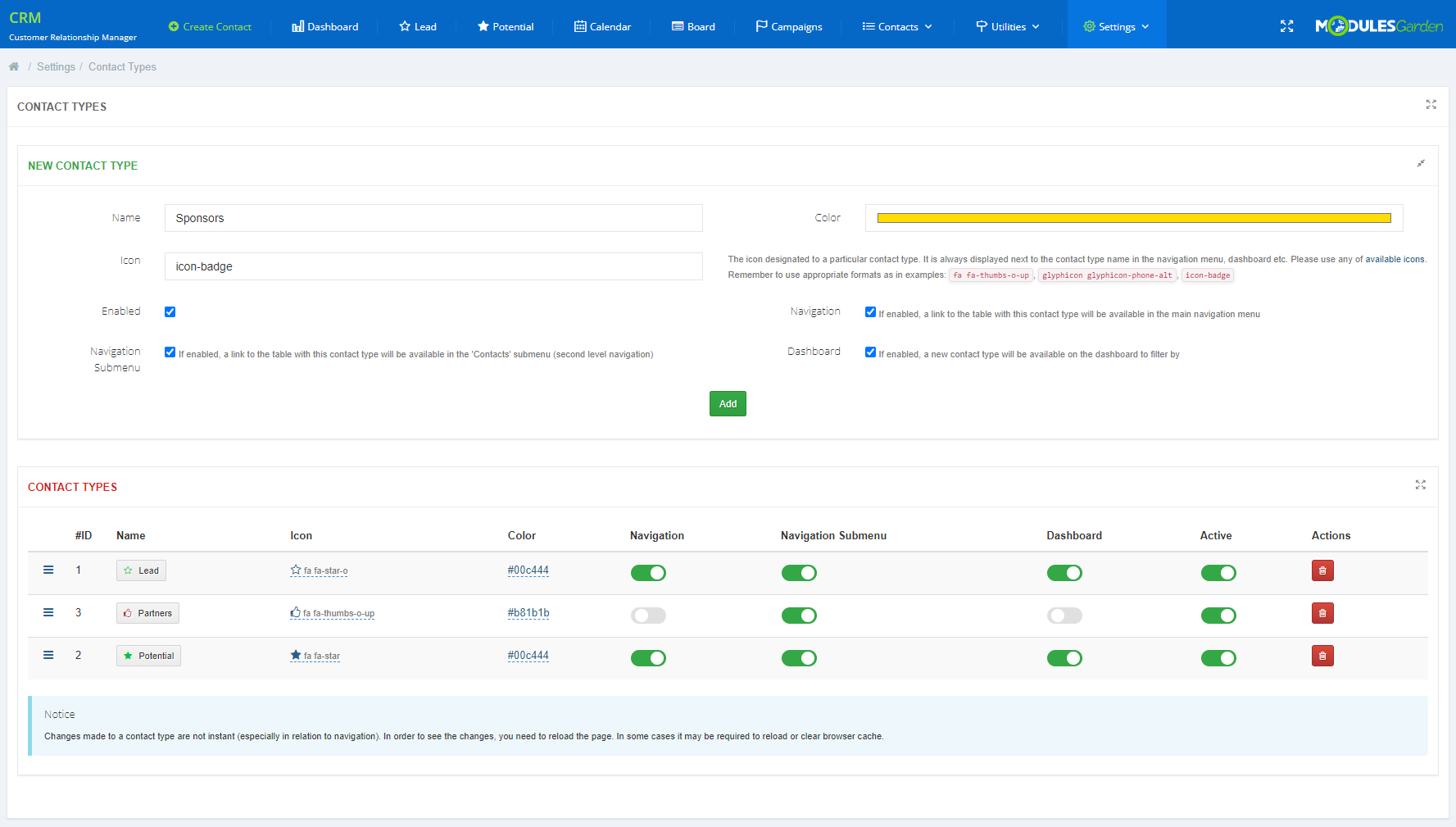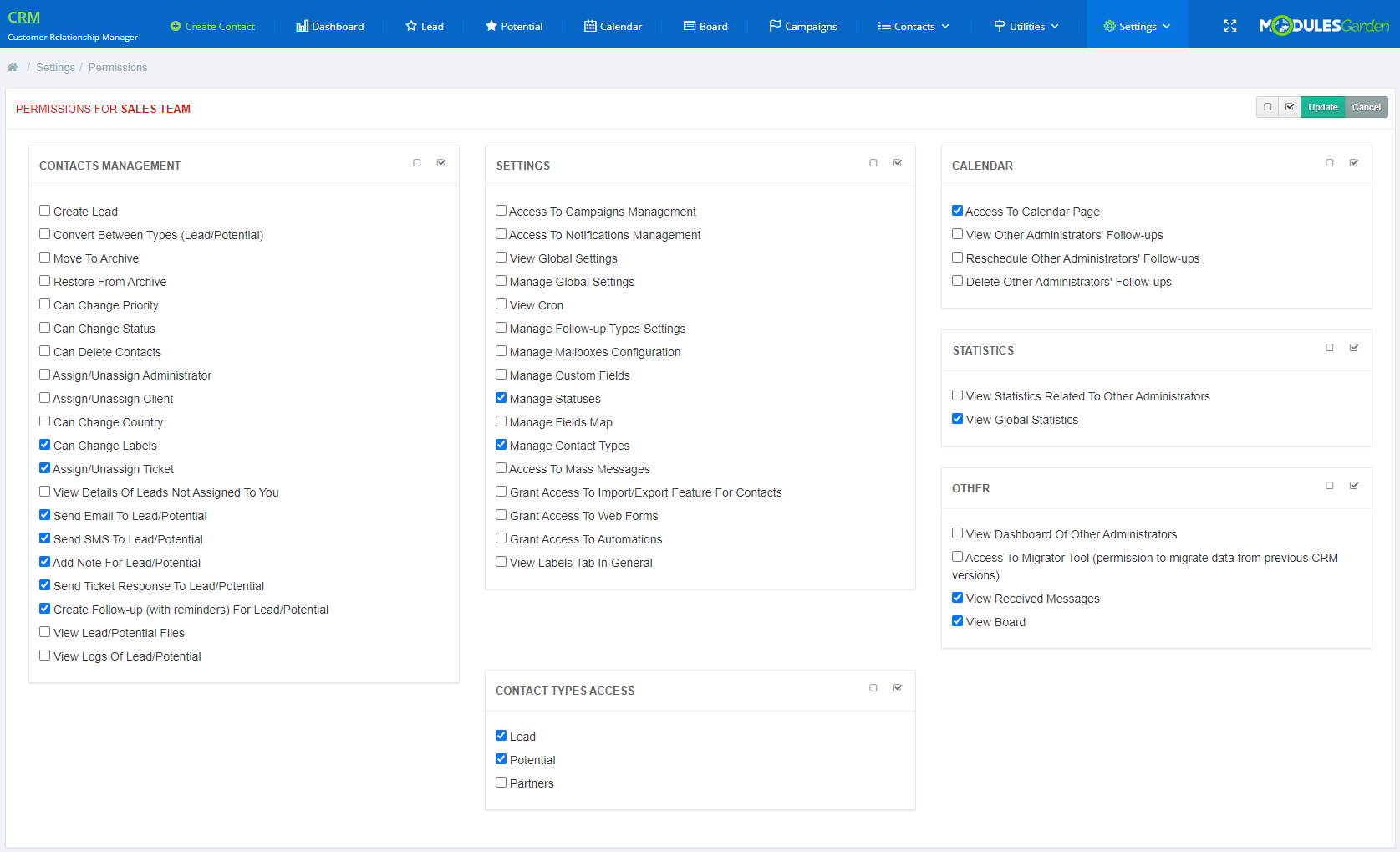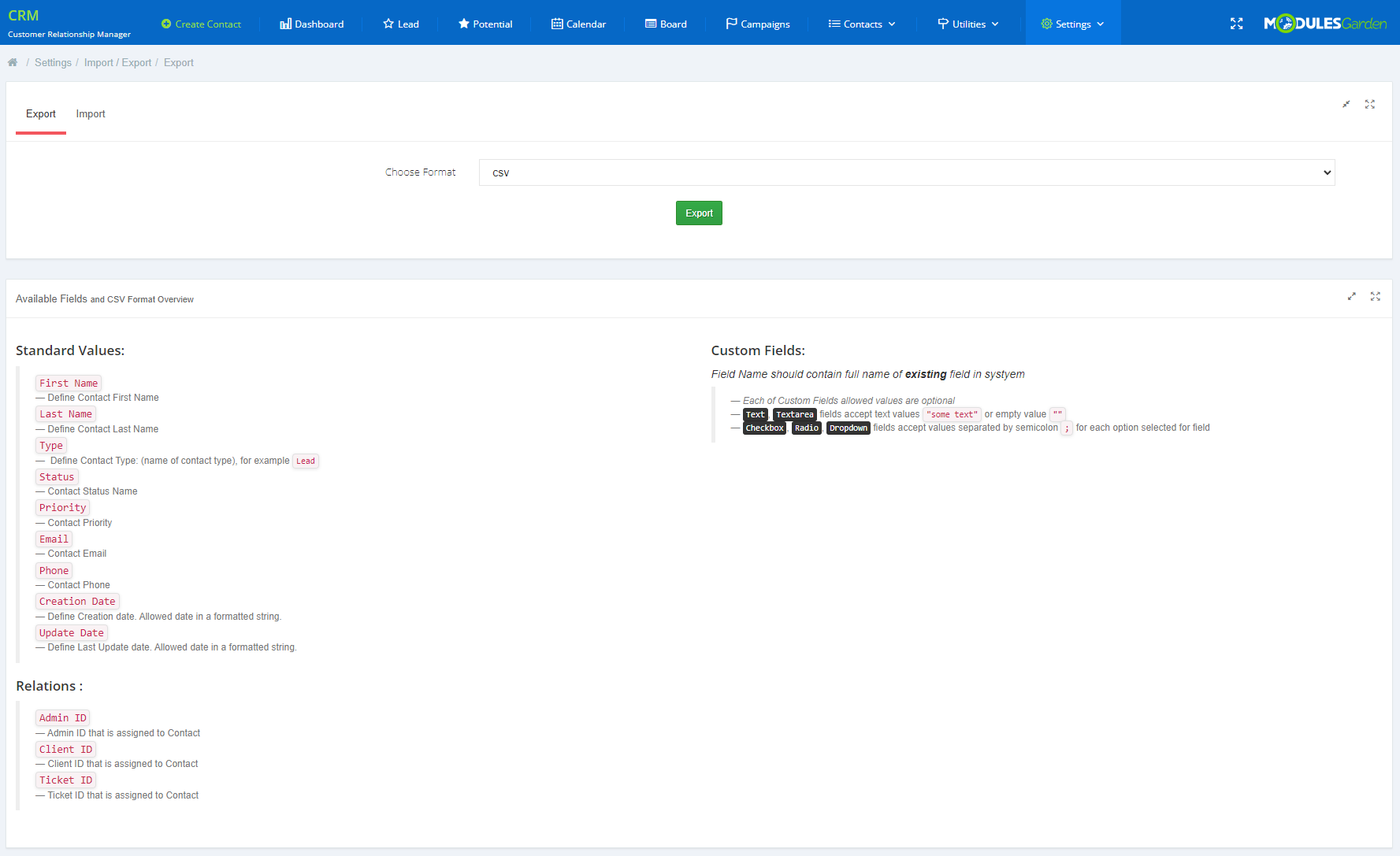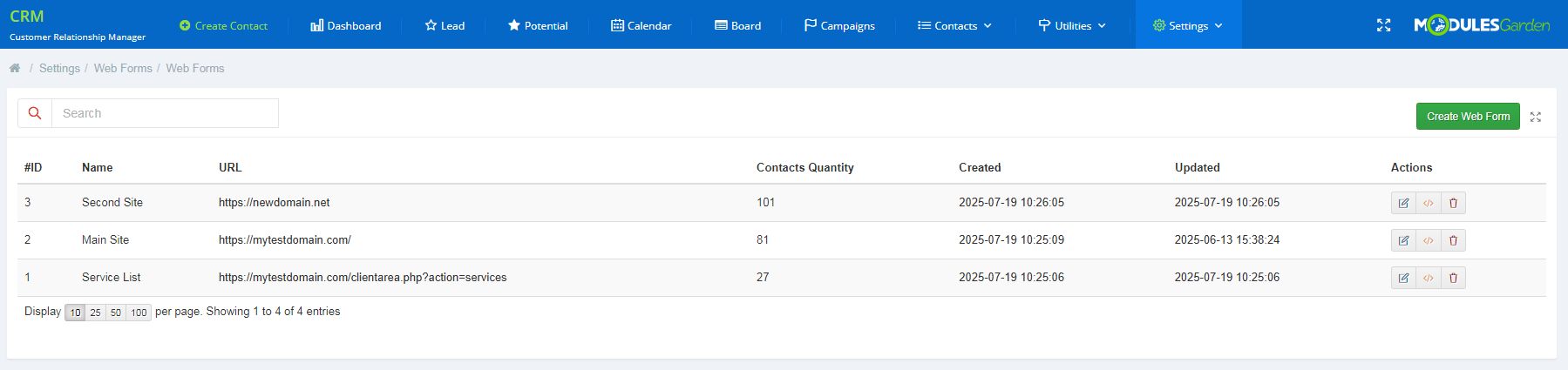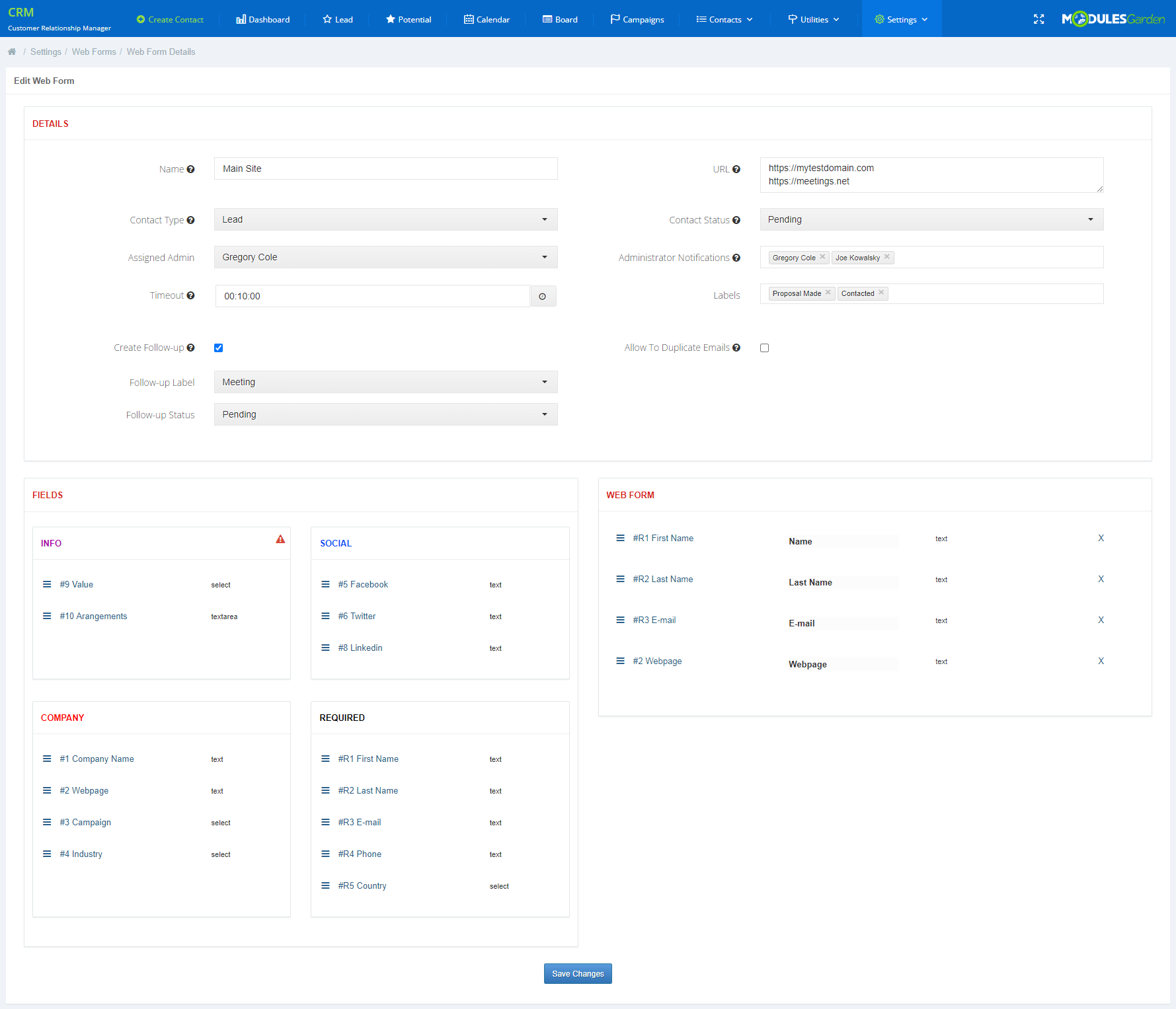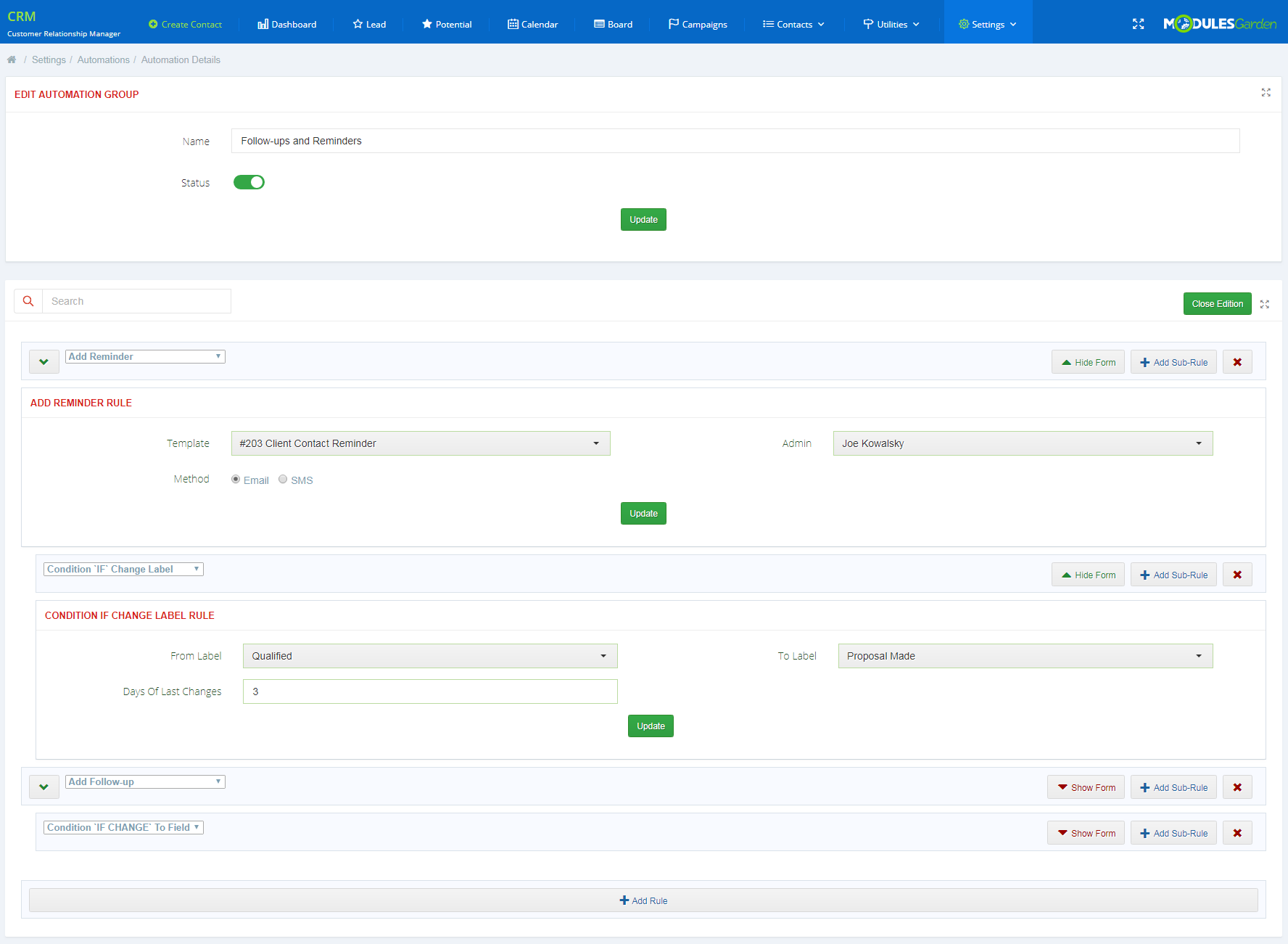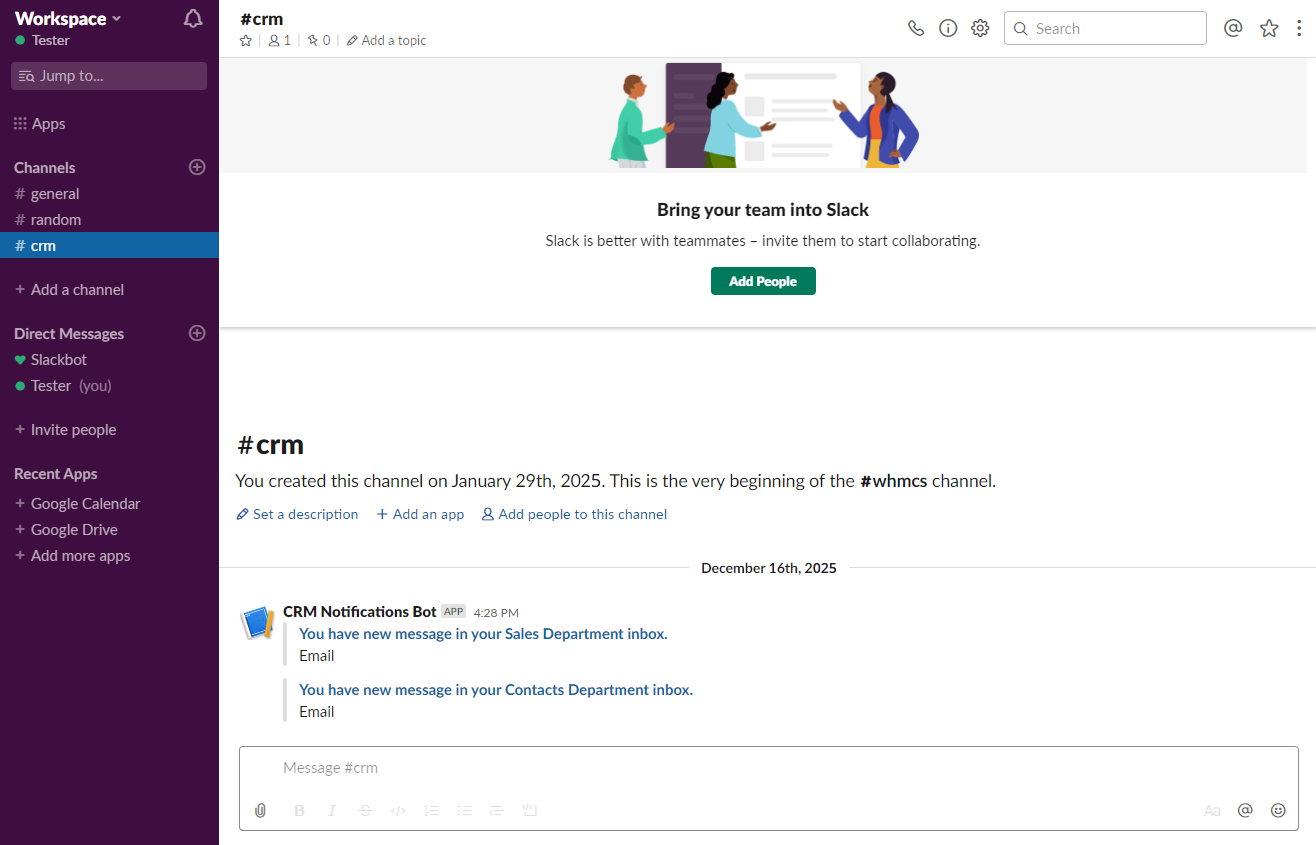Overview
CRM For WHMCS is a powerful module developed for advanced customer relationship management, offering comprehensive support for creating any desired contact types, including leads and potentials, along with customizable follow-up options. With its help, all contact details of prospective clients will be organized in a transparent list directly in your system.
Manage your contact base by adding new ones, converting their status at any time or creating accounts for them without leaving the addon page. Moreover, you will gain the possibility to set up your own labels and assign them to clients on the Kanban board through the convenient drag & drop functionality. In addition, you may quickly collect data on your contacts by embedding customized web forms on your external websites.
The module includes a wide spectrum of modern tools that facilitate various stages of business relations. You will be allowed to determine permissions for each administrator role, send automated emails, craft announcements, write notes, create campaigns, generate quotes as well as view the details of your tasks. Another noteworthy component of CRM For WHMCS is the capability to manage automation groups and define rules that trigger creating follow-ups, sending notifications and adding reminders. To support your seamless viewing of the necessary information, you have the option to add custom fields for your contacts, along with direct access to the entire conversation history from the contact view. With graphs and tables on your dashboard, you can quickly get an overview and analyze the gathered details. Plus, you can keep track of your scheduled follow-ups on the calendar, which syncs with both WHMCS and Google calendars. Data can be easily imported/exported between WHMCS systems or backed up for safekeeping. The ability to turn on the standalone mode which renders the addon page outside WHMCS or toggle the full screen for particular widgets contributes to maximum convenience.
Mix the module with our other products for added benefits. For instance, integration with SMS Center For WHMCS will keep your administrators well informed at all times thanks to adjustable SMS reminders. Equipped with Report Generator For WHMCS, you will deepen your insight into customer relationships with four entirely new types of data sets. Alternatively, you can combine it with Quotes Automation For WHMCS to multiply functional capacities of quotes.
Discover a modern-day definition of customer relationship management with CRM For WHMCS. Order the module today and build a well-oiled network of business connections!
Features
-
Addon Module
- Create Contacts:
- Leads
- Potentials
- Custom Types
- Convert Contact Types
- Send Mass Email & SMS To:
- All Clients
- Chosen Client Groups
- Contacts From Chosen Campaigns
- Restrict Access To Contact Types
- Assign Client Account To Contact
- Assign Administrator To Contact
- Assign Ticket To Contact
- Quickly Edit Contact Details
- Add And Manage Contact's Follow-ups
- Add And Manage Contact's Notes:
- Tag Staff Members To Receive Notifications
- View, Create, And Synchronize Quotes For Contact
- View Contact Tickets
- View Contact Orders
- Send Email From Template Or Custom Message - Include Files And Quote
- Send And Receive Emails Using Custom Mailboxes
- Send Ticket Response
- View Email And SMS Messages In Conversation Log
- Upload And Manage Files From Contact Profile
- Add And Assign Labels To Contacts
- Manage Customer Relationship Stages On Kanban Board
- View Announcements For Administrators
- View Logs Concerning Contact
- View Dashboard Containing:
- Incoming Follow-ups
- Contact Lists
- Last Email Messages
- Last Activity
- View Calendar With All Reminders Sorted By Type
- View CRM Statistics And Graphs Concerning Contacts
- Import Contacts In Chosen File Formats: CSV, XSL, XSLX, ODS
- Export Contacts In Chosen File Formats: CSV, XSL, XSLX, ODS, PDF
- Perform Bulk Actions On Multiple Contacts
- Remove Contact:
- Move Contact To Archive Where It Can Be Restored From
- Delete Contact From CRM Database Completely
- Create Contacts:
-
Follow-up
- 3 Types Of Notifications: Now, On Follow-up Date, Before Follow-up Date - Both For Administrators And Clients
- Administrator To Notify - Defines Included Administrators Per Notification Type
- Notify Administrator And Clients Via Email And SMS
- Notify Administrator Via Pop-up Alarm
- Follow-up Type - Easier Determination Of Follow-up Purpose
- Follow-up Status - View Follow-up Current Stage
- Use Email Template Or Place Custom Message
- Synchronize Follow-ups With:
- Google Calendar
- WHMCS Calendar
-
Campaign
- Create Campaign
- Define Campaign Duration Time
- Assign Contacts To Campaign Using Filters
- Manually Assign Campaign To Contact
- Display Dashboard Per Campaign
- Display Campaign Description In Assigned Contact Profile
-
Web Form
- Create Web Form
- Allow Your Site Guests To Create New Contacts And Follow-ups Via Web Form
- Define Details Of Web Form Created Contact:
- Contact Type
- Contact Status
- Assigned Admin
- Assign Fields To Web Form
- Get Generated Web Form To Be Placed On Your Site
- View Number Of Contacts Created From Each Web Form
- Notify Administrators About New Contact Creations
-
Addon Settings
- View Module Status - Contains Status Of CRM Key Elements
- Define Whether To Use Quotes And Administrator Assignment
- Define Whether To Disable Contacts Creation With Already Existing Email Addresses
- Define Follow-up Types And Default Notifications On Follow-up Reschedule
- Define Temporary And Permanent Notifications For Administrators
- Define If Notification Needs To Be Acknowledged By Administrators
- Automatically Add Follow-Ups And Reminders Based On The Set Conditions
- Configure Incoming And Outgoing Mailbox Settings
- Manage Custom Fields:
- Create Fields Groups
- Create Custom Fields - Text, Textarea, Checkbox, Radio, Select, Phone And Date Time
- Add Description To Custom Field
- Add Validators To Custom Fields
- Define WHMCS - CRM Fields Mapping - Automatically Fill Out Form With Appropriate Values
- Define Custom Contact Types:
- Define Contact Type Color And Icon
- Define Contact Type Visibility On Navigation
- Configure Default View Of Contact Lists - Visibility And Order In Columns
- Define First Day Of Week In Calendar
- Define Permissions Per Administrator Role Group
- Define Personal Settings:
- Define Avatar
- Define Default Email Address
- Define Visible Fields And Their Order For Contacts And Dashboard
- Create CRM Email Templates
- View Information About CRM Cron
-
Admin Area
- WHMCS Support Tickets System - Create Contact, View Their Details, And Move To CRM Contact Profile
- WHMCS Quotes - Quotes Created From CRM Profile Are Assigned To Contact Automatically
- WHMCS Client Profile - Create Contact
-
General Info
- Meets GDPR Requirements
- Integrated With Quotes Automation For WHMCS - Extend Your Quotes Possibilities
- Integrated With Report Generator For WHMCS - Access Advanced Reports On Customer Relationships
- Integrated With SMS Center For WHMCS - Send Reminders And Mass Messages Via SMS
- Integrated With WhatsApp - Move To Service On Pressing Contact Phone Number
- Integrated With WHMCS Notifications - Receive Messages About New Emails From CRM Mailboxes In Your Slack Channels
- Connect With CRM Using Its API
- Toggle Standalone Mode - Display CRM Outside WHMCS
- Display Any Page Or Panel In Full Screen Mode
- Multi-Language Support
- Supports PHP 8.3 Back To PHP 8.1
- Supports WHMCS V8.13 Back To WHMCS V8.10
- Requires ionCube Loader V14 Or Later
- Easy Module Upgrade To Open Source Version
Changelog
v2.11.3
Released: Nov 13th, 2025- Optimized loading time of the "Archive" section located under the addon Utilities - case #1041
v2.11.2
Released: May 14th, 2025- WHMCS V8.13 support
- Support for PHP 8.3 version
- Requires ionCube Loader V14 or later
- Support for WHMCS V8.9 and previous
- Other minor code corrections
v2.11.1
Released: Jan 23rd, 2025- WHMCS V8.12 support
- Support for WHMCS V8.8 and previous
- Support for PHP 7.4 version
v2.11.0
Released: Oct 30th, 2024- "Condition 'IF' Days After Order Created" for follow-up automation, enabling verification of the "Not Paid" flag and "Days After Order Created" configuration - case #1005
- "Condition 'IF' Days After Client Has No Active Service" for follow-up automation with "After Days" configuration - case #1005
- "Condition 'IF' Client Inactive" for follow-up automation - case #1005
- Automation condition triggering contact status change if any selected contact field is changed - case #1019
- Automation option to change contact status after a selected contact type is updated within a specific number of days - case #1019
- Assign campaigns when creating a new contact and manage them from the contact main details section
- Use mass removal action for bulk deletion of mailboxes - case #1008
- Display the "Created On" column for the contacts list on the dashboard and leads tables - case #1011
- Implemented "TinyMCE" WYSIWYG editor for notifications, notes, mass messages, and email content - case #1015
- Fixed issues with importing and sending email messages using Google "Gmail" mailbox - case #1013
Note: Please follow a Wiki article for proper Google IMAP and SMTP mailbox configuration - Resolved problem with "checkbox" custom type field mapping when updating from WHMCS client details - case #985
- Corrected issue with breadcrumbs navigation in the "Settings" sections
- Solved case where merge field variables were not displayed in email messages sent via automation - case #1024
- Minor code corrections and other improvements
v2.10.4
Released: Sep 13th, 2024- WHMCS V8.11 support
- Support for PHP 8.2 version
- Requires ionCube Loader V13 or later
- Resolved issues where the column friendly names were displayed as their code names - case #1018
- Fixed Google Calendar synchronization issues after API changes
- Eliminated exception error that might occur due to conflicts with the PHP PSR library - case #1017
- Solved problem with sending more than 100 emails when using mass message tool - case #1020
- Corrected issue where the SMS messages were sent immediately instead of being queued when using the SMS Center For WHMCS integration - case #1021
- Other minor code corrections
v2.10.3
Released: May 27th, 2024- Maintenance update and stability optimizations
- HTML tags, with the exception of <a>, <b> and <img>, will now be removed from the content of email messages - case #1014
- Support for WHMCS V8.7 and previous
- Fixed the "Argument #2 ($length) must be of type int, float given" error that could appear when running WHMCS POP cron job - case #986
- Corrected synchronization issues between CRM and WHMCS standard and custom fields mapping - case #851
- Eliminated "Syntax error" that could occur when trying to reply to a message not assigned to any contact - case #995
- The "Undefined array key "from_email"" notice should no longer appear in the cron job when trying to send a reminder - case #998
- Solved problem where follow-up statuses might vary between the "Dashboard" and "Contact" pages - case #999
- Admin details taken from merge field variables will now be correctly sent in the reminder template message - case #1000
- Fixed "error 500" occurring in the developer's console when sending requests on PHP 7.4 - case #1003
- Eliminated "Access denied for user" error that could occur when using a WHMCS remote database with an SSL connection - case #1009
- Resolved issue where the "Company Name" filed was pre-filled in from the mapper after contact creation - case #1012
- Other minor code corrections
v2.10.2
Released: Dec 22nd, 2023- WHMCS V8.9 support
- Solved problem where the cron path and URL fields were blank after accessing the "System Overview" section in the module's general settings - case #942
- Eliminated specific notices and warnings for cron job error reporting - case #979
- Resolved the "Status: fread() expects parameter 2 to be int, float given" error, which could occur during email import operation - case #981
- Corrected problem related to linking a Google account in client security settings when the module was active - case #978
- Solved the "Call to undefined function Slim/Http/get_magic_quotes_gpc()" error that could occur when using PHP 8.1 - case #987
- Fixed the "Undefined property: stdClass::$cc" error that occurred when running the cron job for importing email messages - case #984
- Other minor code corrections
v2.10.1
Released: Aug 22nd, 2023- WHMCS V8.8 support
- Support for WHMCS V8.5 and previous
- Eliminated error 500 that might occasionally occur upon placing an order - case #973
- Fixed "TypeError" that might have appeared when performing the "On Invoice Created" automation task - case #974
- Solved issue with mapping custom fields of "checkbox" and "dropdown" types to the contact details
- Corrected redirection issue when trying to set up Google Calendar synchronization
- Other minor code corrections
v2.10.0
Released: Jul 13th, 2023- Add short and long descriptions to your leads and display them on your contacts list, dashboard and profiles - case #931
- Add, change and remove labels for multiple contacts at once using the mass action menu - case #576
- New automation conditions added for triggering events on invoice creation, service suspension or when a specified email was sent - case #935
- Choose whether to import emails to all contacts with the used email address, add the lead's ID to the email subject, or separate the conversations per single contact - case #933
- The name of the ticket creator will be now displayed in the ticket assignment dropdown list
- Added option to unassign a client when creating a new contact
- Reorganized campaign assignment window to resolve situations where admin could not manually reassign campaigns to certain contacts - case #930
- Added option to set follow-up status when creating them from web forms
- Filtering items in the "Last Emails" section in the dashboard will now include results from numerous columns
- Starting and ending date of the newly created campaign will now default to the current date instead of the first of January
- Redundant option to change the date from the lead mass action menu
- Minor code cleanups from the no longer used PHP libraries and extensions
- Corrected issues with rescheduling follow-ups and reminders per admin
- Eliminated errors generated in the browser's console when trying to filter the last emails
- Fixed case that might have caused the "Wrong origin url: {url}" error when trying to submit a web form - case #925
- Admins with ID numbers that contain "0" will be now correctly included in the dropdown list during follow-up creation - case #944
- Day selected as the first day of the week in the calendars will now be taken into account in fields' date pickers - case #770
- Eliminated certain integration problems with the SMS Center For WHMCS module
- Fixed assorted issues connected with sending reminders
- Other minor code corrections, language and UI improvements
v2.9.1
Released: Mar 29th, 2023- WHMCS V8.7 support
- Support for WHMCS V8.3 and previous
- Support for PHP 7.3 version
- Eliminated "Argument #1 ($stream) must be of type resource (...)" error that might have occurred when trying to activate the addon module on PHP 8.1 - case#927
- Corrected composer bug that might have caused email tickets not to work when the module is active - case #928
- Resolved problem with adding new fields to empty groups - case #934
- Minor code corrections
v2.9.0
Released: Dec 21st, 2022- WHMCS V8.6 support
- Support for PHP 8.1 version
- A new "Date time" picker type has been added to the custom fields list - case #728
- Follow-up status - assign "Pending", "Confirmed", "Closed" or any other custom-name status with defined color to follow-ups - case #777
- Make additional modifications in the email subject and content when the email template, that is about to be sent, is loaded - case #790
- Tag your staff using the "@" sign in the notes content to notify them if they have been mentioned - case #804
- Add CC (Carbon Copy) and BCC (Blind Carbon Copy) recipients to an email message - case #882, #910
- A new "Require Email" option that will prevent your staff from creating contacts without email addresses - case #903
- Added "If Change Admin" and "Send Email To Assigned Admin" conditions to compose notifications delivered when an admin has been reassigned to other contact - case #625
- Use web forms to create follow-ups with customized time and date - case #736
- Inactive administrators will no longer be available to be assigned to a lead nor on the dashboard list - case #785
- Added validations to prevent creating duplicated mailboxes and imported contacts
- It will be now possible to use phone numbers separated with dot signs only
- You can now provide multiple URL addresses in the created web form to use it in multiple places - case #828
- Requires ionCube Loader V12 or later
- Support for WHMCS V8.2 and previous
- Support for PHP 7.2 version
- Entering new lines in the "Text Area" field type will now work properly on any browser - case #830
- Eliminated the "Column already exists" SQL error that might have occurred when trying to reactivate the previously deactivated addon module
- Code corrections to prevent certain compatibility problems with other provisioning modules - case #856
- Fixed a rare problem that might have caused the "503 - Service Unavailable" error when trying to access the client profile - case #883
- Solved issue when the last name was not automatically filled in while creating a contact from the client profile
- Resolved problem with displaying the client custom field when there was a special character used in the filed name - case #863
- If a problem is encountered when sending an email message, the success notice will no longer be displayed - case #879
- Fixed problem with updating the mapped "select" field type in the contact details when synchronizing changes made in both ways - case #880
- Added missing "Country" field as "select" type to the required web form fields - case #916
- Fixed issue with mapping certain client custom fields - case #902
- Many other code corrections, UI, and language adjustments
v2.8.2
Released: Jun 20th, 2022- WHMCS V8.5 support
- Added static and custom fields mappers synchronization upon changes made in the WHMCS client profile - #851
- Email templates sent through the CRM module will now also support the "Blind Copy" functionality if that has been configured - case #857
- Support for WHMCS V8.1 and previous
- Fixed certain issues that could cause the SQLSTATE errors when trying to access "Lead" or "Emails" sections - case #686, #867
- Eliminated "Webform - ERROR: TypeError" error that occurred when no WHMCS client could be marked as a lead upon contact synchronization - case #848
- Resolved problem with importing received emails with plain text as empty messages - case #864
- Fixed "DateTime::modify(): Failed to parse time string" error message that could occur when trying to import emails using cron method - case #849, #853
- Solved problems with populating custom fields mappers after the recent CRM module update - case #851
- Corrected displaying of the custom fields mappers when the "°" special character was used in the name field - case #863
- Eliminated problem with deleting a mailbox if that contained messages and attachments - case #865
- Fixed problem with generating an invalid webform controller address if the WHMCS "System URL" field contained a slash ("/") character at the end of the address - case #868
- The "Access To Mass Messages" permissions settings will be now taken into account properly - case #874
- Other minor code corrections and improvements
v2.8.1
Released: Jan 25th, 2022- WHMCS V8.4 support
- Resolved assorted problems with creating and sending mass messages - case #786
- Eliminated "Error strpos(): Non-string needles (...)" error that might have occurred when running the CRM cron job - case #836
- Fixed problem with labels assignment when creating a new contact - case #831
- Other code corrections and adjustments
v2.8.0
Released: Dec 3rd, 2021- Choose your Google Calendar the module will sync to if there are multiple ones created on the account - case #769
- Contact details synchronization - you can now automatically synchronize changes made to the WHMCS client profile with CRM contact details, or from CRM contacts with WHMCS clients, or in both directions - case #764
- Notifications will be now displayed when receiving new emails from contacts - case #742
- Added "Can Delete Contacts" option for role permissions configuration - case #746
- Eliminated SQL "Syntax error or access violation" that might have appeared when trying to display the contacts list - case #724
- Other minor code adjustments
v2.7.3
Released: Oct 1st, 2021- WHMCS V8.3 support
- Adjusted contrast between text and the background color in created labels to be more readable in certain cases - case #807
- Obsolete "phpMailer" files
- Corrected "WhatsApp" URL shortcut for phone number - case #801
- Fixed changing "Campaign" from the dropdown selection on the module's "Dashboard" view - case #808
v2.7.2
Released: Aug 23rd, 2021- When assigning a lead to another admin, the list will now also contain the currently logged in admin - case #796
- When mass importing clients to contacts, cron will now process fewer clients at a time to better handle databases with a large number of accounts - case #797
- Support for WHMCS V7.10 and previous
- Eliminated certain errors that might have occurred when viewing lead details or trying to "Force records reassignment" in campaigns - case #797
- If the "description" field is left empty when creating a new role, the SQL error will no longer be shown - case #800
v2.7.1
Released: Jul 19th, 2021- WHMCS V8.2 support
- When creating a contact without a country provided, "Default Country" from WHMCS "General Settings" will be now automatically set instead - case #750
- Follow-ups on the dashboard will be now also visible to admins either if it is assigned only to a given follow-up or lead - case #753, #763
- Support for WHMCS V7.9 and previous
- Support for PHP 7.1 version
- Fixed problem with creating a contact and completing details that might have occurred after upgrading the module to the latest version - case #727
- Corrected issue with creating notes and labels - case #729
- Resolved problem with using "$resource" merge field variables for email templates - case #730, #738
- "Unexpected token ';'" error on the browser's inspector console will no longer appear when viewing the client's summary - case #731
- Eliminated issue that might have caused "Default Email" not being properly saved in personal settings - case #732
- "Default Email" will be now properly selected when sending an email - case #733
- Fixed problem with "timeout" when the time set for SQL and PHP was different that might have blocked creating contacts from the web form - case #735
- Corrected problem with displaying "SYSTEM" as "Author" in the "Last Activity" list for contacts created from the web form - case #737
- Fixed "Cannot read property 'push' of undefined" error in the browser's inspector console when trying to send emails using the incorrectly configured mailbox - case #741
- "Cannot read property" error should no longer occur in the browser's inspector console when selecting assigned clients - case #748
- Eliminated "Integrity constraint violation: 1048 Column 'reply_to' cannot be null" error that might have appeared when trying to import messages from the mailbox - case #749
- Fixed fatal error that occurred when trying to create a contact without providing a country - case #750
- Resolved problem that could have caused "Mapping" fields in settings not being properly loaded - case #751
- Assigned campaigns to a contact should now be listed correctly - case #752
- Eliminated problem with displaying all follow-ups assigned to an admin on dashboard even if there were no follow-ups for a given calendar day - case #757, #762
- Adjusted sorting of admins on selection lists in certain module menus - case #761
- Fixed "Invalid datetime format" SQL error that might have occurred when trying to create a contact from the web form with empty "label_id" - case #766
- Solved problem with encoding non-utf8 characters when sending email messages - case #767
- "IF DAYS AFTER CONTACT CREATED" rule will now use a given number of days properly - case #768
- Corrected leads import from a file if there were no contact type provided - case #771
- Fixed "SQL Error Field 'order' doesn't have default value" error that might have shown up when adding a new follow-up type or a status - case #772
- Eliminated problem with "Column 'reply_to' cannot be null" SQL error - case #779
- Resolved problem with displaying multiple templates with the same names when trying to send an email to a contact if there were email templates with additional languages created in WHMCS - case #783
- Many other minor code corrections and improvements
v2.7.0
Released: Dec 2nd, 2020- Preview recently sent and received email messages directly from the main CRM dashboard - case #657
- Decide whether to disable creating duplicate contacts if the existing email is provided for a new contact by the administrator or via web form - case #653, #654
- View email attachments for "Received Messages" obtained by CRM - case #652
- Automatically create and import all not yet assigned clients to CRM contacts using the dedicated cron command
- You can now set the "Web form" condition rule label to send email reminders when a web form is submitted - case #669
- Web form fields can now be specified as merge field variables and used for email templates
- "Dashboard Preview for" setting will be now stored in a cookie to not have to change it while switching between WHMCS pages - case #518
- Added "Country" and "Label" fields support for exporting/importing CSV files
- Corrected infrequent issue which resulted in the disappearance of "Default Email" from "Personal Settings"
- The "Reply-To" field will be now properly registered in the database when CRM gets email messages - case #640
- Available merge field variables will be now rightly displayed when emails are sent to contacts
- Fixed handling certain custom characters in contact details after performing the import from clients
- Solved problems with saving proper time in the date field when creating and editing follow-ups
- Resolved certain issues with "CONDITION IF DAYS AFTER CONTACT CREATED"
- Minor language, notifications, and UI adjustments
- Many other slight corrections
v2.6.3
Released: Oct 27th, 2020- WHMCS V8.0 and PHP 7.4 support
- Support for WHMCS V7.8 and previous
- Support for PHP 7.0 and previous
- Adjusted how "Web Forms" handle unexpected response codes - case #670
- Other minor corrections
v2.6.2
Released: Jun 2nd, 2020- Replaced all PUT/DELETE methods to POST - case #629
- Support for WHMCS V7.7 and previous
- Module will now properly work with the "Database Sessions" feature introduced in WHMCS v7.7 - case #628
v2.6.1
Released: Mar 26th, 2020- WHMCS V7.10 support
- Resolved issue with empty merge field variables that were sent in email messages when the web forms were used - case #614
- Fixed problem with displaying logo in email messages, when the logo URL provided in WHMCS general settings started from "//" - case #615
v2.6.0
Released: Jan 29th, 2020- WHMCS V7.9 support
- Integration with built-in WHMCS notifications system which can be used to receive notifications in your Slack channels - case #488
- Create contact lead directly from the client's profile view
- Specify the number of "days after" contact was created for automation "Add Follow-up" condition rule - case #292, #515
- "Labels" selection in web form creation tool - case #505
- Changing mass message type from email to SMS will now also strip all left unnecessary HTML tags from the main content
- Added "Delete" action button to manually remove imported emails from "Received Messages" section - case #497
- Improved custom fields mapping when creating a contact - case #514, #522
- Support for WHMCS V7.6 and previous
- Fixed problem with updating Google Calendar API token if the API details have been changed - case #510
- Disabled accounts will no longer be displayed to selection when assigning administrator to contact using mass actions - case #509
- Assorted corrections related to the import/export of contacts
- Distinct improvements to fields validators
- Various UI and language adjustments
- Other slight corrections and improvements
v2.5.6
Released: Nov 13th, 2019- Fixed issue that could have prevented contacts from loading on the dashboard due to the "SQLSTATE[HY093]: Invalid parameter number" error
v2.5.5
Released: Oct 9th, 2019- WHMCS V7.8 support
- WhatsApp integration - move directly to WhatsApp on pressing the phone symbol next to the contact's phone number - case #516
- Optimized SQL queries to speed up the loading time of certain pages - case #526
- Support for WHMCS V7.5 and previous
- Fixed issue that might have hampered exporting contacts to .XLS and .XLSX files - case #521
- Corrected fatal error that might have occurred after creating an additional custom field - case #527
- Fixed "Prepared statement contains too many placeholders" that might have occurred during export of huge amounts of data - case #529
v2.5.4
Released: May 16th, 2019- Fixed problem with labels and country filters that did not work in campaigns - case #520
v2.5.3
Released: Apr 25th, 2019- Resolved integration issue with SMS Center For WHMCS module that has caused problems with sending messages to e.g. follow-ups - case #519
v2.5.2
Released: Apr 2nd, 2019- PHP 7.3 support
- Support for WHMCS V7.4 and previous
- "Show in Dashboard" and "Active" contact parameters will now be correctly taken into account when displaying the contacts list on the dashboard - case #509
- Fixed case that prevents certain merge fields from "Assigned Client" group from being properly processed in an email message - case #511
- Eliminated problem with "required" validation flag not being properly set when creating a new field - case #512
- Resolved case of non-Latin characters (e.g. Greeks) being improperly converted when creating a contact from a web form - case #513
v2.5.1
Released: Jan 7th, 2019- A proper mailbox, instead of the main WHMCS one, will be now used when sending a custom email message from the contact summary page - case #491
- Fixed issue that disabled loading certain pages when there were some translated strings missing in the language file - case #493
- The {$signature} variable, used when sending an email from the CRM module, will now be properly parsed into HTML instead of displaying it as a plain text - case #494
- Corrected "redirect_uri_mismatch" error that might have occurred when integrating with Google Calendar - case #495
- The selectors styling will be now properly loaded in a "Standalone Mode" - case #500
- Added error information that will appear when the attempt to retrieve messages from the mailbox fails - case #501
v2.5.0
Released: Jun 13th, 2018- Automations - add reminders and follow-ups based on the set rules
- Board - manage the current stage of business relationships with your contacts using the Kanban method
- Mass actions for contact management
- Configure an incoming mailbox for imported email messages from contacts and view them directly in the conversation log
- Assign labels of different colors to contacts to facilitate their later identification
- Field descriptions are now also displayed as tooltips in web forms
- Use the rich-text editor for sending email messages to contacts
- Set the first day of the week in calendar
- Added information about maximum size of files that can be uploaded
- Improved text wrapping for long contact names
- Added currency in the column with total amount in 'Orders' and 'Quotes' tabs of a contact
- You can now use the search box to preview the dashboard, calendar and statistics per selected admin
- The window with available fields for the import/export features is now expanded by default
- When the PHP Zip library is missing on the server for the .XLSX and .ODS formats export, an appropriate warning will be displayed
- Full contact name is now split into two fields: first name and last name
- Contacts moved to archive can no longer be managed and used for reminders or follow-ups
- Calendar now properly refreshes after follow-up rescheduling
- Contacts are now correctly filtered by their priority on the dashboard
- Resolved issue with invalid encoding of special characters like '&' in the field with company name of a contact
- Removed contact types are no longer shown in the 'Permissions' section
- Corrected rounding of percentages in the pie chart which could have led to the sum of 101%
- Reminders removed in the follow-up edition should now disappear from the list immediately
- Solved problem with invalid encoding of some special characters in notification emails
- Blocked possibility to create multiple contacts with the same email address through the web form
- Resolved issue with administrator notifications for contacts added through the web form
- Corrected data saving of multiple fields at once
- Assorted code, UI and language corrections
v2.4.6
Released: May 18th, 2018- Delete a contact from the CRM database completely (GDPR requirement)
- Resolved issue which might have caused invalid characters encoding in email massages - case #394
v2.4.5
Released: Apr 17th, 2018- Resolved issues related to hooks occurring in the encoded module's version installed on WHMCS V7.5
v2.4.4
Released: Apr 5th, 2018- WHMCS V7.5 support
- PHP 7.1 and 7.2 support
v2.4.3
Released: Feb 16th, 2018- Corrected Google Calendar URL
- Resolved issues with sending emails when Secure SSL is disabled
- Fixed invalid SQL query for searching follow-ups that caused the 'Integrity constraint violation: 1052 Column' type_id' in where clause is ambiguous' error
v2.4.2
Released: Jan 18th, 2018- Optimized CRM integration on tickets view
- Solved problems that might have caused WHMCS sessions not to load in CRM
- Eliminated compatibility issues with Domain Orders Extended For WHMCS by removing the php-ref function
v2.4.1
Released: Sep 8th, 2017- Select a default email address for the administrator in their personal settings
- Social media addresses in the contact summary are now hyperlinks
- Language of permission options is now editable in a language file
- Adjustments of bullet points in a pop-up with contact details appearing in tickets
- Corrected functionality of web form addresses in case WHMCS uses HTTPS
- Fixed sorting of elements in contact details
- Resolved problem with undefined events in the last activity log
- Fixed missing hour picker for rescheduling follow-ups
- Corrected sorting of today's reminders according to the time (from the earliest to the latest)
- Regulated permissions to solve problems with unauthorized access to particular areas through the custom URL
- Various fixes to the process of contact creation from the ticket view
- Removing follow-up types is now executed properly
- Solved issue with the display of fields of a select type for filtering contacts on the module dashboard
- Minor UI and code alterations
v2.4.0
Released: Jul 19th, 2017- Google Calendar integration and synchronization
- WHMCS Calendar integration and synchronization
- Alarms - receive pop-up notifications to inform about coming follow-ups
- Select administrators who shall receive email notification when a new contact is submitted from a web form
- Restrict access to particular contact types based on the admin role groups
- Add and assign custom mailboxes to administrators who shall use them as default for sending emails to contacts
- 'Country' field with the option to set mapping for it
- Send SMS messages directly from contact summary
- Access client's tickets directly from contact tab
- Search clients by company when selecting a client to be assigned to a new contact
- View company name stored in client's WHMCS profile in contact's 'Main Details' section
- Send SMS notifications before and on the due date of follow-ups for contacts
- Show all contact types at once on the dashboard
- Days of the week and months on the calendar are now translatable in the language file
- Contacts are now by default sorted by ID
- Colors used in the calendar's week view are now more transparent
- Database charset compatibility
- Phone format validation
- Interval validation for starting and ending dates of campaigns
- Minor UI and language refinements
- Year from the footer
- Corrected a cut table when exporting contact list to PDF
- Solved problem with updating previously altered campaign changes
- 'Follow-ups Per Day' option will now display date without hour correctly
- Administrators without access to assigned contacts will no longer see them in activity logs
- Solved problem preventing a new follow-up to be created due to the lack of CRM email templates
- Resolved issue leading to labels being cut off on contact graphs
- Display module invalid license information properly
- Minor code adjustments and cleanups
v2.3.13
Released: Apr 13th, 2017- Resolved problem with 'Convert' button for switching statuses of leads and potentials
v2.3.12
Released: Mar 28th, 2017- Solved compatibility issue with SMS Center For WHMCS preventing SMS notifications from being sent
- Allow to choose only one option for checkbox field type in Web Forms settings
- Resolved compatibility problem occurring when module is used on Windows Server
v2.3.11
Released: Mar 6th, 2017- Added notes formatting support for line breaks
- Corrected issue with loading language phrases on the Web Forms settings while using Chrome browser
v2.3.10
Released: Feb 14th, 2017- Corrected process of passing Web Form custom fields to module
- Displaying proper status of integration with other modules
v2.3.9
Released: Jan 5th, 2017- Enhanced compatibility with Windows servers
v2.3.8
Released: Dec 6th, 2016- Assign admin to a contact created with a web form
- Corrected process of sending notifications of 'Before Follow-up Date' type
- Display campaigns as a viable group of mass messages recipients
v2.3.7
Released: Nov 28th, 2016- Resolved conflicts with custom modules
v2.3.6
Released: Nov 15th, 2016- WHMCS V7 support
- PHP 7 support
- Minor code refinements
v2.3.5
Released: Oct 18th, 2016- WHMCS V7 support
- PHP 7 support
- Minor code refinements
v2.3.4
Released: Sep 30th, 2016- Display contact's custom fields of checkbox type correctly
- CRM API - resolved issue about 'contacts/get' request
v2.3.3
Released: Sep 27th, 2016- Send ticket response - resolve HTTP 404 error
v2.3.2
Released: Aug 23rd, 2016- Core optimization enhancing loading speed
v2.3.1
Released: Aug 8th, 2016- Display statistics for all administrators
- Display multiple items in CRM statistics
- Block CRM storage directory from direct access
v2.3.0
Released: Jun 23rd, 2016- Web forms - gather contacts straight from your customers
- Easy to use web form generator
- Enhanced user interface
- Display select type field filter on the 'Dashboard' page
v2.2.4
Released: May 12th, 2016- Copy data from ticket when creating new contract
- Display mass messages configuration
- Add contact from ticket - support for 'action=viewticket' view
v2.2.3
Released: May 9th, 2016- Added .htaccess file example
- Send emails with HTML code in global header and footer
v2.2.2
Released: Apr 20th, 2016- Assign quote to client
- Import contact of any type
- Assign ticket to contact if it was created from that ticket
- Support custom admin area URL
- Minor tweaks
v2.2.1
Released: Jan 12th, 2016- Restored Feature: Synchronize quotes
v2.2.0
Released: Dec 18th, 2015- Create custom contact types
- Send mass email
- Send mass SMS - requires SMS Center For WHMCS
- Import contacts in chosen file formats: CSV, XSL, XSLX and ODS
- Export contacts in chosen file formats: CSV, XSL, XSLX, ODS and PDF
- Access CRM For WHMCS API
- Minor tweaks
v2.1.0
Released: Nov 18th, 2015- Campaigns - assign your clients to multiple campaigns
- Use filters to add leads to campaign
- Define duration of campaign
- Manage dashboard view per campaign
- Display campaign description inside of assigned lead profile
- Define and display announcements for administrators
- Validation of custom fields
- Store exception messages in log file
v2.0.0
Released: Oct 28th, 2015- Define ACL per administrator role
- Define field groups
- Create fields and assign them to desired groups
- Toggle standalone mode - display CRM outside of WHMCS
- Display any page or panel in full screen
- View orders of client assigned to contact
- Define importance of contact
- Send SMS reminders to administrators - integration with SMS Center For WHMCS
- Send response to ticket assigned to contact straight from its view
- Migrate leads/potentials and settings from CRM For WHMCS 1.2.4
- ACL restrictions for calendar
- Rewritten core - enhanced performance
- Admin area user interface rebuilt
- Restored ability to upload and manage files from contact profile
- Striping code of unused 3rd party plugins
- Restricted access to Storage folder
- ACL restrictions and routing
- Messages visibility
- Minor tweaks and enhancements
- Lowered debug logging level
- Field mapping
- Defining custom fields variables
- Defining custom fields regexp validators
- Editing follow-up reminders
- Removing follow-up reminders
- Saving contact information
- Generating cron URL
- Calendar filtering
- Calendar compatibility with Firefox browser
- Minor user interface tweaks
- Minor language tweaks
- Minor compatibility issues
- Calendar tweaks
v1.2.4
Released: Oct 5th, 2015- Bug Fixes: Display and remove files uploaded to contact profile
v1.2.3
Released: Aug 21st, 2015- Bug Fixes: WHMCS V6.0.2 compatibility
v1.2.2
Released: Aug 10th, 2015- WHMCS V6 support
- Synchronize quotes
- Unassign ticket/client from lead
- Custom client field mapping
- CRM emails uses global headers, footers and CSS styling
- Bug Fixes: Minor tweaks
v1.2.1
Released: Mar 19th, 2015- Follow-up notification dates
- Minor fixes
v1.2.0
Released: Mar 16th, 2015- Send an email from a template or a custom message - include files and the quote
- Map custom fields - automatically fill out a client creation form
- Assign colors to statuses
- Disable hours and minutes in a follow-up date selector
- Reschedule form
- Statistics moved to a separate tab
- Relations to leads created from tickets
- UI fixes
v1.0.2
Released: Jan 7th, 2015- Supports custom templates - CRM messages in a ticket view
- Delete archived item
- Datatable view in the lead/potential/archive list
- CRM API methods
v1.0.1
Released: Dec 8th, 2014- Configurable reminders for follow-ups
- Change static custom fields' names
- Move a lead to 'Archive'
- Improved follow-up logic
- Relocation of files storage to WHMCS downloads
- Multi-language support
- Email field validation
- Unicode support
- Tickets integration visible for admins without access to the module
v1.0.0
Released: Nov 27th, 2014- Stable Release
Reviews
-
CRM For WHMCSJason Thomas (Hyperhost Solutions Ltd) 2 years agoI have been using modules from MG for a number of years. They are always built very well. CRM For WHMCS is no different, once you figure out and learn how to use it, it's great. It's very over-complicated to setup, but once you have configured all the parts, it's a very nice & cost-effective CRM to use. It also doesn't include any per-user fees, like most CRM modules out there.
Definitely recommend, but can only give 4 stars due to the sheer complexity of its setup. If the setup was easier, I would've given it 5 stars. -
CRM For WHMCSMohamad Shkear (Syria2u) 4 years agothis addon has helped me to organize my work also to define my new customers and raise my sales
thanx module garden -
CRM For WHMCSAbdullah Rowaad 4 years agoModulesGarden CRM made a huge difference in my approach to customer relations. It automates a whole load of the tasks I had to do manually so far, and this advantage alone makes it worth every penny. Another bonus is that I can scan a dashboard with contacts and follow-ups and immediately get the information I need without juggling tens of opened tabs. This module gets my highest recommendation.
-
CRM For WHMCSHamed Bahmani (Ganje) 4 years agoGreat experience using this module. It makes my jobs easier than ever.
thanks modulesgarden ... -
CRM For WHMCSBrian Pichman (Libchalk Hosting) 5 years agoI've been looking for a better way to manage our contacts in WHMCS - this fixes the issue and then adds a bunch of value ads. I personally like the ability to modify client views, so I can track progress of clients migrating to our services. Their support is AMAZING - we had a few bugs early on, they implemented a hot fix for one issue and rebuilt some SQL tables. Support is everything when selecting a product - and they stand by the product which I like. I'm still exploring all the features that come with the CRM, it has a lot of capabilities that improve workflow of how you manage your clients.
-
CRM For WHMCSJamie Le (DreamIT Host) 6 years agoWorks great and really easy to use. The integration into WHMCS works great.
-
CRM For WHMCSJames Russell (WebWorx Incorporated) 6 years agoI chose ModulesGarden and specifically the CRM module because of the value and incredible customer service we receive. They really care about organizations like ours, and whether you're very CRM experienced or lightly so, every business needs CRM to manage their sales leads, potentials, and customer base. ModulesGarden presents a better value with their CRM module for the price with a robust feature set. I highly recmoomend the CRM module and ModulesGarden!
-
CRM For WHMCSAbraham Celik 7 years agoWas looking for a CRM which supported a client Portal. Thus using this module with WHMCS allowed us to have exactly that.
Hoping you could add features to the product, like multiple email box's, and maybe a google mail client integration, so that each user can send from their own emails. Outside of that, its the only CRM that suited the majority of our requirements. -
CRM For WHMCSRobert D. (Xtreme) 8 years agoAwesome job with the latest new features. Frankly we couldn't even consider using this before since it was lacking many of the features which you just added now. The biggest issue we have now is that it does not have a way to create a followup email campaign. Every lead needs constant communication to convert. For now we are using Mautic and are happy with it. See how you can incorporate some of their features here and it will be more robust.