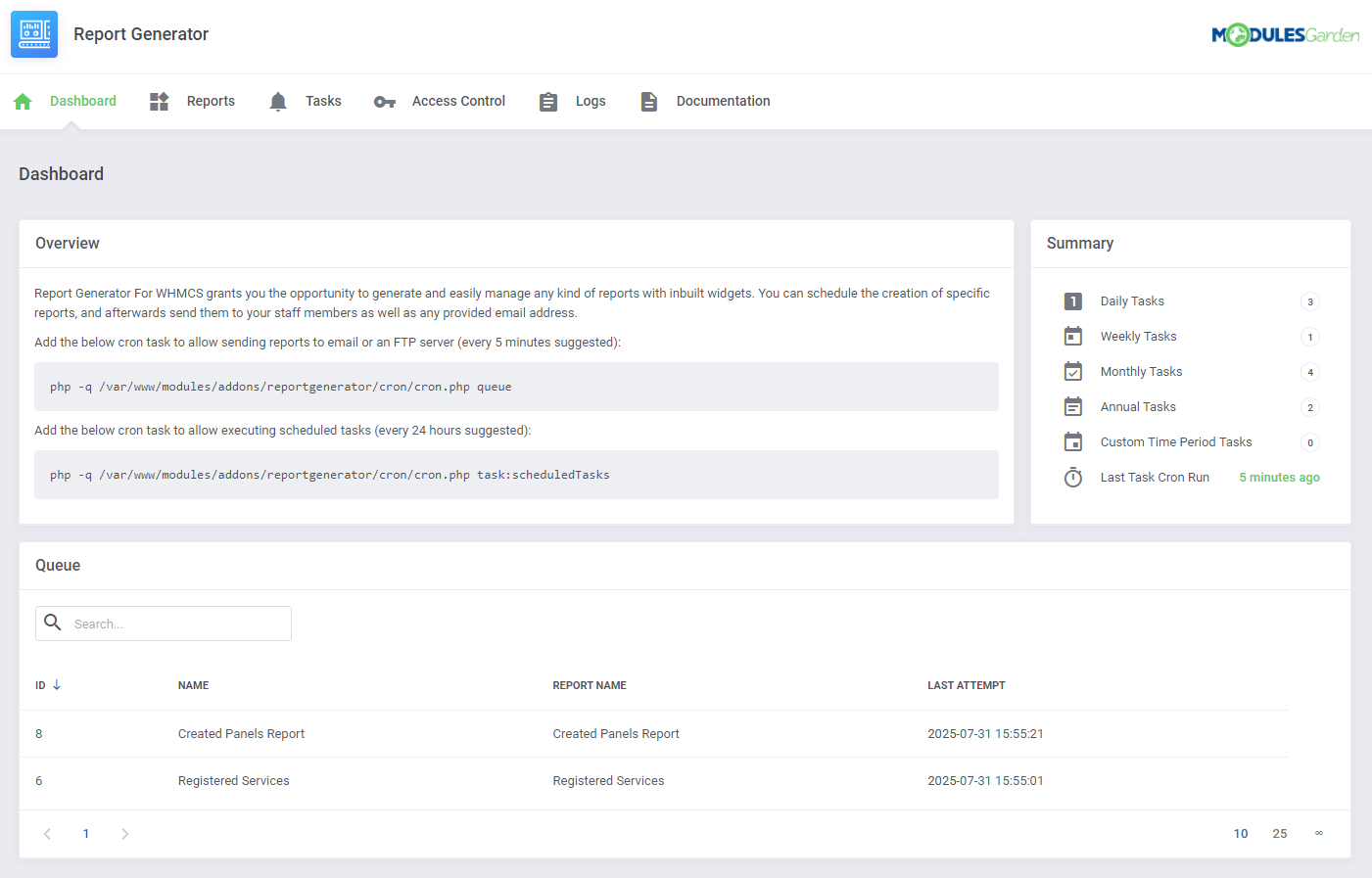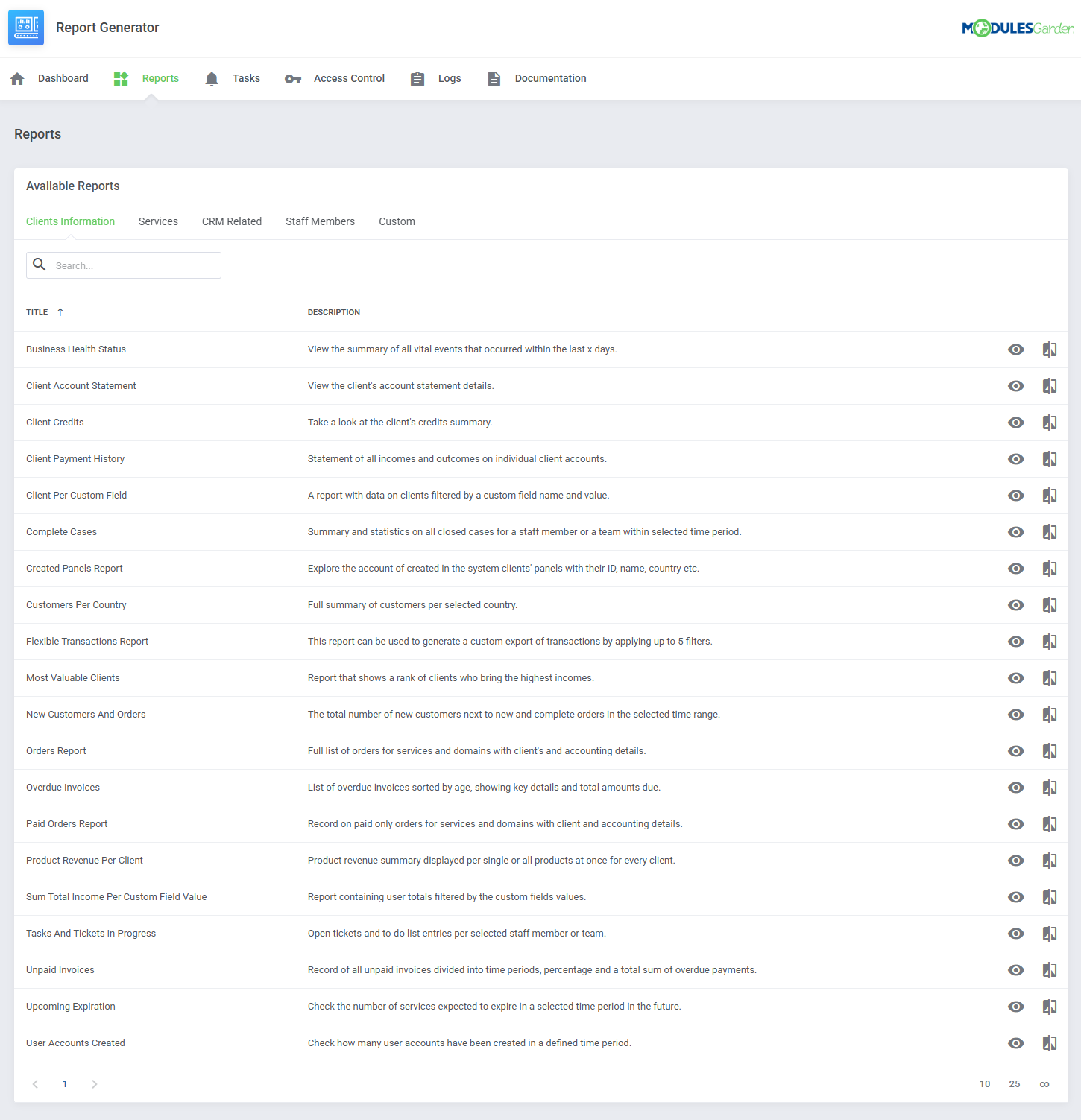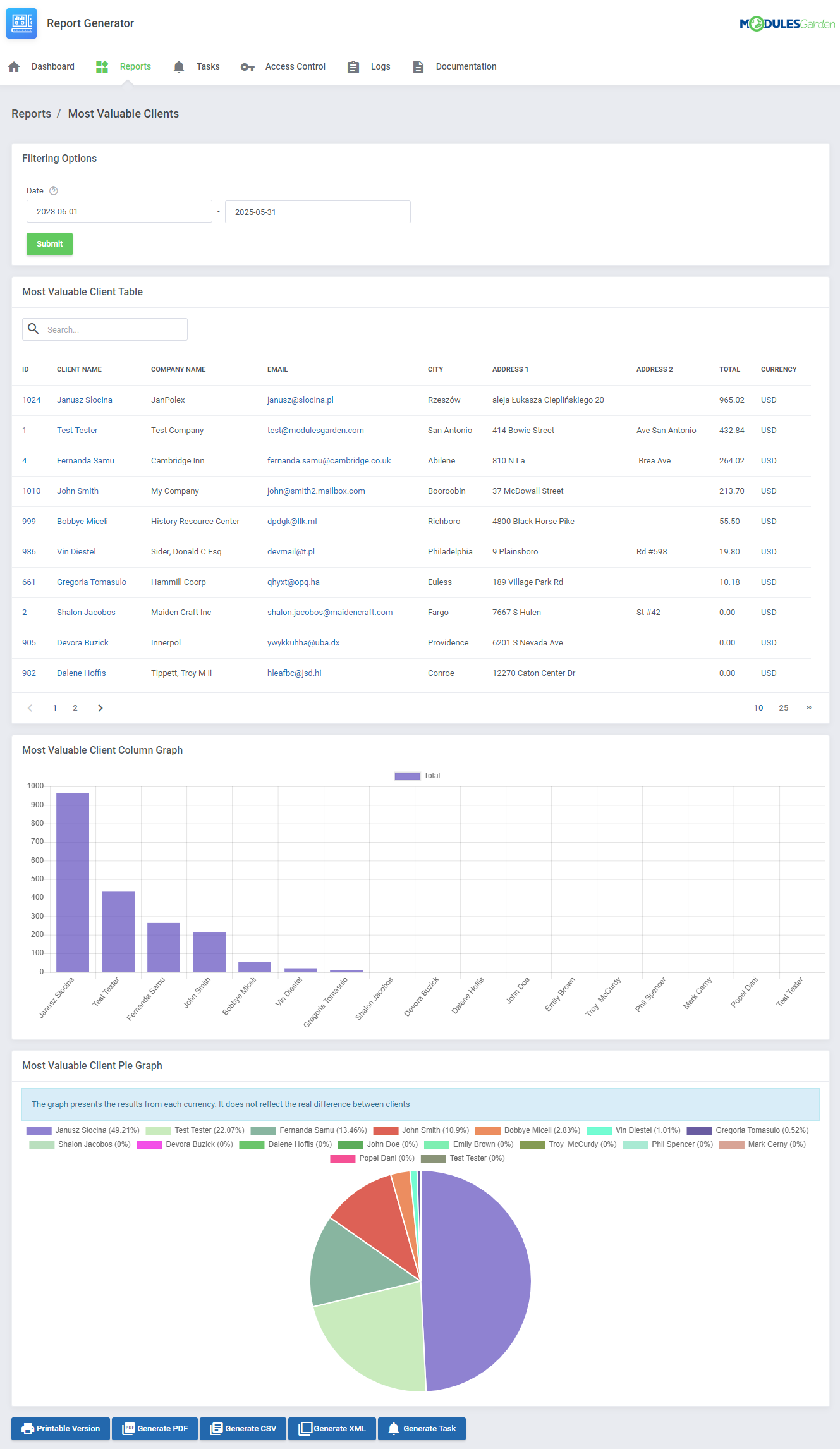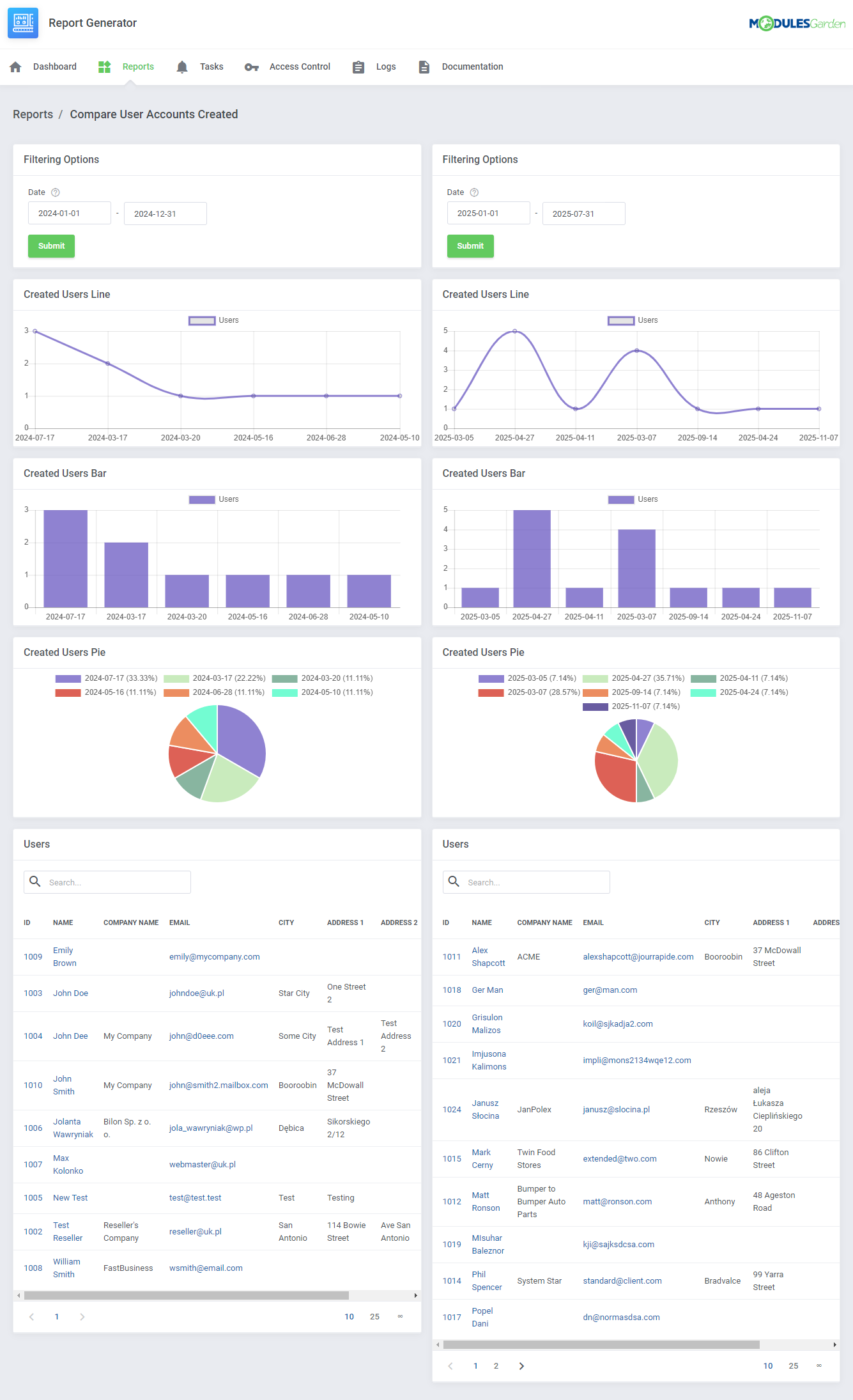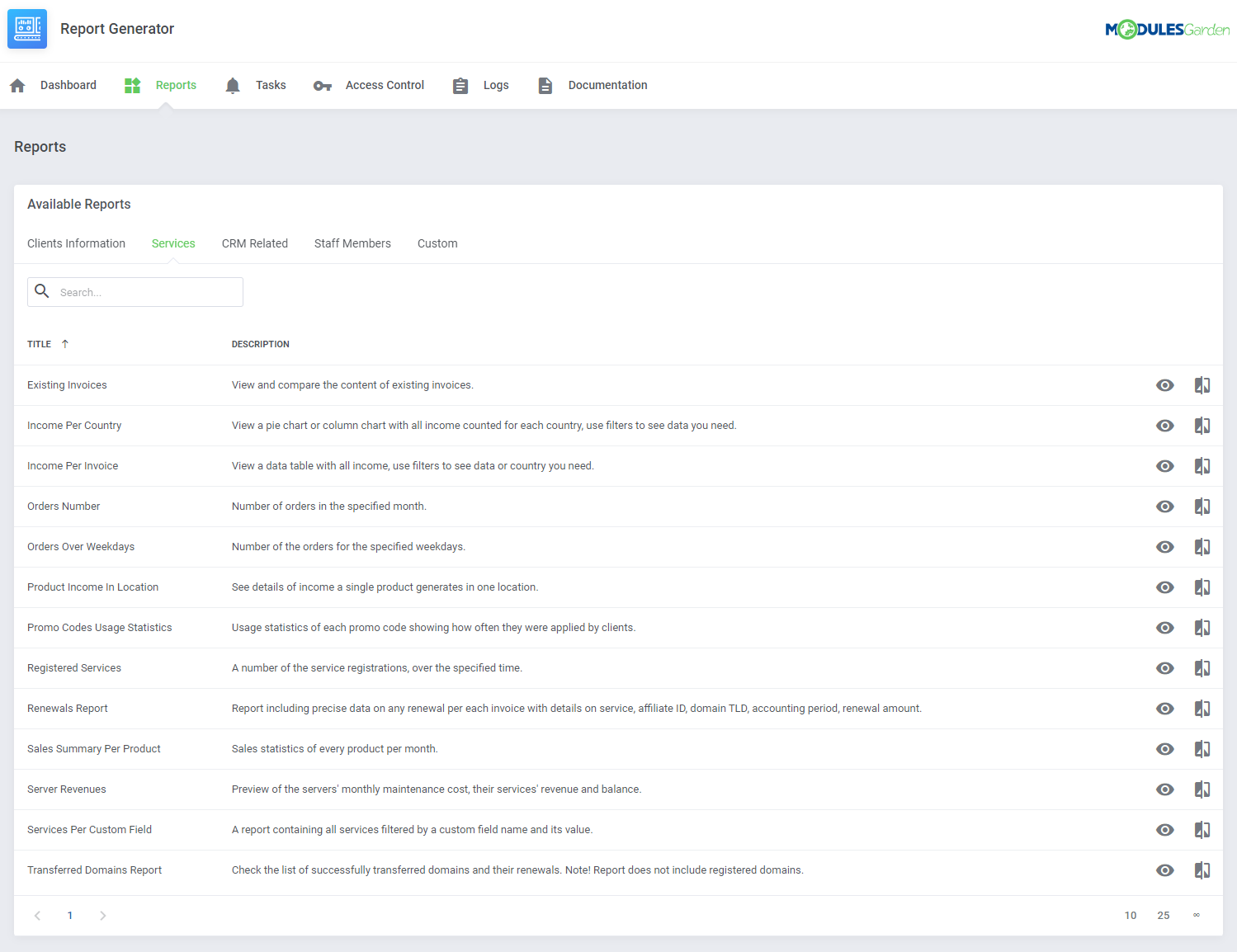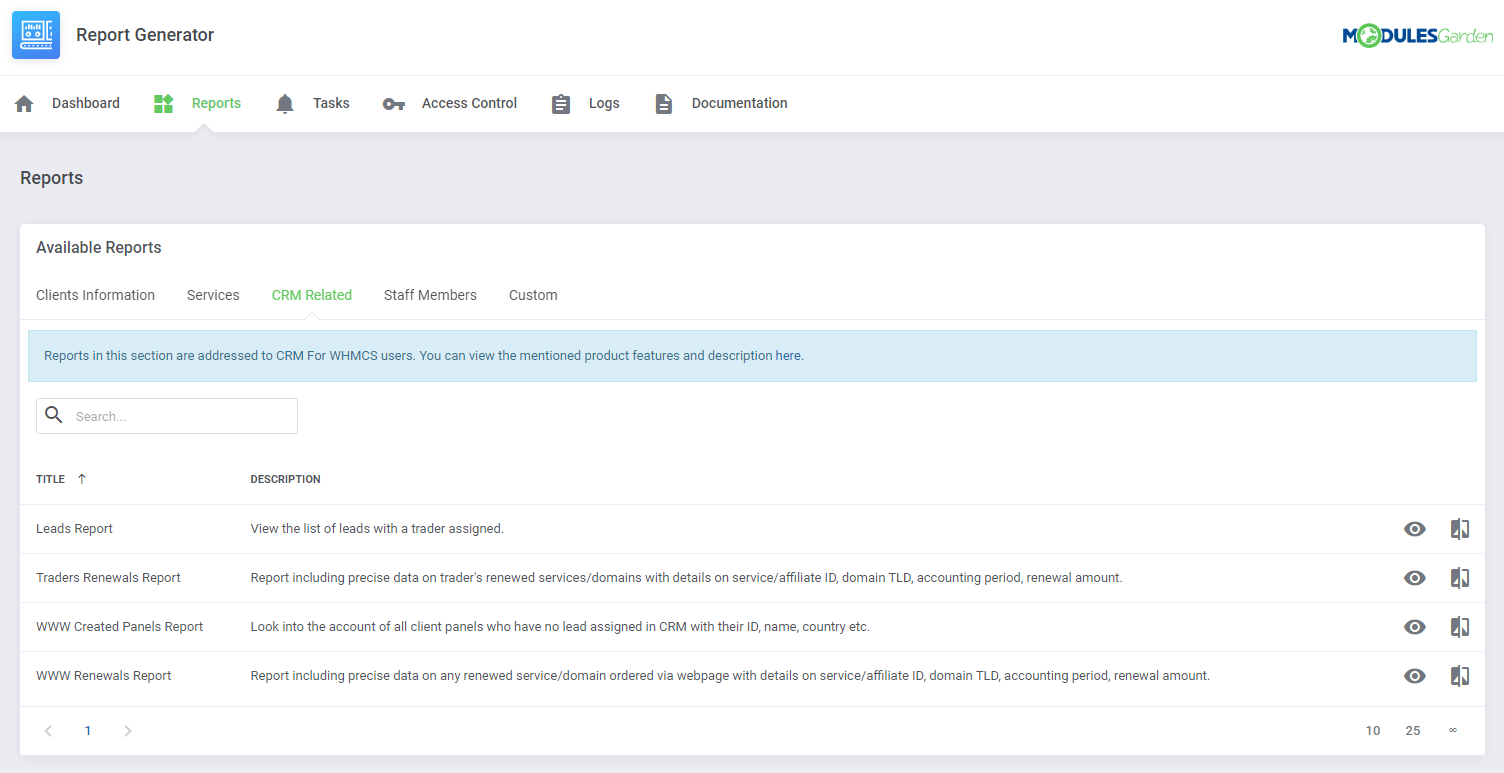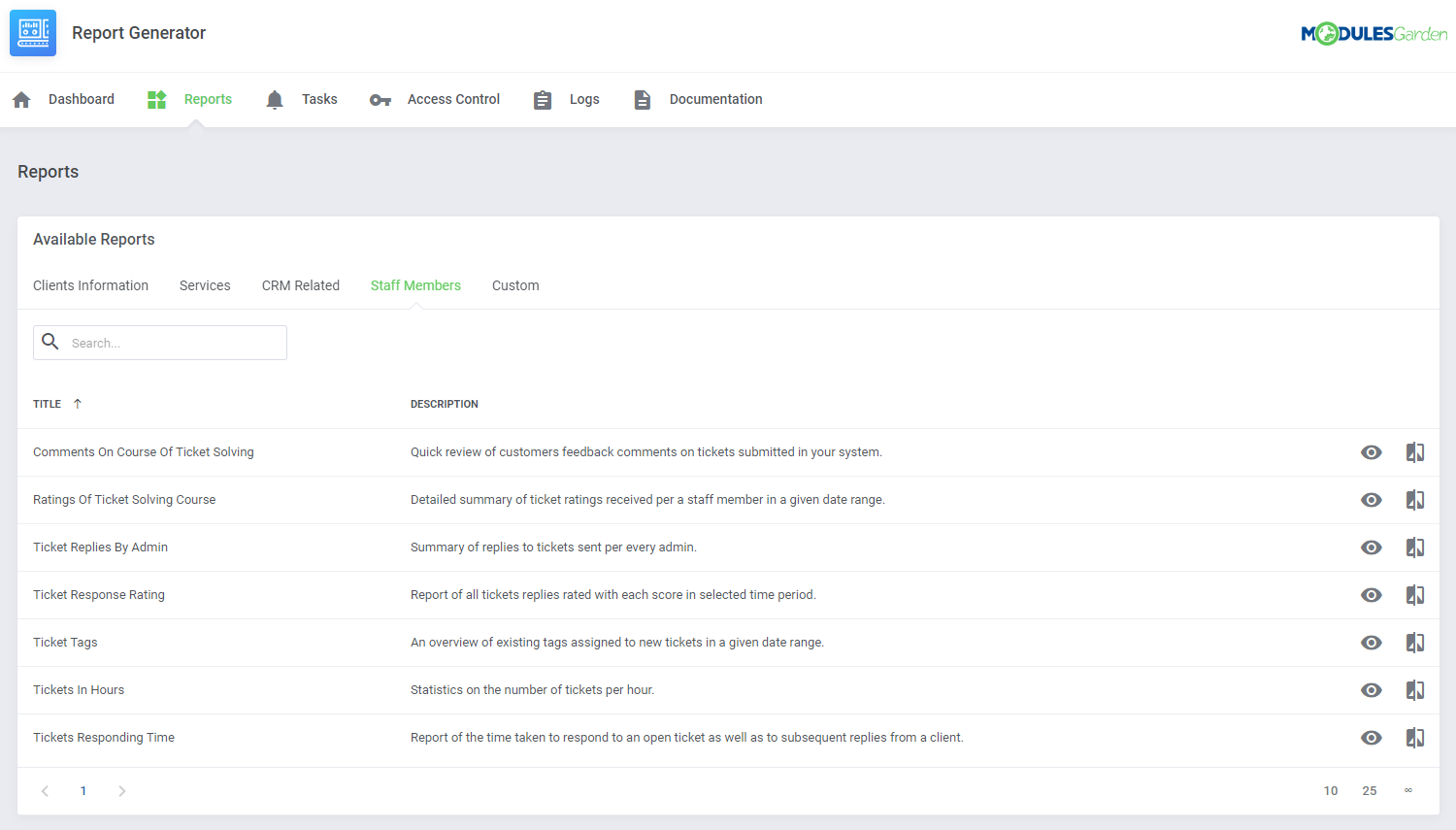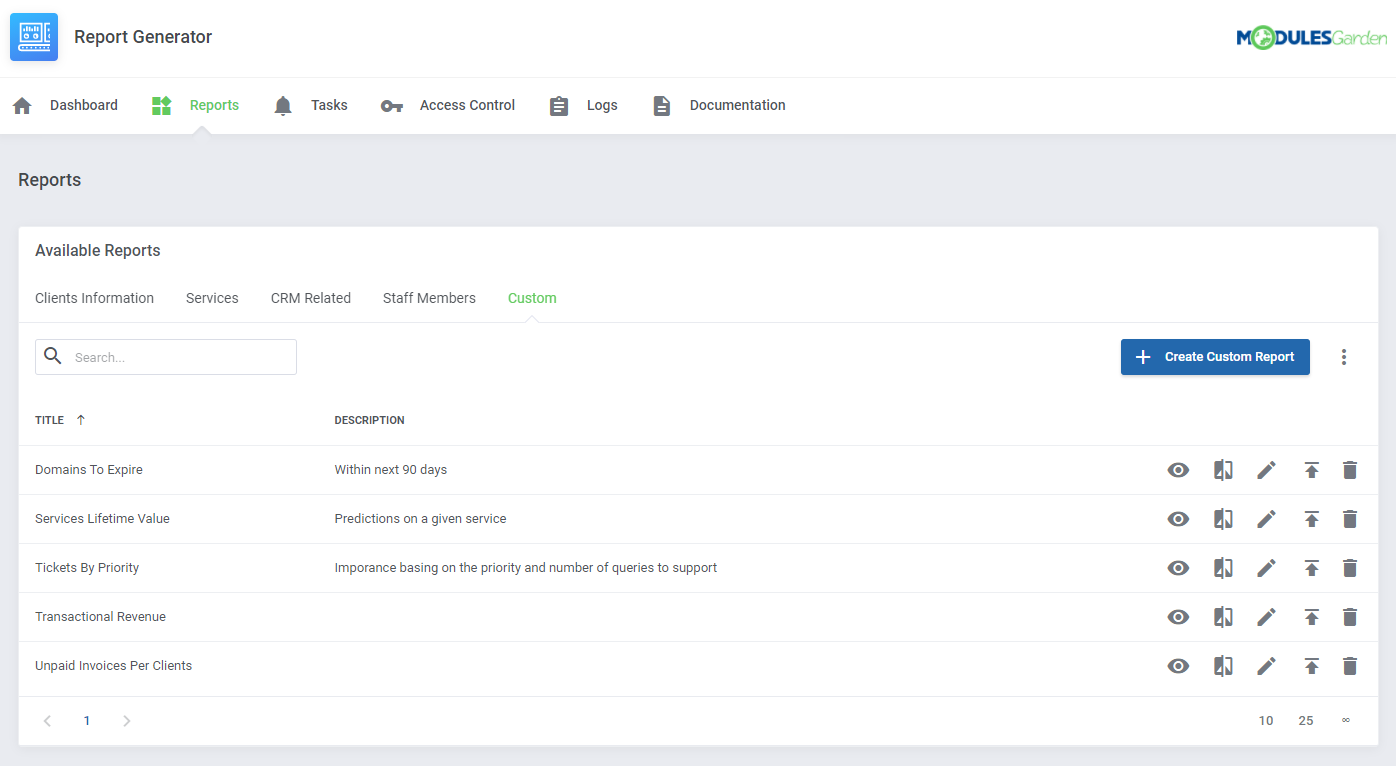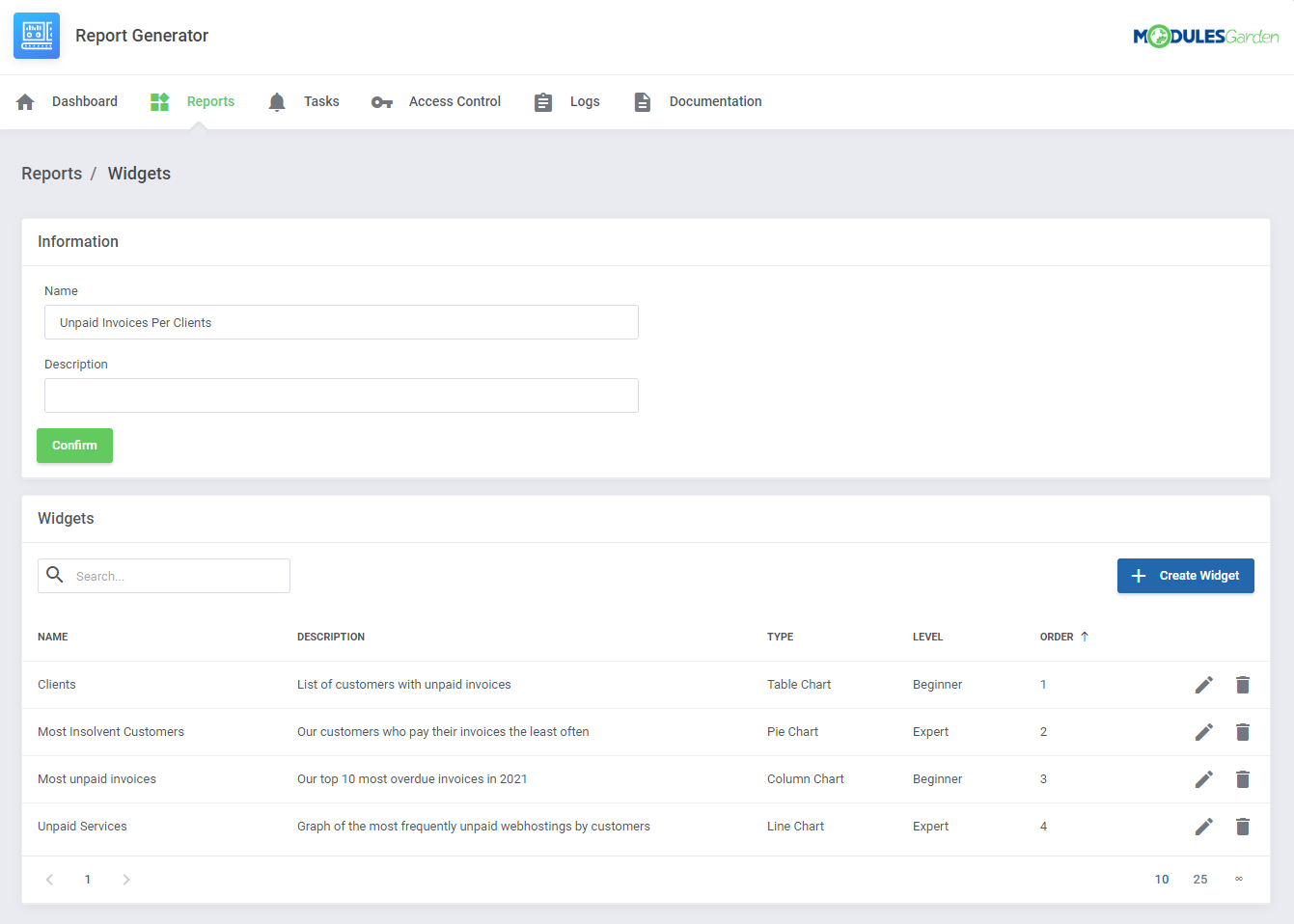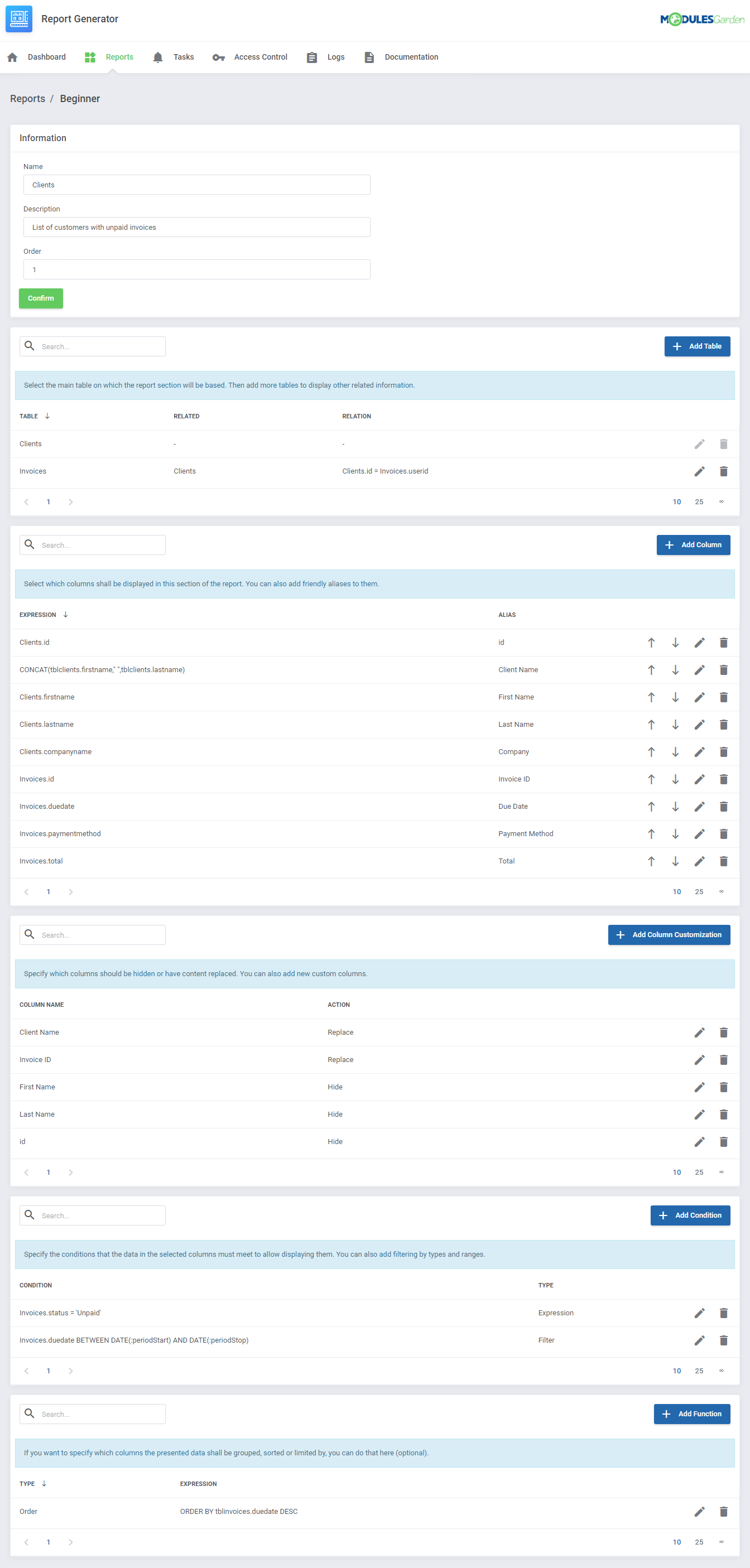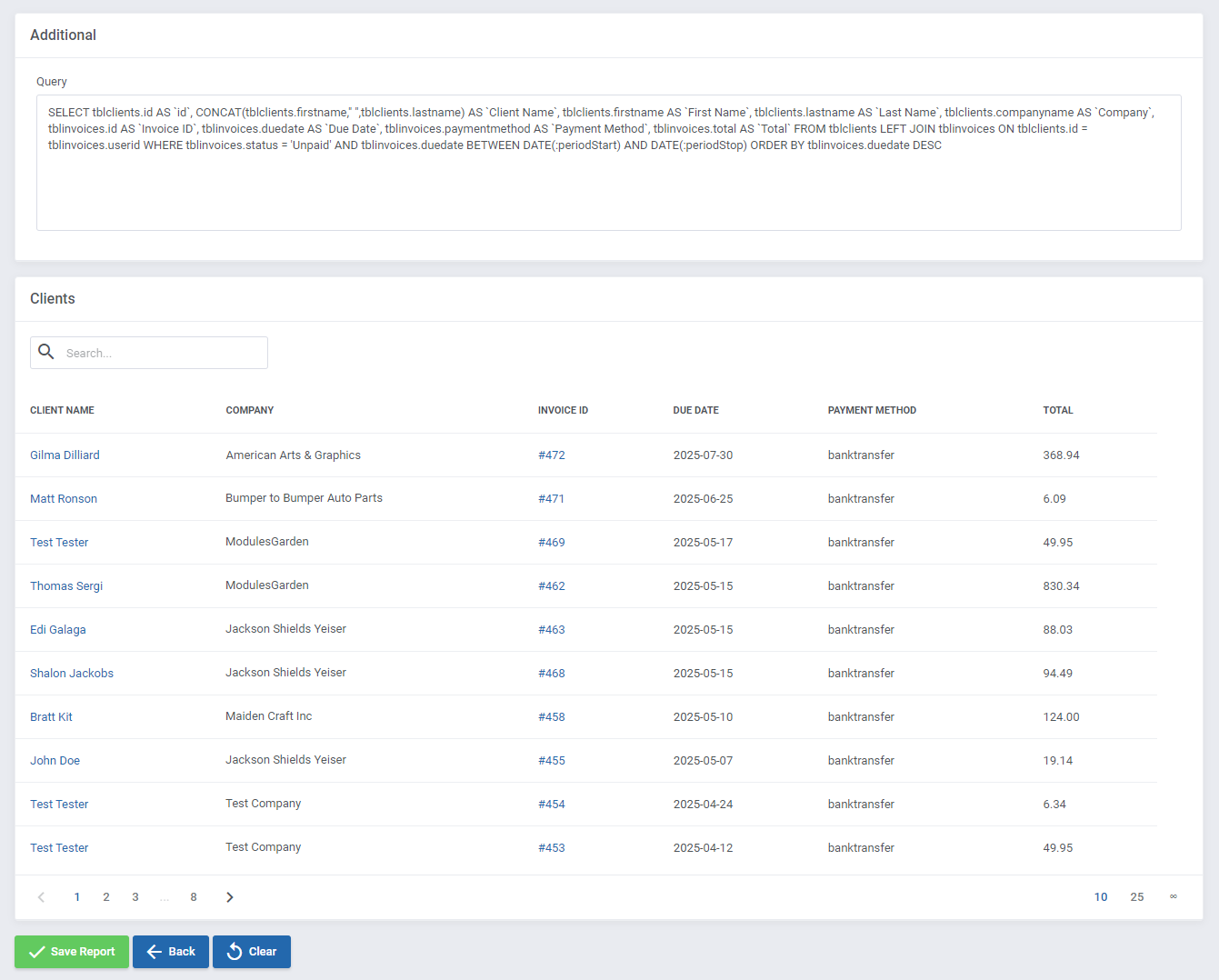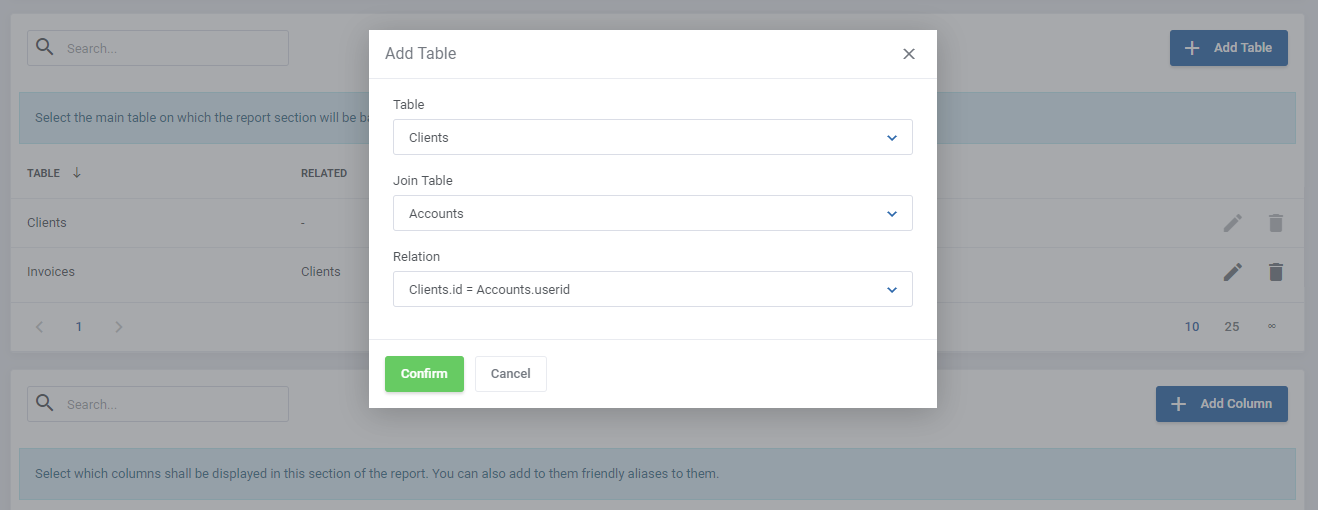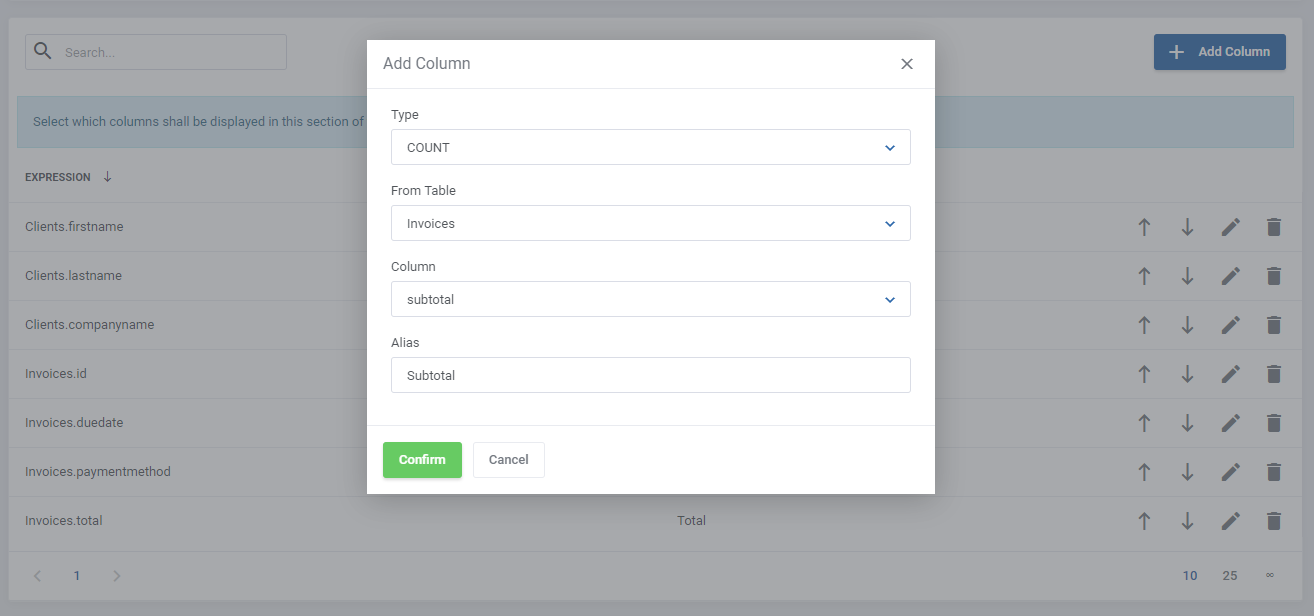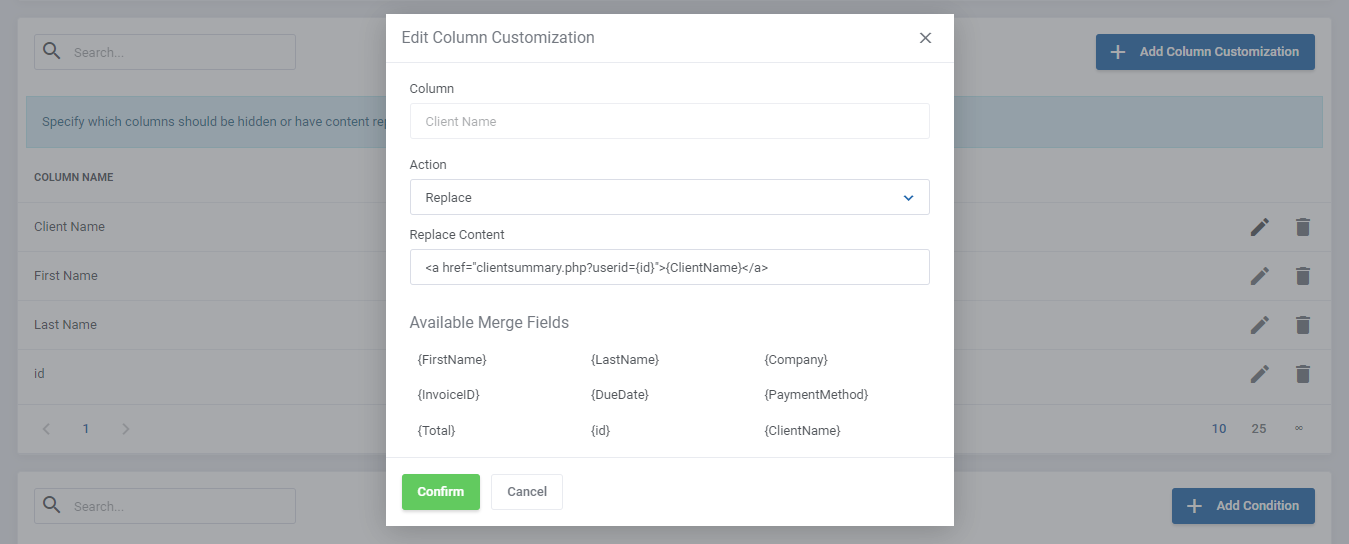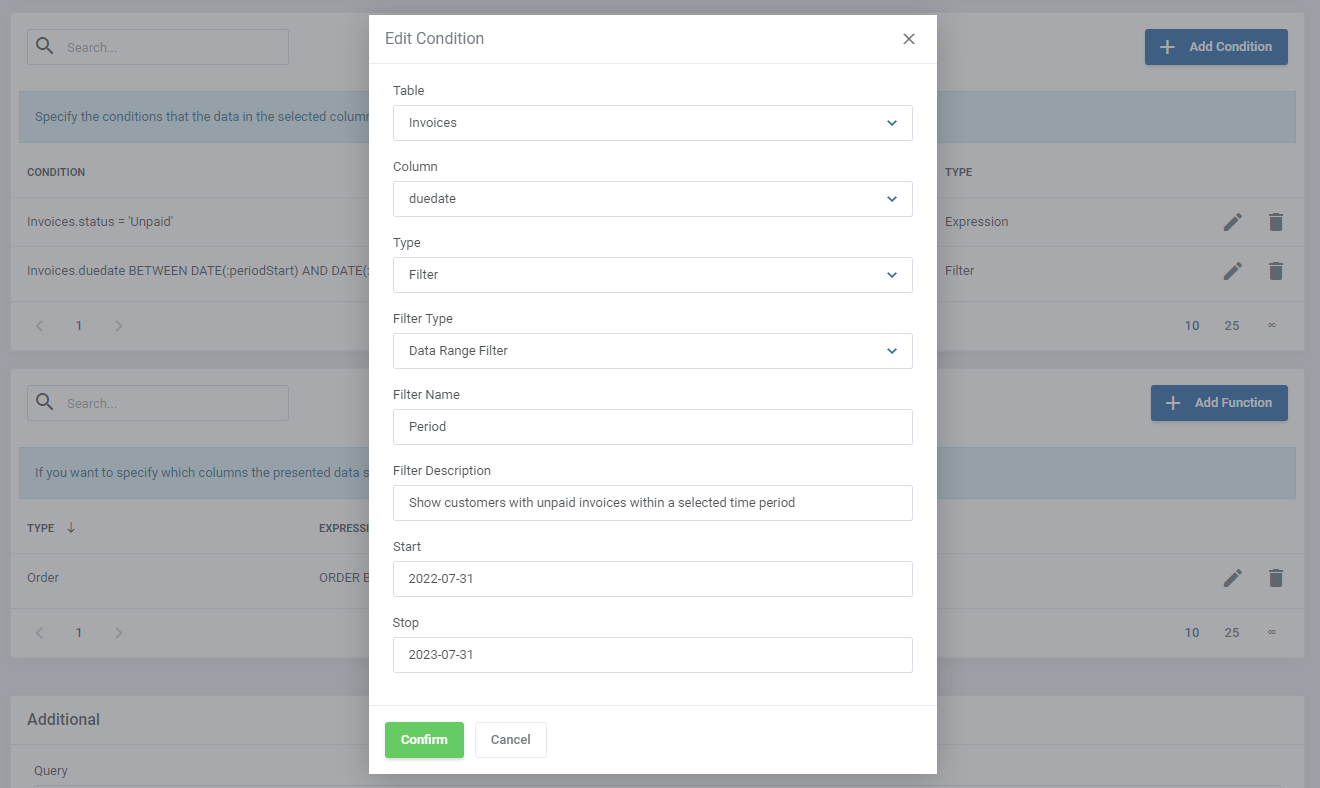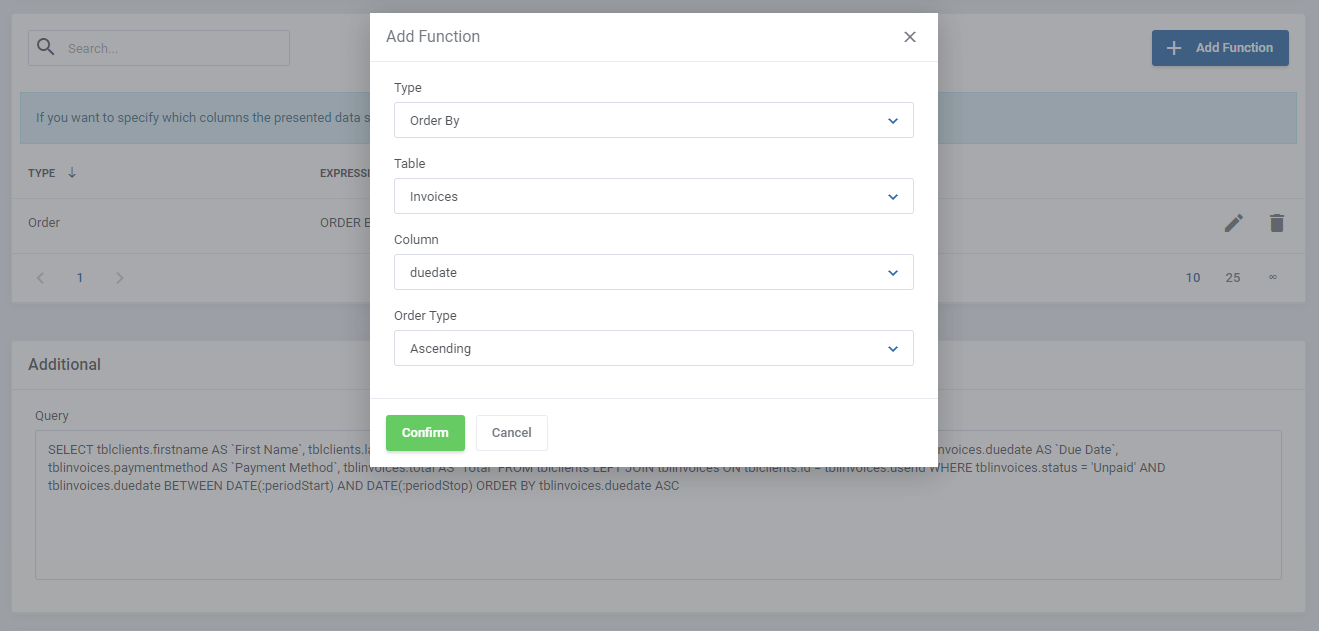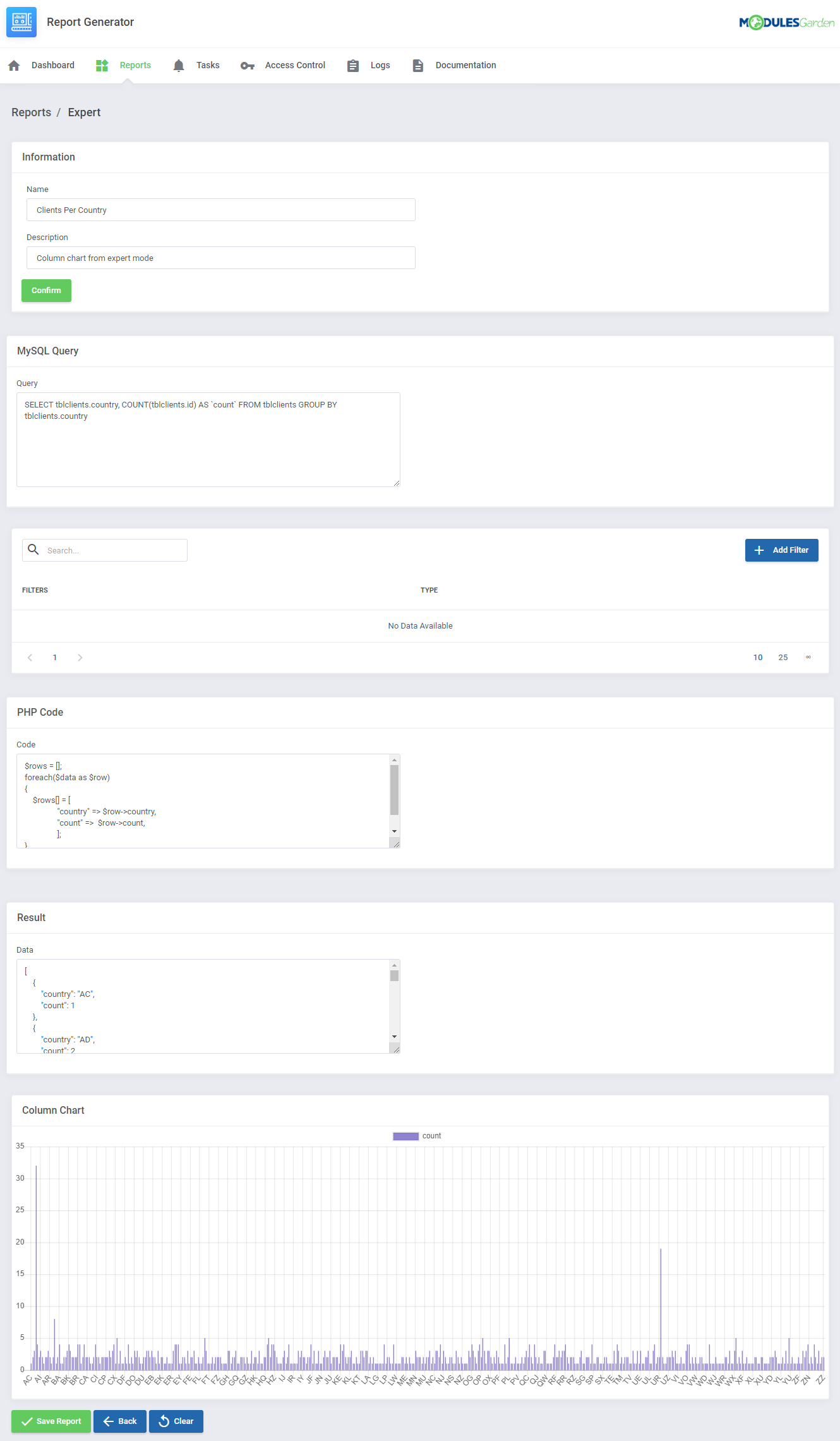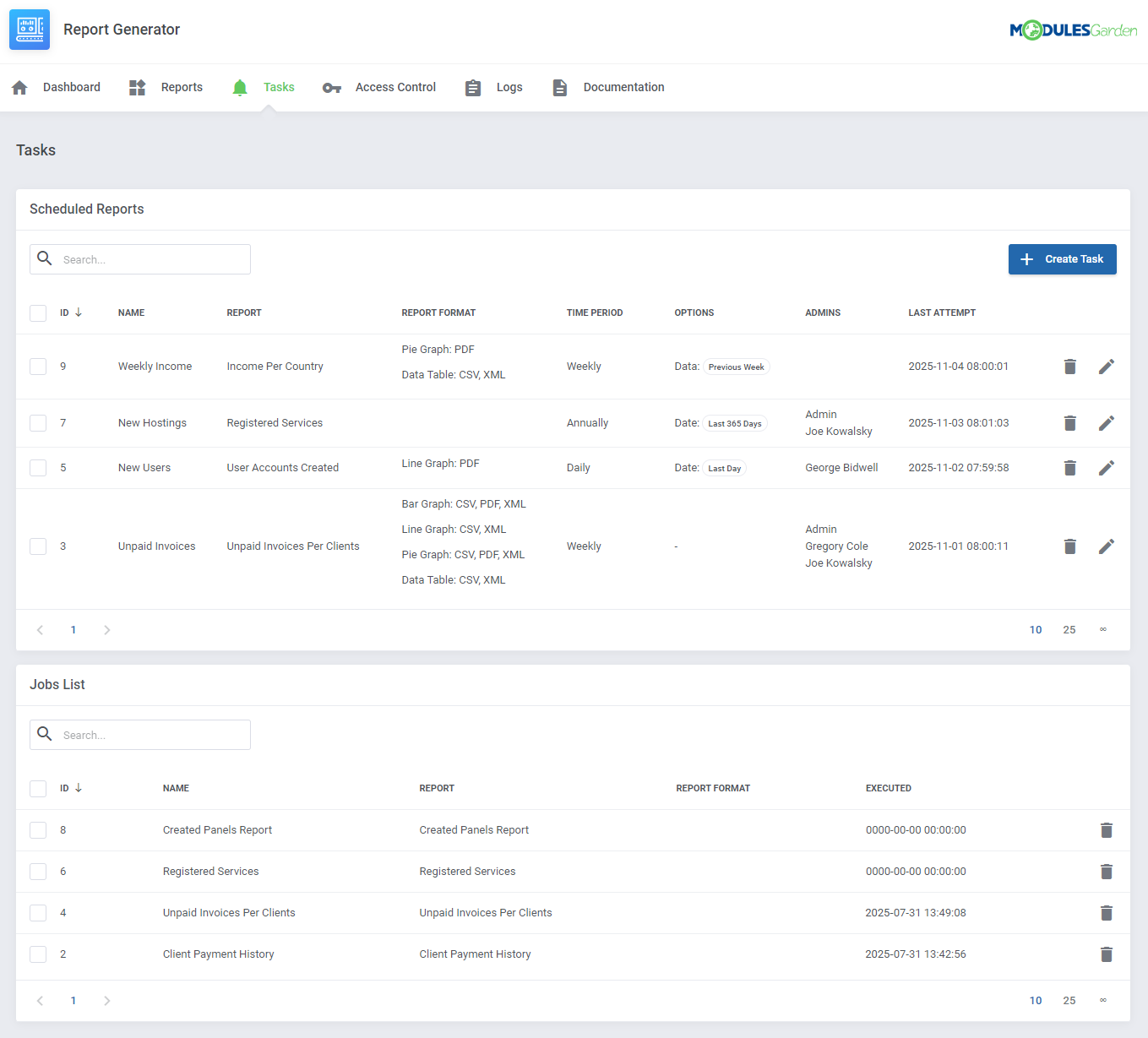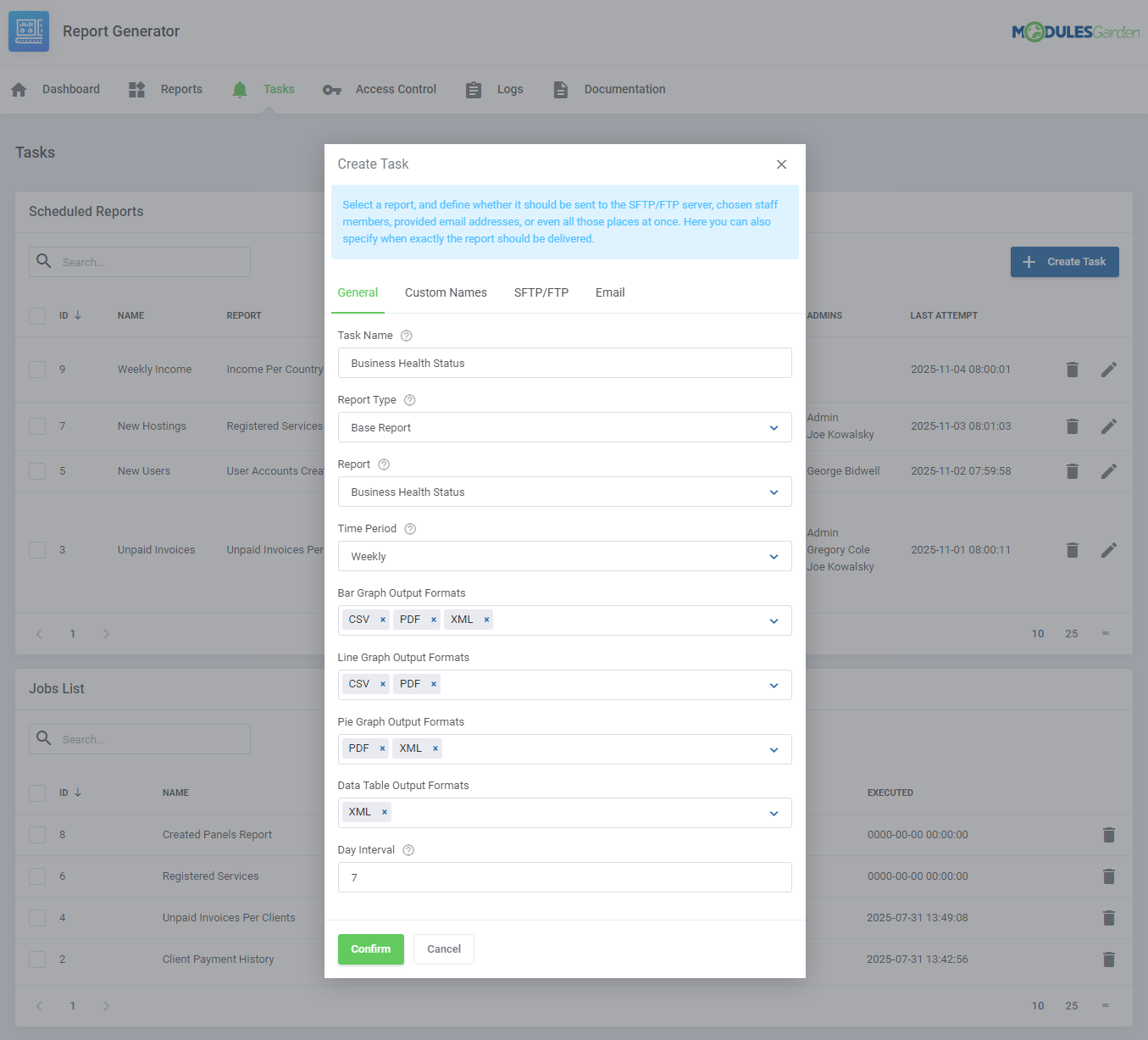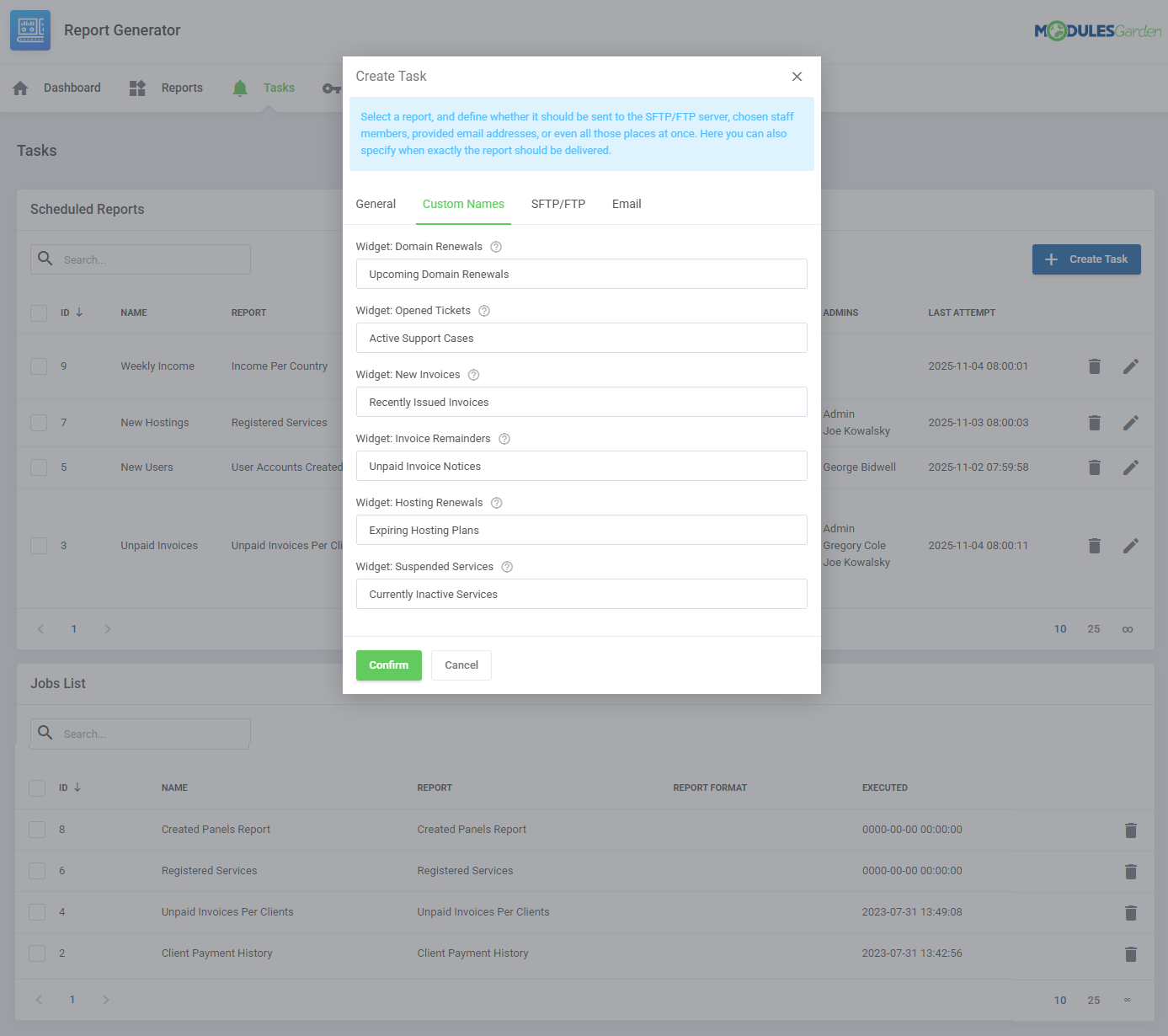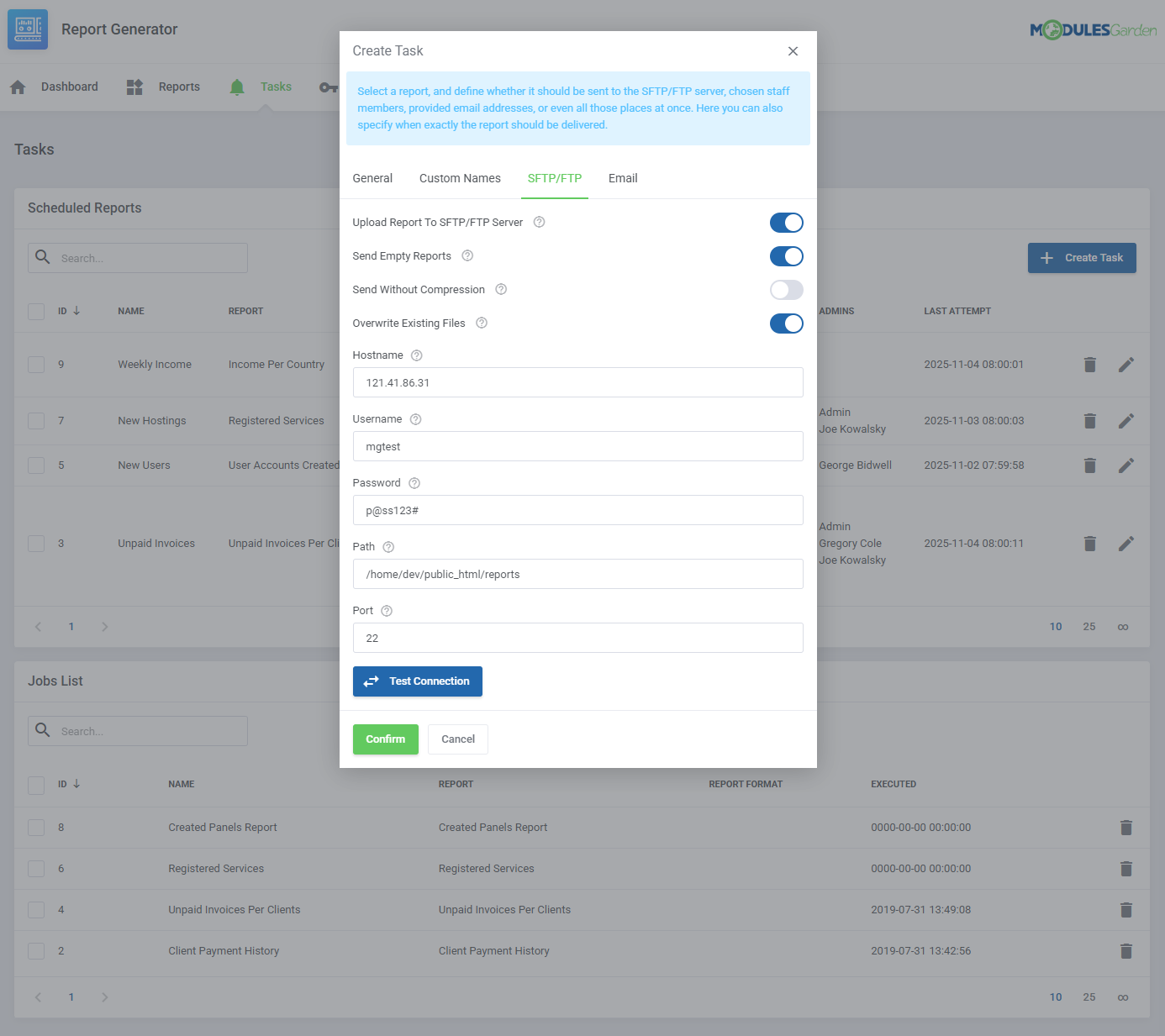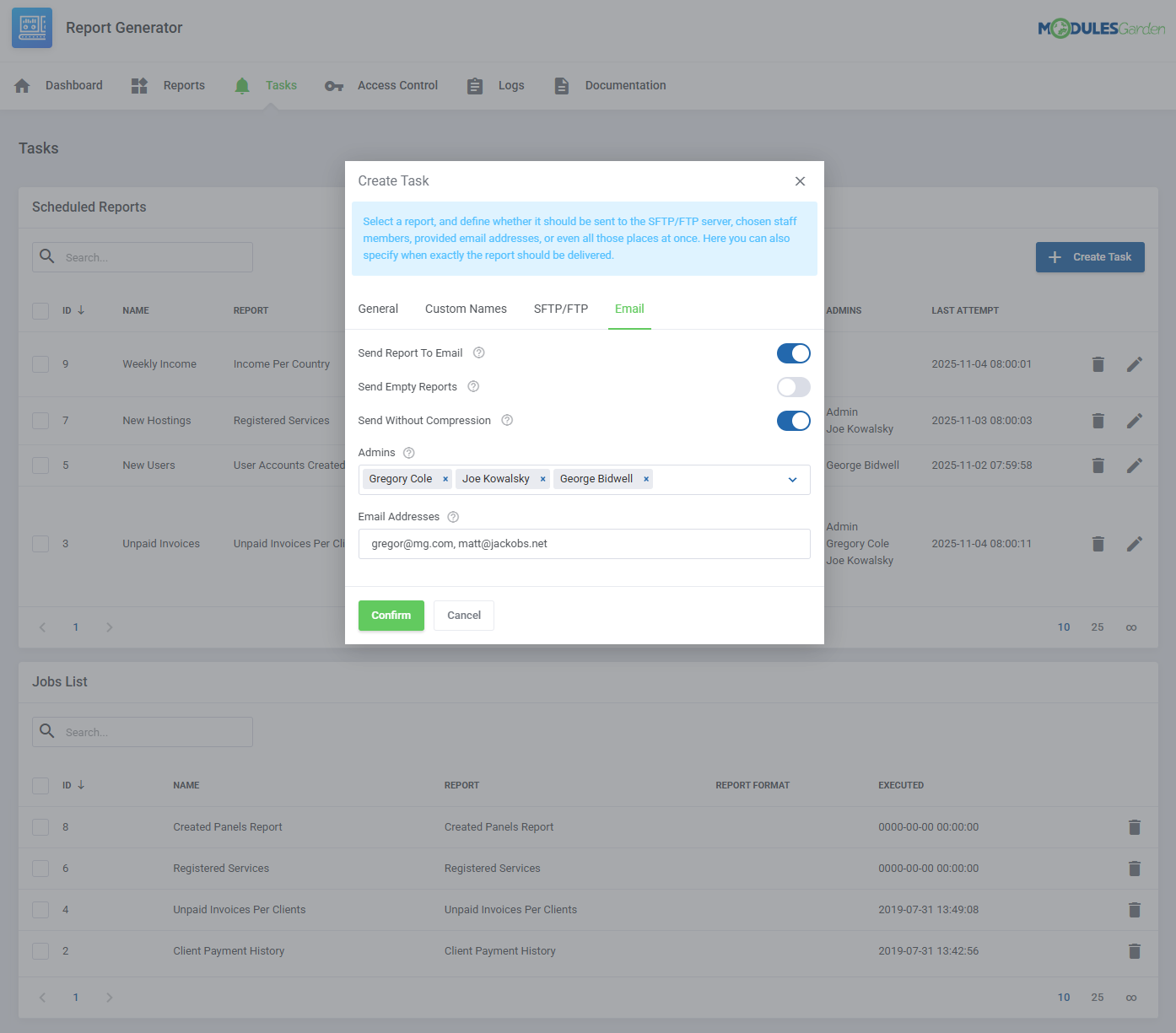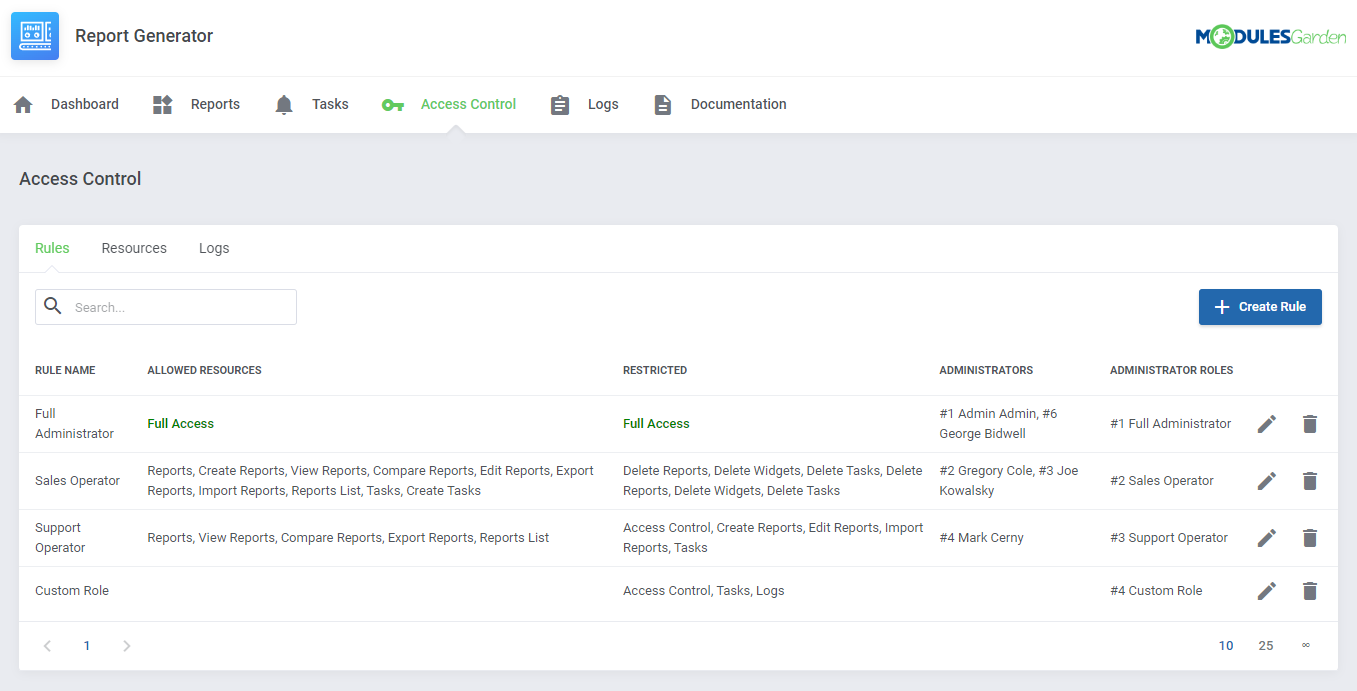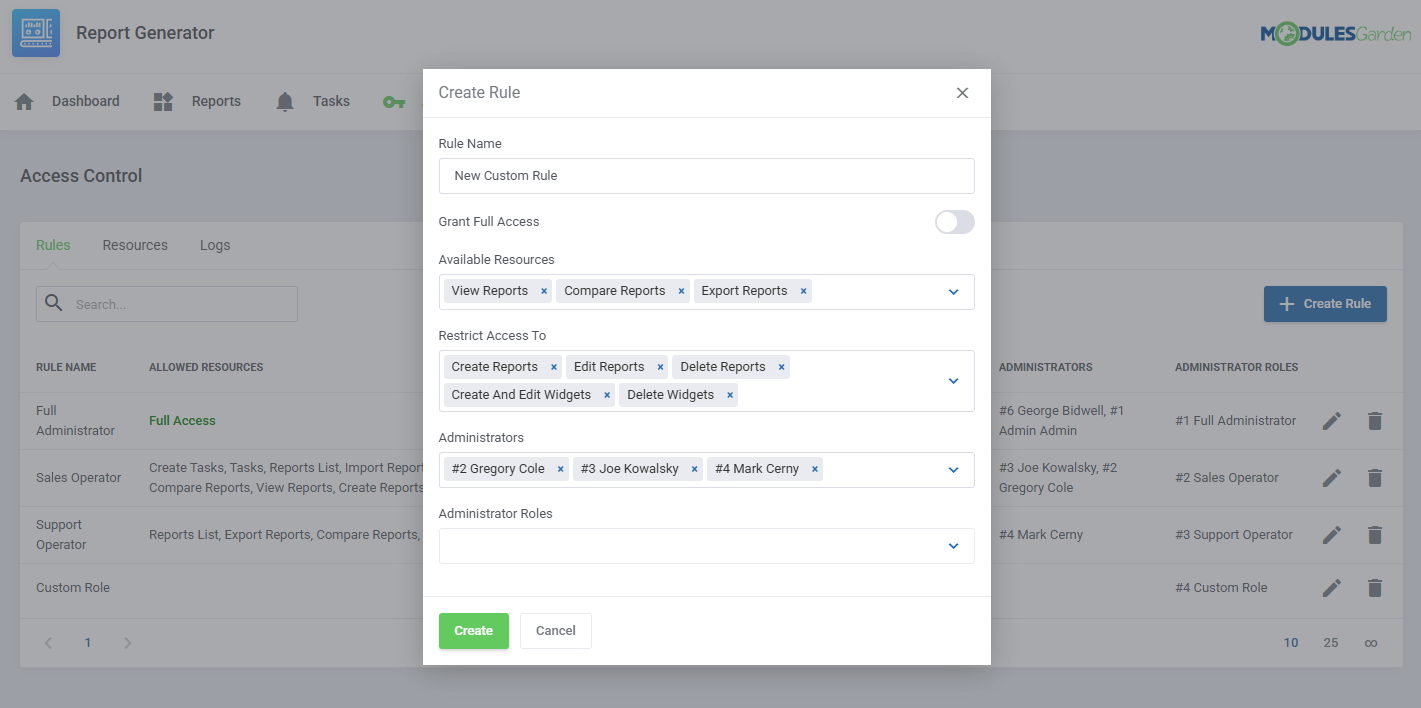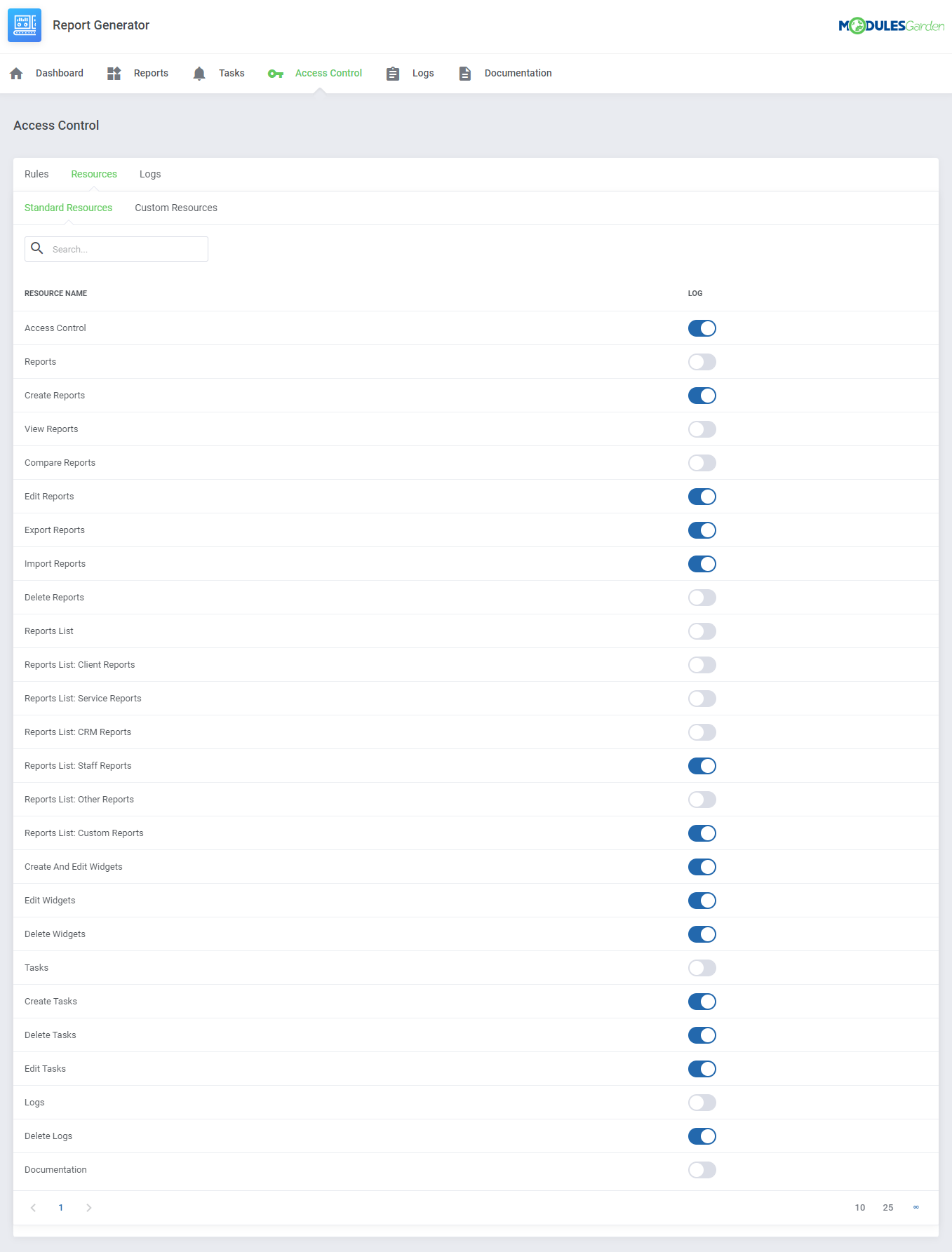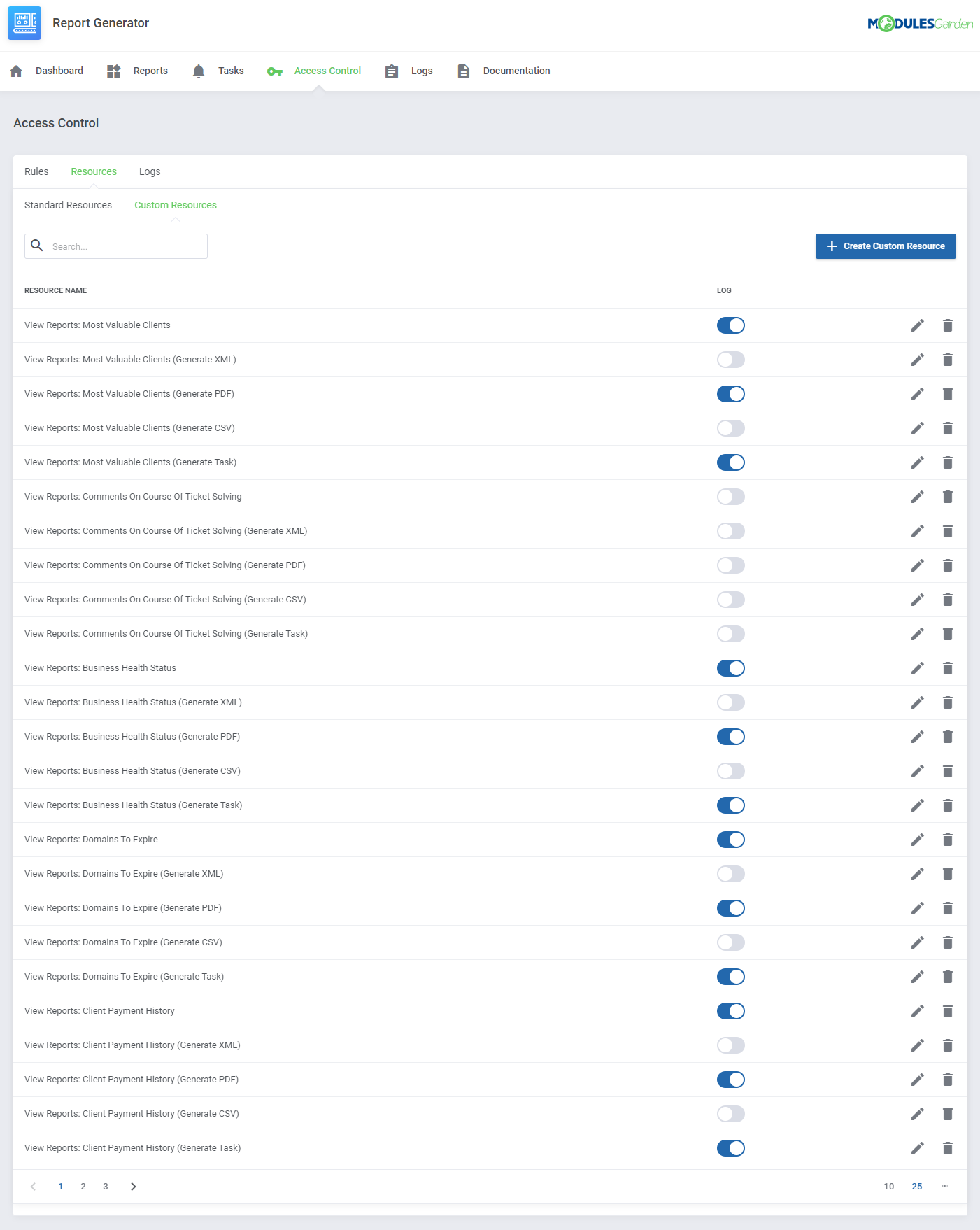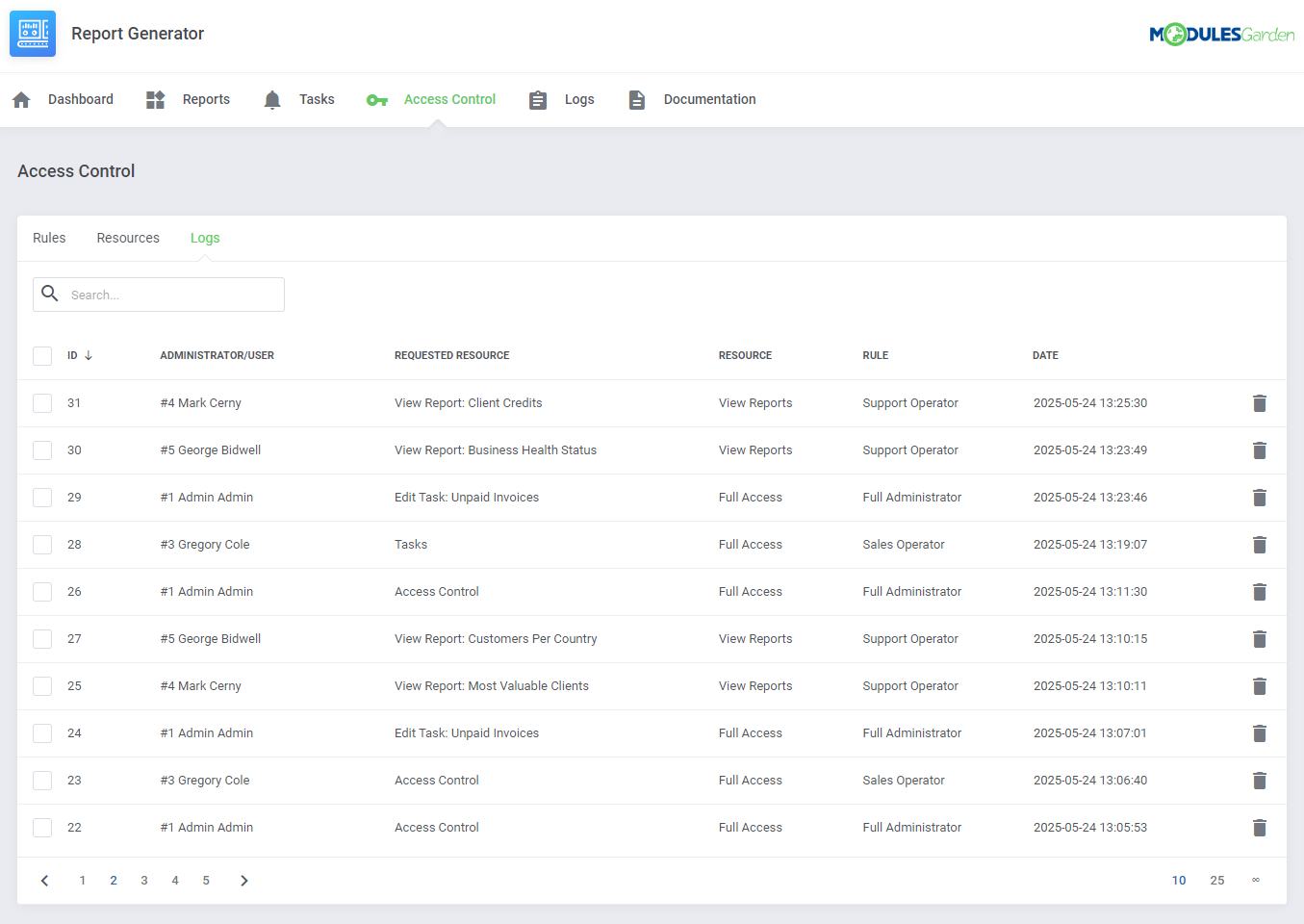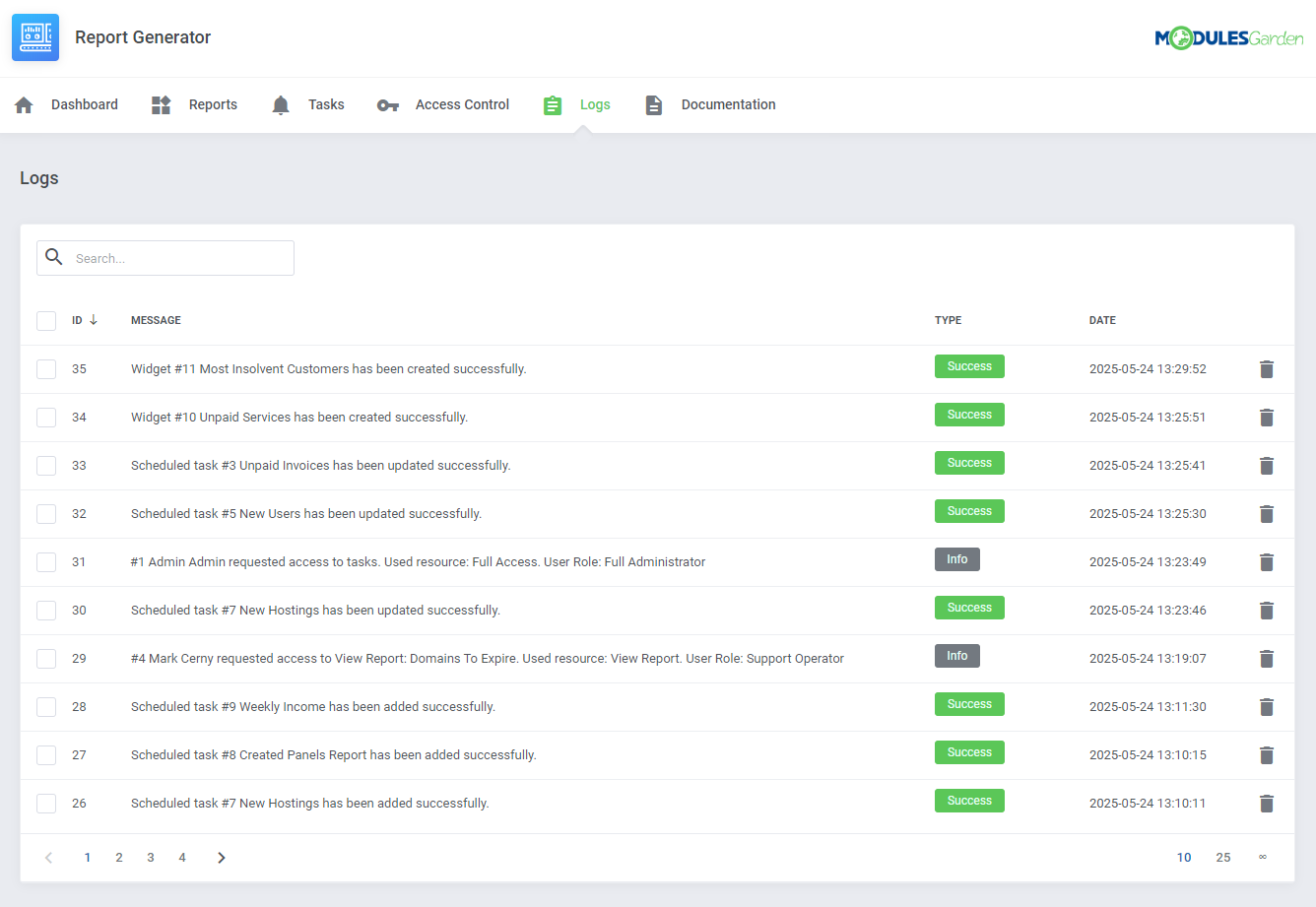Overview
Report Generator For WHMCS will let you preview numerous ready-made reports, and also generate custom ones using any type of WHMCS data. You will be free to export, print, and compare reports, display them in a table, graph, or chart form, as well as apply various filters, or even your own PHP code to receive expected results. Furthermore, the module will allow you to schedule creating and sending selected reports, both predefined and custom ones, either via email, or to an FTP/SFTP server.
Whether you are fluent in SQL, or have never heard of it, Report Generator For WHMCS will adjust to your skills by offering two different types of inbuilt creators, each equipped with a tidily arranged, user-friendly interface. The module provides the choice of 40 reports prepared for immediate use, that you can further filter to obtain the exact figures you seek. If you own our CRM For WHMCS, you will be granted access to 4 exclusive insights into your customer relationships as well. Another must-have feature empowers you to control the level of access that your employees have to specific resources and actions in the module.
No matter if you are a web hosting provider, a domains reseller, or use WHMCS in any other way - Report Generator For WHMCS will help you x-ray your company to draw sure-fire conclusions, and shoot up your income. Order the module today, and never again gamble on the future of your business!
Features
-
Admin Area
- Generate Your Own Reports
- Access 44 Predefined Reports
- Modify Report Results With Dynamic Filtering Options
- Compare Side-By-Side Report Results With Different Filters
- Generate PDF, CSV And XML Files From Reports
- Display Print Preview And Print Reports
- Create Reports On Demand Or Schedule Their Generation As Background Task:
- Choose Report Filtering Options
- Define Date Range Of Scheduled Reports
- Select CSV/PDF/XML Formats For Specified Report Types
- Set Custom Widgets Naming For Reports
- Upload Report To FTP/SFTP Server:
- Send Report To Selected Staff Members
- Send Report To Any Email Address
- Define Upload And Sending Properties:
- Send Empty Reports
- Send Without Compression
- Overrite Existing Files
- Export And Import Reports Structure To File
- Control Staff Access Level To Specific Resources With ACL
- Access Module Logs
-
Reports Creation
- Add Varied Widget Sections To Created Reports:
- Table Chart
- Column Chart
- Line Chart
- Pie Chart
- Choose Reports Creation Advancement Level:
- Beginner:
- Generate Reports In Several Simple Steps
- Join Tables With Known Relations Only
- WHMCS Tables Available Only
- Expert:
- Write SQL Query
- Modify Output With PHP
- All Database Tables Available
- Beginner:
- Create Dynamic Filter Types:
- Data Range Filter - Available On Report View
- Dropdown Filter - Specify Available Options During Report Creation
- Number Range Filter
- Text Filter
- Custom
- Display Live Preview Of:
- Data Returned By Report Creator
- SQL Query Built By Report Creator
- Section Generated By Report Creator
- Add Varied Widget Sections To Created Reports:
-
Additional Beginner Creator Components
- Add Tables With Known Relations And Automatically Configure Join-in Table
- Choose Column Types For Data Presentation And Provide Friendly Aliases:
- Field - Display Field As Is
- CONCAT - Join Multiple Fields Into One
- COUNT - Count All Values With The Same Value Of Group By Field
- SUBSTR - Display Part Of Chosen Field Only
- SUM - Summarize All Values With The Same Value Of Group By Field
- MAX - Display Maximum Value Found Within Fields With The Same Value Of Group By Field
- MIN - Display Minimum Value Found Within Fields With The Same Value Of Group By Field
- AVG - Display Average Of Fields With The Same Value Of Group By Field
- Customize Columns View:
- Hide Specified Columns
- Replace Their Data With Available Merge Fields And HTML Code
- Change Order
- Refine Specified Data Using:
- Expression Conditions With:
- Comparison Operators
- Relation Between Two Fields
- Dynamic Filter Condition
- Expression Conditions With:
- Order By/Group By/Limit Data Displayed On Report
- Skip Chosen Number Of First Records Displayed On Report
-
Predefined Reports
- "Clients Information" Section:
- Business Health Status:
- Domain Renewals
- Opened Tickets
- New Invoices
- Invoice Reminders
- Hosting Renewals
- Suspended Services
- Client Account Statement
- Client Credits
- Client Payment History
- Client Per Custom Field
- Complete Cases:
- Closed & Answered Tickets
- Ticket Status In Time
- Completed To-Do Tasks
- To-Do Tasks Stats Per Status
- Orders Summary
- Created Panels
- Customers Per Country
- Flexible Transactions
- Most Valuable Clients
- New Customers And Orders
- Orders
- Overdue Invoices
- Paid Orders
- Product Revenue Per Client
- Sum Total Income Per Custom Field Value
- Tasks And Tickets In Progress:
- Task Status
- Ticket Status
- Completed Tasks
- Unpaid Invoices
- Upcoming Expiration Services
- Created User Accounts:
- Number Of Created User Accounts
- List Of Created User Accounts
- Business Health Status:
- "Services" Section:
- Income Per Country
- Income Per Invoice
- Invoice Summary
- Orders Number
- Orders Over Weekdays
- Product Income In Location
- Promo Codes Usage Statistics
- Registered Services
- Renewals Report
- Sales Summary Per Product
- Server Revenues
- Services Per Custom Field
- Transferred Domains Report
- "Staff Members" Section:
- Comments On Course Of Ticket Solving
- Ratings Of Ticket Solving Course
- Ticket Replies By Admin
- Ticket Response Rating
- Ticket Tags
- Tickets In Hours
- Tickets Responding Time
- "CRM Related" Section - CRM For WHMCS Required:
- Leads
- Traders Renewals
- WWW Created Panels
- WWW Renewals
- Cannot see the report you need? We can implement it for free!
- "Clients Information" Section:
-
General Info
- Report Import/Migration Tool
- Integrated With CRM For WHMCS - Powerful Customer Relationship Management Tool
- Multi-Language Support
- Supports PHP 8.3 Back To PHP 8.2
- Supports WHMCS V9.X Back To WHMCS V8.10
- Requires Headless Chrome/Chromium
- Requires ionCube Loader V14 Or Later
- Easy Module Upgrade To Open Source Version
Changelog
v4.5.2
Released: Jan 30th, 2026- WHMCS V9.0 support
- Support for PHP 8.1 version
v4.5.1
Released: Sep 26th, 2025- Fixed SQL errors display in custom reports that were incorrectly handled as TypeErrors - case #578
v4.5.0
Released: Aug 6th, 2025- Added "Send Without Compression" option for FTP and email tasks, allowing reports to be uploaded as individual files instead of a single ZIP archive - case #569
- Introduced "Custom Names" tab in the task configuration modal to allow overriding default report widget names specifically for FTP uploads - case #569
- Implemented "Overdue Invoices" report that lists clients with overdue invoices, sorted by age, along with details and total amounts due - case #557
- Added support for dynamic dates in the date filter, where leaving the "Start" field empty defaults to January 1st of the current year, while an empty "Stop" field uses the current date - case #564
- Implemented dynamic "Time Range" filter in the beginner-friendly report builder to quickly create intervals such as the last x minutes, hours, days, weeks, months, or years
- Added "NOT LIKE" condition filter to support more advanced data exclusion - case #514
- Clarified labels and tooltips related to the new FTP upload options for a better user experience - case #569
- The current date and time will now be automatically appended to the filenames of manually generated CSV and PDF reports - case #387
- Reworked file naming logic for FTP uploads to use static names by default, with a new "Overwrite Existing Files" option to control whether to replace files on the server or append a timestamp for a unique version - case #569
- Resolved issue where the ampersand character ("&") was incorrectly displayed in report titles and breadcrumbs
- Corrected currency conversion logic in the "Sales Summary Per Product" report to ensure financial data is calculated and presented accurately - case #113
- Other minor code corrections, language and UI adjustments
v4.4.5
Released: May 14th, 2025- WHMCS V8.13 support
- Support for PHP 8.3 version
- Requires ionCube Loader V14 or later
- Support for WHMCS V8.9 and previous
v4.4.4
Released: Feb 4th, 2025- WHMCS V8.12 support
- Support for WHMCS V8.8 and previous
- Support for PHP 7.4 version
- Resolved issue where generated CSV files for reports contained empty tables - case #562
- Fixed issue where report filters did not include the selected boundary dates correctly
Note: Existing conditions must be created or edited again to apply the fix - case #563
v4.4.3
Released: Aug 22nd, 2024- WHMCS V8.11 support
- Support for PHP 8.2 version
- Optimized loading time of reports when handling a large number of "Access Control" rules - case #560
- Maintenance update and stability optimizations
- Requires ionCube Loader V13 or later
- Support for WHMCS V8.7 and previous
- Resolved problem with displaying non-Latin special characters, such as German, in exported CSV reports - case #558
v4.4.2
Released: Feb 15th, 2024- WHMCS V8.8 and V8.9 support
- Implemented language overrides support, enabling the utilization of customized translations
- Support for WHMCS V8.5 and previous
- It is now possible to set an empty value for the "=" and "!=" conditions - case #533
- Fixed "Integrity constraint violation: Column 'rule_id' cannot be null" error that could occur when personnel staff tried to open a section to which access was forbidden
- Eliminated "DivisionByZeroError: Division by zero" error that could appear when the "PHP Code" preview contained division operations - case #535
- Solved problem with deleting the ":daterangeValue" filter for expert widget - case #536
- Fixed problem with "SMTP Error: Could not connect to SMTP host" when sending reports to emails if the mail server had incorrectly configured SSL certificates - case #537
- Fixed issue where the scheduled task job for a report was not executed at the customized time of day - case #543
- Resolved issue where adding columns to the widget could prevent their edition
- Conditions with "0" values will now be properly displayed when trying to edit them
- Editing the "IN" condition will no longer clear its "Type"
- Fixed assorted problems with setting "0" values for most types of conditions
- Eliminated "Type Errors" from the browser's console that occurred when trying to sort report columns
- The "Last Day" option label will now be properly displayed on the "Tasks" list
- Solved problem with the broken "Queue" search functionality in the module's "Dashboard" section
- Resolved issues with "Unsupported operand types" errors that could occur when creating "Tasks" on a PHP 8.1 server
- Eliminated "Argument #1 ($string) must be of type string" TypeError when running a cron job on PHP 8.1 server, due to creating a task from a report with empty actions for "Column Customization"
- Fixed problem with generating CSV report if a client's name contained the "&" character - case #554
- Other minor code corrections, language and UI adjustments
v4.4.1
Released: Jul 17th, 2023- Added "Payment Method" column in the "Income Per Invoice" report - case #527
- Improved access rules will now require fewer restrictions to grant someone permission to view the resource - case #512
- If a syntax error occurs when trying to use the PHP code for advanced widgets, it will now display the line number that caused a problem - case #525
- Corrected SQL query creation for the "IN" condition in the beginner mode - case #503
- Fixed "syntax error, unexpected '&&' (T_BOOLEAN_AND)" that could occur when creating a custom report in the expert mode - case #504
- Solved problem that might have prevented tables from being deleted in the beginner mode - case #505
- Resolved issue that could have deleted the expression when trying to change its order using the arrow button - case #506
- Corrected conflict error with the Domain Orders Extended For WHMCS module when executing its cron job - case #507
- Fixed problem with displaying a complete condition text if it contained a dot in its query - case #511
- Adjusted "Income Per Invoice" report which will now be based on transactions data - case #513
- Solved problem where granting single rights to either create, edit or delete widgets could block the administrator from managing them - case #520
- Editing the widget name and description will now properly work after that has been creation - case #521
- Fixed problem where an extra column could be shown in the report widget if that was included in SQL but not in the specified PHP query - case #522
- Other minor code corrections
v4.4.0
Released: May 24th, 2023- "New Customers And Orders" - a new report displaying the total number of new customers next to new and completed orders within the selected time range
- "Product Revenue Per Client" - a new report that provides a summary of service revenue per single or all products for each client - case #380
- "Promo Codes Usage Statistics" - a new report that shows usage statistics for each promo code, indicating how often they were applied by clients - case #419
- "Ticket Tags" - a new report offering an overview of existing tags assigned to new tickets within a specified date range - case #418
- "Services Per Custom Field" - a new report displaying all services filtered by a custom field name and its value - case #328
- "Client Per Custom Field" - a new report providing data on clients filtered by a custom field name and value - case #328
- Possibility to edit the order of column positions in the beginner mode for custom report creation - case #425
- "Custom" filter type for condition creation on the expert mode view which allows providing own SQL query for report filtering - case #494
- Added dropdown menu with client name selection to filter the "Client Payment History" report - case #393
- Added filtering option to exclude a country from the "Income per Invoice" report - case #393
- Added "Company" and "Email" columns to the predefined "Orders Report" - case #486
- When creating a condition of "Expression" type, the quotation marks will now be automatically added to the provided "Value" in the generated SQL query
- Adjusted naming of the requested resources in the displayed access control logs
- Updated Symfony vendor packages used by the module - case #485
- Adjusted naming generation for CSV files - case #386
- Corrected multiple data range filtering for reports - case #392
- Customized columns will now be properly saved for exported and imported reports - case #426
- Fixed problem with the edition of "Expression" conditions that could be wrongly saved as "Filter" type
- Many other code corrections, language and UI improvements
v4.3.1
Released: Jan 26th, 2023- WHMCS V8.7 support
- Support for WHMCS V8.3 and previous
- Support for PHP 7.3 version
- Fixed SQL error for a custom report that might have occurred when using date-based filters - case #473
- Corrected problem that might have interrupted the proper upgrade of the module to the latest version - case #475
- Eliminated "TypeError" error that might have appeared after adding a relation to another table - case #476
- Solved problem with the blank screen that could appear when creating a custom report after changing the "Type" selection to "Filter" - case #477
- Other minor code corrections
v4.3.0
Released: Nov 3rd, 2022- WHMCS V8.5 and V8.6 support
- Support for PHP 8.1 version
- Access Control - define and create custom permissions that will restrict your personnel to selected resources and specified module actions
- Choose from CSV/PDF/XML formats to export the bar/line/pie graphs and data table output for scheduled reports tasks
- Requires ionCube Loader V12 or later
- Support for WHMCS V8.2 and previous
- Support for PHP 7.2 version
- Obsolete PhantomJS library has been replaced with Headless Chrome/Chromium support - Note: See documentation for more information about required reconfiguration
- Minor code corrections
v4.2.2
Released: Mar 22nd, 2022- WHMCS V8.4 support
- Support for WHMCS V8.0 and previous
- Resolved problem with using numbers in the filter names that caused they did not work properly - case #368
- Eliminated "Auto configuration field" error that might have appeared when trying to generate reports with graphs for certain server SSL setups - case #409
- Fixed problem with creating relations using "packageid" when trying to join "tblhosting" and "tblproducts" tables in the beginner mode - case #421
- Added many missing translation entries into the language file
- Other minor code corrections and UI improvements
v4.2.1
Released: Nov 26th, 2021- WHMCS V8.3 support
- Slight changes in the way the module displays SQL results based on the PHP code - case #411
- Sending reports through mail or FTP/SFTP will now also contain CSV and XML files instead of PDF only- case #412
- Eliminated "Unable to find the wrapper "phar"" error that might have occurred when trying to proceed "install:phantomjs" command - case #414
v4.2.0
Released: Aug 4th, 2021- WHMCS V8.2 support
- "Client Account Statement" predefined report - case #347
- "Client Credits" predefined report - case #347
- "Sum Total Income Per Custom Field Value" predefined report - case #319
- "Upcoming Expiration Services" predefined report - case #374
- "Invoice Summary" predefined report - case #307
- "Income Per Invoice" predefined report
- Generate XML file type reports
- Define custom time period for scheduled reports to generate them every or in specified months, days, days in the week, and time - case #341
- Decide whether to send task report to email if the generated results do not contain any data - case #389
- Use "Custom Table" to add SQL sub-queries into query filters - case #390
- SQL queries can now be joined together using the "OR" operator instead of only the "AND" one - case #340
- Customize column presentation to hide or replace its content via merge fields and use HTML code e.g. to display its data as URLs to clients' profiles, invoices, products, etc.
- Generated PDF reports will now contain information about used filters - case #378
- You can now add a single "space" character to the "PHP Code" field when using the expert mode to display SQL query results - case #352
- Added "Next 7 Days" and "Next 30 Days" options to data selection for scheduled reports tasks - case #374
- Support for WHMCS V7.10 and previous
- Support for PHP 7.1 version
- Fixed problems with creating scheduled task reports when using the Mozilla Firefox browser
- Eliminated error that could occur when trying to load the "Client Payment History" report
- Added assorted missing translations to the language file
- Many other code corrections and improvements
v4.1.4
Released: Aug 26th, 2020- WHMCS V8.0 and PHP 7.4 support
- Added "Opened Date" and "Assigned To" columns for the "Tickets Responding Time" report - case #366
- Fixed issue that might have stopped importing advanced reports created in Report Generator For WHMCS v3.x version after the module migration to v4.x - case #355
v4.1.3
Released: Jun 17th, 2020- Ability to change the font type for generated reports in the module's "app/Config/settings.json" file - case #342
- Fixed case, where cron was set to execute actions daily, but the email messages might have been sent every two days - case #332
- Resolved issue that might have caused task emails not being sent to the chosen administrator - case #334
- "Sales Summary Per Product" report will no longer display empty data if no product addons are created - case #335
- Updated date range filter query that caused issues with picking tickets between specified dates - case #339
- Added missing UTF-8 BOM character when adding the CSV file do ZIP archive - case #343
v4.1.2
Released: Apr 9th, 2020- WHMCS V7.10 support
- Support for WHMCS V7.7 and previous
v4.1.1
Released: Nov 29th, 2019- WHMCS V7.9 support
- Support for WHMCS V7.6 and previous
- Fixed issue with encoding some characters e.g. Arabic ones that could have caused blank page problems - case #305
- Corrected problem with the report migration that contained certain conditions such as "where ... and ...", "where ... or ..." - case #306
v4.1.0
Released: Sep 4th, 2019- "Tickets Responding Time" report - view the time taken to respond to an open ticket and subsequent replies from a client - case #291
- "Server Revenues" report - control servers' monthly maintenance costs, their services' revenues and balance - case #290
- Added option to refer to table aliases from SQL queries when creating filters in "Expert" reports - case #292
- New notification informing the administrator whether "exec" PHP function required for "PhantomJS" library is enabled in the server's PHP configuration
- Minor corrections to the selected built-in reports
v4.0.1
Released: Aug 7th, 2019- Added option to hide the MetricsCube banner
- Slight language adjustments
- Resolved issue with checking permissions for PhantomjJS library
- Solved case with database creation after module upgrade from the previous version
v4.0.0
Released: Jul 31st, 2019- Completely rewritten code
- Revamped reports creator tool
- Rebuilt addon module user interface
- Reports can now be sent to any email address instead of to selected staff members only
- Reports can now be sent via email and uploaded to an FTP/SFTP server at the same time
- Assorted language adjustments
- WHMCS V7.8 and PHP 7.3 support
- Reports comparison - view any report in a side-by-side view to compare results based on the selected filtering options
- Generate tasks on demand - large reports with long preparation time can now be created and sent in the background from the report view using cron jobs
- Support for WHMCS V7.5 and previous
- "MRR & Churn Metrics" and "MRR & Churn Per Product" reports
- Reports creator tool now consists of two widgets: "Beginner" and "Expert" instead of three
- Various corrections to predefined reports
v3.1.3
Released: Apr 16th, 2018- WHMCS V7.5 support
- PHP 7.1 and 7.2 support
- Fixed problem with sending reports only to the first selected administrator instead of the entire group
- Removed obsolete 'full_query' function to prevent the 'MRRChurnPerProductReport' problem
- Resolved incorrect asset loading over HTTP instead of HTTPS
- Fixed currency conversion for monthly sales reports
v3.1.2
Released: Jun 1st, 2017- Admins list is now in alphabetical order and does not contain disabled accounts
- Resolved problem with import of custom reports from 3.0 version
- Corrected 'Affiliate ID' column in predefined 'Orders Report'
- Data parsed using custom PHP code in 'Advanced Creator' are now saved properly
- Solved issue with invalid custom filters operation in reports of advanced type
v3.1.1
Released: Mar 10th, 2017- Resolved problem of incorrect CSV reports' export caused by line breaks
- Corrected file saving after custom report creation
v3.1.0
Released: Jan 25th, 2017- WHMCS V7 support
- PHP 7 support
- Generate reports in CSV format
- Expanded range of time periods used upon scheduled report creation
- Include filters in reports of PDF/CSV format and while viewing printable version
- Minor tweaks
v3.0.0
Released: Sep 14th, 2016- Fully rewritten and redesigned module
- WYSIWYG creator has been replaced with drag & drop creators - Beginner, Intermediate and Advanced
- Schedule reports to be sent via FTP/SFTP
- Define type of filters - date range, time period, dropdown, numeric range and text
- Search through available tables and fields
- Beginner and Intermediate creators - automatically join tables with common relation
- Beginner and Intermediate creators - define static conditions
- Beginner and Intermediate creators - define conditions between two columns
- Beginner and Intermediate creators - use SQL functions easily by choosing desired ones from the list
- Beginner and Intermediate creators - skip specified number of first records
- New Report: Unpaid Invoices
- New Report: Client Payment History
- New Report: Sales Summary Per Product
- New Report: Comments On Course Of Ticket Solving
- New Report: Ratings Of Ticket Solving Course
- New Report: Ticket Response Rating
- New Report: Flexible Transactions Report
- Restrict ability to modify output with PHP language to Intermediate and Advanced creators - previously always available
- Remove settings to store unfinished section progress in creator – settings are stored by default and can be reset
- Remove settings to generate reports via Cron Job - optimization issues allowing to generate it via browser have been resolved
- Remove settings to generate reports using UTF-8 encoding - use it by default
- Remove definitions settings - store definitions in multi-language files
- Divide predefined reports into categories
- Migration from previous version of Report Generator For WHMCS - for the duration of BETA
- Export reports to CSV or XML - for the duration of BETA
- Clone report section - for the duration of BETA
- Support for WHMCS V5
v2.1.2
Released: Feb 8th, 2016- Generate PDF reports by cron job
v2.1.1
Released: Oct 16th, 2015- Support of graphs encoded with UTF-8 in PDF reports
- Supported fonts for generating PDF reports in WHMCS V6
v2.1.0
Released: Aug 20th, 2015- WHMCS V6 support
- New Predefined Report: [CRM] Leads Report
- New Predefined Report: [CRM] Traders Renewals Report
- New Predefined Report: [CRM] WWW Created Panels Report
- New Predefined Report: [CRM] WWW Renewals Report
- New Predefined Report: Orders Report
- New Predefined Report: Paid Orders Report
- New Predefined Report: Created Panels Report
- New Predefined Report: Renewals Report
- New Predefined Report: Transferred Domains Report
- Export to PDF
- Minor tweaks
v2.0.5
Released: Jan 14th, 2015- New Predefined Report: Income Per Country
- New Predefined Report: Income Per Country Per Product
- New Predefined Report: MRR & Churn Metrics
- New Predefined Report: MRR & Churn Per Product
v2.0.1
Released: Aug 29th, 2014- Improved security and license validation
v2.0.0
Released: May 30th, 2014- Module rewritten from scratch
- Rebuilt and improved user interface
- Drag & Drop WYSIWYG report builder (dynamically generated tables, charts and graphs)
- New charts: column & area charts
- Export report data to CSV & XML
- Export report data to CSV from view page
- Predefined SQL expressions at the report builder
- Multiple joins at the report builder
- Cloning section at the report builder
- Data tables in a report views are now sortable
- Print view of a report
- Generate a PDF report using a cron job
- Generate a PDF using special Unicode font
- Translation of a database columns and tables from the inside of module settings
- Migration Tool that allows you to migrate reports from a version 1.0 of the module
- Multiple cron jobs replaced with only one cron job
- Time filtering is now optional
- Fixed: Major bug fixes
v1.0.0
Released: Dec 19th, 2013- Stable Release
Reviews
-
Report Generator For WHMCSSameh Adel (4jawaly) 6 years agowe so happy to use report generator, its help us to improve our services and support ticket responses
-
Report Generator For WHMCSKyle Keehan (Sectigo Limited) 6 years agoWHMCS didn't have the level of reports that we required to manage our customer data. We did the trial of the ModulesGarden Report Generator for WHMCS and purchased the product well before the trial expired. It has everything we need, plus we have built a number of custom reports. This product is highly recommended!
-
Report Generator For WHMCSVladimir Duka (United Internet ltd) 7 years agoWith these module you have no need to know SQL, because support drag&drop functions. Great module, I couldn't ask for more.