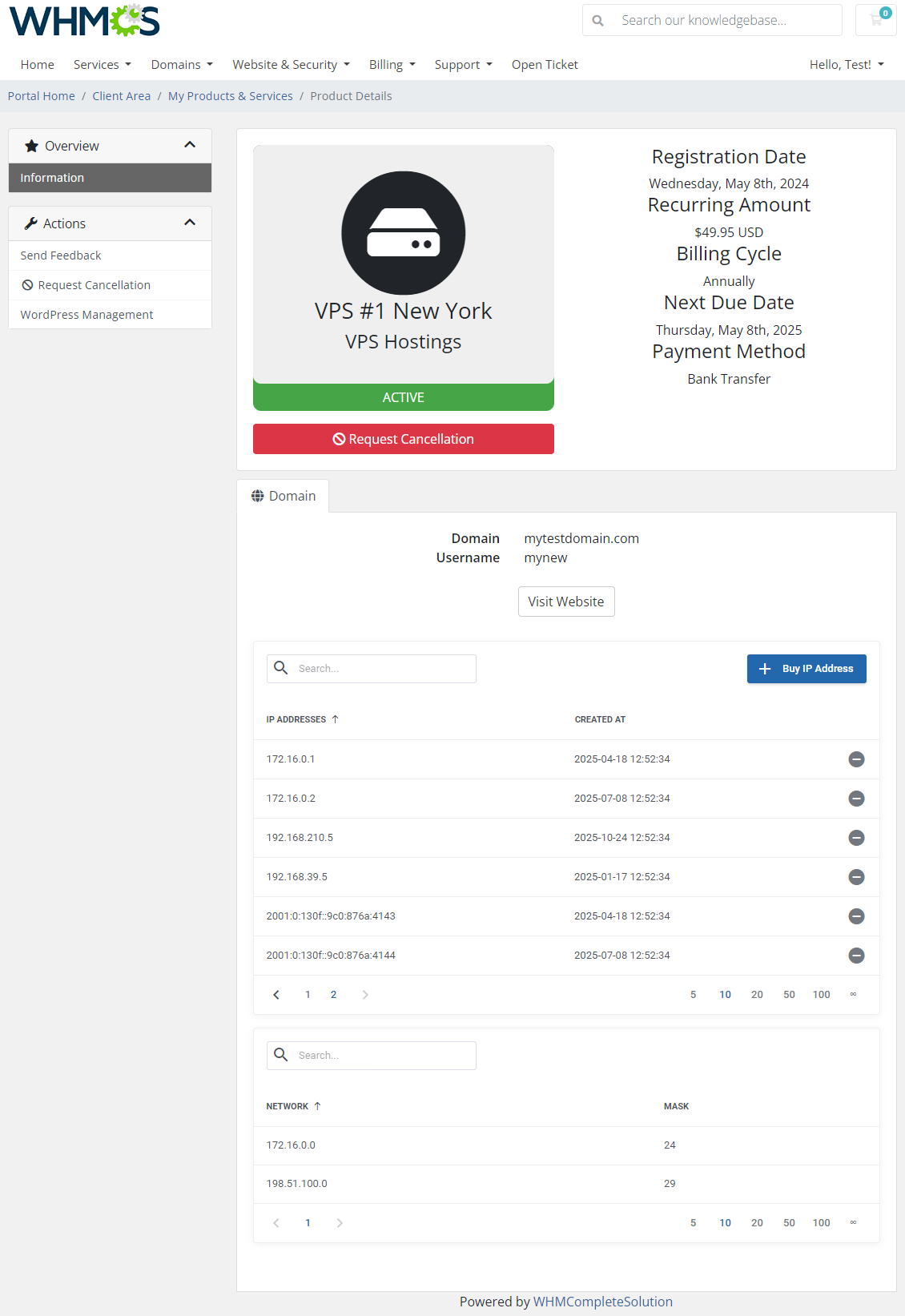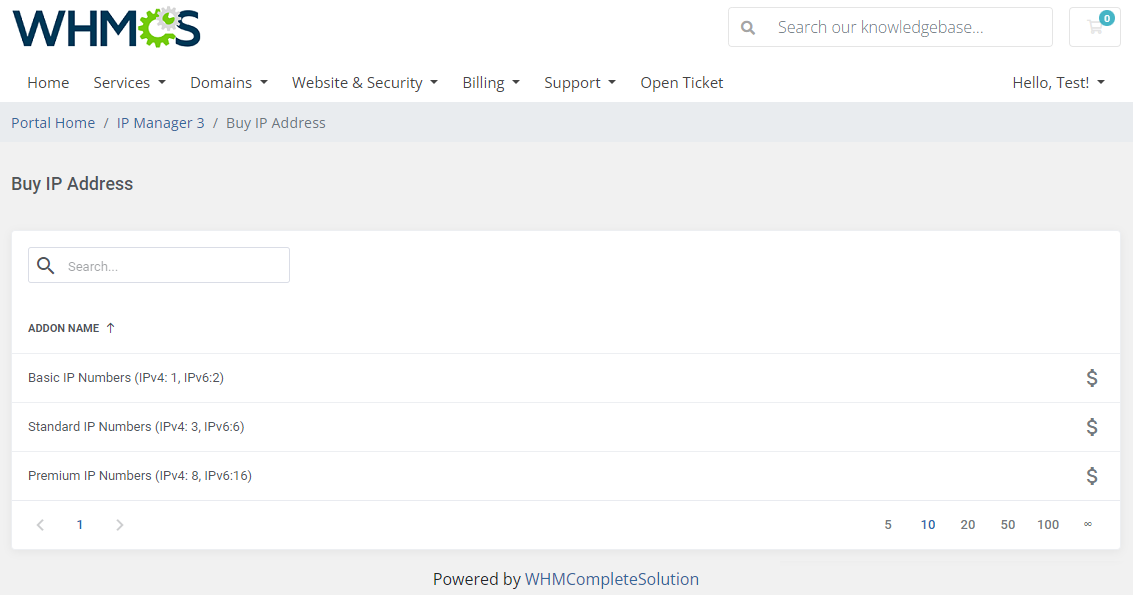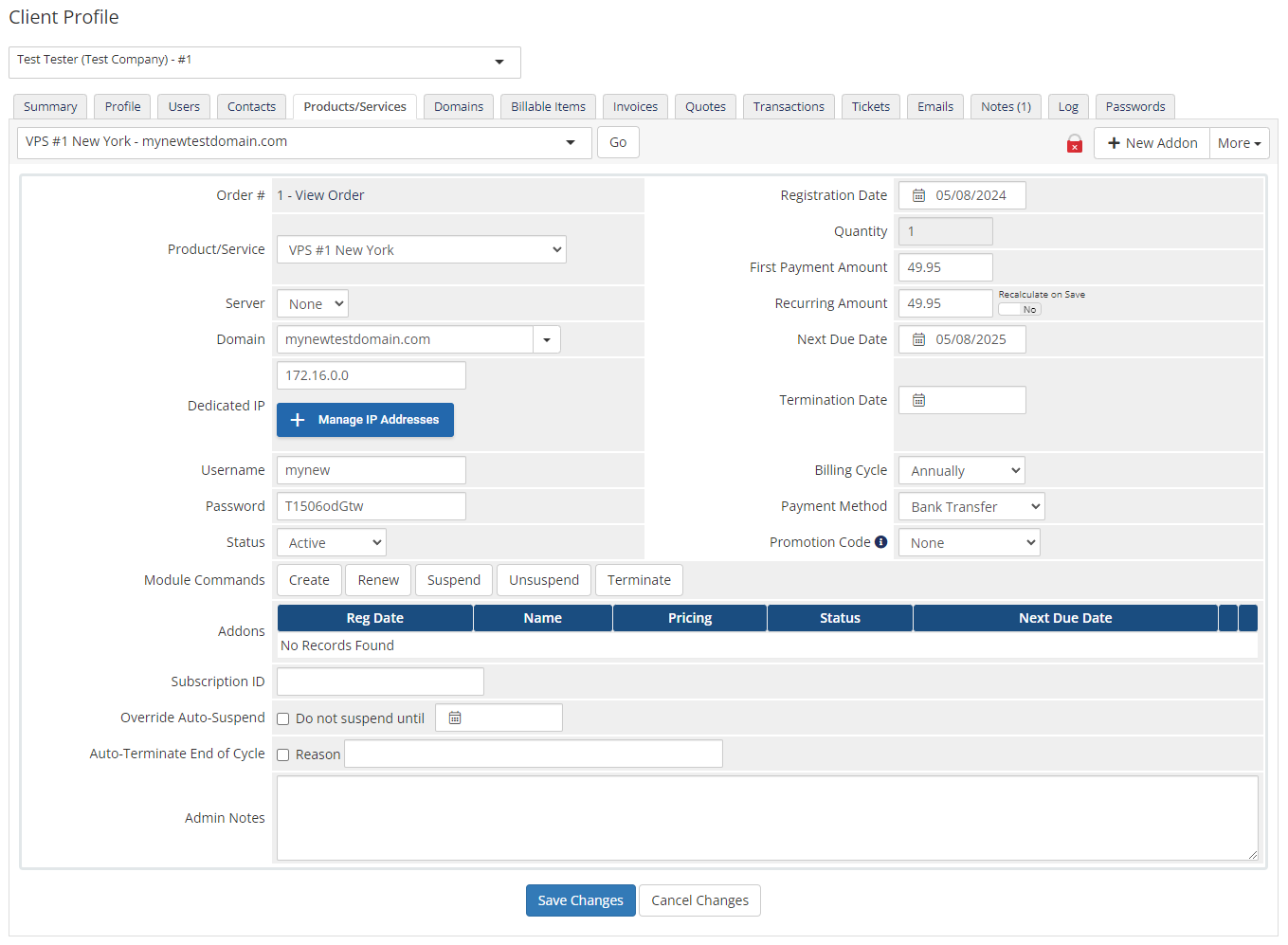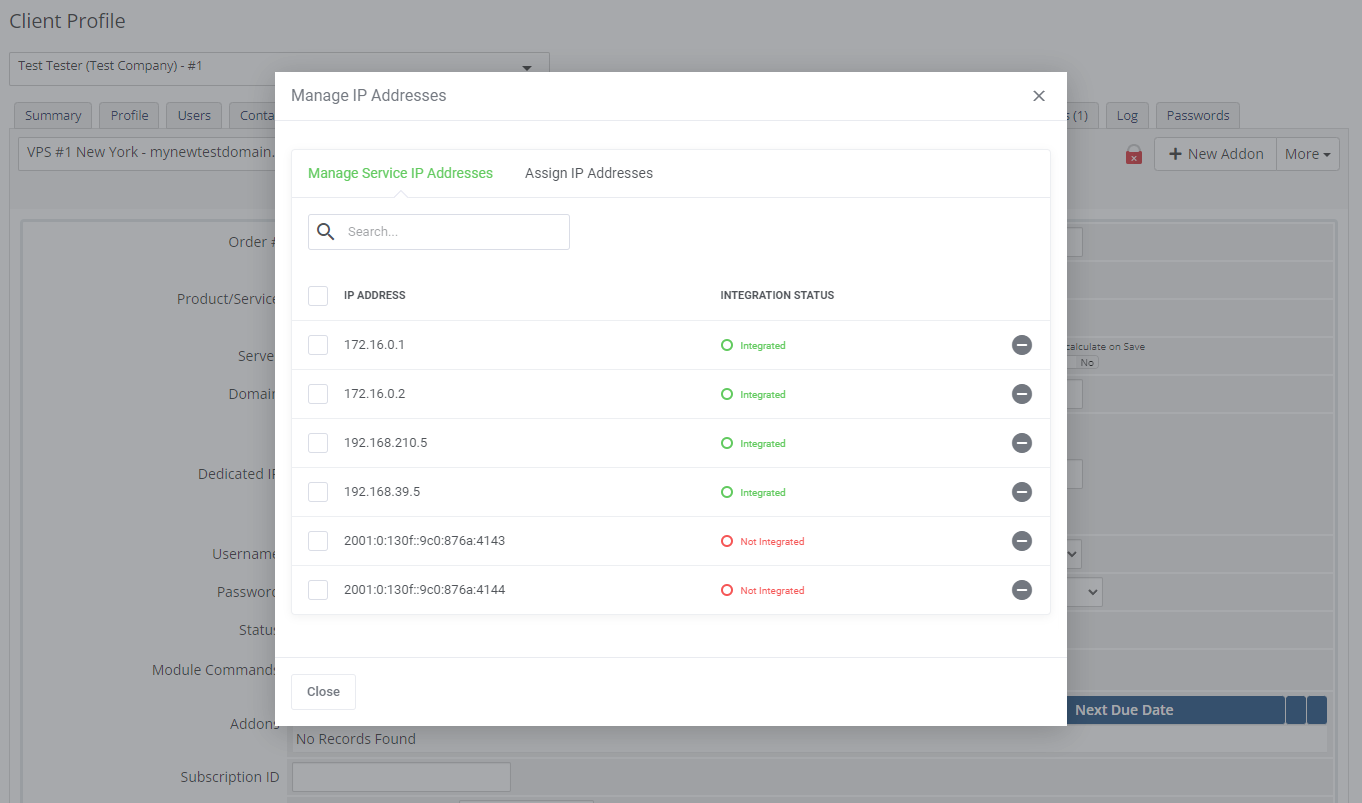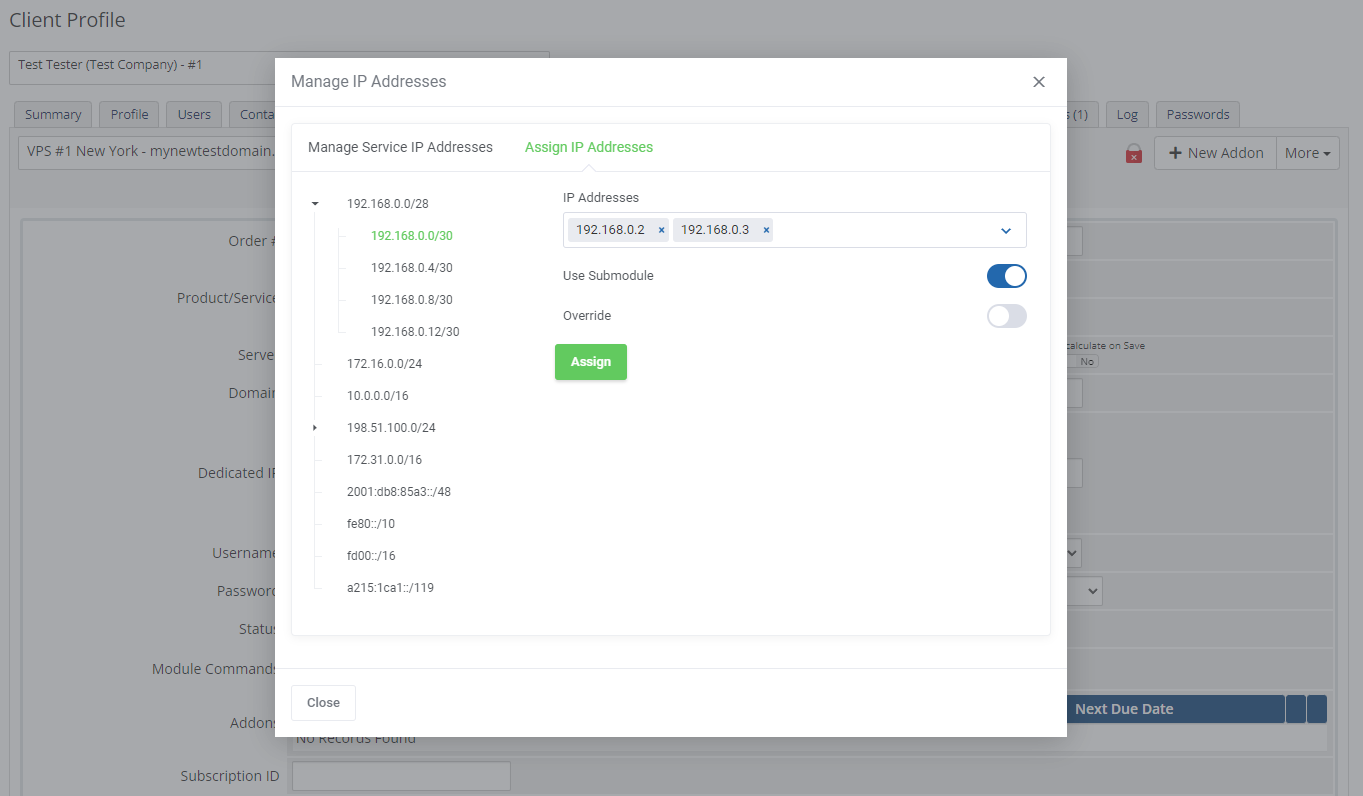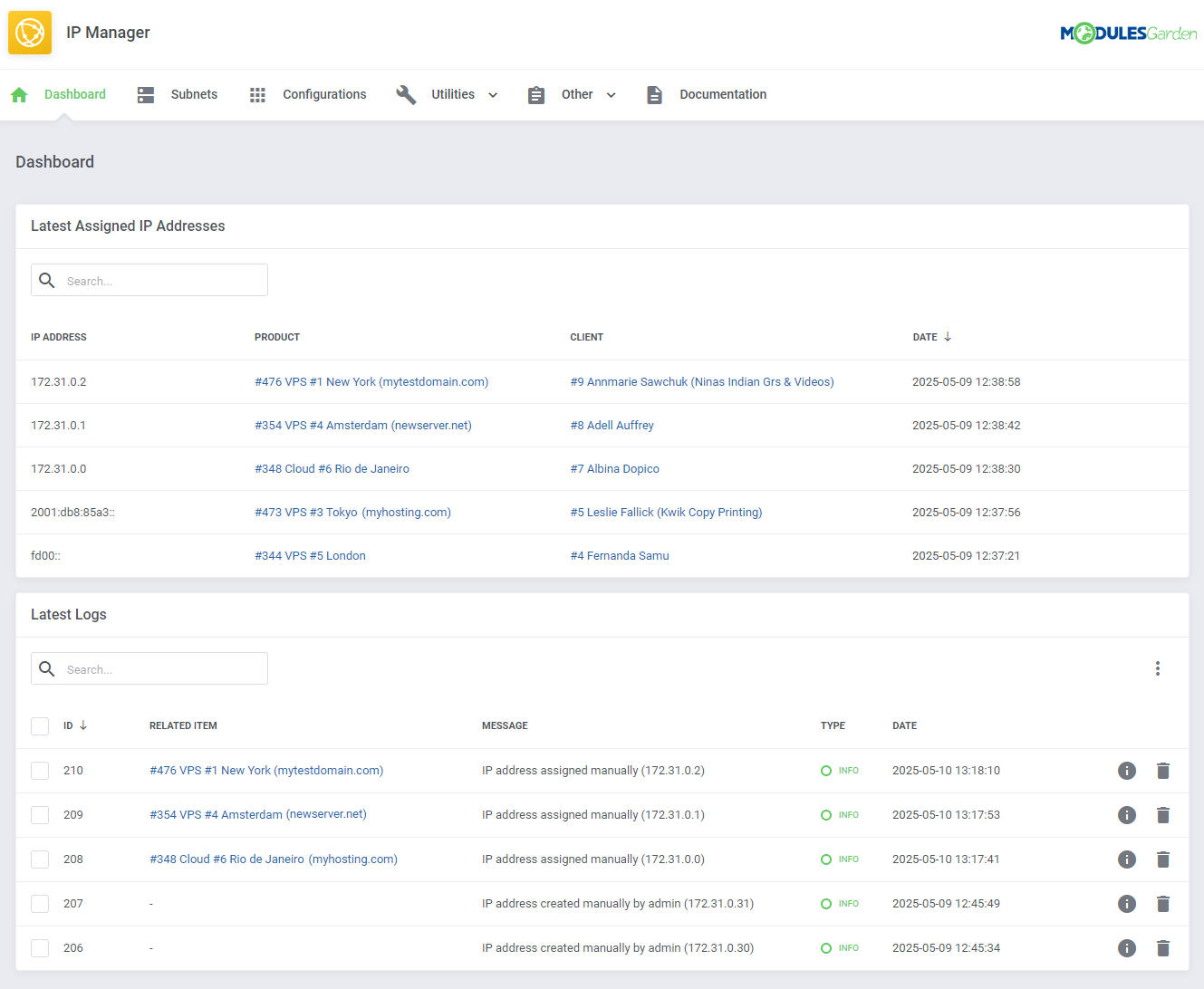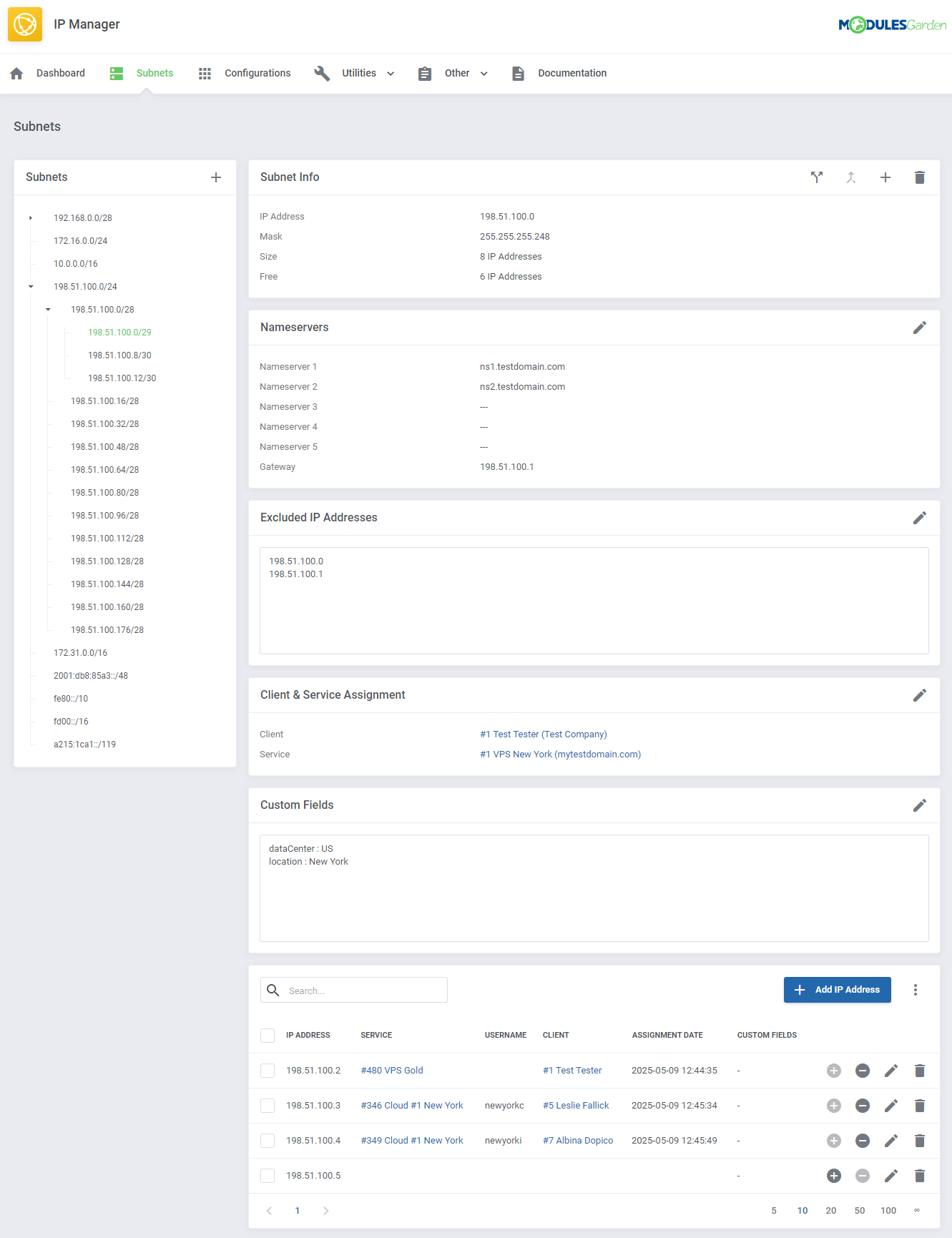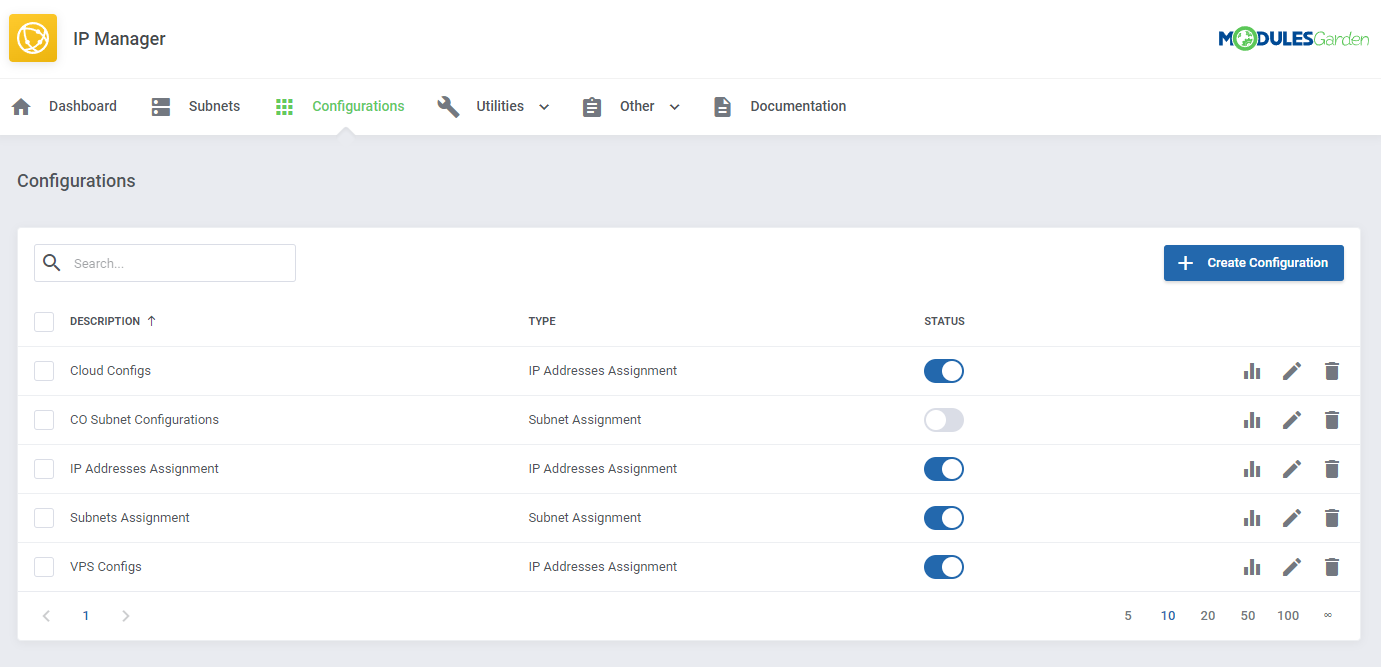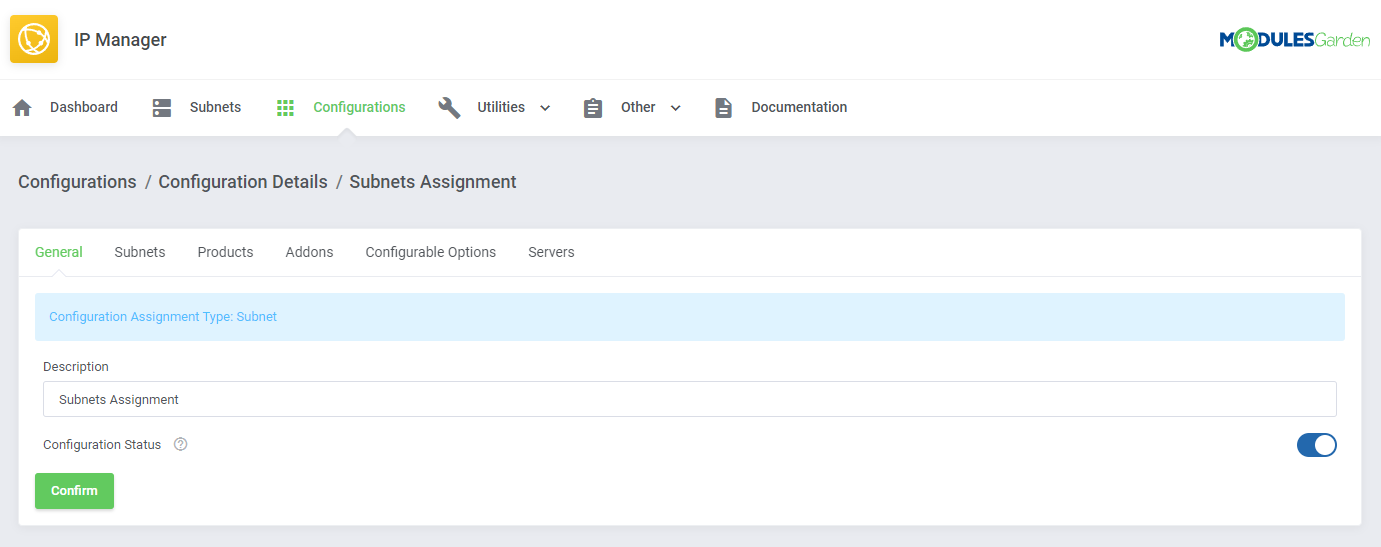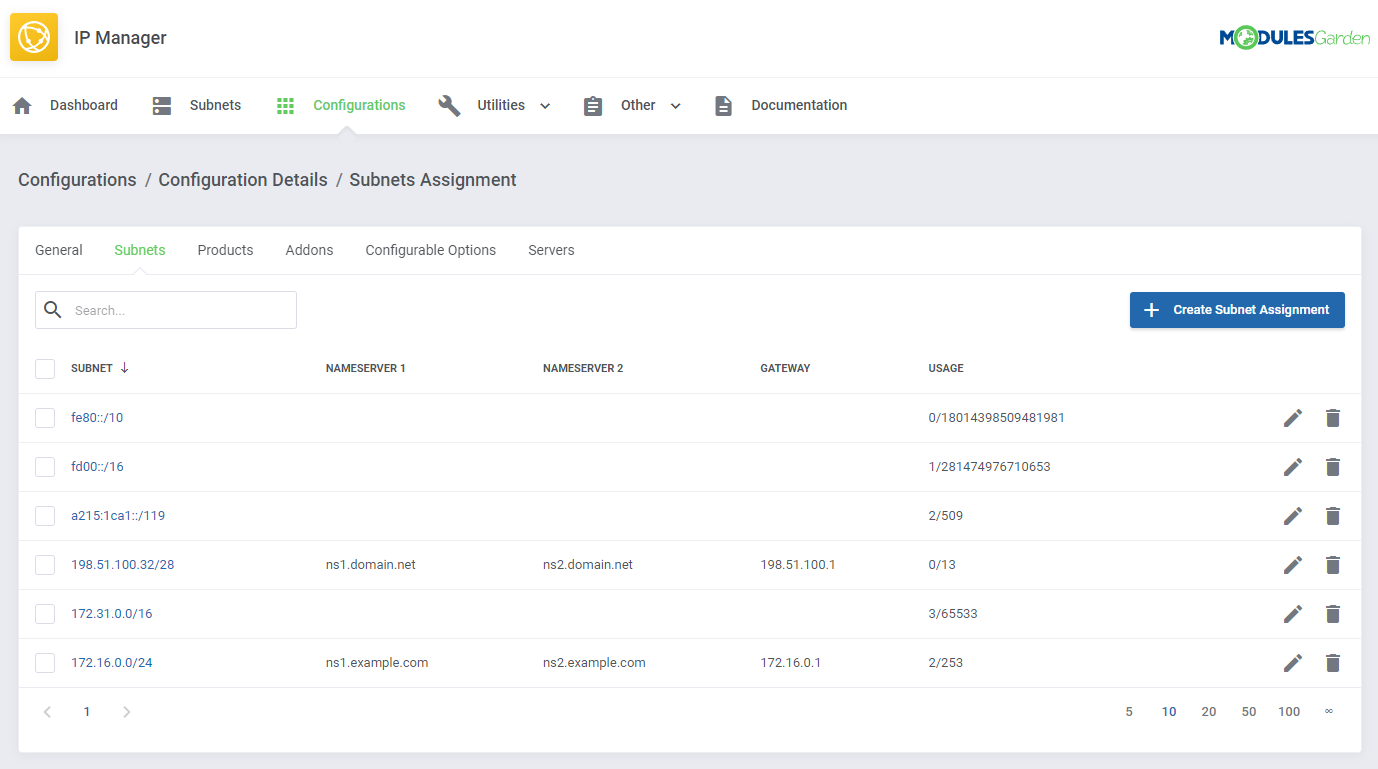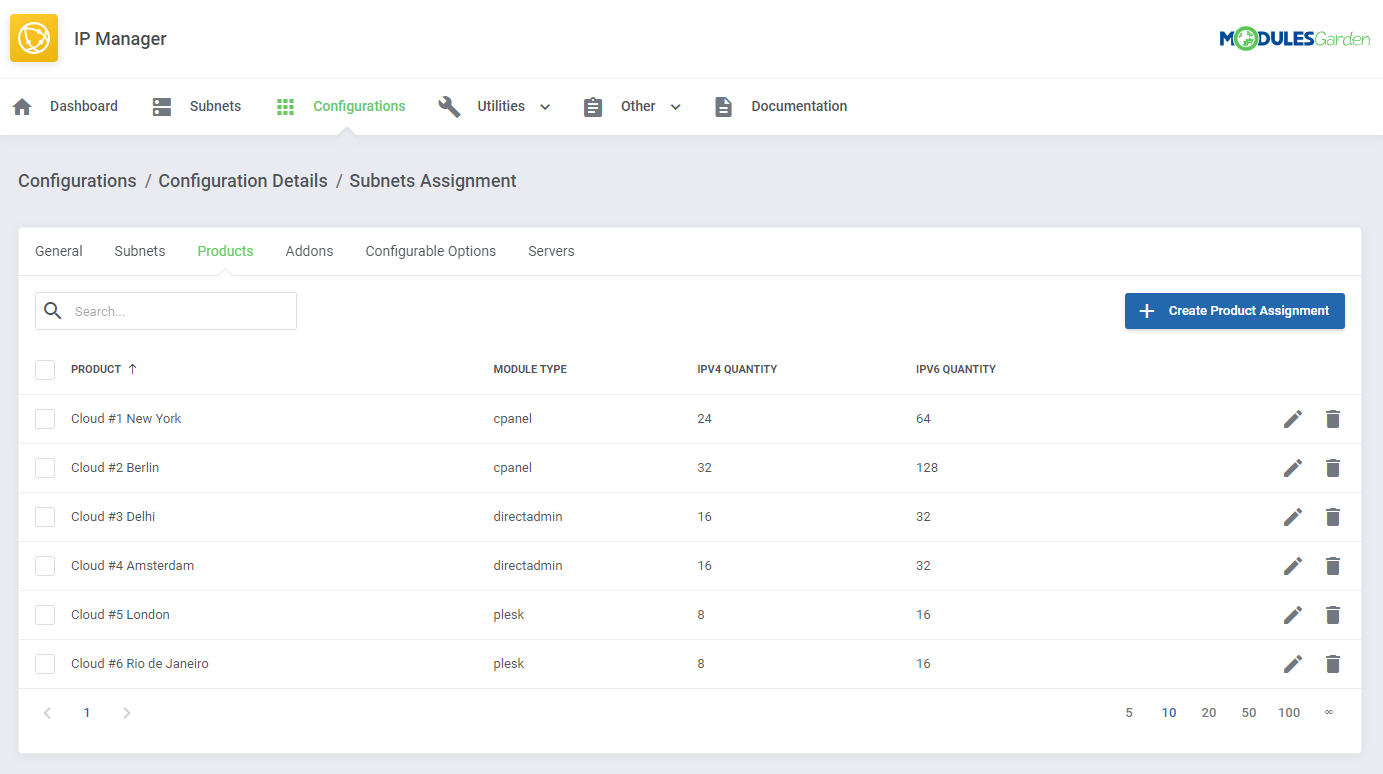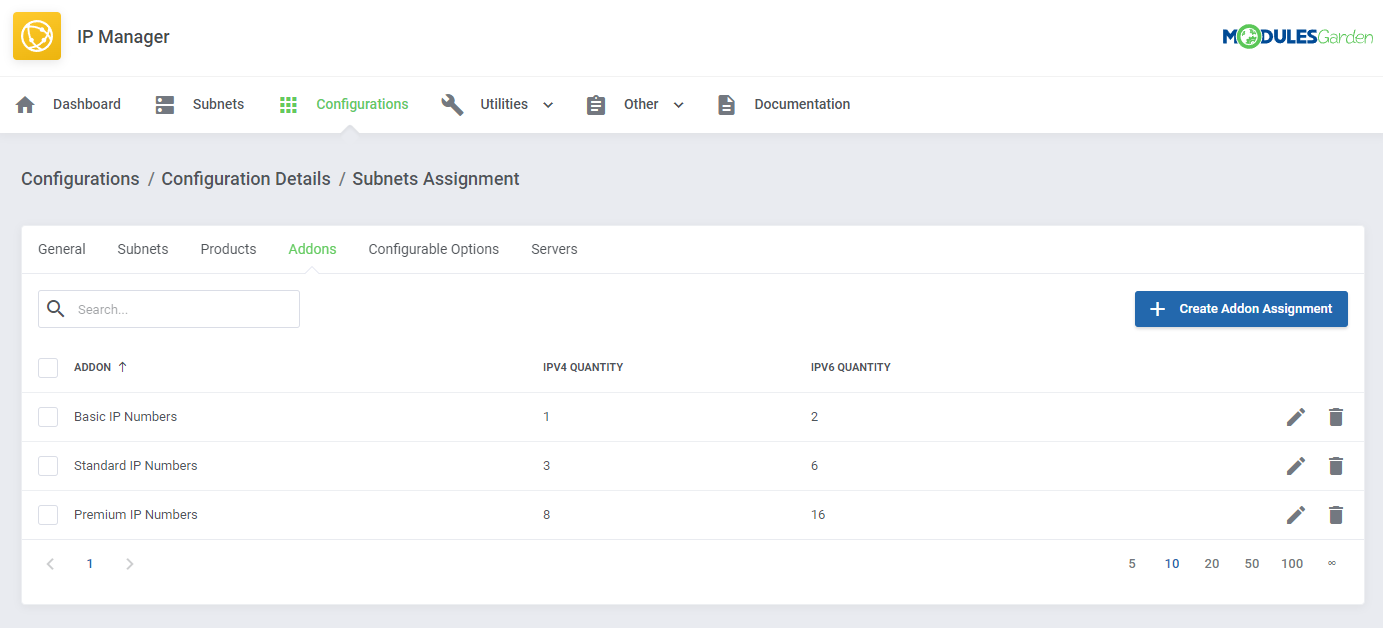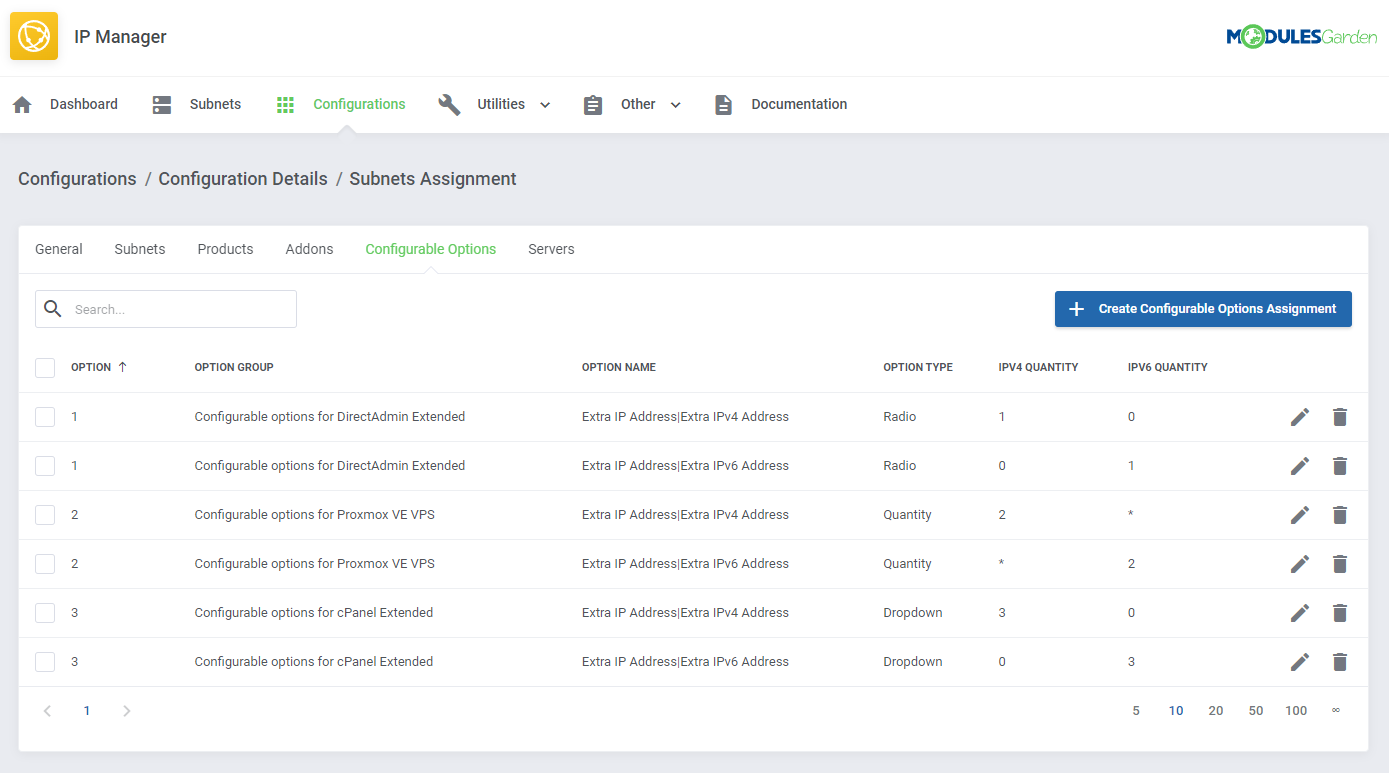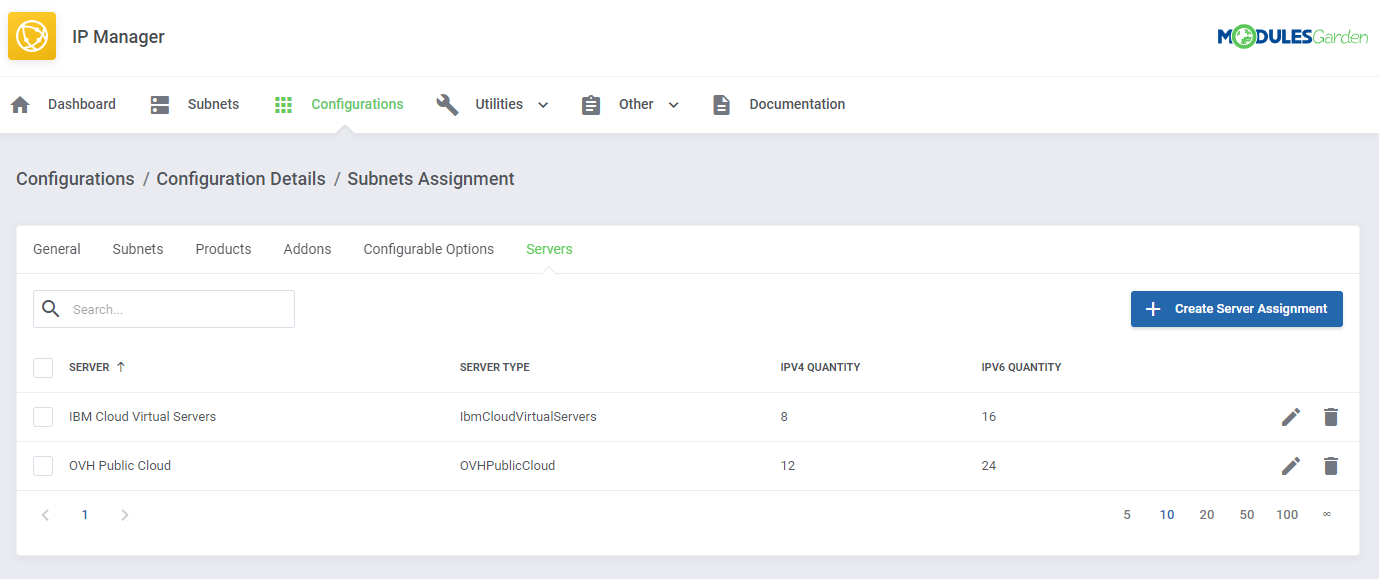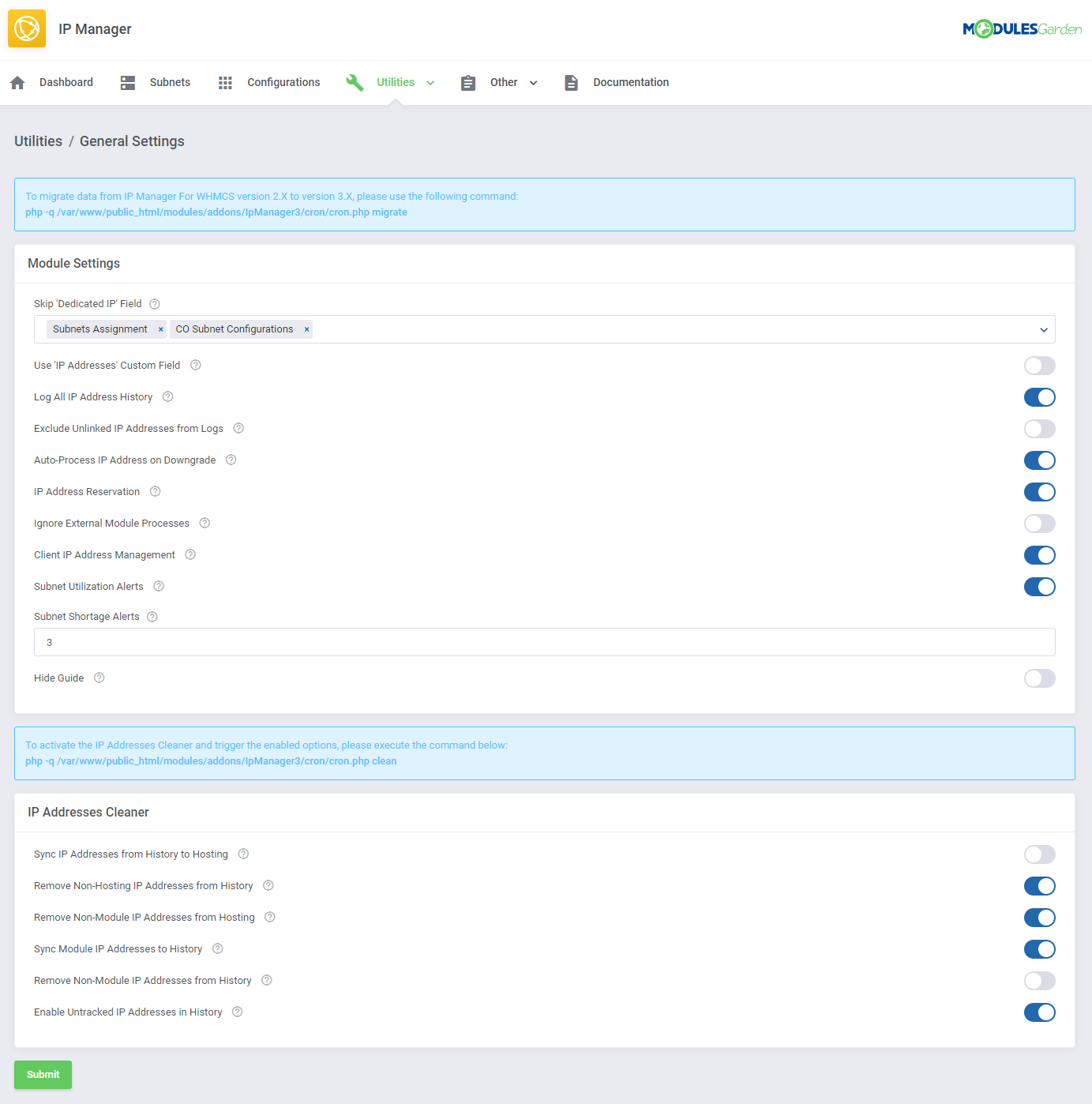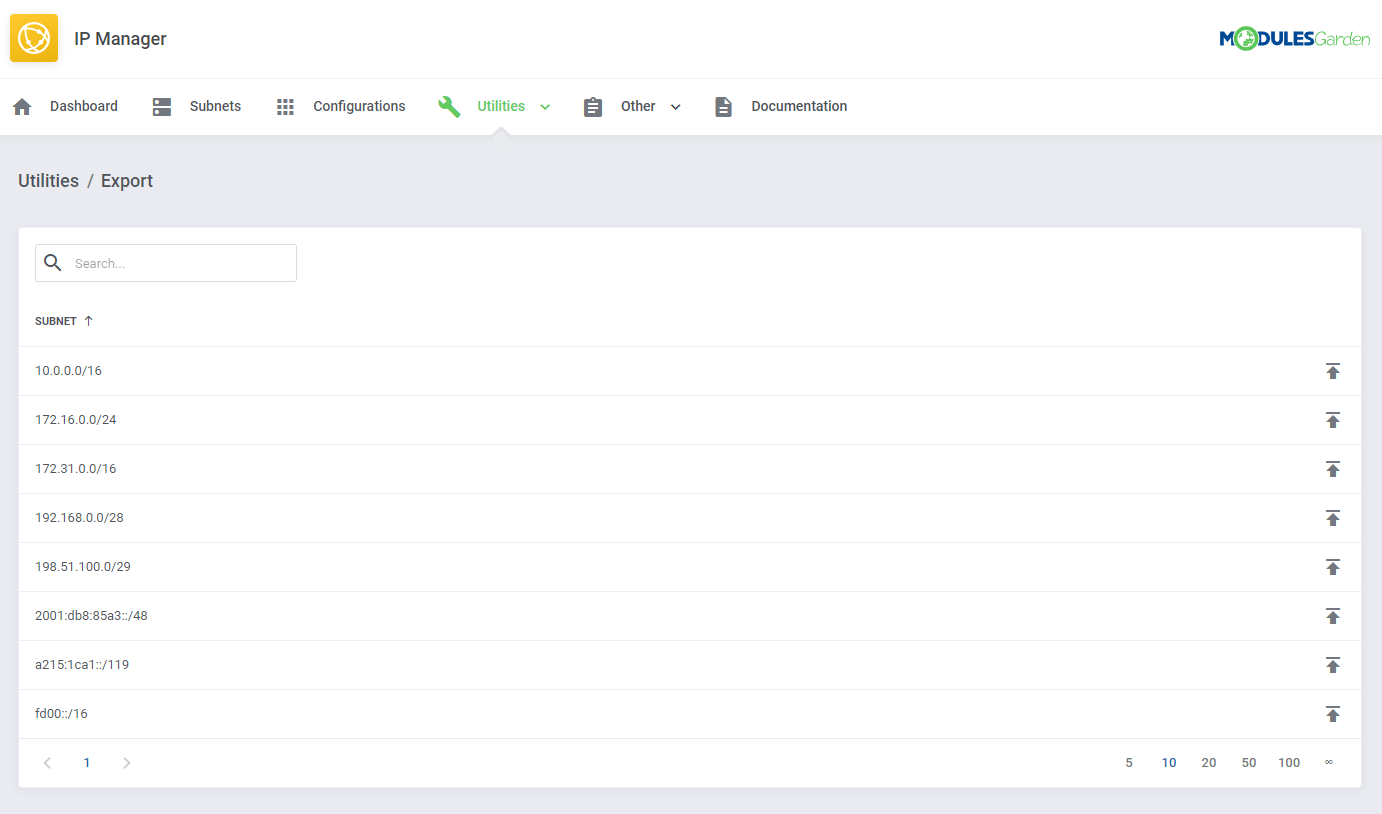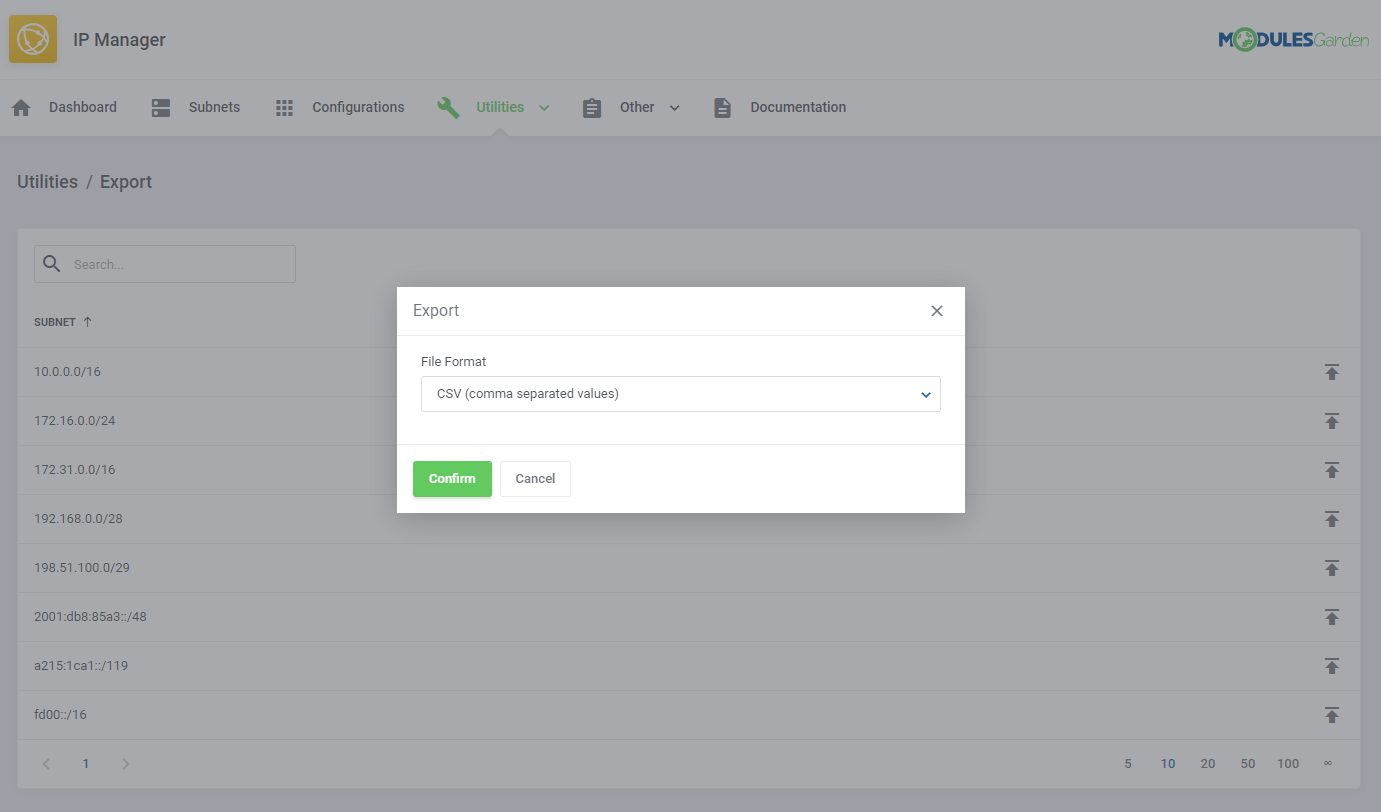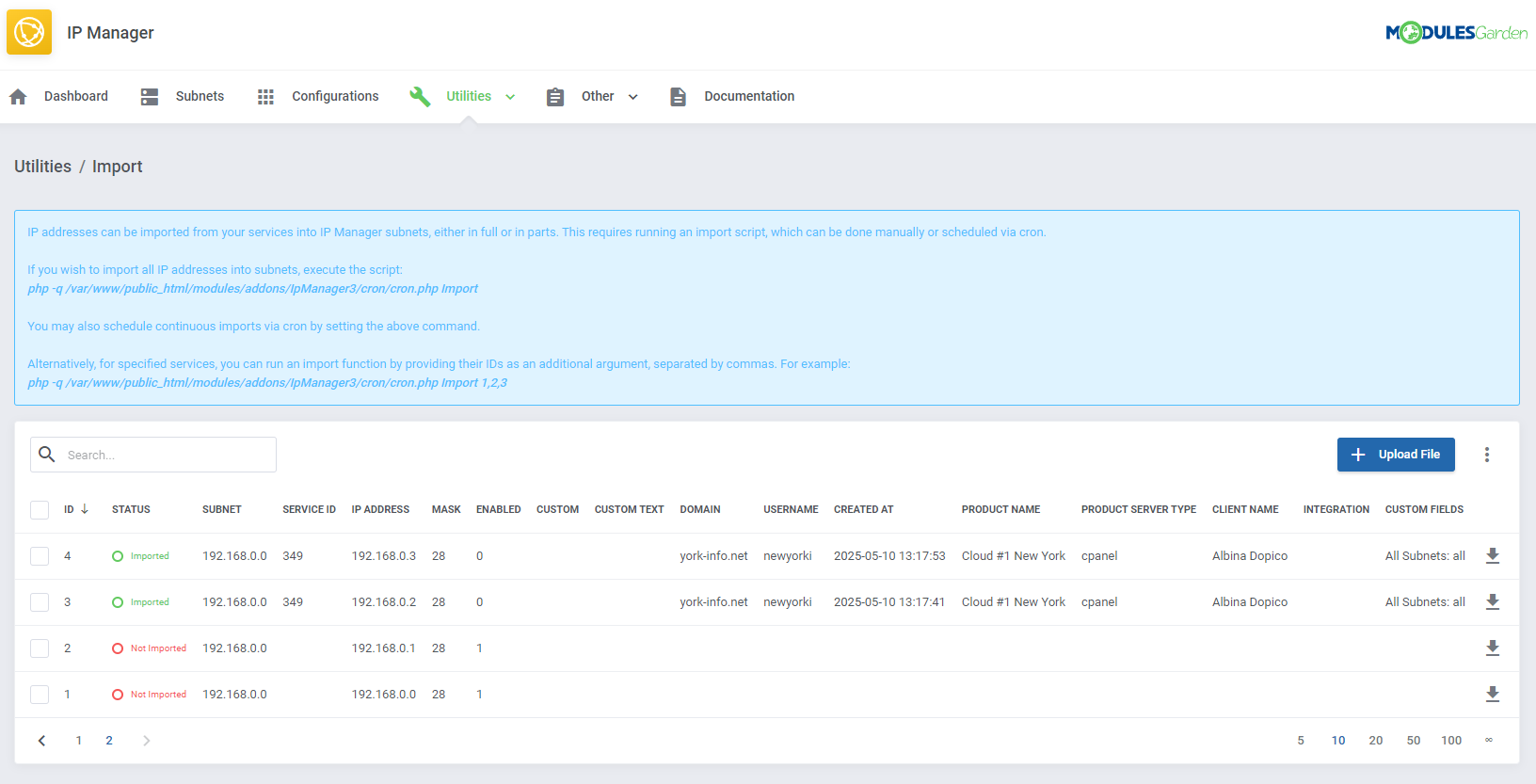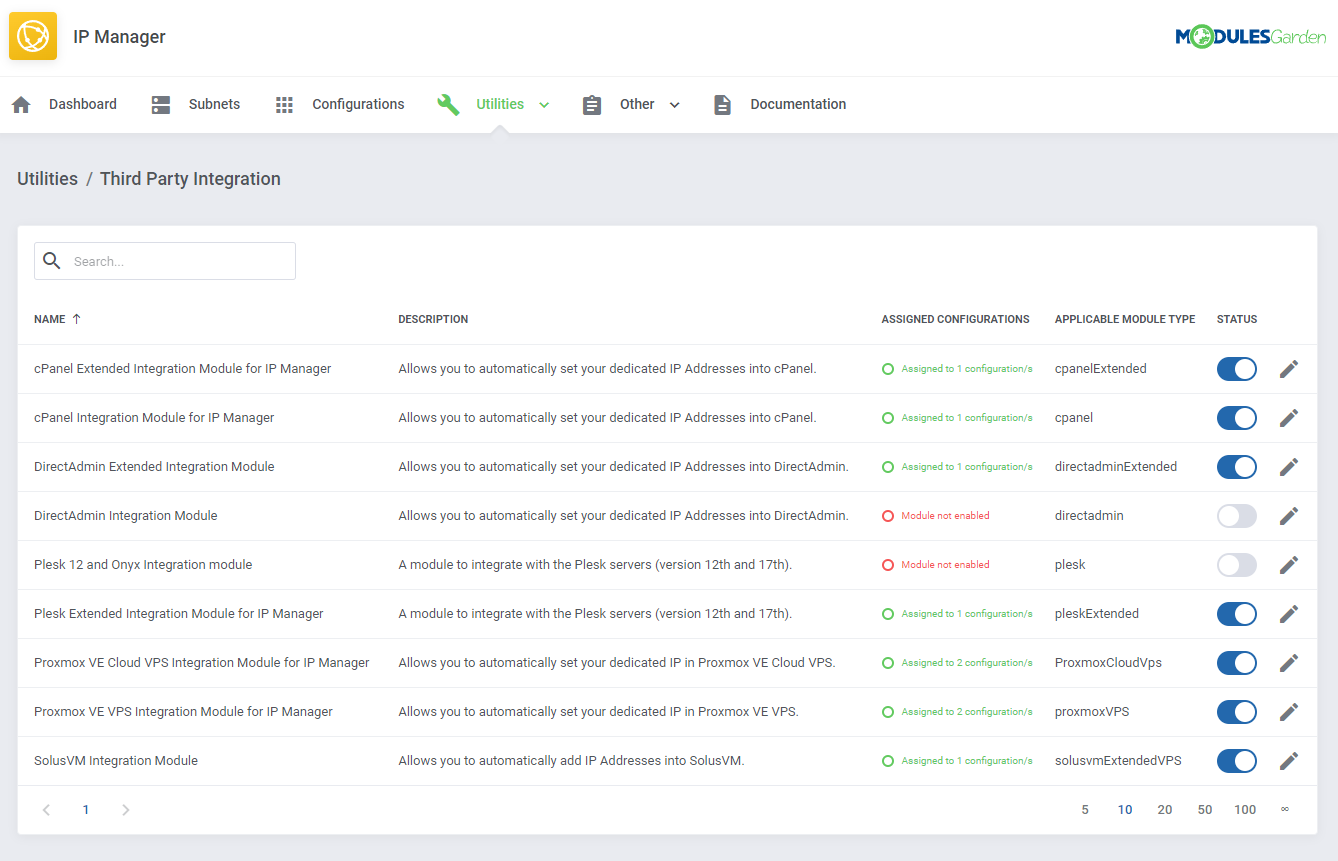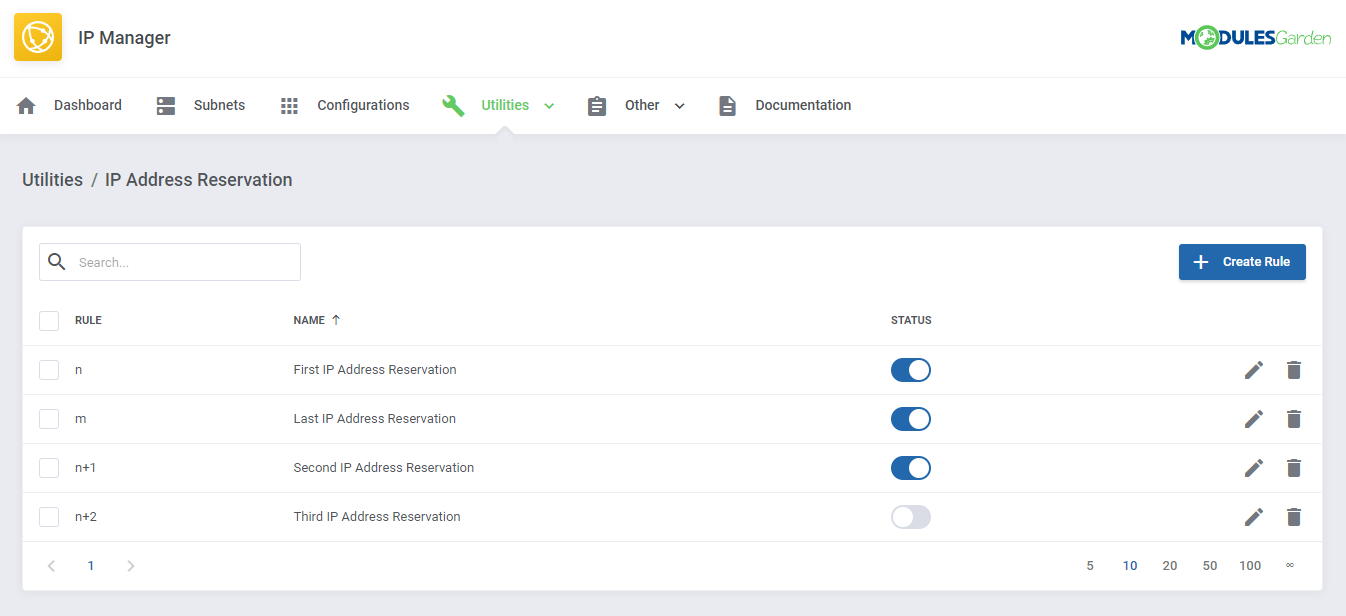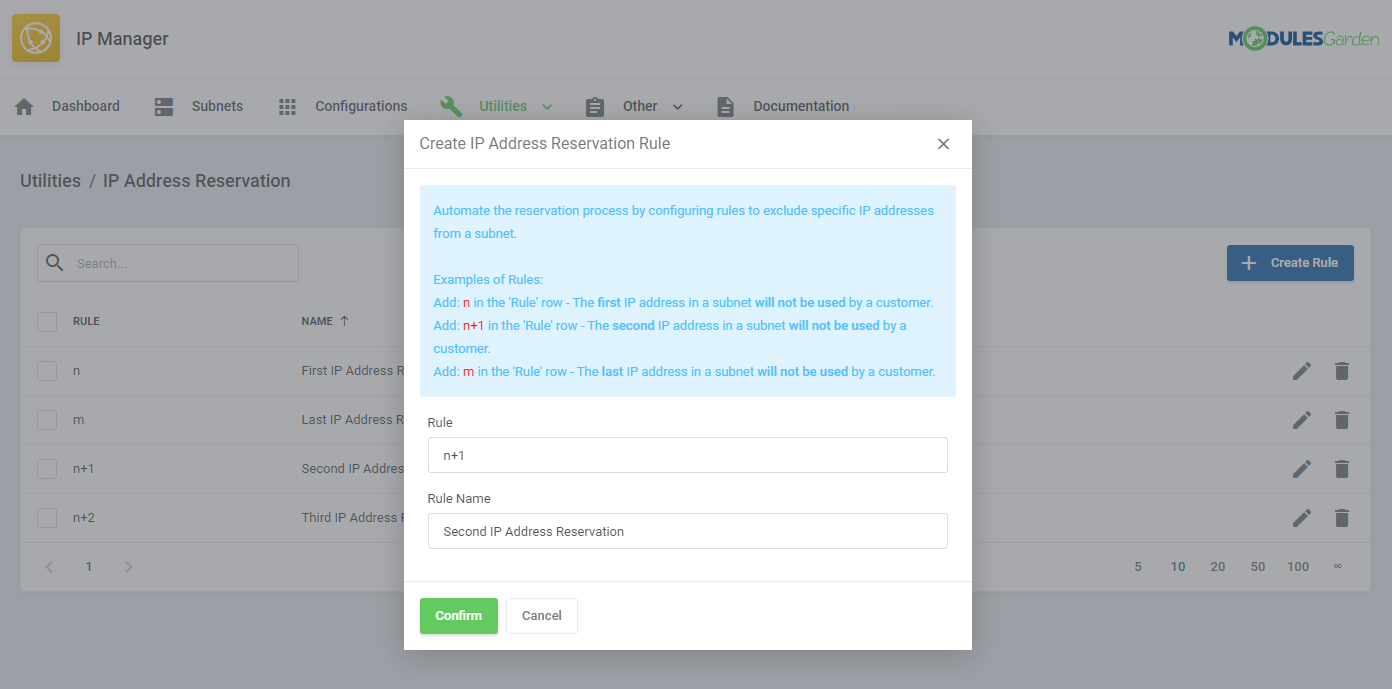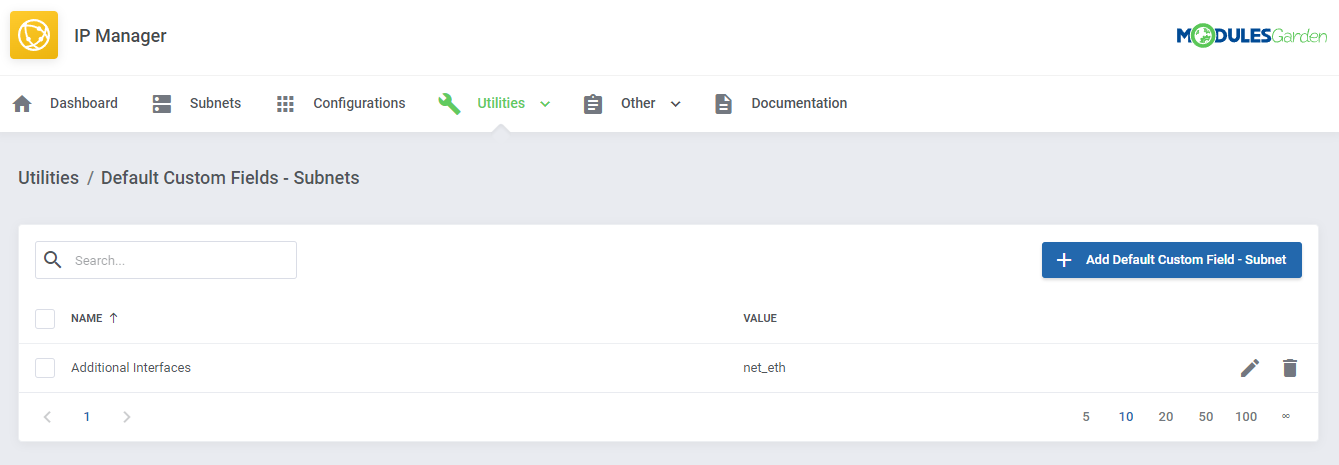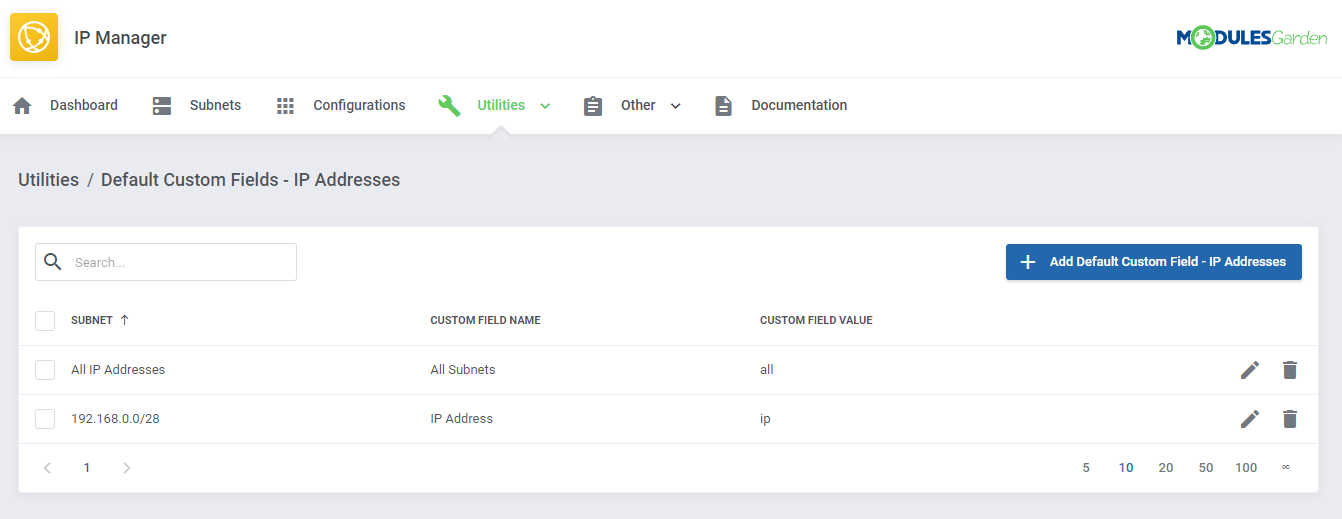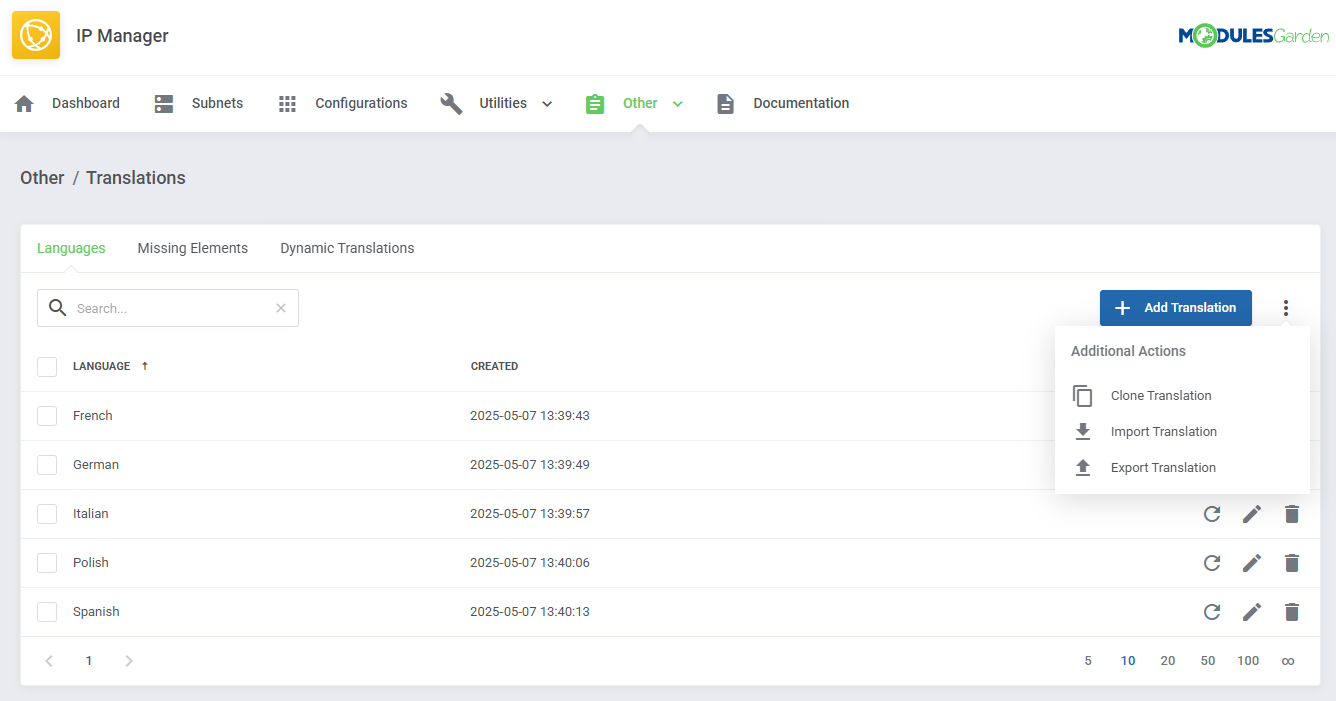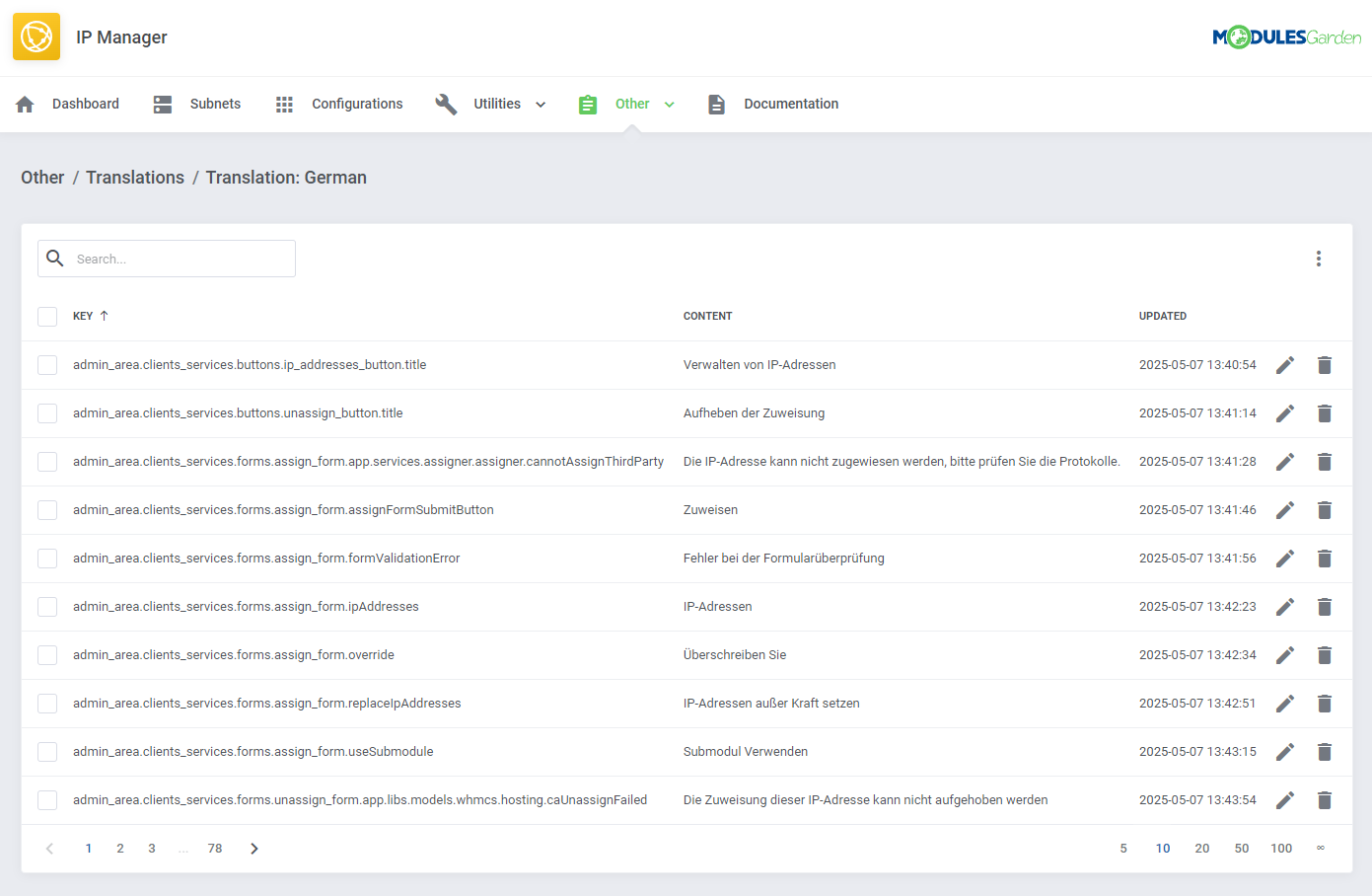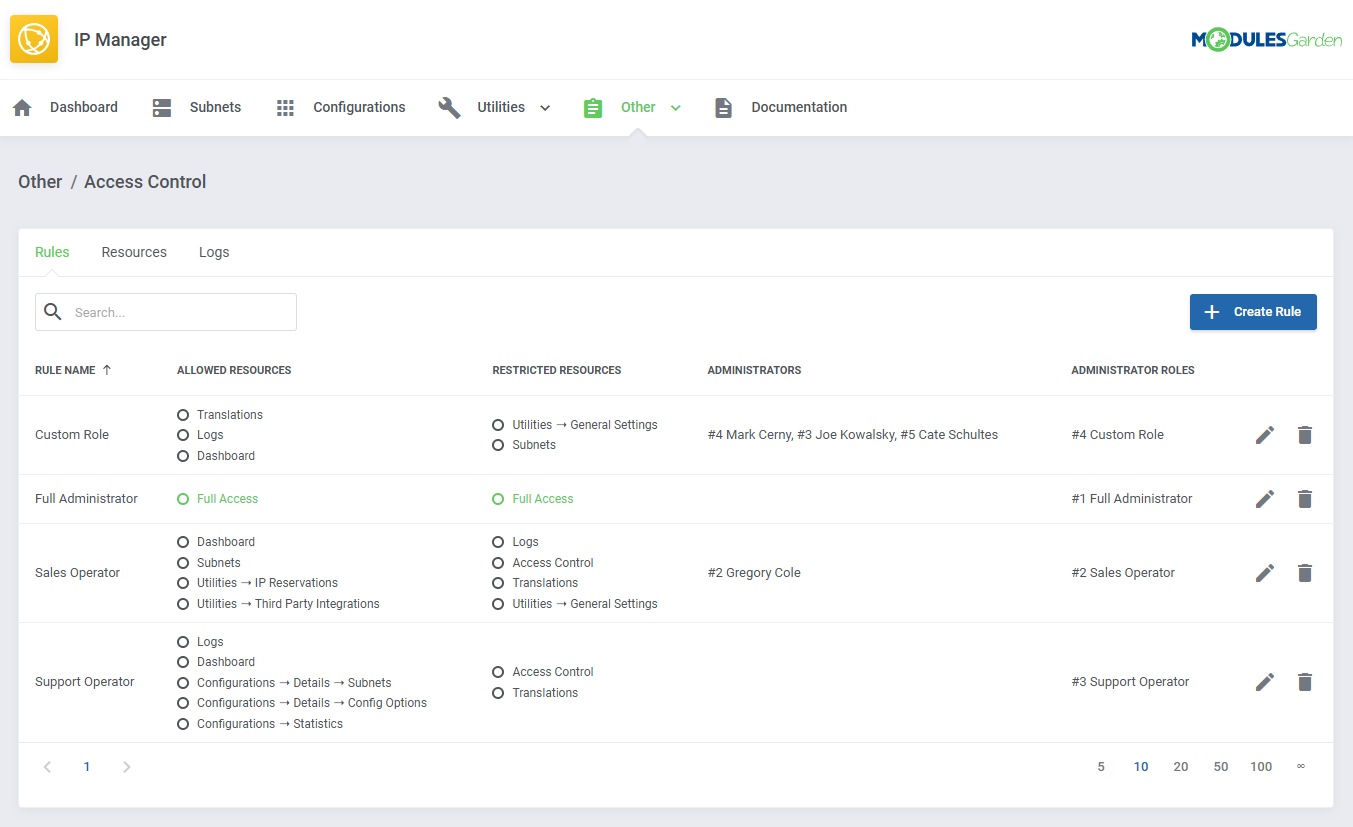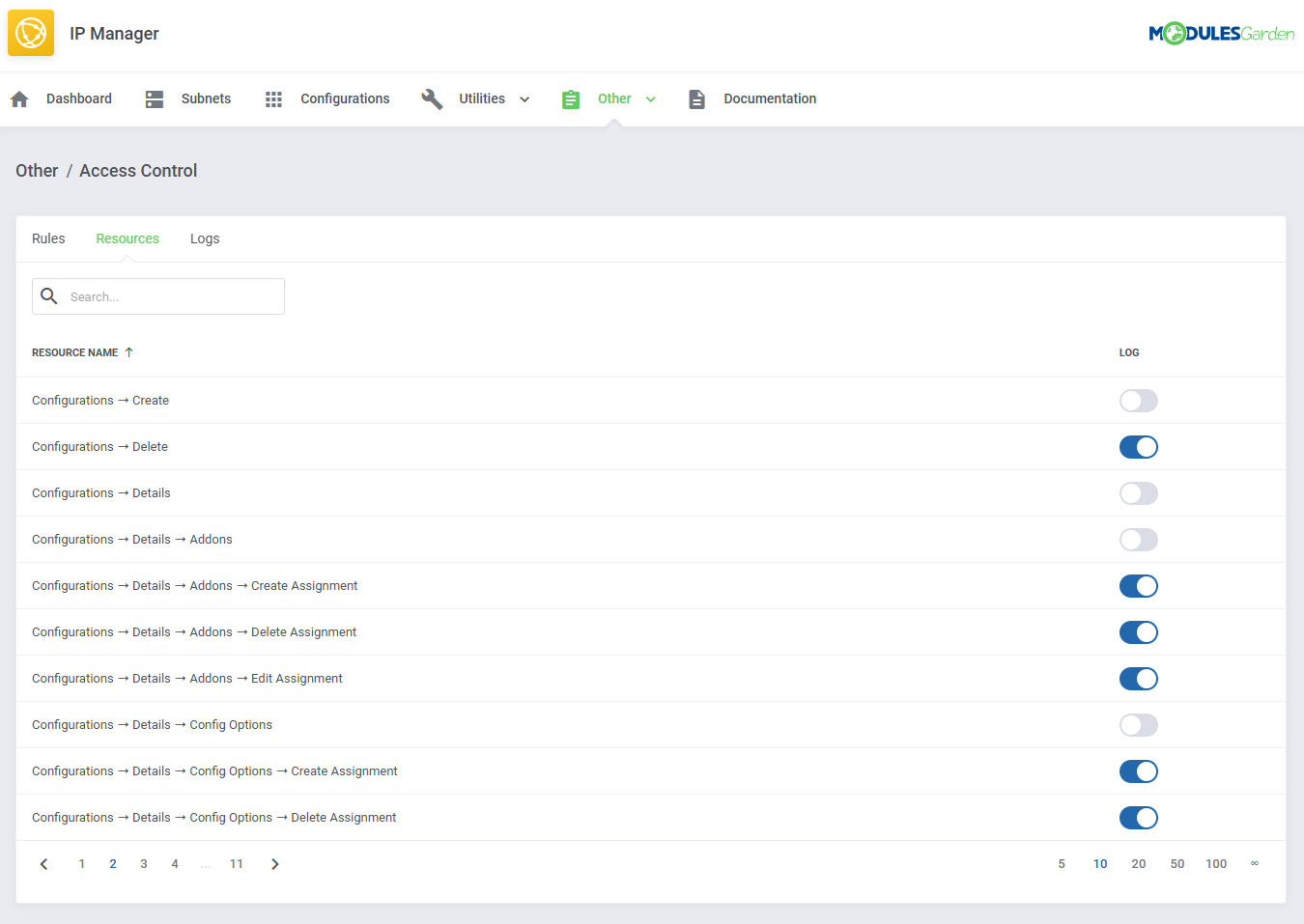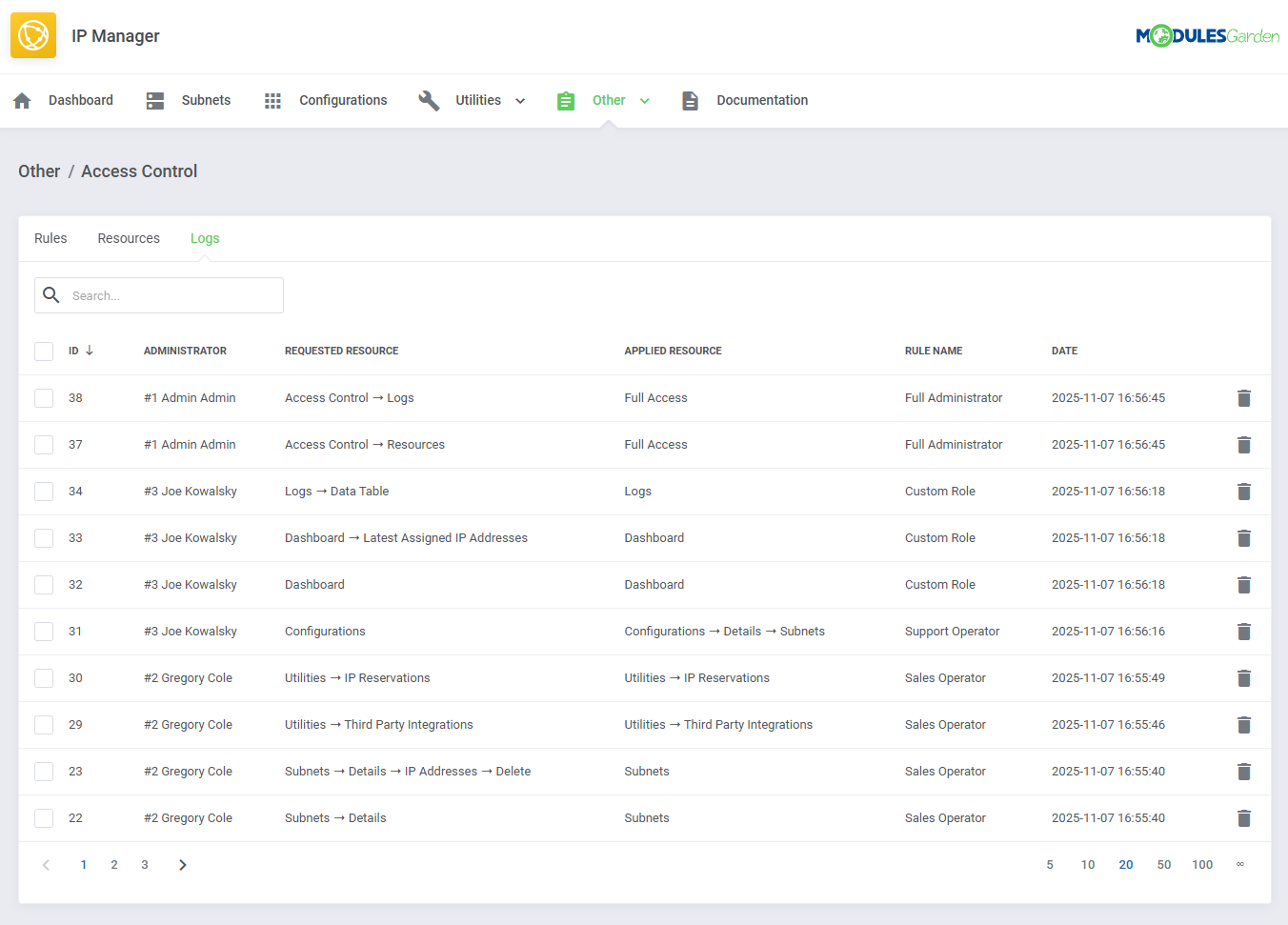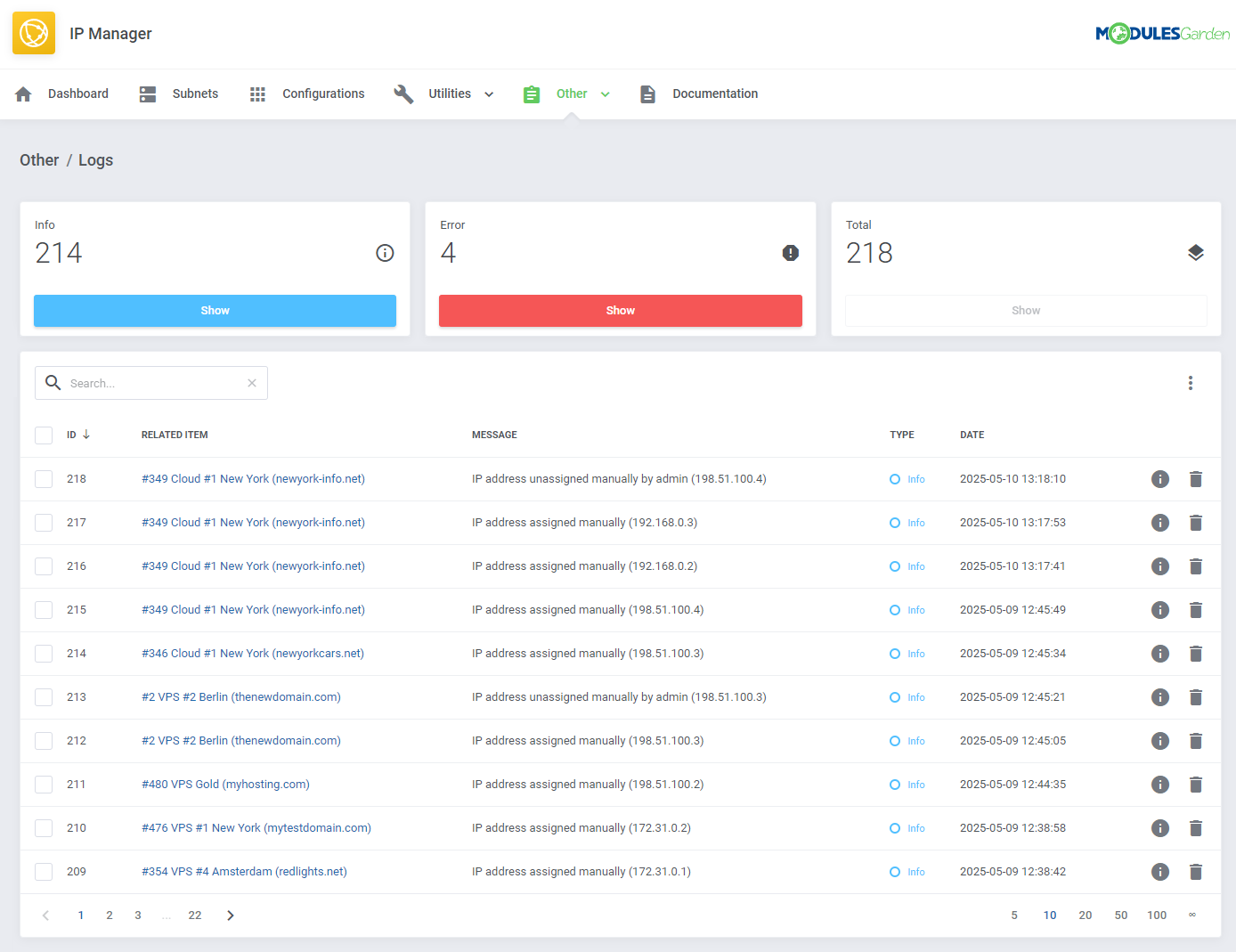Overview
IP Manager For WHMCS will let you easily add and manage IP subnets as well as automatically assign IP addresses to your servers, products, addons and configurable options. Along with it, you will have the possibility to freely assign subnets to your customers, allowing them to order additional IP addresses directly from the client area.
The module significantly broadens the range of tools dedicated to IP address management by effectively handling multi-level subnets. Through this process, you gain the capability not only to create various child subnets but also to perform key actions on them such as splitting, merging, or deleting, all according to your preference. Moreover, you will be able to select from available addresses within specific IP pools and assign them to your clients' products. Additionally, you can effortlessly import/export IP subnets, reserve IP addresses, and access detailed statistics about subnet usage presented in clear, informative graphs. Equally helpful is the flexibility to integrate with third-party applications such as cPanel, Plesk, DirectAdmin, Proxmox VE, or SolusVM, further enhancing your management skills.
Don't let valuable time slip away - order IP Manager For WHMCS today to empower your business with automation and shake off the weight of manual chores in your daily workload!
Features
-
Admin Area
- Show And Manage Multi-Level IP Subnets With IP Pools In Tree-View
- Assign/Unassign/Delete IP Addresses Directly From Products/Services Tab
- Create Multiple Configurations For Multiple Scenarios Of IP Addresses Assignment
- Create Multiple Relations In One Configuration For Products, Addons, Configurable Options & Servers
- Define IP Addresses Reservation Rules - Reserve IP Addresses For Network, Gateway, Broadcast And More
- Define Default Custom Fields For:
- IP Subnets
- IP Addresses In Chosen Subnets/Pools
- Export/Import IP Subnets/Pools - Supports CSV, XML And JSON Formats
- Omit Dedicated IP Address Fields For Specific Configuration
- Toggle Custom Field Usage Instead Of 'Assigned IP Address' Field
- Synchronize IP Addresses Used By Products In WHMCS With IP Manager
- Receive Automatic Email Reminder Sent When Specified Usage Percentage Of Any IP Subnets Has Been Exceeded
- Define Configuration Of Integration Method (cPanel & cPanel Extended)
- Set Up IP Addresses Cleaner - Ensures That All Assigned IP Addresses Are In Use
- View IP Subnets Usage Statistics And Graphs
- Customize Module Language Files With "Translations" Tool
- Control Staff Access Level To Specific Resources With ACL
- View And Manage Logs
-
IP Subnet
- Add IP Subnet/Pool Using CIDR Notation
- Exclude Selected IP Addresses From Subnet During Its Creation
- View IP Addresses Of Subnets/Pools
- Split/Merge IP Subnet
- View And Create Child Subnets
- Delete Single IP Address From Subnets/Pools
- Assign/Unassign IP Addresses To/For Service
- Bulk Actions - Assign/Unassign/Delete IP Addresses
- Lock IP Subnet To Client Or Client Service
- Create Custom Fields For Subnets/Pools/IP Addresses
- Generate Free IP Addresses:
- Sequentially
- Defined Manually
-
Client Area
- View Assigned IP Addresses
- Unassign IP Addresses
- Order Additional IP Addresses
-
3rd Party Integration Modules
- cPanel
- cPanel Extended
- DirectAdmin
- DirectAdmin Extended
- Plesk
- Plesk Extended
- Proxmox VE VPS & Cloud
- Proxmox VE Cloud VPS
- SolusVM Extended VPS
-
General Info
- Supports IPv4 and IPv6
- Supported All Types Of Configurable Options
- IP Subnets Rely On IP Addresses Range And Assigned IP Addresses (Free IP Addresses Are Not Stored In Database)
- Create New 3rd Party Integration Modules
- Multi-Language Support With Custom Translations Tool
- Supports PHP 8.3 Back To PHP 8.2
- Supports WHMCS Themes "Six", "Twenty-One" And "Lagom WHMCS Client Theme"
- Supports WHMCS V9.0 Back To WHMCS V8.10
- Requires ionCube Loader V14 Or Later
- Easy Module Upgrade To Open Source Version
Changelog
v3.2.2
Released: Jan 23rd, 2026- WHMCS V9.0 support
- Improved "Translations" and "Logs" framework packages logic to ensure consistent behavior across the module
- Support for PHP 8.1 version
- Fixed issue where splitting an IPv6 network generated an excessive number of subnets and caused performance problems - case #390
v3.2.1
Released: Sep 25th, 2025- Resolved "TypeError" triggered when deleting an order after the service status was set to "Terminated" - case #381
- Corrected display of configurable options assignment per configuration - case #370
v3.2.0
Released: Jul 24th, 2025- WHMCS V8.13 support
- Support for PHP 8.3 version
- Added support for Proxmox VE VPS & Cloud For WHMCS module version 4.X
Note: Integration requires upgrading the Proxmox VE VPS & Cloud For WHMCS module to version 4.0.2 or higher - Added "Missing Elements" and "Dynamic Translations" support to the "Translations" tool for easier localization of newly added entries and values returned dynamically by connected environments or APIs
- The service management page in the admin area will now automatically refresh after adding a new IP address, ensuring the "Dedicated IP" field is updated immediately - case #337
- Updated appearance of usage statistics graphs for better readability and visual clarity
- Updated framework code to provide better compatibility with other modules and further enhancements
- Support for WHMCS V8.9 and previous
- Support for PHP 7.4 version
- Fixed display of the client area integration on Lagom WHMCS Client Theme and custom modules - case #356, #358
- Resolved problem where IP address or Tag changes in IP Manager were not reflected on the assigned Proxmox virtual machine - case #357, #361, #362
- Addressed issue with WHMCS daily cron job crashing on large subnets due to PHP "bcsub()" function receiving values in scientific notation - case #364
- Fixed issue where public IP addresses were not released in IP Manager after terminating a Proxmox cloud-type service - case #365
- Fixed formatting issues in the "Client IP Management" table in the client area for Proxmox services - case #324
- Added log entry to inform when the cron cleaner tries to delete an IP address from the service, but it was not found
- Specific corrections related to subnet and IP address allocations for integrations
- Fixed integration with DirectAdmin which, if not configured, caused a "RuntimeException" error
- Resolved issue where, after ordering multiple IP addresses, only the first one was provisioned through server integration, despite "Assign all IP addresses" being selected in the module configuration - case #374
- Corrected CSV export functionality for translations and logs
- Other minor code corrections and UI adjustments
v3.1.1
Released: Apr 2nd, 2025- WHMCS V8.12 support
- Added option to search for a service by its ID when assigning an IP address - case #347
- Requires ionCube Loader V14 or late
- Support for WHMCS V8.8 and previous
- Resolved problem with the "ValueError: bcdiv(): Argument #1 ($num1) is not well-formed (...)" error that could occur when trying to run the cleaner cron - case #325
- Adjusted incorrect appearance of the IP addresses table displayed in the client area on Proxmox VE VPS For WHMCS products after enabling the "Client IP Address Management" setting - case #324
- Corrected integration status of IPv6 addresses for Proxmox VE VPS For WHMCS products - case #328
- Fixed case where it was not possible to assign or unassign IP address from services after running the cleaner cron - case #323
- Module will now work when using WHMCS with a non-standard port in its URL - case #330
- Resolved issue with the buttons in the "Logs" section not working - case #332
- IPv6 addresses will now be searchable properly when using the search field in the assigned IP addresses table in the admin area - case #334
- Corrected pagination issue in the IP addresses table where changing the number of records displayed per page could result in some records not being displayed - case #335
- Nameservers set in the subnet configuration will now be properly assigned to Proxmox VE VPS For WHMCS machines - case #336
- Assored corrections related to how the "IP Addresses Allocation" options work with module integrations - case #345
- Fixed case where IPv6 addresses assigned by the module could be unwillingly removed from the service although the “Remove Non-Module IP Addresses from Hosting” option was enabled - case #338
- Corrected issue with incorrect calculation of IPv6 subnet size for netmasks smaller than /64 - case #339
- Resolved problems with splitting IPv6 subnets which might leave empty IP addresses with the mask only
- Solved case where the subnet tree may become unavailable after splitting the subnet
- Various fixes related to IP address assignment for Proxmox VE VPS For WHMCS and Proxmox VE Cloud VPS For WHMCS integrations based on specific IP Manager module settings - case #349, #350, #351
- Eliminated several errors generated in the "tblerrorlog" database table
- Other minor code corrections
v3.1.0
Released: Nov 14th, 2024- Introduced "Access Control" tool allowing administrators to manage staff access to specific module sections, functionalities, and actions
- Added counters for the number of actions and errors to the logs
- Resolved problem with migrating large nested subnet structures - case #299
- Adjusted integration with the Proxmox VE VPS For WHMCS and Proxmox VE Cloud VPS For WHMCS modules - case #294
Note: The recently released Proxmox modules in version 3.10.1 are required to apply the fix - Fixed specific issue where the IP addresses from reserved subnet could be incorrectly deployed to another client - case #298
- Solved case where the information about the module's version 2.X still being active even after its files were removed - case #296
- Corrected validation for subnet creation that could prevent creating IPv6 child subnet in specific cases - case #297
- Other minor code corrections and framework adjustments
v3.0.0
Released: Sep 4th, 2024- Stable Release
- WHMCS V8.11 support
- Support for PHP 8.2 version
- Support for data migration from version 2.X - please refer to the Update Instructions on the Wiki for details on upgrading to version 3.X to avoid potential issues
- Option to quickly enable and disable multiple "Configurations" and "IP Address Reservations" using mass actions and related toggles
- Typing in the asterisk sign "*" when creating "Configurable Options Assignment" will now set the number of IP addresses to match the "Quantity" value
- Subnets displayed in related "Configuration" can now be pressed to redirect to their dedicated section quickly
- Product domains and client companies will now be displayed on various tables in the addon module
- Breadcrumbs will now include more details about the currently opened path
- Added status indicator to the "Import" tool list to show whether a given IP address is already imported
- Added additional notices and placeholders for default custom field creation
- Added numerous tooltips with explanations of general settings options and adjusted their naming nomenclature
- Added many field placeholders and notices for assignment and creation of subnets, custom fields, and IP addresses
- Added information on "Option Group" and "Option Type" in the configurable options list when editing a single "Configuration"
- Added option to hide the initial configuration guide
- Added notification when there is insufficient space in the subnet, preventing IP address assignment when accepting an order or creating a service
- Adjusted display of results lists for selecting products, servers, addons, and configurable options during "Configurations" creation
- Assorted language and UI improvements
- Requires ionCube Loader V13 or later
- Support for WHMCS V8.7
- Corrected search results for client and service assignments that might be incorrectly displayed
- Resolved problem with the incorrect number of assigned IP addresses for products in Proxmox VE VPS For WHMCS and Proxmox VE Cloud VPS For WHMCS module integrations
- Added missing information about deleted IP addresses when performing the cron cleaner command
- Increased number of listed IP addresses and corrected search results when managing their assignment to service - case #265
- IP addresses mass delete functionality in "Default Custom Fields" will now work properly
- Corrected functionality of the merge subnets tool
- Fixed issue where the "Manage IP Addresses" button would disappear from the product in the admin area after using one of the "Module Commands" buttons
- Many other code corrections, language, and UI adjustments
v3.0.0
Released: May 9th, 2024 BETA- WHMCS V8.10 support
- Rebuilt and rewritten client and admin area user interface with a brand-new look and framework code
Note: It is recommended to deactivate the current addon module and delete its files before upgrading to avoid conflicts.
In this beta release, data migration from the previous version is not yet available. - Assign entire subnets to the configurations and client services
- Implemented easy-to-use "Translations" tool that allows customization of the module language files directly from the addon
- Select the log types to be recorded and automatically delete them after the specified number of days
- Assorted UI and language adjustments
- Support for WHMCS V8.7 and previous
- Support for PHP 7.4 version
- Temporarily removed 3rd party integration with Virtuozzo Hybrid Server
- Many code corrections and other improvements
v2.5.15
Released: Feb 2nd, 2024- WHMCS V8.8 and V8.9 support
- Support for WHMCS V8.5 and previous
- Support for PHP 7.3 version
- Fixed case where IPv6 addresses might not be available for assignment even when they were in the pool - case #396
- Resolved "TypeError: Unsupported operand types" issue that could occur when splitting the IPv6 subnet that had not excluded IP addresses - case #474
- Fixed "TypeError: implode(): Argument #1 ($pieces) must be of type array" error that could occur when trying to display subnet information if there was the "N;" phrase entered for "excluded_ip" database table - case #477
- Eliminated specific error that might have occurred when trying to remove a single IPv6 address from the subnet - case #479
- Other minor code corrections
v2.5.14
Released: Dec 15th, 2022- WHMCS V8.6 support
- Support for PHP 8.1 version
- Adjusted instructions of how to place te integration code for Lagom WHMCS Client Theme
- Requires ionCube Loader V12 or later
- Support for WHMCS V8.2 and previous
- Support for PHP 7.2 version
v2.5.13
Released: Jun 20th, 2022- WHMCS V8.5 support
- Support for WHMCS V8.1 and previous
- Fixed problem with toggling the "IP Reservation" settings - case #443
v2.5.12
Released: Mar 29th, 2022- WHMCS V8.4 support
- Support for WHMCS V8.0 and previous
v2.5.11
Released: Oct 5th, 2021- WHMCS V8.3 support
- Added integration code support for the Lagom WHMCS theme
- Support for WHMCS V7.10 and previous
- Resolved problem where excluded IP addresses might have been still assigned to a subnet after updating the module to the previous version - case #441
- The "Assigned IP Address" table will now be displayed only on the main product page in the client area instead of all other sections when using the "Six" WHMCS theme - case #446
v2.5.10
Released: Jul 12th, 2021- WHMCS V8.2 support
- Support for PHP 7.1 version
- Fixed "IpmLangHelper could not be converted to string" error that might have occurred when ordering additional IP addresses - case #436
- Minor code corrections and improvements
v2.5.9
Released: Mar 23rd, 2021- WHMCS V8.1 and "Twenty-One" theme support
- "Assigned Subnets" table will be now hidden if no IP addresses or pools are assigned to the service or client - case #424
- "Order Additional IP Addresses" button will be now displayed only if product addons are configured in IP Manager - case #424
- Support for WHMCS V7.9 and previous
- Resolved certain compatibility issues with DirectAdmin Extended For WHMCS module integration
- Eliminated "Column 'qty' in field list is ambiguous" error that might still occur when changing the package on WHMCS V8 - case #418
- Fixed problems with assigning the specified number of IP addresses when using configurable options - case #419
- Resolved problems with assigning and unassigning IPv6 addresses in DirectAdmin panel - case #420
- Corrected specific issue with loading multi-language files in the client area - case #421
- Fixed issues that might have caused IP addresses to be assigned in incorrect number to the "Dedicated IP" or "Already Assigned IP Addresses" fields - case #423
- Other code corrections
v2.5.8
Released: Sep 30th, 2020- WHMCS V8.0 and PHP 7.4 support
- Support for PHP 7.0 and previous
- Support for WHMCS V7.8 and previous
v2.5.7
Released: Aug 3rd, 2020- The lists of assigned IP addresses to the services will be now displayed in the sorted order - case #407
- Added support for custom Plesk interfaces names to allow seamless IP addresses assignment - case #411
- Added additional validator for third party submodules that required additional integration files that if were not provided resulted in the HTTP 500 error - case #405
- Fixed problem with providing IP addresses for the mass assignment field on the Firefox browser - case #406
- Fixed issues with proper IP addresses saving and managing their assignment when the "I want to use 'IP Addresses' custom field instead of 'Assigned IPs' field" option was enabled - case #408, #409
- The error notice will be now displayed if the the "3rd Party Integration Submodule" cannot properly assign the IP address - case #410
- Resolved issues with IP addresses assignment for DirectAdmin services - case #412
- Solved problems with unassigning IP addresses when the Plesk integration is used - case #413
v2.5.6
Released: May 6th, 2020- WHMCS V7.10 support
- "Delete" to "Unassign" and "Delete And Unassign In Submodule" to "Unassign In Submodule" button names to better represent their actual functionality for assigned IP addresses - case #397
- Support for WHMCS V7.7 and previous
- Resolved problems with using WHMCS global search when page with IP Manager addon module was loaded - case #398
- "Use 3rd Party Integration" toggle for IP addresses assignment will now be always displayed whether the "Override Already Assigned IP Addresses" toggle is checked or not - case #400
- Fixed issue with empty first assigned IP address field for Proxmox VPS integration - case #401
v2.5.5
Released: Jan 24th, 2020- WHMCS V7.9 support
- Support for WHMCS V7.6 and previous
- The "Custom assignment" text will be now properly added to IP addresses when using the "IP Mass Assign" tool - case #379
- Resolved problem with assigning IP address to a service even if it was included in the "Excluded IP Addresses" list - case #381
- Closing the "Assign IP Addresses To Service" window using cross ("X") button will now also properly reload the page just like the "Close" button - case #382
- Omitting the "Dedicated IP" field option will now work properly also for the IP addresses assigned with the use of configurable options - case #384
- Other minor corrections
v2.5.4
Released: Aug 28th, 2019- WHMCS V7.8 support
- Adjusted module logs
- Support for WHMCS V7.5 and previous
- Resolved certain issues related to the assignment of IPv6 addresses
- Assorted compatibility corrections with other integration modules
- Fixed an issue that might have caused WHMCS to return a null value instead of the service ID
- The module will no longer prevent changes in the "Assigned IPs" field for products that are not integrated with IP Manager - case #375
v2.5.3
Released: May 21st, 2019- Support for WHMCS V7.4 and previous
- Fixed case with removing assigned IP addresses from a terminated service with an active addon - case #356
- Corrected issue with allocating the requested IP address for Plesk subscription - case #357
- IP addresses, displayed in the client area via integration code, will be now properly removed from the related submodules not only from the IP Manager addon, when using the "unassign" action - case #362
- Fixed compatibility issues with "V4" admin area template
- Resolved issues with Virtuozzo VPS For WHMCS integration (update to the latest version of the module is required)
v2.5.2
Released: Jun 28th, 2018- Excluded IP addresses will be no longer available for assignment in the 'Products/Services' tab in the admin area
v2.5.1
Released: Jun 15th, 2018- Support for Virtuozzo VPS For WHMCS 1.3.0
- The listed configurable options for relations configuration are now split into groups they belong to
v2.5.0
Released: Apr 11th, 2018- WHMCS V7.5 support
- PHP 7.1 and 7.2 support
- Assign, unassign and delete IP addresses using 3rd party integration directly from the products/services tab in the admin area
- Minor language corrections
v2.4.2
Released: Feb 6th, 2018- Corrected issue of not processing mass actions for a subnet if the cache is enabled on the server
- Solved 'Unable to find class: appclassesMath_BigInteger' error that could have appeared upon the service creation
- Resolved problem which might have resulted in unassigning the wrong IP address from the service
v2.4.1
Released: Aug 9th, 2017- Solved problem with invalid IP address unassigned by cron from a terminated service without any IP addresses
- Corrected error that might occur upon order deletion
- Fixed 'Uncaught ReferenceError: ipmLoadDatatableAssets is not defined' error
- Code cleanup to remove unnecessary error reportings
v2.4.0
Released: Jul 12th, 2017- DirectAdmin submodule
- Plesk Onyx support
- Define up to five nameservers in a subnet
- Bulk actions for assigning, unassigning and deleting IP addresses in subnets
- Show all IP addresses at once instead of using pagination - for up to 1,000 IP addresses
- Algorithm of IPv6 subnet space calculation
- IP addresses added manually by administrator in the 'Dedicated IP' field will not be unassigned on termination anymore
- IP addresses newly assigned by submodule in server can now be by default unassigned in it as well
- Splitting subnets using /32 mask for IPv4 and /128 mask for IPv6 is now possible
- Slight UI refinements
- Corrected IP addresses assignment from a second pool if the first one is exhausted
- Fixed PHP warnings if debug mode is enabled
- Corrected page wrapping using pagination after addition of new IP addresses to subnet
- Solved problem with searching IPv6 addresses
- Minor code adjustments
v2.3.5
Released: Jun 2nd, 2017- WHMCS V7.2 support
v2.3.4
Released: Feb 13th, 2017- Corrected subnet split with /30 mask for IPv4 and /126 mask for IPv6
- Resolved issue related to 'PDO Wrapper class not found' fatal error
v2.3.3
Released: Oct 27th, 2016- PHP 7 support
- Minor code refinements
v2.3.2
Released: Oct 11th, 2016- WHMCS V7 support
- Code refinements
v2.3.1
Released: Jul 22nd, 2016- Removed redirection to the page views that are no longer in use
v2.3.0
Released: Jun 15th, 2016- Add custom IP address to IP subnet
- Define custom field with default value for IP addresses in chosen subnet
- Plesk v12 submodule
- Export and import IP subnets - support for custom fields
- Module logic optimization
- Unassign IP address from 'Assigned IP' field prior to 'Dedicated IP' when it is removed from service
- Allow creation of child subnets in different sizes under a single parent subnet
- Unassign IP addresses from service on service downgrade
- Prevent from entering IP addresses that are not included in the subnet into 'Excluded IP Addresses' field
- Prevent from over-allocating memory upon creation of incorrect subnet
- Remove custom fields
- Slight tweaks
v2.2.2
Released: May 23rd, 2016- Create IPv4 pool - prevent unnecessary alerts from popping up
v2.2.1
Released: Dec 18th, 2015- Display different icons of subnets depending on whether they are free to use, assigned to a client or a service
- Display in client area all subnets assigned to a client or to their services
- Upgrade module when it is disabled
v2.2.0
Released: Dec 10th, 2015- Manage multi-level subnets
- Show subnets in tree-view
- Split/merge subnets
- Create child subnets
- Delete subnets
- Integration with DNS Manager For WHMCS
- IP Reservation - reserve IP addresses for network, gateway, broadcast and more
- Define default custom fields
- Database usage optimization - generate unassigned IP addresses on request only
- Create custom fields per subnet
- IP blocks migration into IP subnets
- Bug Fixes: Minor tweaks
v2.0.4
Released: Oct 9th, 2015- Popups conflict resolved
v2.0.3
Released: Sep 28th, 2015- Unassign IP address from Proxmox VPS / Proxmox Cloud product
v2.0.2
Released: Sep 21st, 2015- Enhanced security
- Unassign IP address
v2.0.1
Released: Sep 2nd, 2015- Submodules handling core
- Proxmox VPS submodule
v2.0.0
Released: Aug 4th, 2015- WHMCS V6 support
- WHMCS V6 templates support - five and six
- Create IPv6 block
- Assign IPv6 block to configuration
- Assign pool from IPv6 block to web hosting account automatically
- Assign IP addresses from hosting IP pool automatically
- IP pool assigned to client is available only to that client
- Core assignment functionality
- Calculating amount of IP addresses to assign
- Supported configurable option types
- Many minor tweaks
v1.8.0
Released: Dec 18th, 2014- SolusVM Extended VPS submodule
- Proxmox VPS submodule
- Mass assign IP addresses
- Create unassigned IPv6 address in IP pool
- Custom fields per IP pool
- Import IP pools from XML and CSV files
- Set IP address as assigned
- IP Addresses Cleaner
- Logs
- Minor bugfixes
v1.6.3
Released: Aug 29th, 2014- Improved security and license validation
v1.6.2
Released: Apr 17th, 2014- Integration with Proxmox VPS and Proxmox Cloud
- Improved performance of autoloader
- Fixed the bug occurring during creation of configuration with server
v1.6.1
Released: Mar 13th, 2014- Integration with cPanel Extended
- Configuration of integration method (cPanel & cPanel Extended only)
v1.6.0
Released: Mar 5th, 2014- Improved support of IPv6: Pools relying on IP addresses range and assigned IP addresses (free IP addresses are not stored in a database)
- Added new feature: Synchronize IP addresses used by products with IP Manager
- Added new feature: Omit dedicated IP field for a specific configuration
- Added new feature: Switch between usage of 'Assigned IPs' field and 'IP Addresses' custom field
- Added new feature: Email reminder sent when percentage usage of any pool will be exceeded
- Added new feature: Assign custom field to IP address
- Improved integration with 3rd party submodules
- Rewritten engine which is now even more efficient, stable and compatible with PHP 5.0 and later
- Minor bug fixes
v1.4.2
Released: Jan 24th, 2014- Added possibility to import single or multiple IP addresses into pools
- Added automatic creating of pools if required during the import process
- Applied fixes to integration modules in 3rd Party Integration
- Minor bug fixes
v1.4.0
Released: Dec 2nd, 2013- Major bug fixes related to operations on large database tables
- Added new integration module for Parallels Cloud Server
- Added new way of integrating with cPanel
- Added new fields into the creating pool form, useful during the integration process.
- Added possibility to exclude an IP address from pool by range
- Added Inline Edit of the Pool Options
- Modified 3rd party integration part
- Improved interface to make it cleaner and more user friendly
v1.2.0
Released: Nov 6th, 2013- Added support for IPv6
- Added new feature: Export IP pools with the information assignment to XML and CSV format
- Added new feature: Create an IP pool by a range instead of a CIDR (for IPv4)
- Added new feature: Exclude (reserve) selected IP addresses from a pool
- Added new feature: Delete single IP address or a bunch of IP addresses from a pool
- Added new filters in the IP List
- Added integration with Plesk module
- Clients selection at the pool configuration, replaced with the autocomplete field (for better database performance)
- Improved interface to be more user-friendly
- Major bug fixes
v1.0.0
Released: Oct 14th, 2013- Stable Release
Reviews
-
IP Manager For WHMCSSumit jain (Host9x Web Solutions) 1 year agoWe are using IP manager module since 3 years its always working very good , also whenever i need any support they are very helpfull
-
IP Manager For WHMCSAn (Le) 3 years agoWe are using Proxmox VE, It's a useful module to manage IPs.
Thanks for helping from support team -
IP Manager For WHMCSChristopher McGill (GekkoFyre Networks) 5 years agoWhat can we say about this particular module, other than that it solves so many problems for us here at GekkoFyre Networks whilst streamlining countless other tasks in the process. It's a real delight to work with this and you soon come to terms with what it means to be "enterprise grade". You can add other plugins from ModulesGarden too that work alongside the IP Manager, such as their SolusVM provisioning tools.
It'll work right off the bat with very little setup, assigning IP addresses in a DHCP-like fashion to all of your automatically provisioned virtual machines, it's like watching magic happen. If you're unfamiliar with such software, then the learning curve can be quite steep but certainly not impossible. There exists bountiful amounts of documentation out there and people willing to assist.
But as a business that heavily relies on products such as this, we cannot recommend it highly enough! -
IP Manager For WHMCSDaniel Andrade (Mega Provedor) 6 years agoThis module is the ideal solution for companies that manage their own IP blocks or work with large numbers of IPs, distributing to customers' solutions in an organized way and maintaining control of usage.
-
IP Manager For WHMCSJonathan Smith (ViUX Systems) 6 years agoIP Manager module works nicely along with Virtuozzo & Plesk modules to auto-provision IP Addresses for Shared & VPS Hosting.
-
IP Manager For WHMCSAbraham Celik 7 years agoWe are using IP manager to centralise our OSS systems. Have it build into WHMCS means we do not need to maintain a seperate database ( or spreadsheet) to capture customer IP address's