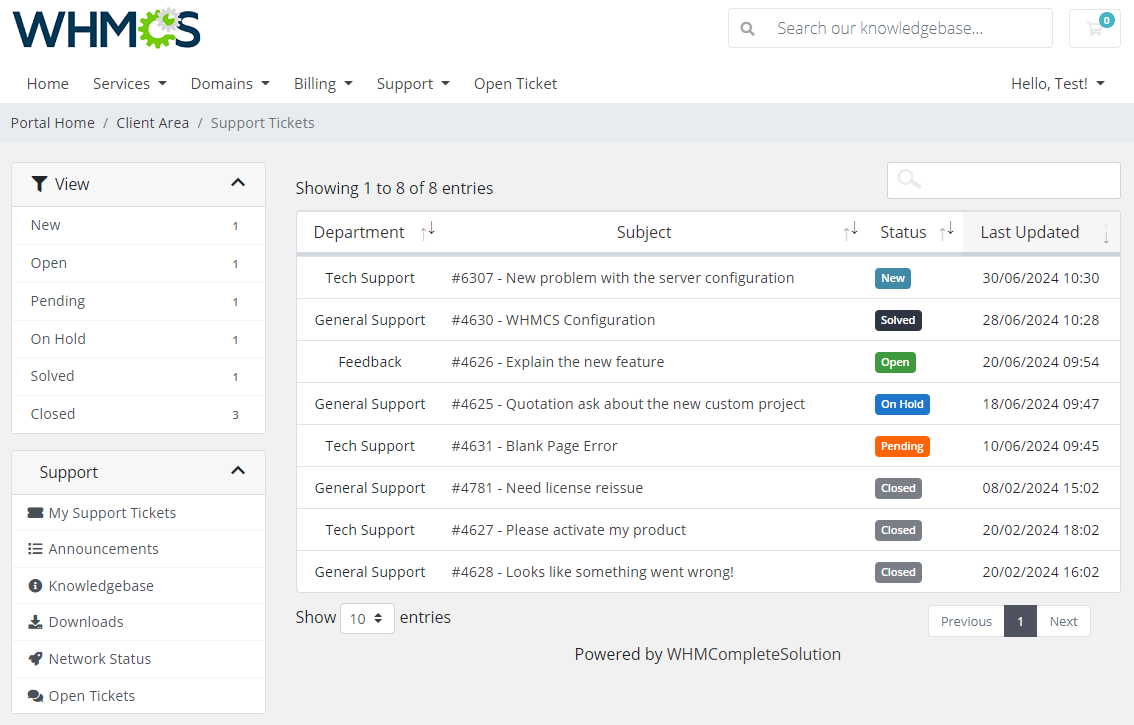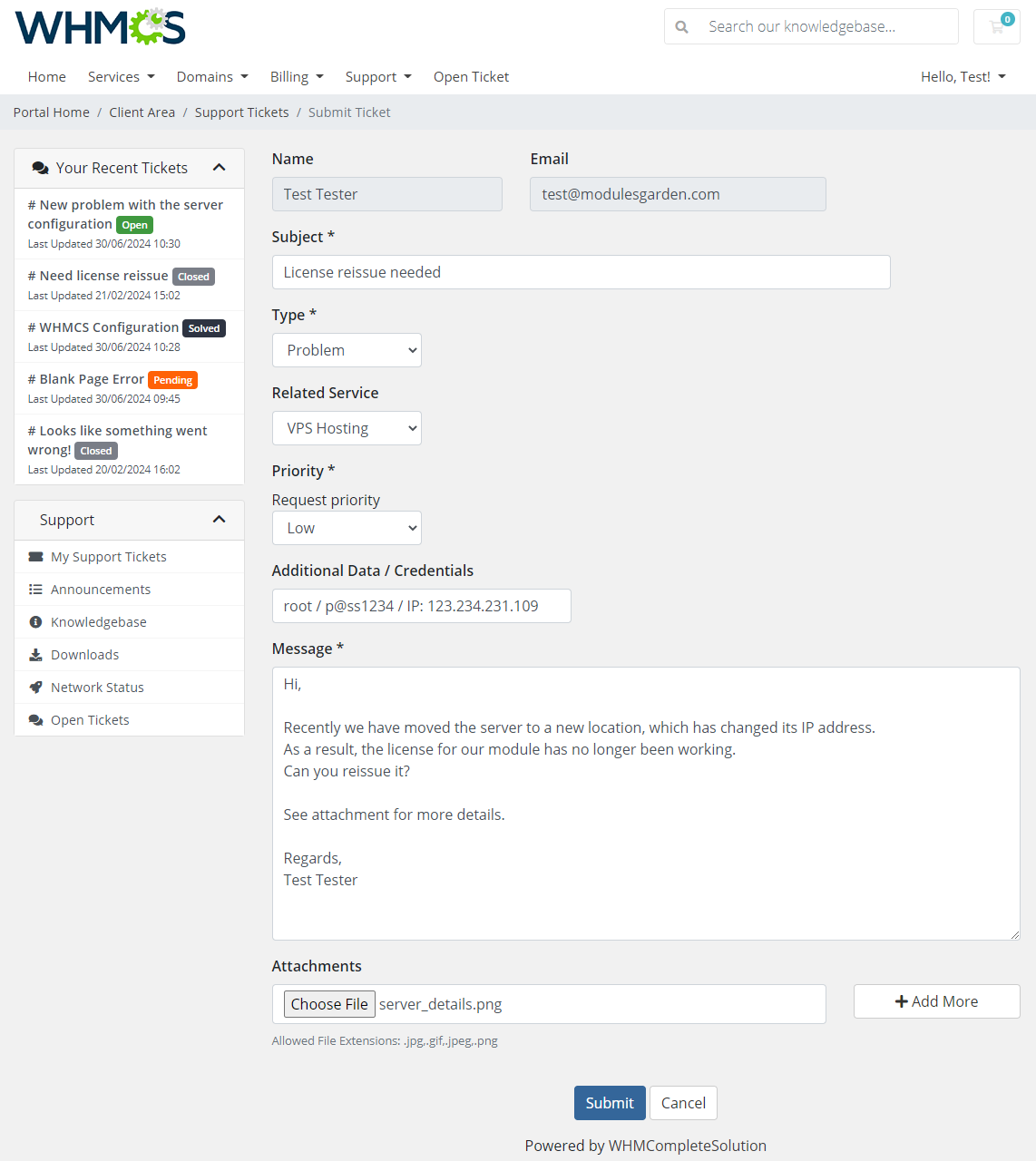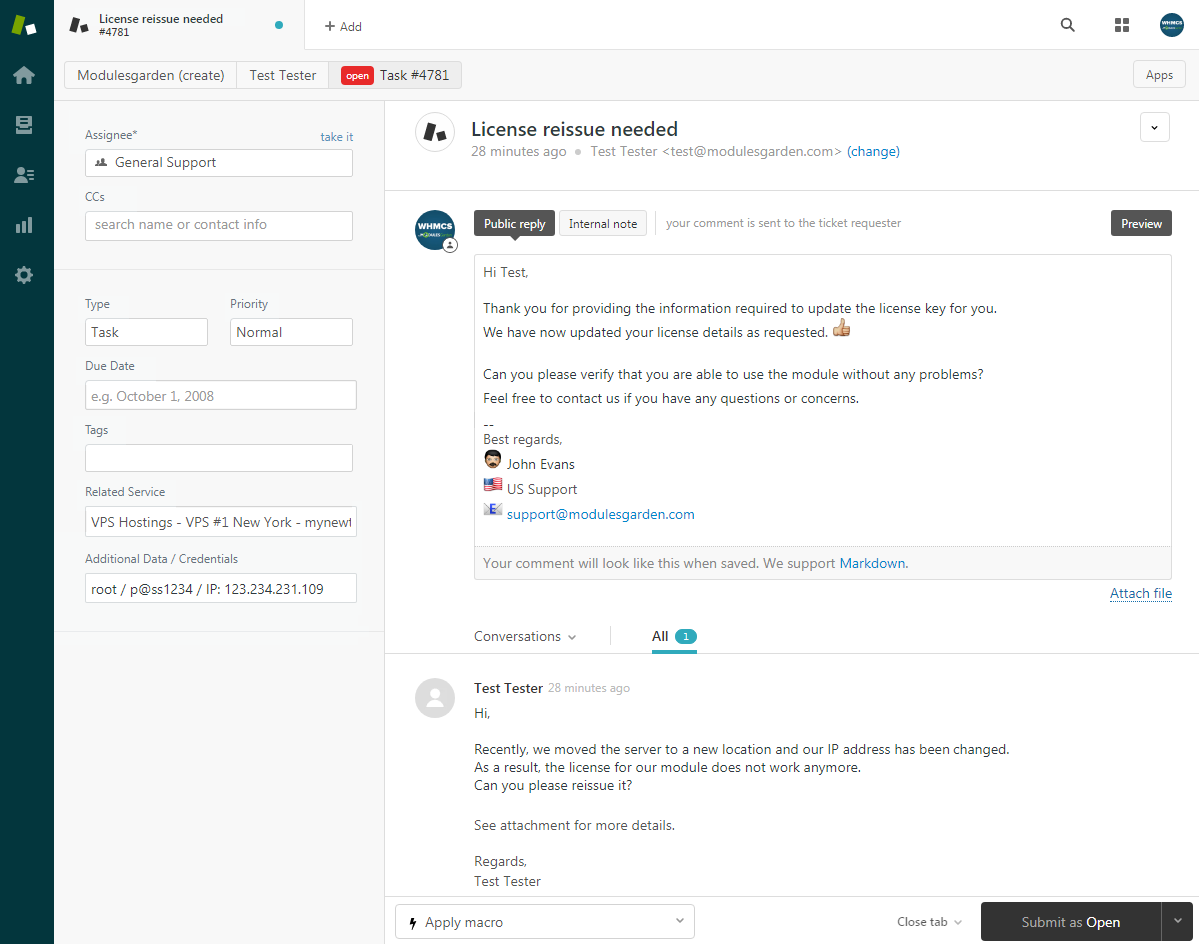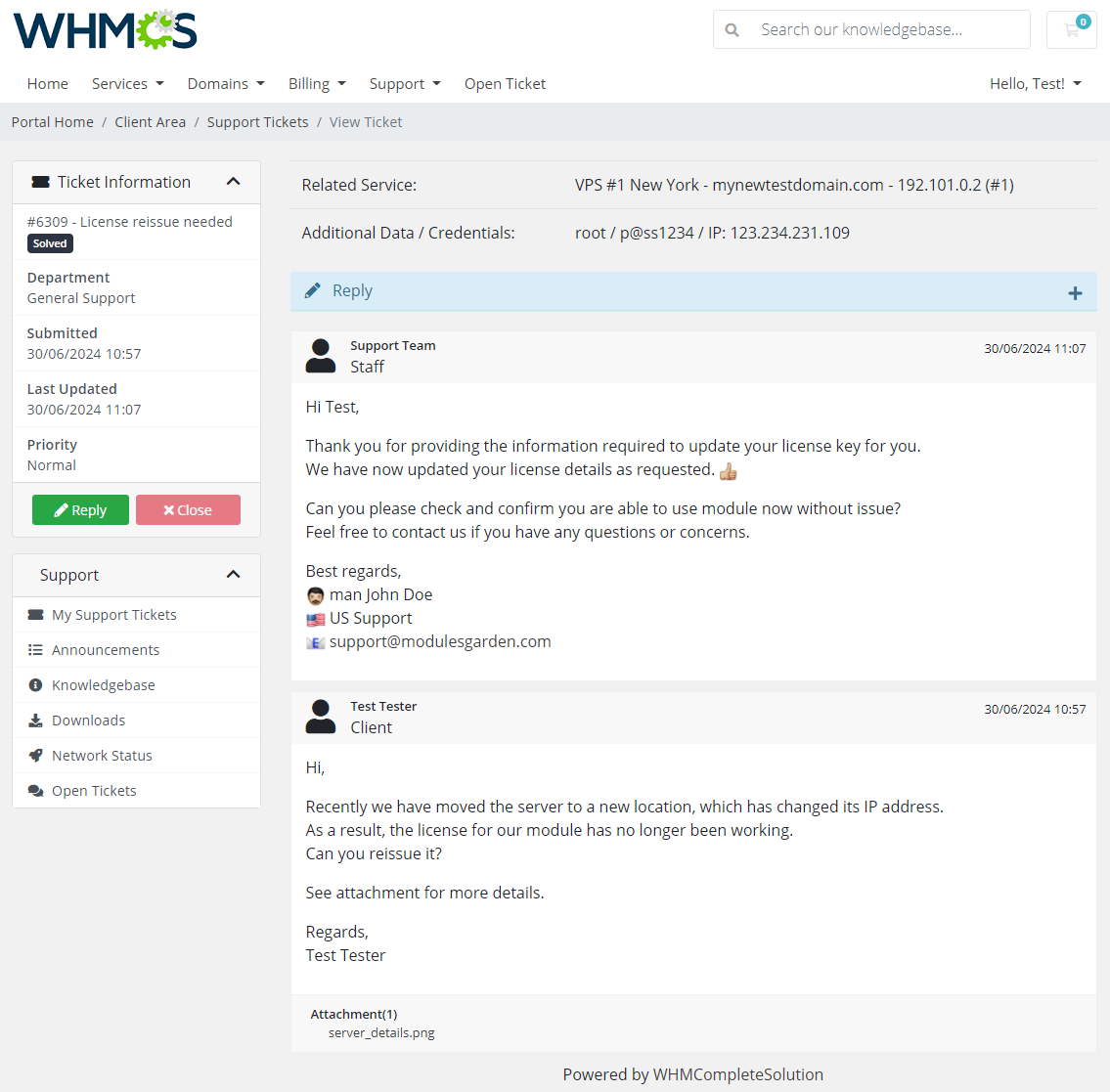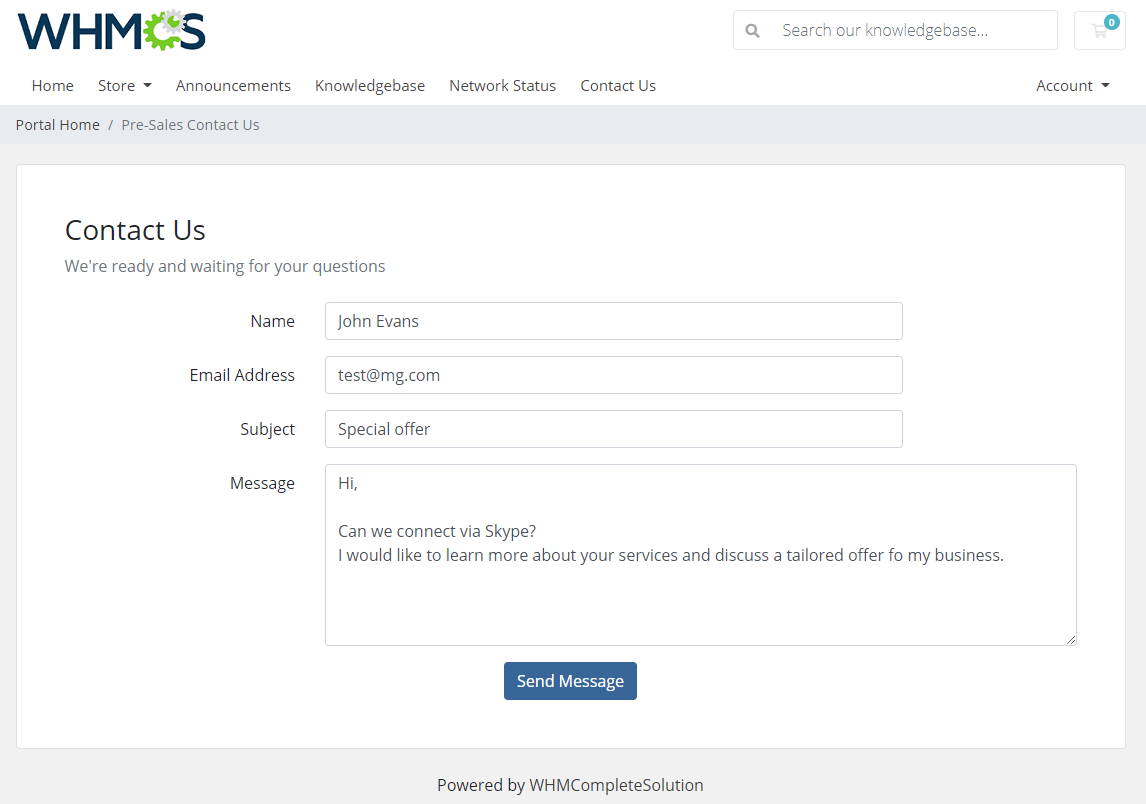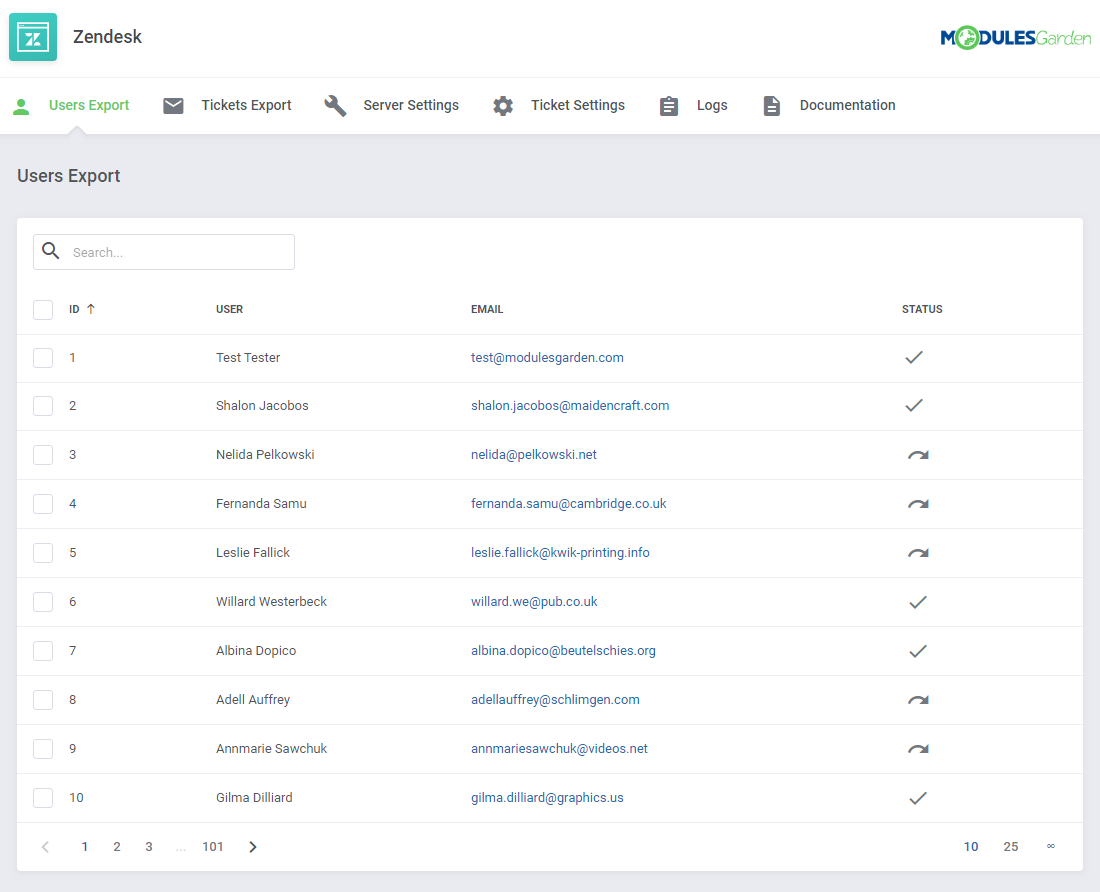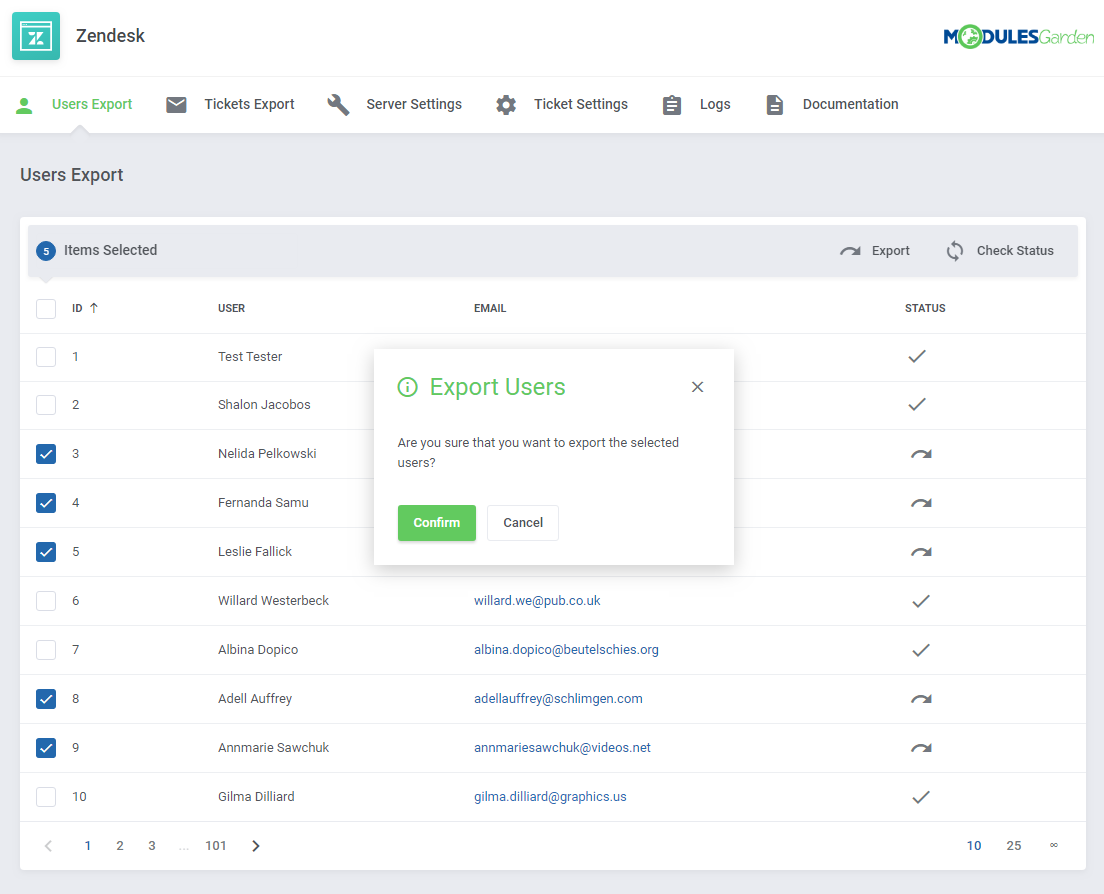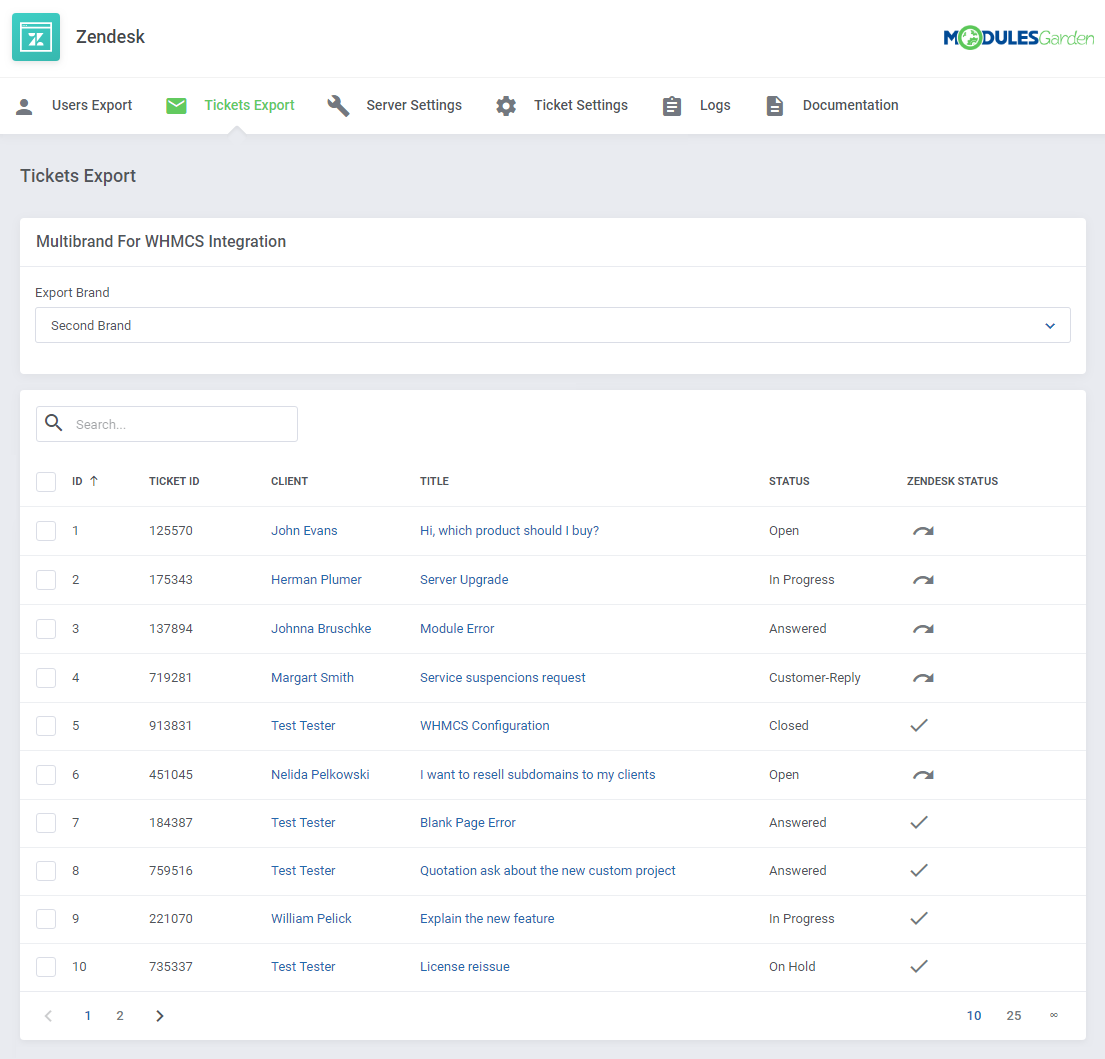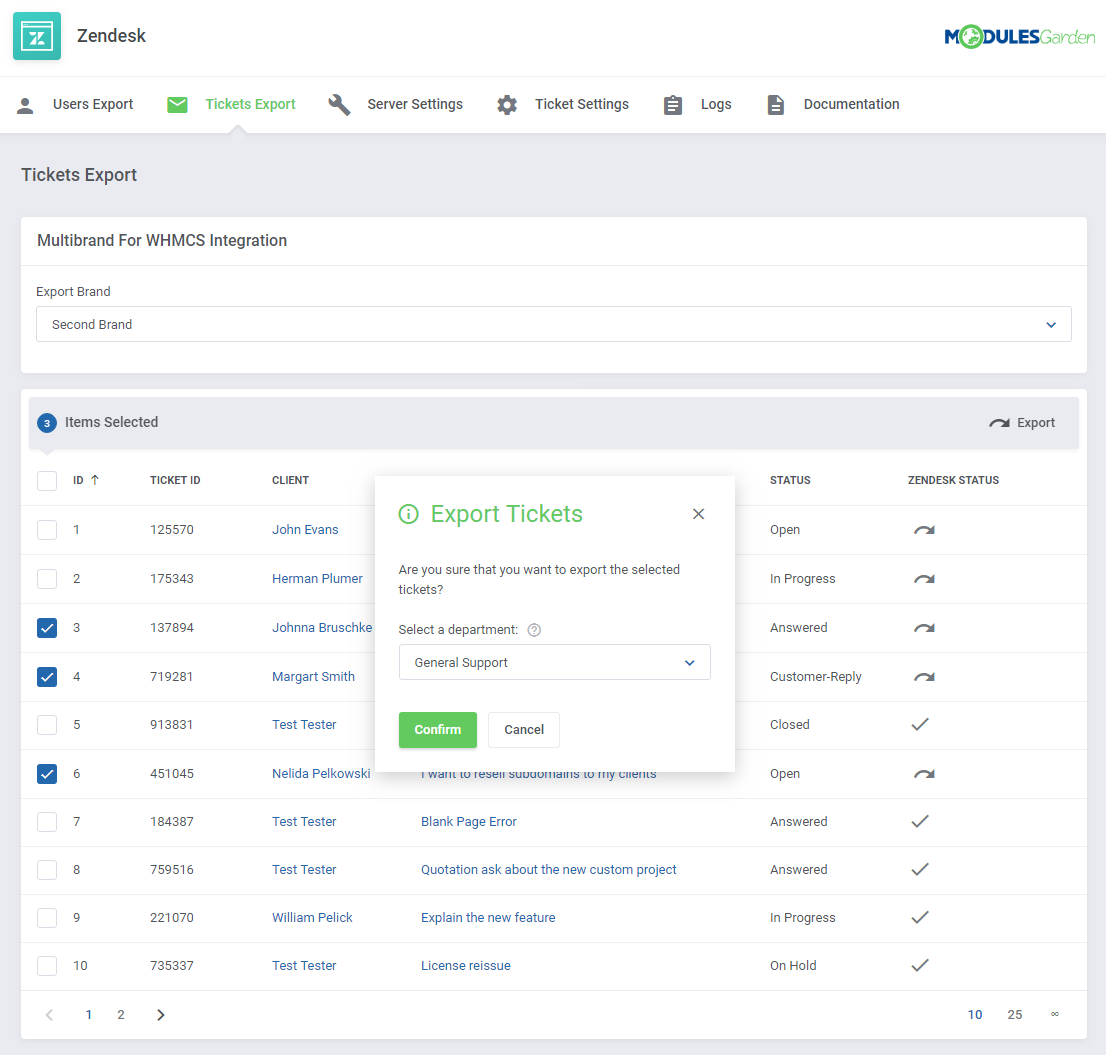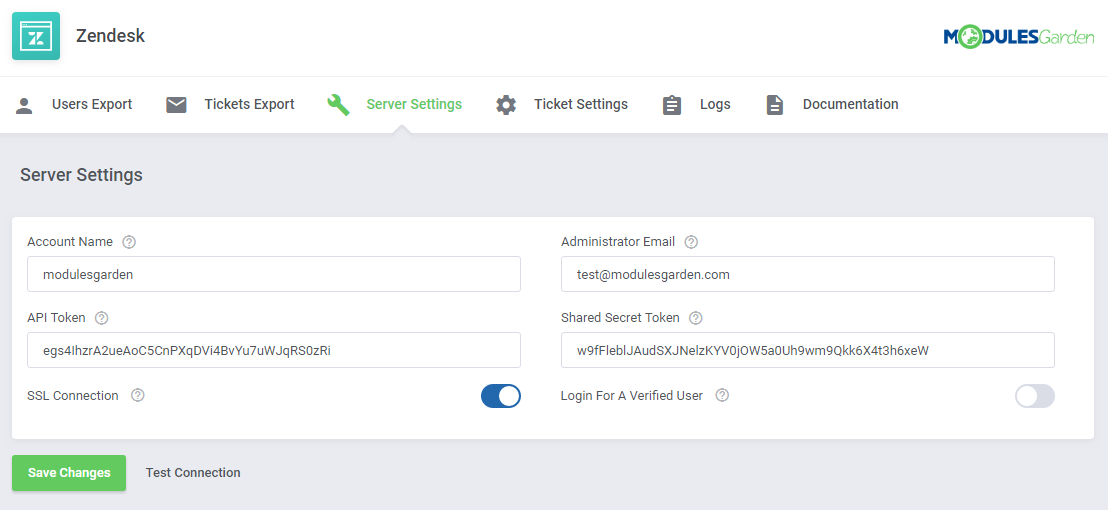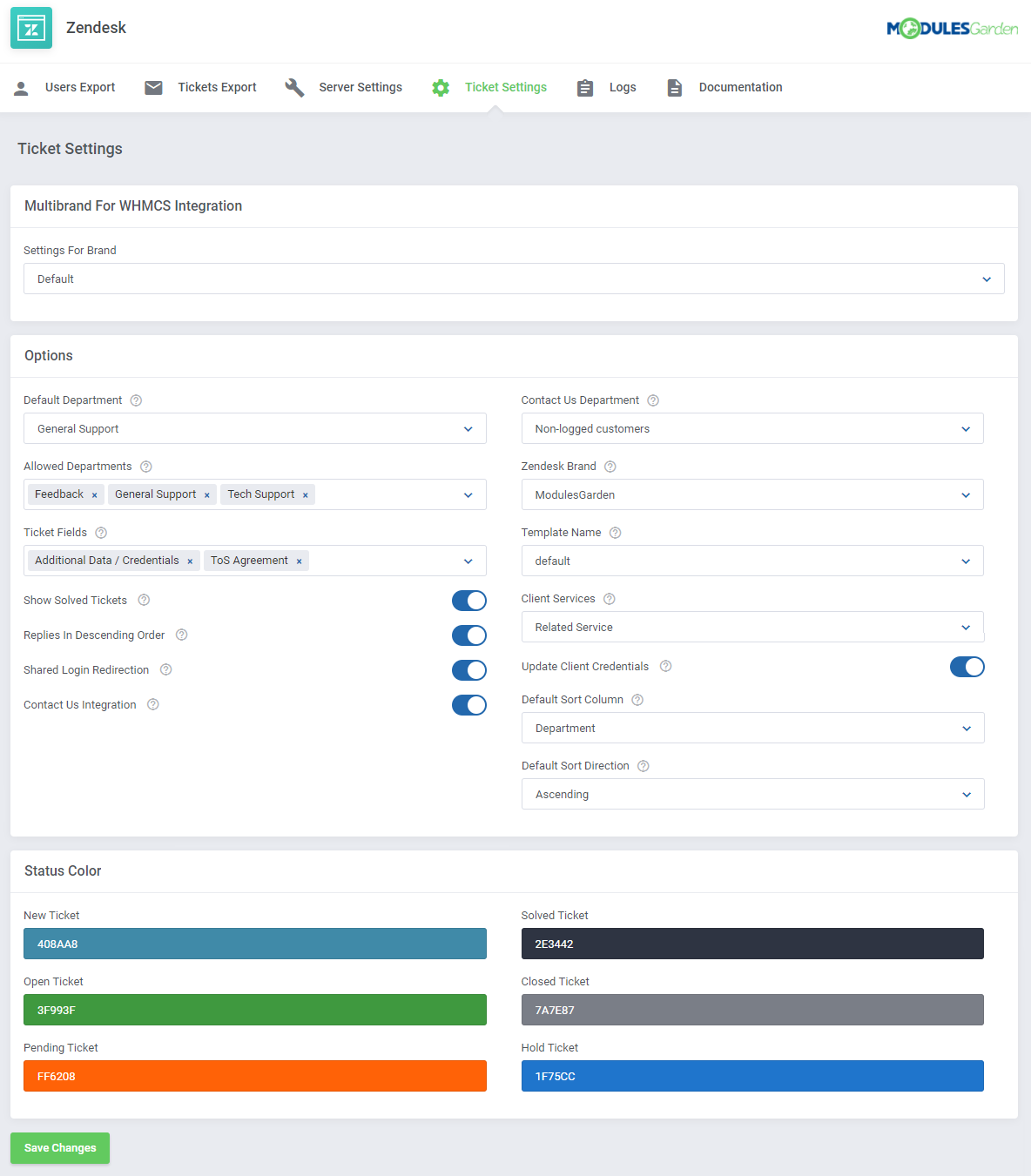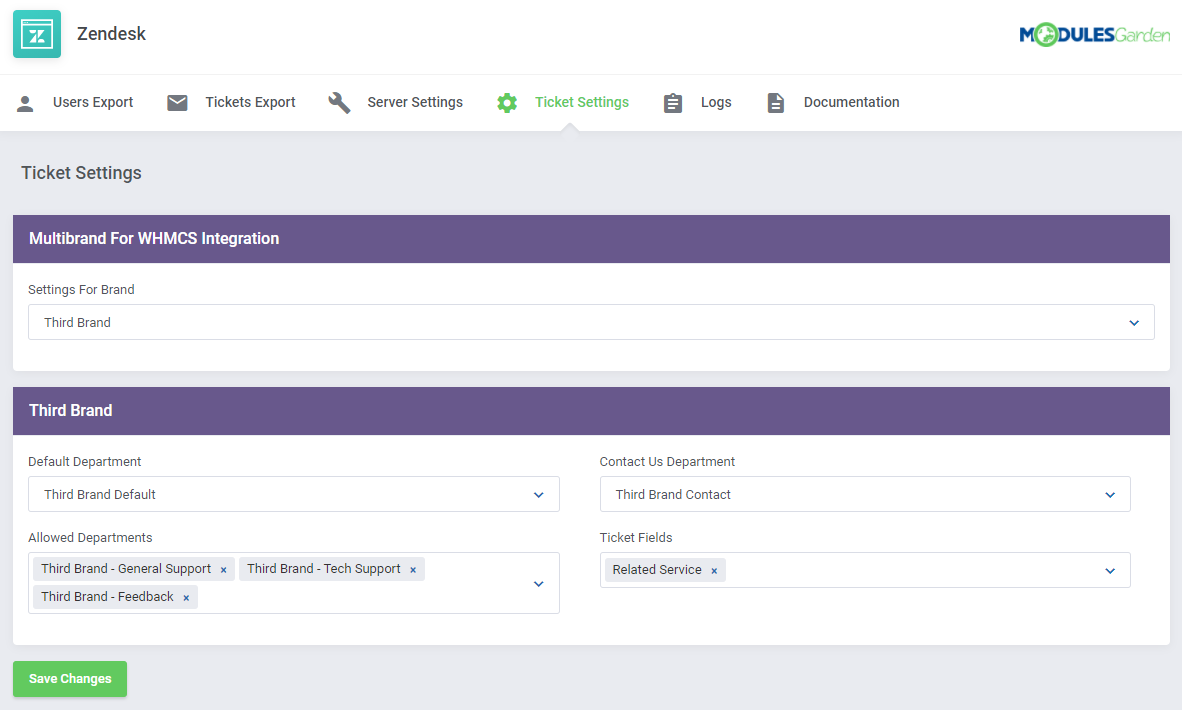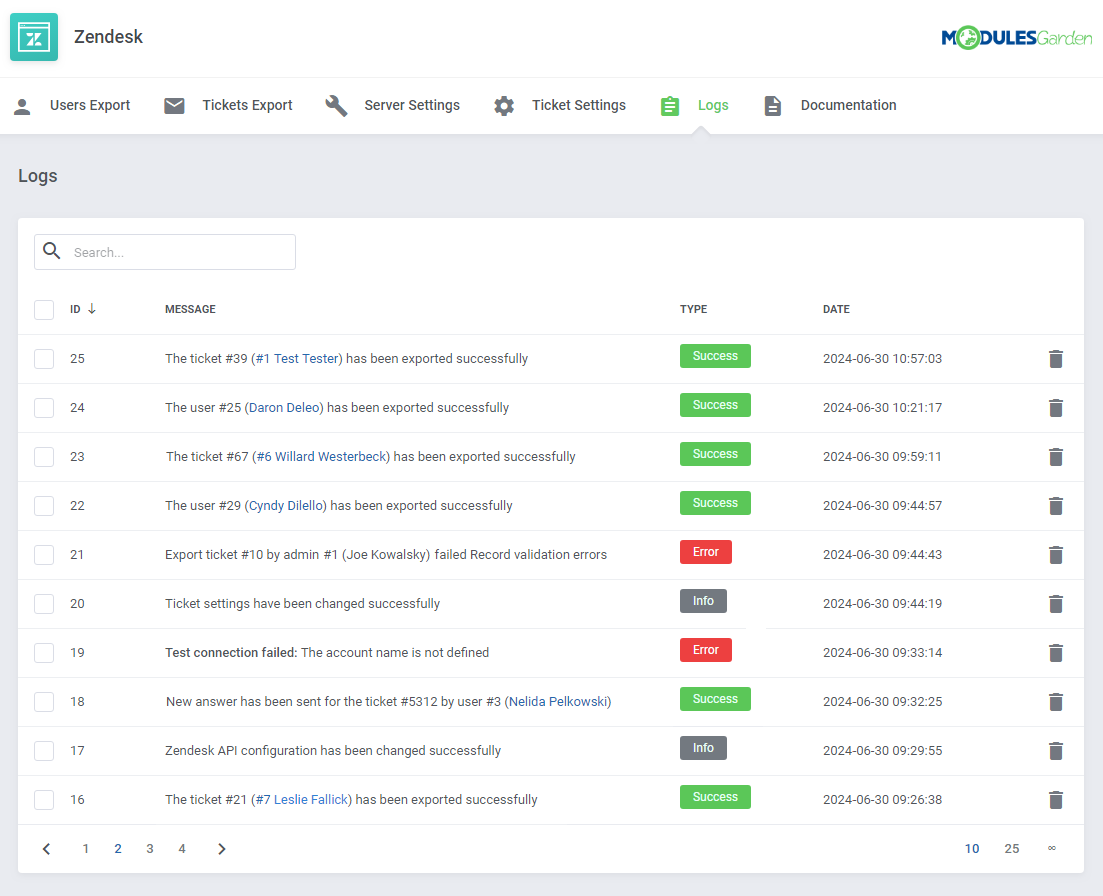Overview
Zendesk For WHMCS rests on close integration of Zendesk into your WHMCS so as to equip it with new quality features for management of support tickets. With this module, your customers will enjoy benefits of the widely respected customer service solution without ever stepping out of your comfy client area!
The WHMCS built-in support system will be cleverly replaced with the Zendesk tool suite, in such a way that its look and feel will remain untouched in essence. The focal change lies in the extended variety of possibilities offered to your clients, empowered by the module to fill in Zendesk ticket fields or even use emojis in messages – everything straight on your website. At the same time, you and your support teams will be welcome to view, answer and manage all the tickets, including the WHMCS ones, directly from the Zendesk admin area.
Running multiple brands? So much the better! Zendesk For WHMCS includes spotless integration with our legendary Multibrand For WHMCS that will allow you to handle main ticket settings for each of your brands separately. Worthy of special note is also the module's compatibility with the Zendesk's Multibrand feature, leaving you the choice as to which brand from those available in Zendesk should be connected with your WHMCS.
Gain unshakable trust of your audience by ensuring each of their needs is diligently taken care of. Order Zendesk For WHMCS yet today and become a mastermind in the realm of a brilliant customer service!
Check out also our free WHMCS Widget For Zendesk by means of which you can preview the details of every customer, along with their products, domains and due invoices. For more information, visit our Wiki.
Features
-
Client Area
- View Zendesk Departments
- Open New Ticket In Chosen Department
- Open New Ticket From "Contact Us" Form
- Manage Existing Tickets
- Fill In Zendesk Ticket Fields
- Select Related Service
- Attach Files To Ticket
- List Recent Tickets
-
Admin Area
- Configure And Test Server Connection
- Toggle SSL Connection
- Toggle SSO For Only Verified Users
- Select Zendesk Brand
- Choose Available Support Departments
- Choose Available Ticket Fields
- Choose Default Department For Exported Tickets
- Choose Department For "Contact Us" Tickets Opened By Visitors
- Define Client Service Field
- Manually Export To Zendesk:
- WHMCS Users
- WHMCS Tickets
- Check Status Of Exported Users
- Define Module Behavior:
- Show Solved Tickets
- Define Order Of Replies
- Allow Shared Login Redirection
- Update Client Credentials
- Define Default Column And Sorting Direction For Tickets
- Define Ticket Status Colors
- View Logs
-
Integration
- Single Sign On (SSO) Integration
- Automatically Export To Zendesk:
- New Tickets
- Users On Tickets Creation
- Synchronize Ticket Responses Between WHMCS And Zendesk
- Transfer Ticket Fields Settings
- Transfer Attachments Settings
- Convert Markdowns To HTML And Emojis
- Use Multibrand For WHMCS Integration To:
- Export Branded Tickets To Selected Departments
- Define Per Brand:
- Default Department
- Contact Us Department
- Available Departments
- Available Ticket Fields
-
General Info
- Integrated With Multibrand For WHMCS - Export And Create Tickets From Each Brand To Chosen Departments
- Supports Zendesk Multibrand Feature
- Supports Zendesk Emoji - Artworks Provided By JoyPixels
- Custom Templates Support
- Fully Integrated With Lagom WHMCS Client Theme
- Multi-Language Support
- Supports PHP 8.3 Back To PHP 8.1
- Supports WHMCS Themes "Six" And "Twenty-One"
- Supports WHMCS V8.13 Back To WHMCS V8.10
- Requires ionCube Loader V14 Or Later
- Easy Module Upgrade To Open Source Version
Changelog
v2.5.6
Released: Jul 29th, 2025- Optimized module code to decrease loading time in the client area - case #410
v2.5.5
Released: Apr 23rd, 2025- WHMCS V8.13 support
- Support for PHP 8.3 version
- Support for WHMCS V8.9 and previous
v2.5.4
Released: Mar 25th, 2025- Requires ionCube Loader V14 or later
- Eliminated "Something went wrong" exception error that could appear when the WHMCS "Contact Us" form was used by a suspended user in the Zendesk panel - now the relevant notice will be shown instead - case #407
v2.5.3
Released: Jan 24th, 2025- WHMCS V8.12 support
- Support for WHMCS V8.8 and previous
- Support for PHP 7.4 version
- Eliminated number of errors generated into the "tblerrorlog" database table - case #406
v2.5.2
Released: Dec 2nd, 2024- Prevented slowdowns on client area sections that did not contain any tickets - case #398
- Tickets from Zendesk organizations and with CC recipients will now be properly handled and displayed by the module - case #399
- Solved case where an empty ticket might occasionally be shown on the "Recent Support Tickets" widget - case #400
- Prevented type error that could occur once the "Show Solved Tickets" option was enabled but no tickets were yet created on the account - case #401
- Resolved problem with loading and listing tickets on accounts with more than 100 submissions - case #402
- Fixed issue with loading tickets for a user whose email address differs from the main account - case #403
- Other minor code corrections and adjustments
v2.5.1
Released: Aug 20th, 2024- WHMCS V8.11 support
- Support for PHP 8.2 version
- Requires ionCube Loader V13 or later
v2.5.0
Released: Jun 12th, 2024- Choose the default column and direction for the tickets list sorting in the client area - case #357
- Adjusted way the module creates and updates Zendesk account details based on WHMCS user and client profile
- The client phone number will now be passed through to the Zendesk account upon its creation or edition
- Maintenance update and stability optimizations
- Support for WHMCS V8.7 and previous
- Changing clients and users email addresses in WHMCS will now also properly update their email details in the Zendesk panel
- Solved problem where tickets with attachments might not be exported properly from the admin area
- Corrected ticket filters and messages view for "Lagom WHMCS Client Theme" - case #354
- Attachment extension restrictions now have the missing language translation added
- Fixed issue with using the search function in "Logs" that might have occurred on PHP 8.1 servers
- Eliminated exception error when trying to attach an empty file with the size of 0 bytes
- Resolved conflicts with modules, such as DNS Manager For WHMCS or IP Manager For WHMCS, caused by composer dependencies update - case #378
- Fixed issue where clients might have seen tickets from all brands instead of only the selected one when integrated with Multibrand For WHMCS - case #384
- Tickets created via Zendesk email address will now have their thread properly displayed in the client area
- Topics with single long phrases will now wrap correctly in the "Ticket Information" and "Your Recent Tickets" views, instead of extending outside their areas
- Other minor code corrections, language and UI adjustments
v2.4.4
Released: Jan 24th, 2024- WHMCS V8.9 support
- Added support for various text formatting methods such as pre-tags for code blocks, headers, italics, bold text, list, and other elements from Markdown - case #355
- Tickets will now be properly fetched when using the "Show Solved Tickets" option - case #367
- Corrected functionality related to refreshing client statuses for their export - case #351
- Solved case where a newly created ticket could temporarily have a "Closed" status in the recent tickets sidebar - case #352
- Eliminated issue that prevented custom fields from loading when placing an order in the admin area - case #356
- Fixed "TypeError" that could occur when the "Client Services" and "Ticket Fields" were not configured in the "Ticket Settings" - case #364
- Resolved problems with the "Class "Symfony(...)FilesystemCache" not found" and "Argument #2 ($array) must be of type array" errors that could occur after submitting a ticket - case #365, #366
- Tickets with "On Hold" status will now be properly displayed in the "View" sidebar - case #193
- Eliminated "Uncaught ParseError: syntax error, unexpected '|', expecting ';'" issue that could occur when running the daily WHMCS cron job - case #372
- Fixed conflict with the Multibrand For WHMCS module that could lead to a fatal error during the order checkout - case #374
- The "No Recent Tickets Found" notice will no longer be displayed on the client's dashboard if the tickets are already created in Zendesk - case #376
- Updated code of the WHMCS Widget For Zendesk to eliminate specific problems with its installation
- Other minor code corrections
v2.4.3
Released: Aug 23rd, 2023- WHMCS V8.8 support
- Implemented language overrides support, enabling the utilization of customized translations
- Introduced various speed optimizations for loading pages containing multiple tickets - case #338, #339
- Support for WHMCS V8.5 and previous
- Solved problem with parsing AJAX responses that contained additional BOM (byte order mark) characters - case #342
- Fixed issue where the administrator role might be switched to "end-user" after exporting a WHMCS client with the same email address as the administrator's - case #340
- Eliminated "Something has gone wrong" error that appeared when trying to view a ticket that contained a custom ticket field previously removed from Zendesk - case #339
- Resolved issue where the last name of a client was not correctly exported to Zendesk during individual client details export - case #346
- Other minor code corrections
v2.4.2
Released: Apr 3rd, 2023- WHMCS V8.7 support
- Support for WHMCS V8.3 and previous
- Support for PHP 7.3 version
- Prevented "URL using bad/illegal format or missing URL" error that might have caused problems with loading the tickets list - case #332
- Eliminated "TypeError" that could occur when trying to edit the client details without previously enabling the Multibrand For WHMCS module - case #334, #335
- Fixed problems with using the "Contact Us" form when the Multibrand For WHMCS module was not installed
v2.4.1
Released: Dec 2nd, 2022- WHMCS V8.6 support
- Support for PHP 8.1 version
- Requires ionCube Loader V12 or later
- Support for WHMCS V8.2 and previous
- Support for PHP 7.2 version
- Corrected sorting via the "Last Updated" date - case #311
- Fixed issues with exporting tickets created by unlogged clients via the "Contact Us" form
- Resolved problem with adding multiple ticket attachments if the WHMCS "Knowledgebase Suggestion" option was disabled - case #314
- Other minor coded corrections
v2.4.0
Released: Aug 3rd, 2022- WHMCS users support - any user participating in the conversation will now receive email notifications about the ticket replies
- WHMCS user details will be now synchronized with the Zendesk panel
- Cache time of the module can now be adjusted to seconds using the "configuration.yml" file
- "Users" instead of "Clients" accounts will be now exported to Zendesk when using "Users Export" tool in the addon module
- Minor code corrections and adjustments
v2.3.4
Released: Jun 21st, 2022- WHMCS V8.5 support
- Support for WHMCS V8.1 and previous
- Fixed problem with SSO redirection due to an invalid JWT format - case #293
- Resolved problems with file attachments if their names contained non-ASCII characters - case #299
- Fixed encoding issues in ticket threads that occurred when certain non-Latin characters were used - case #305
v2.3.3
Released: Jan 24th, 2022- WHMCS V8.4 support
- Several queries have been optimized to improve the tickets loading time in the client area - case #282
- Resolved problem of the module tables that might not be created in the WHMCS database after the addon activation - case #290
v2.3.2
Released: Sep 29th, 2021- WHMCS V8.3 support
- Added missing notification to log entries if the ticket export fails because one of its replies is empty
- Added missing description for the "Zendesk Brand" tooltip field in "Ticket Settings"
v2.3.1
Released: Aug 4th, 2021- Support for WHMCS V7.10 and previous
- Fixed issue that might have caused that the values of ticket settings were not fetched - case #277
- Corrected order of displaying the first message in the ticket after exporting it to Zendesk - case #278
- Resolved problem with "404 page not found error" that might have occurred when using SSO to Zendesk panel
- Adjusted displaying of the non-Latin characters in the sidebar's ticket information subject
v2.3.0
Released: Jun 30th, 2021- WHMCS V8.2 and "Twenty-One" theme support
- Integration with Multibrand For WHMCS - define various departments and ticket fields for each brand as well as export existing branded tickets to selected departments
- Eliminated numerous warnings generated into the "tblerrorlog" database table
- Other code corrections and improvements
v2.2.6
Released: May 17th, 2021- SSO login to Zendesk can be now allowed only for accounts with verified email addresses - case #206
- Support for WHMCS V7.9
- Support for PHP 7.1 version
- Fixed "Shared Login Redirection" functionality for WHMCS V8.X - case #249
- Corrected displaying URL hyperlinks in messages based on email templates - case #250
v2.2.5
Released: Jan 4th, 2021- Fixed "No URL set!" error that might have occurred during the ticket export if no attachment was found - case #230
- Minor code corrections related to WHMCS V8.X
v2.2.4
Released: Oct 26th, 2020- Support for WHMCS V7.8 and previous
- Solved problem with improper saving and using the chosen brand in the ticket settings - case #225
- Corrected security issues - case #224
v2.2.3
Released: Aug 25th, 2020- WHMCS V8.0 and PHP 7.4 support
- Support for PHP 7.0 and previous
v2.2.2
Released: Jul 27th, 2020- Ticket fields can be now translated via the language file - case #203
- Due to API limitations, tickets created by administrators will be now hidden from the export section - case #209
- Resolved problem with the "step3() does not exist" error that could have occurred on certain WHMCS installation - case #205
- Fixed issues with exporting tickets created from the "Contact Us" form - case #207
v2.2.1
Released: Apr 10th, 2020- WHMCS V7.10 support
- Support for WHMCS V7.7 and previous
v2.2.0
Released: Feb 26th, 2020- Ticket fields - select which additional fields created in Zendesk shall be displayed for clients when submitting a ticket from WHMCS - case #108
- Added support for Zendesk's "Numeric", "Decimal", "Date" and "Regex" field types
- Ticket department names can now be translated or changed to any custom name using language file - case #169
- Client's phone number set in WHMCS will also be passed to the profile in Zendesk, as well as updated in case of any changes - case #178
- Corrected display of the "Drop-down" ticket field type in WHMCS client area
- Fixed issue that might have passed answers of the "Type" field improperly to the Zendesk panel
- Other minor module corrections and UI improvements
v2.1.4
Released: Dec 17th, 2019- WHMCS V7.9 support
- Support for WHMCS V7.6 and previous
- Resolved problem with saving certain ticket status colors that could sometimes go back to the default #FFFFFF after saving settings - case #166
- Corrected issue with missing replies when exporting closed tickets to Zendesk - case #170
- Minor corrections to the attachments processing
v2.1.3
Released: Jul 8th, 2019- Resolved problem with creating a ticket in case the "Priority" ticket field has been edited in Zendesk panel - case #161
- Corrected support for PHP 7.3
v2.1.2
Released: May 16th, 2019- Support for WHMCS V7.4 and previous
- Fixed problems related to the cache that might have caused the tickets and departments to disappear - case #152
- Zendesk fields with "Agent Only" flag will no longer be visible in the ticket view to clients - case #154
- Corrected loading of assets on custom templates if the default template "six" was removed from WHMCS - case #158
- Fixed case of the tickets counter always displaying "0" value if the "Recent Support Tickets" widget was hidden from the client's dashboard on a custom template - case #159
v2.1.1
Released: Jan 25th, 2019- WHMCS V7.7 and PHP 7.3 support
- Support for WHMCS V7.3 and previous
- Markdown used for embedding images in the support panel will be now correctly formatted in the client area ticket view - case #151
- Resolved issue with tickets fetching if the client has more than one hundred of them - case #153
v2.1.0
Released: Sep 19th, 2018- "Contact Us" form support - select a Zendesk department to which tickets submitted by visitors will be assigned
- Statuses of exported tickets in Zendesk will now correspond with their statuses in WHMCS
- "Related Service" dropdown list will be now sorted alphabetically and organized in product groups
- The connection test no longer requires server settings to be saved first
- Added "mailto:" link to emails on the users export list
- "Client Services" dropdown in the "Ticket Settings" section will no longer display inactive fields
- Extended logs to include more information
- Support for WHMCS V7.1 and previous
- Resolved lack of full content in exported tickets that were previously merged
- Refreshing ticket after sending a reply will no longer result in resending the same message again
- Assorted minor corrections
v2.0.4
Released: Jul 31st, 2018- Corrected 'Shared Login Redirection' option which worked when disabled basing on a corrupted toggle - case #134
- Resolved issue with tickets being always exported with the 'Open' status - case #133
- Solved problem that caused the apostrophe characters being incorrectly displayed as '
v2.0.3
Released: Jul 5th, 2018- Eliminated issues related to PHP 7.2 that might have affected e.g. single sign on integration
- Resolved problem with opening the attachment with a space in the name - case #129
- Corrected display of tickets in the client area when their number exceeds hundred - case #131
v2.0.2
Released: Apr 24th, 2018- Resolved security issue providing customers with the access to tickets they do not own
v2.0.1
Released: Apr 11th, 2018- WHMCS V7.5 support
- PHP 7.1 and 7.2 support
v2.0.0
Released: Feb 21st, 2018- Completely rewritten code
- Rebuilt addon module user interface
- If only one department is available, it will be automatically selected when opening a new ticket
- Export lists now include hyperlinks to client profiles and tickets
- Assorted language adjustments
- Support for emoji (emoticons) in tickets view
- Choose a department for exported tickets
- Set the 'Client Services' custom field to display a client's service in a ticket in the Zendesk panel
- 'Logs' section to monitor module actions and API responses
v1.7.1
Released: Aug 7th, 2017- Code adjustments to increase the speed of data exporting
- Resolved issue that might cause errors during the upgrade process
- Configuration of default department is now saving properly
- Solved issue with displaying private notes of other administrators
v1.7.0
Released: Jun 14th, 2017- Support for Zendesk Multibrand feature
- Minor code refinements
v1.6.2
Released: Mar 10th, 2017- Adjusted charset processing to correct encoding of apostrophes
- Resolved problem of not displaying tickets for client's contacts
v1.6.1
Released: Jan 5th, 2017- Enhanced Multi-Language support
- Log in to Zendesk using WHMCS credentials
v1.6.0
Released: Dec 14th, 2016- Export WHMCS clients' accounts which existed prior to module installation
- Export WHMCS tickets created prior to module installation
- UI tweaks
v1.5.4
Released: Oct 31st, 2016- PHP 7 support
v1.5.3
Released: Oct 13th, 2016- WHMCS V7 support
- Minor code refinements
v1.5.2
Released: Sep 26th, 2016- Define available support departments
v1.5.1
Released: Jun 7th, 2016- Parse response from Zendesk API
- Display error if new Zendesk user account cannot be created
- SSO to the Zendesk panel
- Prevent strict standard from occurring
- Prevent from displaying tickets if user is logged out
v1.5.0
Released: Nov 25th, 2015- Compatibility with Zendesk markdowns
- Test server connection
- Support for data type custom field
- Module configuration moved from file to Zendesk addon module
- Extended multi-language support
- Hide ability to add attachment if attachments are disabled on Zendesk server
v1.0.6
Released: Oct 20th, 2015- Ticket labels coloured according to status
- Minor tweaks
v1.0.5
Released: Aug 28th, 2015- WHMCS V6 support
- Minor tweaks and improvements
v1.0.4
Released: Aug 29th, 2014- Improved security and license validation
v1.0.3
Released: Feb 11th, 2014- Applied Changes To API Requests
- Added API Requests Logging
- Added Option To Display Ticket Replies By Date Descending
- Applied Corrections To Knowledgebase Suggestions Script
v1.0.2
Released: May 21st, 2013- Customer's contacts (sub-accounts) treated as separate Zendesk users
- Allowed customer to see contact's (sub-accounts) tickets
- Added option to disable SSL verification host/peer in curl
- Corrected homepage tickets hook to work with WHMCS V5.2.4 and later
v1.0.1
Released: Apr 2nd, 2013- Support for WHMCS V5.2
- Fixed refreshing of ticket status after client's reply
- Fixed showing returned error message instead of global error message when unable to set ticket as solved
- Removed @session_start(); from the beginning of the loginshare.php file to work with WHMCS V5.2 and later
v1.0.0
Released: Feb 25th, 2013- Stable Release
Reviews
-
Zendesk For WHMCSMax Berg 3 years agoWe were looking for a way to integration our Zendesk ticketing system with WHMCS. I'm happy my colleagues found the plugin. It works very well even with Zendesk multibrand. Our customers didn't even notice that we moved from the built-in WHMCS ticketing system to Zendesk! Nice work!
-
Zendesk For WHMCSDan Lockcuff (Stratabyte) 5 years agoJust installed this and it seems to work pretty well. It makes life much easier if you're wanting to use Zendesk over others. It as an easy install as well.